Intel NUC10i7FNH Frost Canyon Review: Hexa-Core NUC Delivers a Mixed Bag
by Ganesh T S on March 2, 2020 9:00 AM ESTPower Consumption and Thermal Performance
The power consumption at the wall was measured with a 4K display being driven through the HDMI port. In the graphs below, we compare the idle and load power of the Intel NUC10i7FNH (Frost Canyon) with other low power PCs evaluated before. For load power consumption, we ran the AIDA64 System Stability Test with various stress components, and noted the maximum sustained power consumption at the wall.
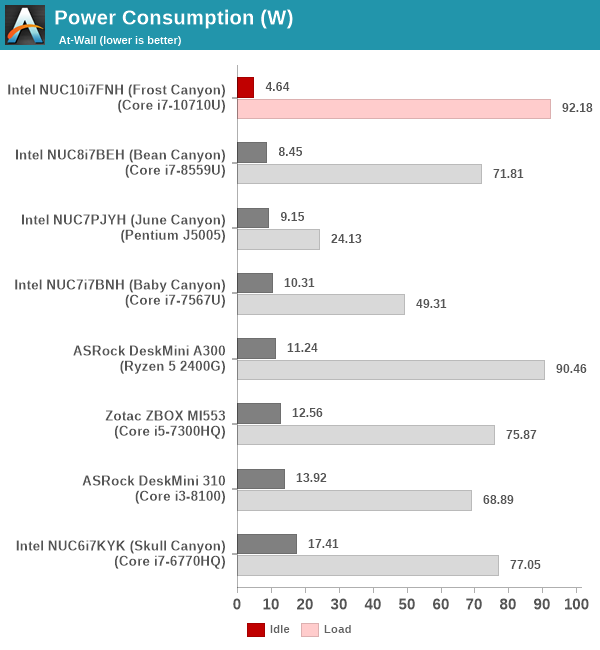
The usage of a PCIe 3.0 x2 NVMe SSD along with a low TDP processor (25W, compared to the 28W+ processors in the other systems, other than the June Canyon NUC) manufactured in a highly-optimized and power-efficient 14nm process result in the Frost Canyon NUC having a sub-5W idle power consumption even while driving a 4K display. The system is able to sustain 90W+ at the wall for a very brief duration only, with the power falling slightly south of 60W for sustained workloads.
Our thermal stress routine starts with the system at idle, followed by four stages of different system loading profiles using the AIDA64 System Stability Test (each of 30 minutes duration). In the first stage, we stress the CPU, caches and RAM. In the second stage, we add the GPU to the above list. In the third stage, we stress the GPU standalone. In the final stage, we stress all the system components (including the disks). Beyond this, we leave the unit idle in order to determine how quickly the various temperatures in the system can come back to normal idling range. The various clocks, temperatures and power consumption numbers for the system during the above routine are presented in the graphs below.
| Intel NUC10i7FNH (Frost Canyon) System Loading with the AIDA64 System Stability Test | |||
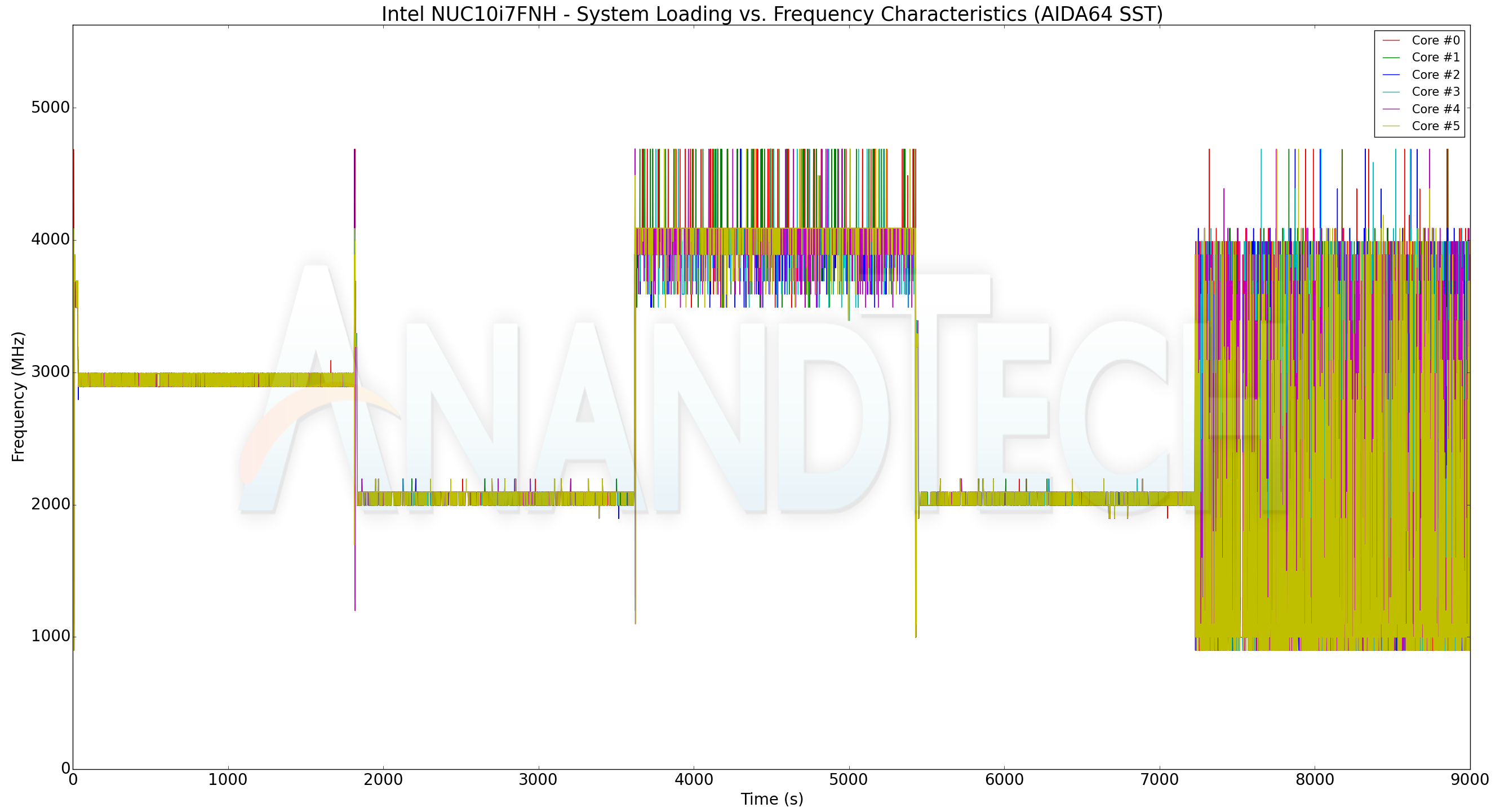
The frequencies adjust to ensure that the 30W PL1 is maintained. With just the CPU loaded, the cores can maintain around 3 GHz sustained. Adding the GPU brings the CPU cores down to 2 GHz. With only the GPU stressed, the CPU cores can stay close to their boost clocks without consuming much power. The thermal design is quite good, with the package temperature never above 90C for extended durations.
| Intel NUC10i7FNH (Frost Canyon) System Loading with Prime95 and Furmark | |||
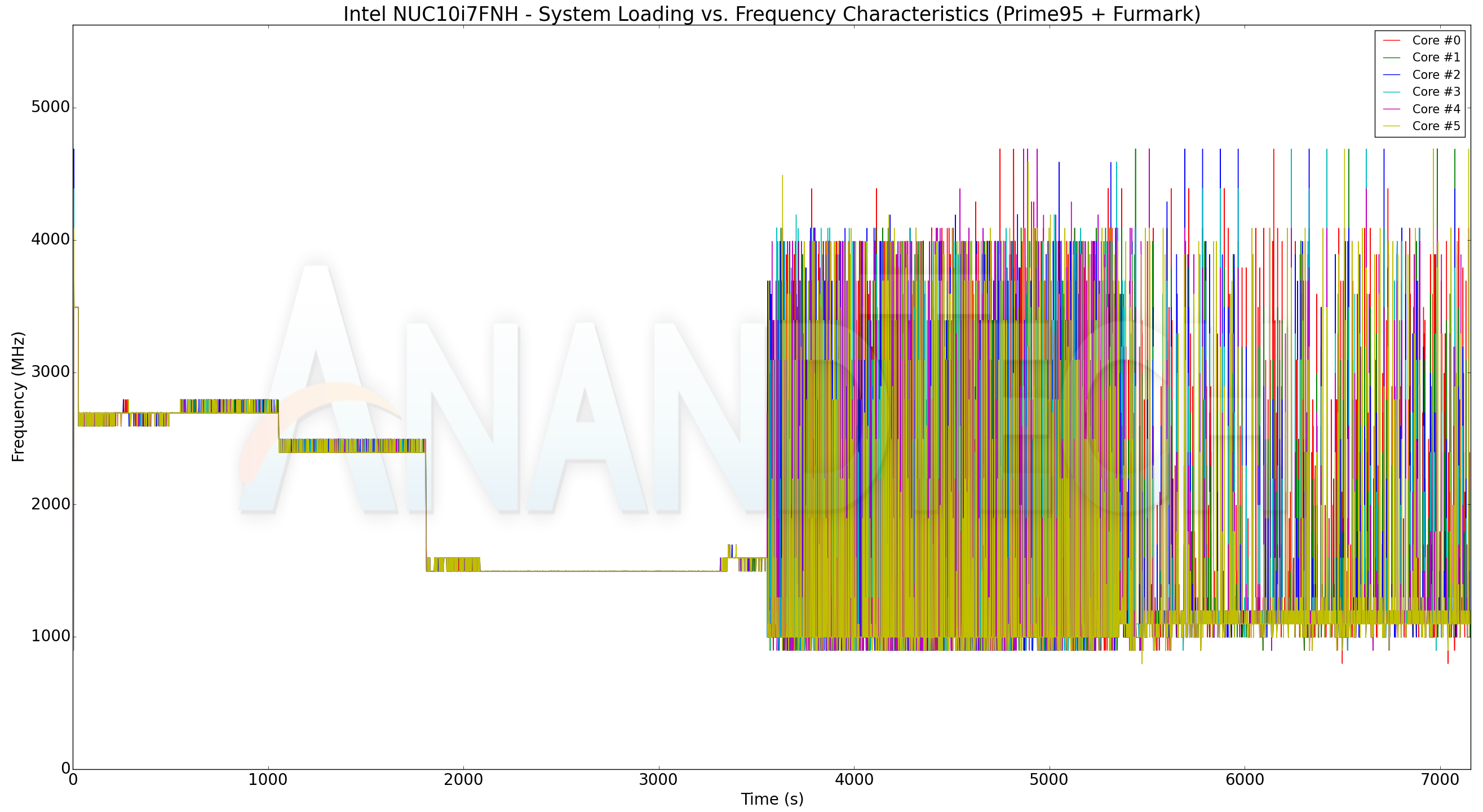
Our custom stress test with Prime95 and Furmark shows similar characteristics. Frequencies get adjusted to maintain a 30W package power, and the package temperature does not cross 85C. Furmark loads the GPU more than the AIDA stress component, and hence, we see the CPU frequency drop down to around 1.5 GHz in this case.










85 Comments
View All Comments
TheinsanegamerN - Monday, March 2, 2020 - link
Bleh UHD graphics. Terrible. The previous NUCs had Iris plus GPUs. AMD APU NUCs would dominate these things.drexnx - Monday, March 2, 2020 - link
looks like the 2 year old 2400G already does, a 4800U would embarrass thistimecop1818 - Monday, March 2, 2020 - link
Yeh, if only AMD had stable/working graphics. Oh, wait...kaidenshi - Tuesday, March 3, 2020 - link
If only you had something else to troll about. How about some citations to back up your claims? Going on a year with my 2400G APU based system with zero graphics issues and far outperforming any Intel iGPU. There's a reason Intel chose AMD graphics for its Hades Canyon NUC.MenhirMike - Wednesday, March 4, 2020 - link
I think he might mean the (very real) issues that the RX 5x00 drivers have, like stuttering and random driver crashes. This has been much improved in later drivers, my 5700 XT is running perfectly fine now, but there were definitive issues. That said, those are Navi cards while integrated GPUs (which are applicable here) are using Vega. And initially, there was an issue with at least mobile APUs where AMD didn't offer their own drivers - I got a Ryzen 5 2500U laptop, and for the first year, I had to deal with way outdated drivers from Dell. But AMD finally came around and is now offering first-party drivers.So: There were definitive issues, there might still be issues, but it seems that all the big ones are resolved.
HStewart - Monday, March 2, 2020 - link
You got to take in account of the market of this machine, most people do not need high end graphics for games and such. This is also likely use for engineering stuff where graphics is not actually used too much - like a monitor system, or back office systems for services and possibly reports.29a - Monday, March 2, 2020 - link
That's still no excuse for Intel's horrible iGPUs.Qasar - Monday, March 2, 2020 - link
nope.. but hstewart, will keep making excuses for them. sorry hstewart, amds new apus would be for this market, and would probably out perform this by quite a bit. face it, your beloved intel, has lost this round.The_Assimilator - Monday, March 2, 2020 - link
I strongly doubt that even AMD's latest APUs can idle with a 4K display at under 5W. That power-sipping performance is critical to the market segment these devices are aimed at.evernessince - Tuesday, March 3, 2020 - link
Well yes if you are comparing desktop APUs vs the mobile chip in this system. If you compare apples to apples though, AMD certainly does have chips capable of idling that low even on the high end: https://www.notebookcheck.net/Lenovo-ThinkPad-T495...And that's with last generation Zen+, not Zen 2.