Fall 2004 DVDR Roundup: Dual Layer and 16X DVD+R
by Anand Shimpi & Virginia Lee on November 1, 2004 12:05 AM EST- Posted in
- Storage
The Test
We have decided to change the format slightly for this edition of our optical storage roundup. DVD recorders are a lot like graphics cards in some respects; we can simply analyze which burners give us the fastest burn and read speeds, but that is only half of the picture. The other half of any optical storage analysis is the write and read quality. Although many burners have no problems burning a disc at 12X or 16X, reading them back (even in the same drive) doesn't work! Furthermore, if a burner only happens to write and read correctly on one particular type of media, we cannot recommend that as a stable, worthwhile product.Thus, we attempted to answer these questions in a multipart analysis of many different types of media. First, we take the subject drive and write samples of test discs to several different media types. In the US, it is only common to see a few different types of DVDR media, almost all of which we have been tested in our analysis. We go out to retail stores before all of our analyses and buy media for the review. Almost all of our media is store-bought unless stated otherwise. The record speeds of all of these media are noted and displayed near the end of the analysis. We read the disc back in the same drive to make sure it wrote correctly. This read speed is also noted and placed into a chart at the end of our review.
After creating all of these media, we have to determine if they are useful or not. We read the media back in our highly recommended 12X Plextor PX-712A drive. This drive has the additional capability of reading back error data (our MediaTek drives also have this feature). Coupled with the Q-Tools software bundled with Plextor burners, we do two things: read the disc back to make sure it burned correctly, and use Q-Tools to determine how many errors the disc had. Both the read speed and the number of various errors are recorded and charted near the end of the analysis.
Since we record so much data, there are a lot of various graphs that need interpreting. Below is the graph of a poor write of one of our burners, with an explanation of what all the signs mean.
You'll notice that the yellow line on the bottom is the speed of rotation as the disc spins. The green line on the top denotes how fast the disc is being written or read at. Generally, we look for spikes in the graph. Harsh spikes during a read generally indicate that the disc has a poor sector, and the burner is calibrating itself slower to read that particular segment better. Harsh spikes during a read may also indicate a poorly written sector; many burners calibrate speed down when they are starting to loose control of the burn. The exception to this is usually when a write spikes up and stays there - this indicates that the burner can write at a faster speed and is calibrating itself (usually in a step pattern) to do so. Drives that produce a lot of errors won't read back correctly - or at all.
After reading the disc, we run a test that actually counts the number of errors in the Q-Tools software from Plextor. A screenshot of what this software looks like is below.
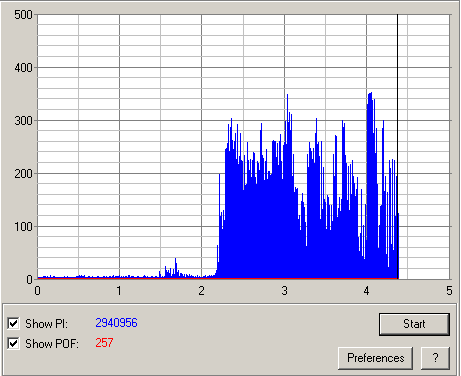
Here, we see a disc with a moderate number of errors. DVDs use the Reed-Solomon error correction algorithm that allows the drive to detect/correct errors. For DVDs, the graphs indicate parity errors. Although, the PO (parity outer) errors reported by Q-Tools generally refer to uncorrectable errors that will most likely render the disc unreadable if they exist in the double digits. PI errors are generally correctable errors, which are mainly troublesome when there are a large number of them. A disc with a few hundred PI errors is close to a "perfect" while one with a PI error count upwards towards a few hundred thousand general means the entire burn was horrible. These PI errors could result from low quality media with shallow scratches or, more often, a burner with bad media compatibility. Usually firmware updates can fix these issues.


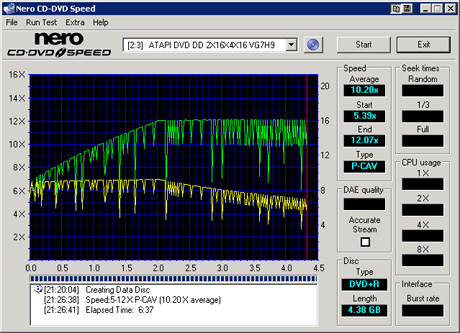








65 Comments
View All Comments
kellvarsen - Friday, November 26, 2004 - link
I would like to congrtulate the Anandtech team for this DVD-RW roundup as they prooved once more that they are better and more thorough with the testing than Tomshardware.And by this i am reffering to the writing quality test mainly ,which in my opinion is the most important and eloquent of them all.Great HL2 review also!!!Tabajara - Tuesday, November 16, 2004 - link
I've heard several people say that the new Plextor 716A drives are defective, and are mostly burning DVD coasters, specially dual layer ones. Pioneer Europe isn't selling them yet, and this also point to some kind of manufacturing problem. I was waiting for this drive, but now I don't know if I will buy a NEC or a Pioneer one. I would buy the DVR-108 if a new firmware version enables the user the choose the booktype to be used.JaRb0y - Thursday, November 4, 2004 - link
Curious, did you get the NEC 3500AG to write Fujifilm 48X CDR media at 48X? It appears you did, but I heard NEC limited the speed on some types. My drive does 32X on the Fujifilm TY, am I missing something?DonB - Thursday, November 4, 2004 - link
"ND-3500A is priced $10 lower than Pioneer's DVR-108D at $68" Prices are really coming down. I bought the same NEC 3500A just a few months ago for $95 + shipping (from NewEgg).eleewhm - Wednesday, November 3, 2004 - link
you guys sure know how to review dvd writers???looks like you are good at opening up the drives only
Since when does NEC 3500 overdrive MCC003?????? 6:72??...it only writes @8x speeds....
pls relook at the way you guys post the results...and understand nero numbers before publishing the article...
see how ppl are thrashing you guys here in singapore...we have a bunch of serious ppl here doing testing ...
http://forums.hardwarezone.com/showthread.php?p=11...
Maverick215 - Wednesday, November 3, 2004 - link
>NEC follows a pattern for each firmware revision: 2.xy, where:
>
>X = Type (Retail, OEM, Rebadge)
>Y = Revision number
>
>Till today know patterns:
>
>X = 0 (OEM)
>X = 1 (Retail)
>X = 2 (I-O Data)
>X = 4 (Freecom)
>X = 7 (TDK)
>X = B (Ricoh)
>X = F (MadDog)
>----------------------
>Y = 6
>Y = 7
>Y = 8
So what 2.26 really represents is the same generation of firmware with feature tweaks from an oem that rebadged the drive. The firmware wasn't released for the "retail" drive. We must distinguish OEM from rebadge now. OEM in the more "traditional" is a drive intended for resale, such as in a system(this is what you'll find at newegg and similar being sold as NEC). OEM rebadge would be a drive intended to be sold by another company with that company's logo etc if they desire, the insides of all these drives could very well be exactly the same, and often times are, since this saves the OEM a great deal of money. At most you'll get different revisions of the same line. (On the flip side you'll see companies such as HP that buy 16x drives from whoever is the cheapest, so Lite-On one month and BenQ the next)
--
NEC does have more support than just the "official" there are several "hacked" firmwares
that provide all kinds of features not in the official releases(bitsetting included), though I think they go beyond the scope of what you were trying to portray.
--
So, more fairly you would represent that the drive being OEM(system) might come with a 2.x7 firmware most likely 2.17(see above). An important distinction. Since this would seem to give this drive the same flaw as the pioneer (bitsetting only in DL) that disqualified itfrom winning..
But, I still don't need dvd-ram :)
Picking and chosing features from untested firmware and not doing the same from another drive has introduced a clear bias(bias in a scientific sense, which is information/data which skews the results of your study/review due to a sytematic error in your study/review design; I am NOT implying you have a bias to one product or another) in the selection of the winner.
==
as an aside, further confirmation that my assumption about the nutech drives is correct
email correspondence with Chris Geerlings,
Field Application Engineer from nutech I inquired to using any of the firmwares from the benq ftp. And he wrote back:
"I know the (G7)K9 works, the others I haven't tested yet."
asteamerandy - Tuesday, November 2, 2004 - link
In you review:"If LG had implemented bitsetting into their GSA-4160B, it would have helped their product climb the ladder ..."
"The booktype setting feature offered in this unit also makes this a great drive. The GSA-4160B is a bit on the steep side ..."
There are other instances if this abuigity. So which is it? Does the 4160B have the bit setting feature or not?
rcabor - Tuesday, November 2, 2004 - link
Why do you say "DVDR burn speeds are excellent, and the drive technically supports 4X DVD+DL burn speeds, even though it does not readily advertise such. You can see our original DL tests on the drive here." But then right below that you show an image of the box that Advertises 4x DVD+R dual layer?rcabor - Tuesday, November 2, 2004 - link
Maverick215 - Tuesday, November 2, 2004 - link
Still not working, short story=NEC 2.26=2.16 with tweaks to rebadge specifications. they do not follow traditional revision codes 2.x6=are all same