The GIGABYTE Aorus RGB M.2 SSD Review: Nothing Is Too Small For RGB LEDs
by Billy Tallis on April 10, 2019 8:00 AM ESTRandom Read Performance
Our first test of random read performance uses very short bursts of operations issued one at a time with no queuing. The drives are given enough idle time between bursts to yield an overall duty cycle of 20%, so thermal throttling is impossible. Each burst consists of a total of 32MB of 4kB random reads, from a 16GB span of the disk. The total data read is 1GB.
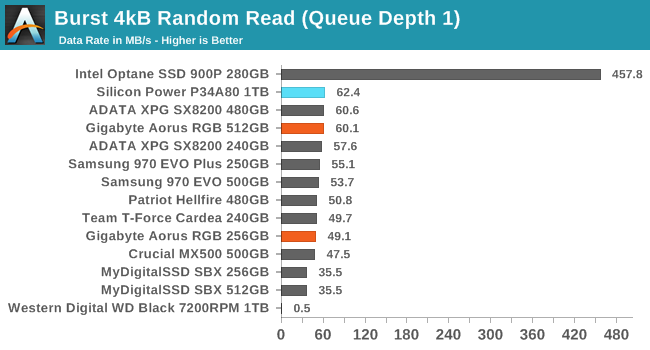
The burst random read performance from the GIGABYTE Aorus RGB SSDs is competitive with the SMI-based ADATA SX8200 at the 512GB capacity class, but in the 256GB class the Aorus is about 15% slower than the SX8200. The smaller Aorus is still faster than the Phison E8-based entry-level drives, but the last-generation Phison E7 drive that used planar MLC NAND was very slightly faster for QD1 random reads.
Our sustained random read performance is similar to the random read test from our 2015 test suite: queue depths from 1 to 32 are tested, and the average performance and power efficiency across QD1, QD2 and QD4 are reported as the primary scores. Each queue depth is tested for one minute or 32GB of data transferred, whichever is shorter. After each queue depth is tested, the drive is given up to one minute to cool off so that the higher queue depths are unlikely to be affected by accumulated heat build-up. The individual read operations are again 4kB, and cover a 64GB span of the drive.
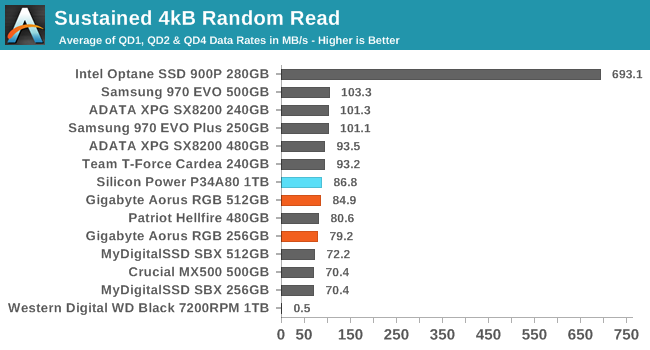
On the longer random read test that brings in some higher queue depths, the Phison drives all fare worse than the Silicon Motion-based and Samsung drives, regardless of capacity. The Phison E12 drives like the Aorus have not clearly surpassed the older MLC-based Phison E7 drives, but they are ahead of the low-end E8 drives.
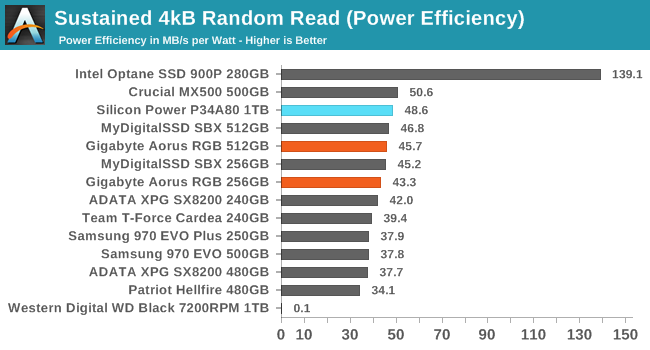 |
|||||||||
| Power Efficiency in MB/s/W | Average Power in W | ||||||||
The power efficiency rankings are almost the inverse of the performance rankings for the random read test. The Phison drives are in the lead among NVMe drives, with the entry-level MyDigitalSSD SBX slightly ahead of the Aorus SSD—though without the LEDs the Aorus would likely tie or pull ahead. The Samsung and Silicon Motion drives all sacrifice a bit of efficiency for their performance advantage over the Aorus and other Phison E12 drives.
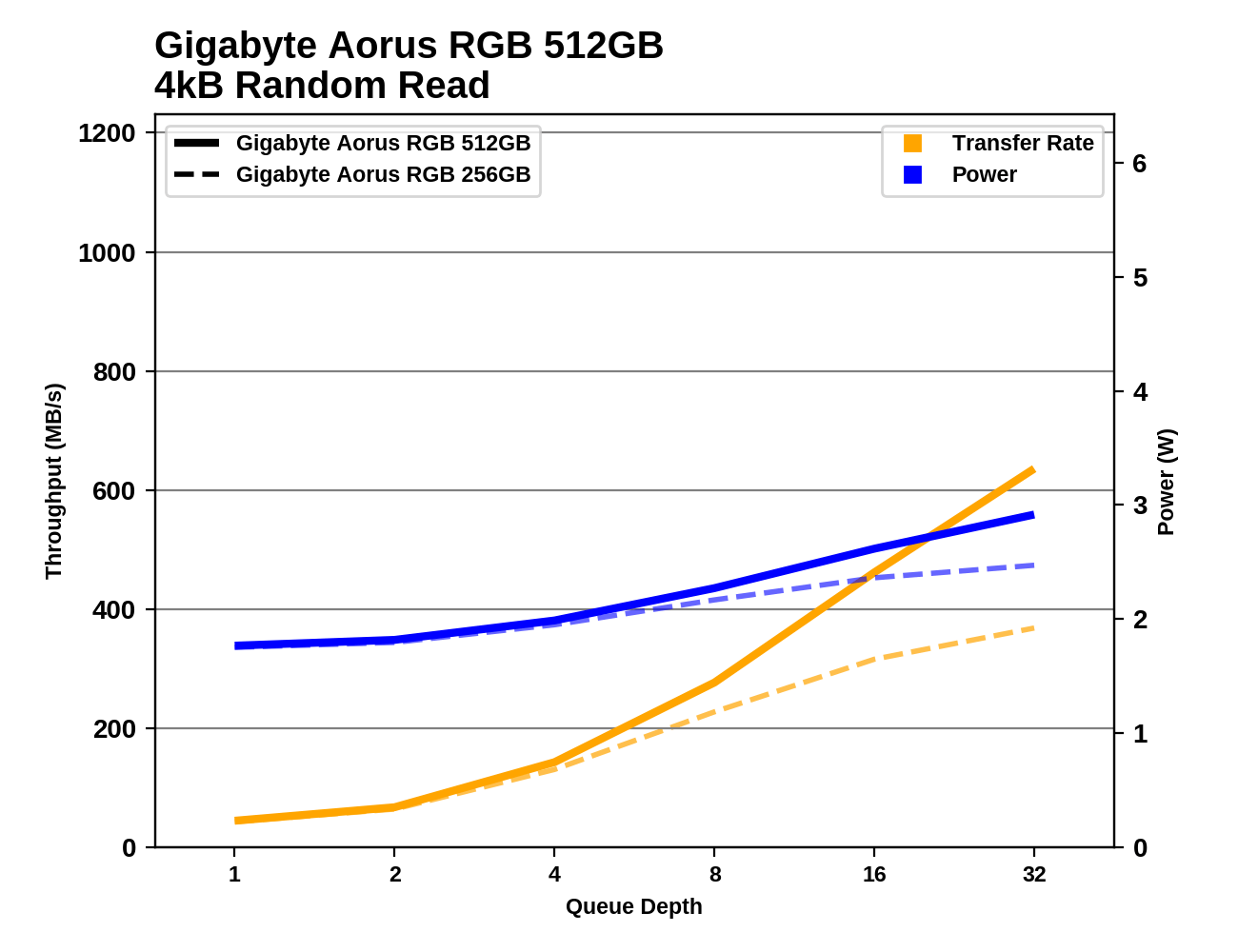 |
|||||||||
While the two capacities of the Aorus SSD perform similarly for random reads at low queue depths, they diverge greatly at higher queue depths. By QD32 the 256GB model has passed its inflection point and is close to a maximum throughput in the neighborhood of 400MB/s, while the 512GB model's performance is still increasing steeply beyond 600MB/s.
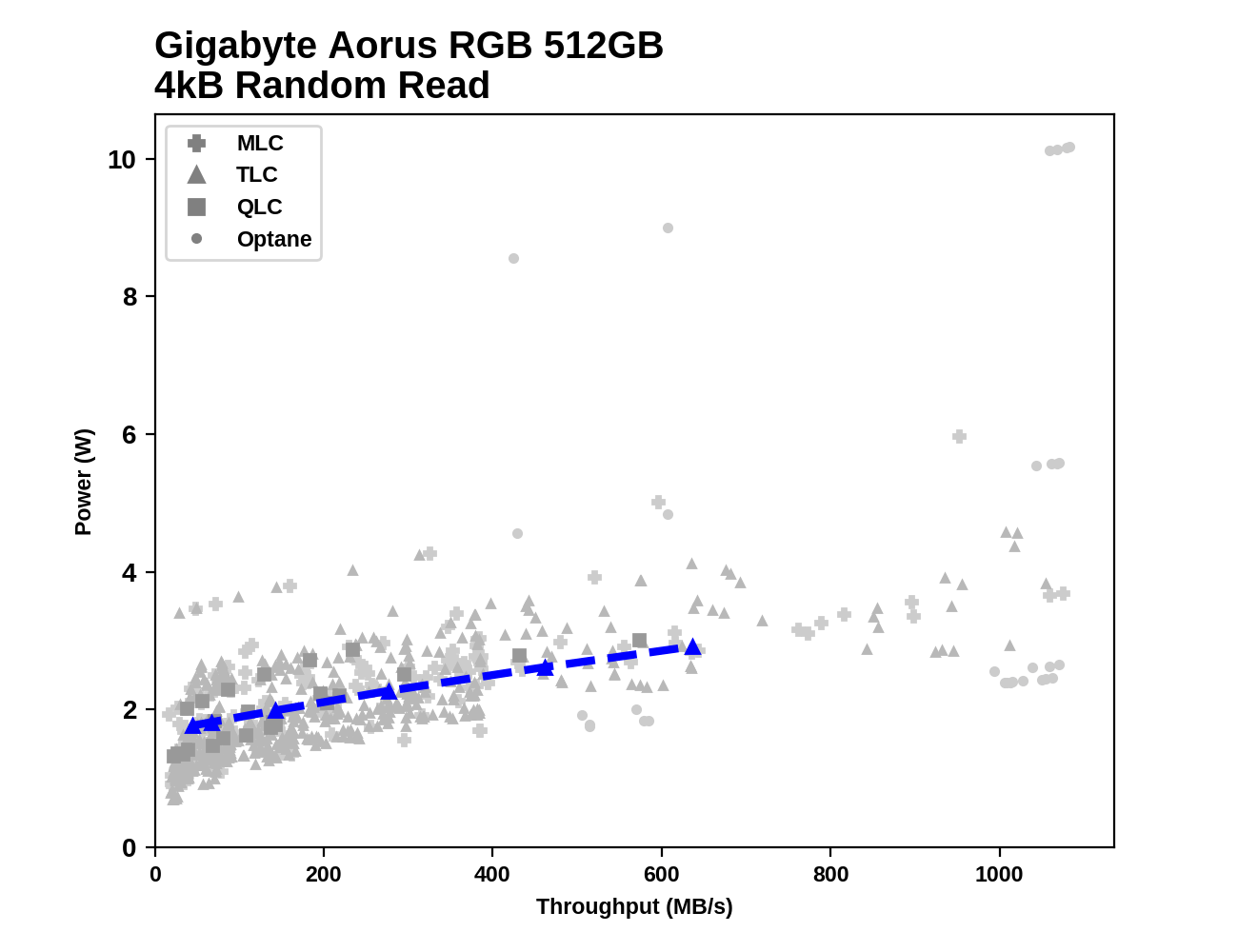 |
|||||||||
| 512 GB | 256 GB | ||||||||
Comparing the Aorus SSDs against the entire field of drives that have run through our benchmark suite, the power consumption is reasonably good but nothing special, and neither capacity comes close to breaking any performance records at high queue depths—no surprise for relatively small drives. The 256GB model doesn't make it out of SATA performance territory, and the 512GB only makes it a little more than halfway to the highest performance levels that TLC drives have hit.
Random Write Performance
Our test of random write burst performance is structured similarly to the random read burst test, but each burst is only 4MB and the total test length is 128MB. The 4kB random write operations are distributed over a 16GB span of the drive, and the operations are issued one at a time with no queuing.
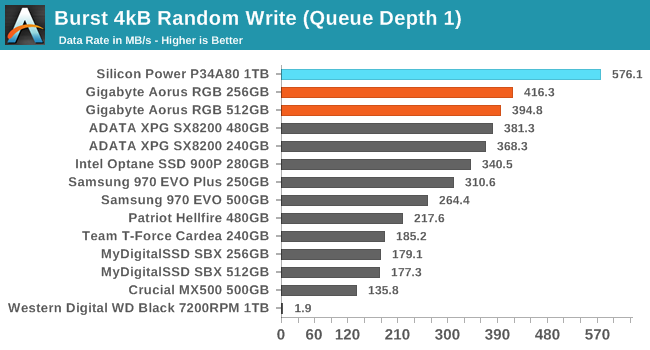
With a 1TB Phison E12 drive currently holding the record for our burst random write test, it's not too surprising to see the lower-capacity Aorus SSDs outperforming all the competition. The 256GB model is oddly slightly faster than the larger 512GB model, and they both score higher than any other drive from either capacity class.
As with the sustained random read test, our sustained 4kB random write test runs for up to one minute or 32GB per queue depth, covering a 64GB span of the drive and giving the drive up to 1 minute of idle time between queue depths to allow for write caches to be flushed and for the drive to cool down.
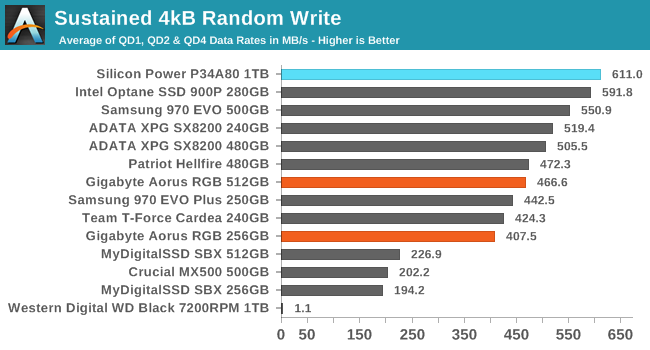
The sustained random write performance of the Aorus SSDs is less impressive; with a test that runs long enough to fill the SLC caches, the Aorus drives end up as the slowest drives in the high-end segment. They're still twice as fast as SATA or entry-level NVMe drives, but they are clearly lagging a bit behind their main competition.
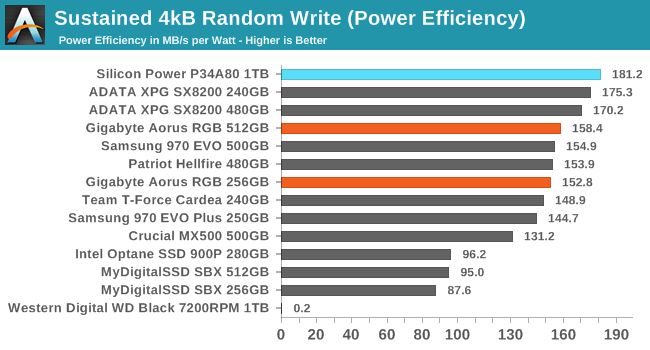 |
|||||||||
| Power Efficiency in MB/s/W | Average Power in W | ||||||||
The power efficiency of the Aorus SSDs during the random write test isn't as high as a 1TB Phison E12 drive with no LEDs, but they're still pretty good. The ADATA SX8200 outscores the Aorus at both capacity points by a wide enough margin that it cannot be blamed solely on the LEDs, so Silicon Motion-based drives still have a lead here.
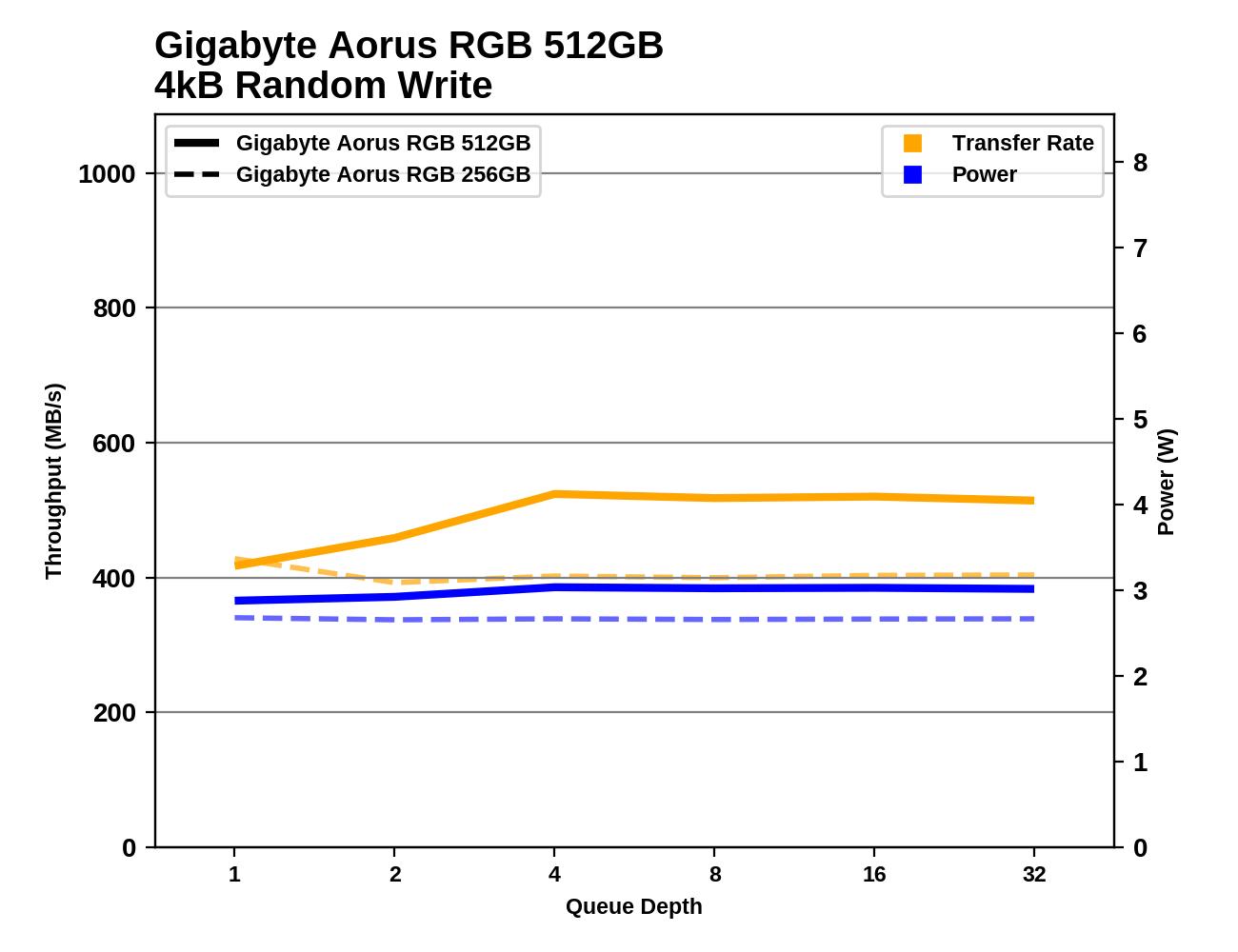 |
|||||||||
The SLC cache of the 256GB Aorus SSD runs out during the QD1 phase of the test and doesn't recover, leaving it at around 400MB/s for all higher queue depths. The larger 512GB model improves performance through QD4 before it flattens out. Power consumption is nearly constant across the entire range of tested queue depths.
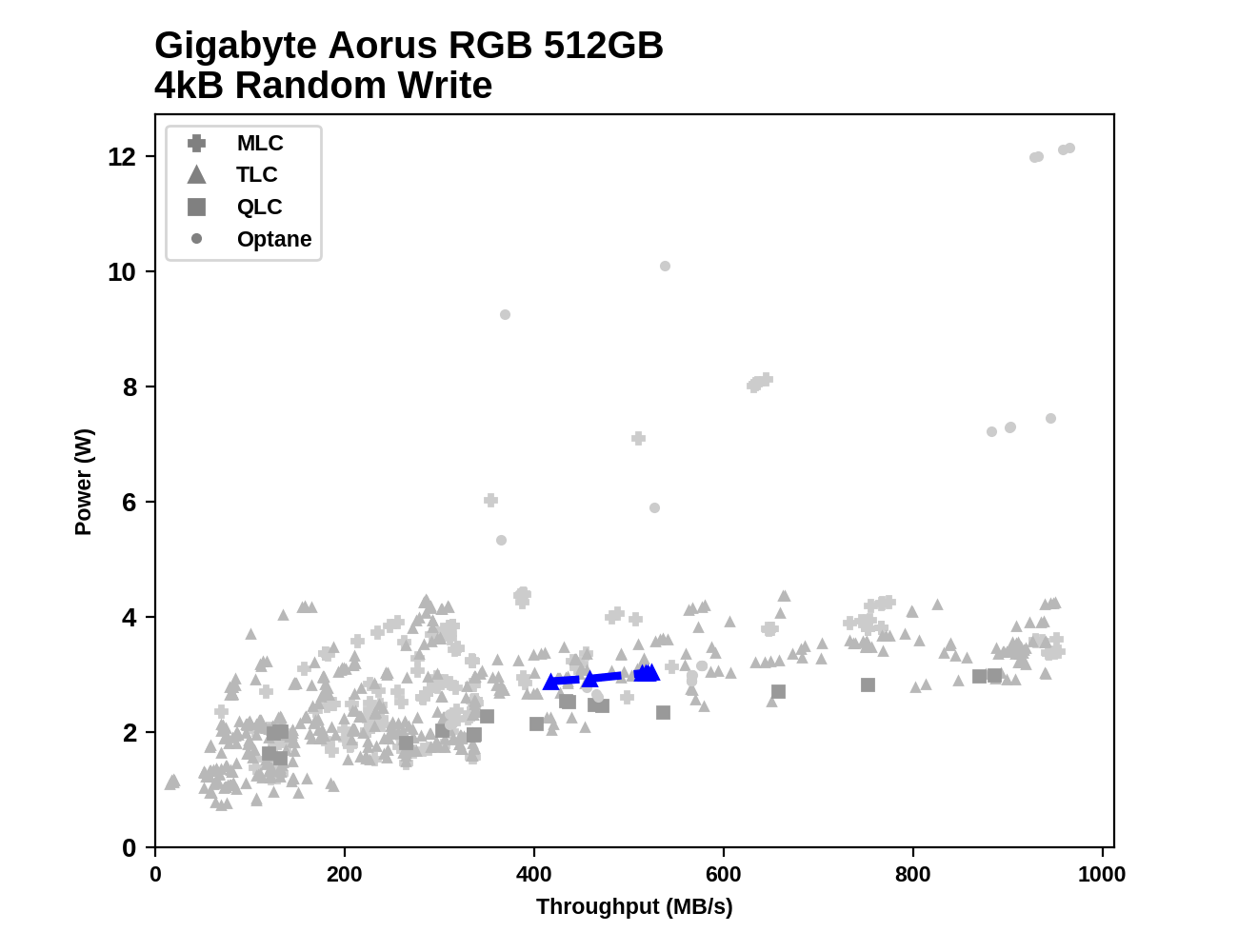 |
|||||||||
| 512 GB | 256 GB | ||||||||
Comparing against the entire database of results for this test shows that the Aorus SSDs both offer random write performance that is clearly above what SATA SSDs can deliver, but the limited capacity prevents them from getting anywhere close to the records set by larger drives.










23 Comments
View All Comments
austinsguitar - Wednesday, April 10, 2019 - link
conclusion: its actually pretty good.Flunk - Wednesday, April 10, 2019 - link
At this point I think I'd pay a bit extra to NOT have non-functional LEDs on my computer hardware.FreckledTrout - Wednesday, April 10, 2019 - link
I like the idea of LED's but hate the cute way most get implemented. Vendors could make them all functional with a little effort. Change colors due to CPU temps, backlight ports and even change color on said back light when something gets plugged in. Color code audio ports with light. Im sure Im missing some. I actually don't mind being able to see into my case to check for dust bunnies or make sure fans are spinning without opening the case up.CheapSushi - Wednesday, April 10, 2019 - link
Or allow them to be Activity LEDs. :( None of the software implementations seem to allow this.CheapSushi - Wednesday, April 10, 2019 - link
You have practically hundreds of SSD choices. Stop whining.Thud2 - Wednesday, April 10, 2019 - link
Sorry, a bit off topic but seems the perfect place to ask. What is that below the eagles head? An arm? A huge jaw?Hxx - Wednesday, April 10, 2019 - link
good question. All i can tell u is that its derived from Horus (ancient Egypt). I know bc Gigabyte mentioned it in one of their early vidz. As far as what that thing is, likely a jaw resembling letter G, i dont believe its in arm.andychow - Wednesday, April 10, 2019 - link
The eagle is shaking his fist. Aorus (Horus) is a man with an eagle head, that's why he has arms and not wings. And he's shaking his fist because he's a bad-ass.philehidiot - Wednesday, April 10, 2019 - link
Yeh what Andychow said. Horus with the fist and bicep. He's such a badass that he's now stopped battling Set but is sponsoring SSDs instead. Because.... badass.Duwelon - Thursday, April 11, 2019 - link
An arm. Specifically,. a well-toned right arm, ready to go. Does Gigabyte know the types of people that want RBG on their M.2 drives or what?