Weekly Buyer's Guide: Mid-Range System - June 2004
by Evan Lieb on June 18, 2004 9:00 AM EST- Posted in
- Guides
CPU and Motherboard Alternatives
CPU: Intel Pentium 4 3.0C 800MHz FSB (512K L2 cache) NorthwoodMotherboard: ASUS P4P800 Deluxe (865PE chipset)
Price: CPU - $224 shipped (retail heatsink and fan). Motherboard - $112 shipped
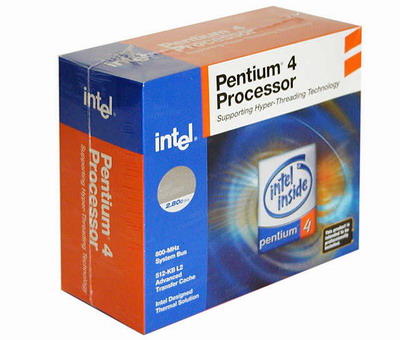
Knowing just how much Athlon 64 processors trump current Pentium 4 processors in games, it would only be fair to point out the Pentium 4's advantages in other programs like encoding or specialized apps, such as Lightwave. Certain 3D rendering apps like Maya will go back and forth between the Athlon 64 and Pentium 4, though the P4 does eventually win out in that area. Business apps are no contest, though, and AMD continues to dominate this area of life. This annually "weak" area of performance for Intel and their consistently higher prices are keeping them from mid-range and entry level CPU recommendations.
But overall, besides the $38 price delta, the 3.0C offers nearly the same performance as an Athlon 64 2800+ (512K L2). Certain steppings of the 3.0C are even available online that overclock extraordinarily well, and so that may be a major reason to go with this particular processor. We wouldn't bank on finding the perfect 3.0C stepping of your dreams, though.
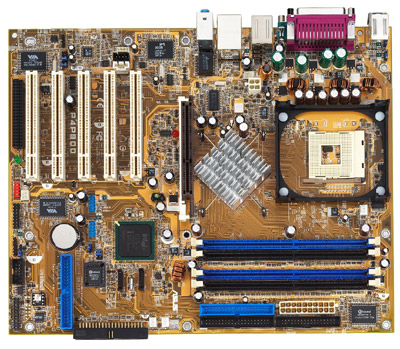
This pick continues to be a tough one, since ABIT, Gigabyte, DFI, MSI and other motherboard manufacturers offer excellent mid-range 865PE offerings. In the end, ASUS had just enough features and performance with their P4P800 Deluxe to edge out the other contenders, not to mention the fact that we've personally tested and approved this motherboard for reliability. The P4P800 Deluxe is one of the best currently available Intel motherboards that you can pair with an 800MHz FSB processor, and therefore, a 3.0C processor is perfect. The P4P800-D has an excellent balance of great features (SATA and IDE RAID, Gigabit LAN, IEEE1394 FireWire, etc.), 865PE performance, and a very good "mid-range" price at $112 shipped. Most online vendors sell this board for more like $112-$118, but as you can see, you will be able to find it for less at a few reputable online vendors. If you were so inclined to enter into more experienced user territory, the P4P800 Deluxe is also an excellent motherboard for FSB overclocking. Otherwise, we suggest that you stick to stock, and not overclocked speeds, if you are a beginning builder.
For a more in-depth look at the ASUS P4P800 Deluxe, we suggest you take a look at our Intel motherboard roundup from last year.
Listed below is part of our RealTime pricing engine, which lists the lowest prices available on the Intel CPUs and motherboards from many different reputable vendors:
If you cannot find the lowest prices on the products that we've recommended on this page, it's because we don't list some of them in our RealTime pricing engine. Until we do, we suggest that you do an independent search online at the various vendors' web sites. Just pick and choose where you want to buy your products by looking for a vendor located under the "Vendor" heading.










24 Comments
View All Comments
Holyhandgren - Tuesday, June 29, 2004 - link
where can i find the K11 case? i've looked around and havent been able to find it anywhere..Holyhandgren - Tuesday, June 29, 2004 - link
computerfan - Tuesday, June 22, 2004 - link
I am also looking forward to the SFF review. I am going to be building a system around the Antec Aria. I already have a good idea for most of the components except for the big question mark beside the motherboard. I want an AMD mobo that is fast, without IGP. Any suggestions would be greatly appreciated.wardhand - Monday, June 21, 2004 - link
Looking forward to your SSF round-up. I'm getting ready to build a budget SFF for my wife. I'm looking at the Antec Aria case and a Athlon XP CPU (probably a 2800). I have not decided on the motherboard, so I look forward to your review.Locutus4657 - Sunday, June 20, 2004 - link
#15 Last maxtor I had was absolutly silent... As is the IBM/Hitachi deskstar I'm currently using as my misc drive. My new WD 120 however I can actually hear which makes it significatly louder than my Maxtor 40GB or my IBM 80GB.Nighteye2 - Sunday, June 20, 2004 - link
Not a whole lot. Modern graphics cards do most of the visual work, anyway.michaelpatrick33 - Saturday, June 19, 2004 - link
i have a xp 2400 and i just ordered the x800xt platinum for $435.00 shipped online. How cpu clogged will i be until i upgrade to a 3500 or 3800 around september. I have a 9600 pro now. Also what power supply would i need minimum for the x800xt. i have a 300 watt now thanks sorry for a little off topicjustbrowzing - Saturday, June 19, 2004 - link
These are terrific guides & the idea to expand alternatives is a good one. But bang-for-buck performance shouldn't be the only criterion for selection.Component noise is important for many people, or should be, because you don't realize it until after you've bought & installed it that it's driving you crazy--those WD HDDs being a prime example.
Also, flat-screen monitors just simply can't be ignored anymore, and a 17 in. lcd should be included as a truly alternative monitor, not just another crt. You're fighting a losing battle here: crts just hog way too much desktop real estate & look like tech dinosaurs, no matter how well they perform (though lcds have no image distortion).
Xaazier - Saturday, June 19, 2004 - link
1200 is high end to me :(SKiller - Friday, June 18, 2004 - link
"The Maxtor drive is the obvious choice as it has no whine thanks to its fluid-bearings"Hmm not sure which model of Maxtor you're referring to, but the recent models I've seen are pretty loud. Noticeably louder than WD (assuming they're not the defective "whine" ones) and a definitely louder than Seagate's.