Windows 10 October 2018 Update Now Available
by Brett Howse on October 2, 2018 5:30 PM EST- Posted in
- Software
- Operating Systems
- Microsoft
- Windows 10

This afternoon at the Microsoft Fall 2018 event, Microsoft announced that the latest Windows 10 Update, version 1809, is now generally available for those that want to download it from the Windows 10 download page.
As with previous rollouts, the update is first available via the download tool for those actively looking to update, but will roll out via Windows Update for all users, starting in this case on October 9th. The previous version 1803 had a pretty quick rollout, and with the less hefty changes in the last couple of Windows 10 releases, it would make sense to see this one also enjoy a quick turnaround.
Windows 10 at this point is a mature, stable platform, and although I would argue the twice-yearly updates are a bit too aggressive considering the extensive use in business, it has been nice to see the updates being much smaller in nature, with fewer features which can cause issues and disruptions.
The October 2018 update contains many of the same small tweaks we’re used to in past updates, including nice touches like finally being able to control auto-playing media in Edge, additional Group Policies for Edge, and PDF rendering improvements. There’s new emoji in an emoji panel which is now available in over 190 locales, compared to just the USA when it first came out, and some other smaller items we’ll cover when we go over the release in a future article.
There’s also some really nice features that should improve productivity, like a cloud clipboard that will let you save and pin items you often copy and paste, rather than only having the previous copied item in memory. There’s an updated screen snipping tool based on the already built-in Win+Shift+S command from Windows 10, but you can customize where the clips go and what you do with them.
Arguably the biggest new feature is the Your Phone App, which can be used to link an Android phone with a PC to get access to your photos and texts quickly and easily. It’ll also allow you to send text messages from your PC, without having to utilize Cortana as was required in the past. For Android users, this should be pretty powerful and useful.
We’ll be digging into all the changes here for a future piece.
Source: Microsoft


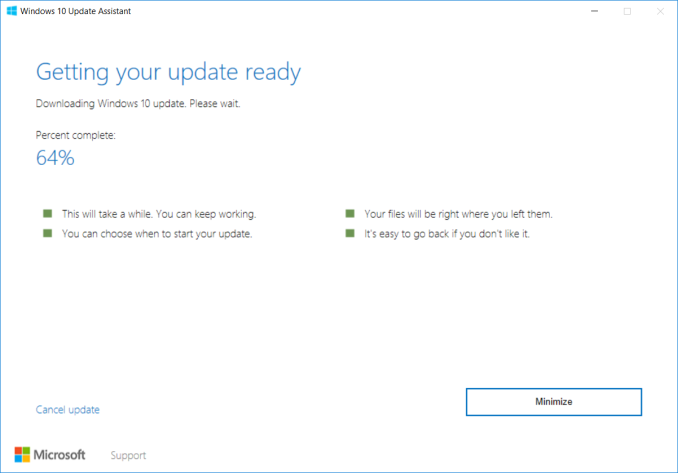










28 Comments
View All Comments
Pissedoffyouth - Tuesday, October 2, 2018 - link
>There’s new emoji in an emoji panel which is now available in over 190 localesWOW OMG
gigamegawatts - Tuesday, October 2, 2018 - link
You actually don't need to use the Download tool this time. You can get it by clicking the Check For Updates button in the Windows Update app.zmeul - Tuesday, October 2, 2018 - link
not quitemy laptop saw the update, the desktop did not
Brazos - Tuesday, October 2, 2018 - link
My desktop saw it in Windows Update. Installing as I type.HollyDOL - Wednesday, October 3, 2018 - link
The rollout isn't "all at once" but gradual. If you are not in the (un)lucky pick you need to DL manually to get it ahead of schedule.GreenReaper - Thursday, October 4, 2018 - link
You can, but that doesn't mean it'll work. My first attempt via that errored out and it then claimed there were no updates - I had to grab the Windows Update Assistant to get the process restarted.austinsguitar - Tuesday, October 2, 2018 - link
"Windows 10 at this point is a mature, stable platform":^) oh anandtech, you have very creative writers.
imaheadcase - Wednesday, October 3, 2018 - link
it is exactly what they said..so?Dragonstongue - Wednesday, October 3, 2018 - link
LOL...."mature and stable"AH HA HA HA...so mature and stable that they still cannot figure out how to give USER the control of when to do updates or for user to have the choice right off the bat to NOT share their bandwidth so MSFT servers do not take the load (like they should be)
oh oh, and a "proper" start menu...you want people to use the OS, give them a "valid reason" why they should be choosing YOU as their OS without question because it is MUCH better with no stupid strings to pull.
Stable...kind of, better then was, not as good as can be...mature..sure, like a kid with crayons made pretty pictures to make it seem "pretty" but under the hood you notice is it all crayon scribbles and fantasy from nightmares ^.^
mr_tawan - Wednesday, October 3, 2018 - link
I think you can schedule the update so it does not happen during your web browsing or something .........