Intel Z390 Motherboard Overview: 50+ Motherboards Analyzed
by Ian Cutress & Gavin Bonshor on October 8, 2018 10:53 AM EST- Posted in
- Motherboards
- Intel
- MSI
- Gigabyte
- ASRock
- EVGA
- Asus
- NZXT
- Supermicro
- Z390
ASUS ROG Maximus XI Hero
Out of all the manufacturers releasing Z390 motherboards to the market, ASUS has the most with a total of nineteen different models across multiple of their core motherboard ranges. These include the performance inspired and enthusiast-focused ROG Maximus XI series, the gaming and mid-range gaming-inspired Strix range, the more rugged and more recently gaming-centric TUF boards. ASUS has also released a trio of professional-fixated PRIME motherboards.
The gaming range of boards which stretches from the top (ROG Maximus XI Extreme) down through to entirety of the Strix range and down to the bottom (TUF Z390-Plus Gaming) seems pretty comprehensive, with the Maximus XI boards offering comprehensive power deliveries designed to push the new Intel 9th generation (8th generation too) processors up to and beyond their limitations. A lot of the ASUS Z390 boards aimed at gamers include Intel Gigabit LAN with Realtek based ROG Supreme-FX S1220 HD audio codecs on the mid-range and higher-end offerings scattered across the different price points.
One of the major points to note on the Maximus XI Hero, Code and Formula boards is they share a very similar PCB which leads us to think the main differences separating them comes through the aesthetic and the inclusion of better quality controllers as the range goes up in price. Also similar is that each of the ROG Maximus XI Hero, Code and Formula all have an 8-pin + 4-pin ATX 12 V CPU power inputs with a similar looking power delivery on the surface; we did reach out to ASUS for more information and if we receive it, we will provide an update.
ASUS ROG Maximus XI Hero, WIFI & Black Ops 4 Edition
The ASUS ROG Maximus XI Hero (Z390) represents the lowest of the higher tier Maximus range of motherboards and since their introduction to ASUS's motherboard arsenal back on the Z87 chipset, the ROG Maximus VI Hero. Five iterations of the Hero later and we're at the XI which includes a Supreme-FX S1220 8-channel HD audio codec and includes a single Intel I219V Gigabit LAN.
One thing the ASUS Z390 gaming boards has plenty of is RGB and the Maximus XI Hero does have it with two key areas featuring integrated LEDs; the rear panel cover and the chipset heatsink. The Maximus XI Hero also features two addressable RGB headers along with two regular RGB headers. The power delivery from the surface looks like it may be a 10-phase setup operating at 8+2 or 6+4, with a nice sized black colored finned heatsink. The front of the PCB has two PCIe 3.0 x4 M.2 slots with only one of these supporting SATA too. Both M.2 slots have heatsinks and in addition, the board has a total of six SATA ports with support for RAID 0, 1, 5 and 10 arrays also present.
The PCIe on the ROG Maximus XI Hero consists of three full-length PCIe 3.0 slots which operate at x16, x8 and x4 (x8/x8 or x8/x4/x4) with the top two slots having ASUS Safe Slot protection to strength them up; also included are three PCIe 3.0 x1 slots. There's a total of four RAM slots with support for DDR4-4400 with a total capacity of up to 64 GB.

ASUS ROG Maximus XI Hero WiFI Rear Panel IO
On the rear panel is a combined total of eight USB ports which are comprised of three USB 3.1 Gen2 Type-A, one USB 3.1 Gen2 Type-C and four USB 3.0 Type-A ports. The Wi-Fi enabled model has an Intel 9560 2T2R Wave 2 802.11 Wi-Fi adapter with Bluetooth 5 support and both models make use of a single Intel I219V Gigabit powered LAN port, with five 3.5 mm audio jacks and S/PDIF optical output powered by the SupremeFX S1220 HD audio codec. Also included is a pair of video connectors for the integrated graphics which consists of an HDMI 1.4b and DisplayPort 1.2 output.
The ASUS ROG Maximus XI Hero's MRSP is currently unknown and is the base model for the higher end Maximus models. The board is targeted at gamers with features such as an S1220 HD audio codec. ASUS also offers a ROG Maximus XI Hero (Wi-Fi) which is likely to cost between $10 and $20 more, with the only difference being the inclusion of an 802.11ac Wi-Fi adapter.
ASUS has also released a Call of Duty: Black Ops 4 themed model called the ROG Maximus XI Hero Black Ops 4 edition which has the exact same feature set as the above Hero (Wi-Fi) model, but with military COD BO4 inspired RGB logos on the rear panel and chipset heatsink. The special edition ROG Maximus XI Hero Black Ops 4 motherboard availability and pricing is currently unknown.


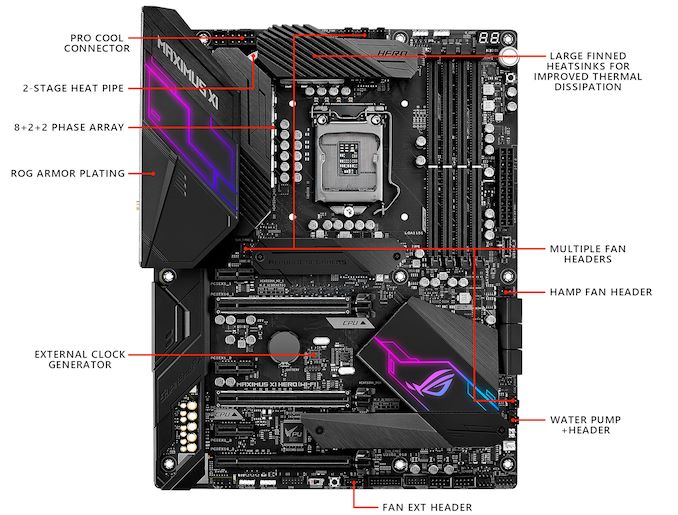









79 Comments
View All Comments
Chaitanya - Monday, October 8, 2018 - link
That video advert on pages is stupid pain in rear side to say the least when reading through all those pages.Mr Perfect - Monday, October 8, 2018 - link
The "How to pick a CPU" video? If you pay close attention to it, it's actually Anandtech content.That being said, they'll probably be fine with you ad-blocking it. Blocking content doesn't affect ad revenue, right? ;)
leexgx - Monday, October 8, 2018 - link
I just opened the site in edge now so I could block them as very distracting and annoying (as well as the scam ads between the article and comments section that I have to scroll past )edwpang - Wednesday, October 10, 2018 - link
I tried not to block ads, but I cannot bear the sight of some pictures and videos.imaheadcase - Wednesday, October 10, 2018 - link
I don't understand how anandtech would allow the scam ads to appear on here, its prob the #1 reason i use a adblock in the first place. The only reason i know about it is from phone, when i first saw them i was like "wtf is this shit".I guess anandtech doesn't think its ads reflect its site.
Ryan Smith - Thursday, October 11, 2018 - link
If you guys are encountering issues with the ads, please reach out to me and let me know. Ads fall under a different department in Future, but if there are specific problems then I can at least pass those along to get them addressed.Ananke - Thursday, October 11, 2018 - link
The ads /the video/ are super annoying - its the same style as Tom's Hardware, apparently as business has been merged. The slotted video, or the minimized video screen upon changing the tab size for example makes me avoiding Anandtech and Tom's alltogether, after reading it for 20 years /yeah, since Anand was a teenager and started it as a blog/. I am multitasking, and I can't read when screen is smaller, and I use smaller screen at work, because you know, I work.hoohoo - Thursday, October 11, 2018 - link
Hi Ryan,The Choose a CPU video is auto-play. On a phone or mobile device this is obnoxious for two reasons: (1) it uses a lot of bandwidth and mobile plans usually have a cap on data above which the reader must pay extra; (2) when the video plays it either pauses any already playing media (mp3 player on the phone) or just plays in addition to the existing media, both are irritating.
Please explain to your ad people that auto-play video is not nice.
Valantar - Monday, October 8, 2018 - link
It's likely the camera/render angle playing tricks on me, but the VRM heatsink/rear I/O shroud on the ROG Strix Z390-I Gaming looks like it'll interfere with GPUs with backplates ...The Chill Blueberry - Monday, October 8, 2018 - link
It's most likely just the camera angle. see how the top of the rear I/O is sticking out over the board. A big company like Asus couldn't forget about such an important detail.