The Intel 9th Gen Review: Core i9-9900K, Core i7-9700K and Core i5-9600K Tested
by Ian Cutress on October 19, 2018 9:00 AM EST- Posted in
- CPUs
- Intel
- Coffee Lake
- 14++
- Core 9th Gen
- Core-S
- i9-9900K
- i7-9700K
- i5-9600K
Hardware and Software Security Fixes
The Spectre and Meltdown vulnerabilities made quite a splash earlier this year, forcing makers of hardware and software to release updates in order to tackle them. There are several ways to fix the issues, including software, firmware, and hardware updates. Each generation of product is slowly implementing fixes, including some of the new 9th Generation processors.
At this point Intel has split the list down into 5/6 wide variants of different types of vulnerabilities. For all processors beyond mid-2018, here is what the fix table looks like:
| Spectre and Meltdown on Intel | |||||||
| AnandTech | SKX-R 3175X |
CFL-R | Cascade Lake | Whiskey Lake |
Amber Lake |
||
| Spectre | Variant 1 | Bounds Check Bypass | OS/VMM | OS/VMM | OS/VMM | OS/VMM | OS/VMM |
| Spectre | Variant 2 | Branch Target Injection | Firmware + OS | Firmware + OS | Hardware + OS | Firmware + OS | Firmware + OS |
| Meltdown | Variant 3 | Rogue Data Cache Load | Firmware | Hardware | Hardware | Hardware | Firmware |
| Meltdown | Variant 3a | Rogue System Register Read | Firmware | Firmware | Firmware | Firmware | Firmware |
| Variant 4 | Speculative Store Bypass | Firmware + OS | Firmware + OS | Firmware + OS | Firmware + OS | Firmware + OS | |
| Variant 5 | L1 Terminal Fault | Firmware | Hardware | Hardware | Hardware | Firmware | |
The new 9th Generation processors, listed as CFL-R (Coffee Lake Refresh), has implemented hardware fixes for variant 3, Rogue Data Cache Load, and variant 5, L1 Terminal Fault.
Because the new chips have required new masks for manufacturing, Intel has been able to make these changes. The goal of moving the changes into hardware means that the hardware is always protected, regardless of OS or environment, and with the hope that any additional overhead created by a software fix can be lessened if done in hardware.
(S)TIM: Soldered Down Processors
With the desktop processors we use today, they are built from a silicon die (the smart bit), a package substrate (the green bit), a heatspreader (the silver bit), and a material that helps transfer heat from the silicon die to the heatspreader. The quality of the binding between the silicon die and the heatspreader using this thermal interface material is a key component in the processors ability to remove the heat generated from using it.
Traditionally there are two different types of thermal material: a heat conductive paste, or a bonded metal. Both have positives and negatives.
The heat conductive paste is a universal tool – it can be applied to practically any manufactured processor, and is able to deal with a wide range of changing conditions. Because metals expand under temperature, when a processor is used and gets hot, it expands – so does the heatspreader. The paste can easily deal with this. This allows paste-based processors to live longer and in more environments. Using a bonded metal typically reduces the level of thermal cycling possible, as the metal also expands and contracts in a non-fluid way. This might mean the processors has a rated lifespan of several years, rather than a dozen years. However, the bonded metal solution performs a lot, lot better – metal conducts heat better than the silicon-based pastes – but it is slightly more expensive (a dollar or two per unit, at most, when the materials and manufacturing are taken into account).
| Thermal Interface | |||||||
| Intel | Celeron | Pentium | Core i3 | Core i5 | Core i7 Core i9 |
HEDT | |
| Sandy Bridge | LGA1155 | Paste | Paste | Paste | Bonded | Bonded | Bonded |
| Ivy Bridge | LGA1155 | Paste | Paste | Paste | Paste | Paste | Bonded |
| Haswell / DK | LGA1150 | Paste | Paste | Paste | Paste | Paste | Bonded |
| Broadwell | LGA1150 | Paste | Paste | Paste | Paste | Paste | Bonded |
| Skylake | LGA1151 | Paste | Paste | Paste | Paste | Paste | Paste |
| Kaby Lake | LGA1151 | Paste | Paste | Paste | Paste | Paste | - |
| Coffee Lake | 1151 v2 | Paste | Paste | Paste | Paste | Paste | - |
| CFL-R | 1151 v2 | ? | ? | ? | K = Bonded | - | |
| AMD | |||||||
| Zambezi | AM3+ | Bonded | Carrizo | AM4 | Bonded | ||
| Vishera | AM3+ | Bonded | Bristol R | AM4 | Bonded | ||
| Llano | FM1 | Paste | Summit R | AM4 | Bonded | ||
| Trinity | FM2 | Paste | Raven R | AM4 | Paste | ||
| Richland | FM2 | Paste | Pinnacle | AM4 | Bonded | ||
| Kaveri | FM2+ | Paste / Bonded* | TR | TR4 | Bonded | ||
| Carrizo | FM2+ | Paste | TR2 | TR4 | Bonded | ||
| Kabini | AM1 | Paste | |||||
| *Some Kaveri Refresh were bonded | |||||||
In our Ryzen APU delidding article, we went through the process of removing the heatspreader and conductive paste from a popular low cost product, and we showed that replacing that paste with a bonded liquid metal improved temperatures, overclocking, and performance in mid-range overclocks. If any company wants to make enthusiasts happy, using a bonded metal is the way to go.
For several years, Intel has always stated that they are there for enthusiasts. In the distant past, as the table above shows, Intel provided processors with a soldered bonded metal interface and was happy to do so. In recent times however, the whole product line was pushed into the heat conductive paste for a number of reasons.
As Intel was continually saying that they still cared about enthusiasts, a number of users were concerned that Intel was getting itself confused. Some believed that Intel had ‘enthusiasts’ and ‘overclockers’ in two distinct non-overlapping categories. It is what it is, but now Intel has returned to using applying STIM and wants to court overclockers again.
Intel has officially confirmed that new 9th generation processors will feature a layer of solder making up the TIM between the die and the IHS. The new processors with solder include the Core i9-9900K, the Core i7-9700K and Core i5-9600K.
As we’ll show in this review, the combination of STIM plus other features are of great assistance when pushing the new processors to the overclocking limits. Intel’s own overclocking team at the launch event hit 6.9 GHz temporarily using exotic sub-zero coolants such as liquid nitrogen.
Motherboards and the Z390 Chipset
One of the worst kept secrets this year has been Intel’s Z390 chipset. If you believe everything the motherboard manufacturers have told me, most of them had been ready for this release for several months, hence why seeing around 55 new motherboards hit the market this month and into next.
The Z390 chipset is an update to Z370, and both types of motherboards will support 8000-series and 9000-series processors (Z370 will need a BIOS update). The updates are similar to the updates seen with B360: native USB 3.1 10 Gbps ports, and integrated Wi-Fi on the chipset.
| Intel Z390, Z370 and Z270 Chipset Comparison | |||
| Feature | Z390 | Z370 | Z270 |
| Max PCH PCIe 3.0 Lanes | 24 | 24 | 24 |
| Max USB 3.1 (Gen2/Gen1) | 6/10 | 0/10 | 0/10 |
| Total USB | 14 | 14 | 14 |
| Max SATA Ports | 6 | 6 | 6 |
| PCIe Config | x16 x8/x8 x8/x4/x4 |
x16 x8/x8 x8/x4/x4 |
x16 x8/x8 x8/x4/x4 |
| Memory Channels | 2 | 2 | 2 |
| Intel Optane Memory Support | Y | Y | Y |
| Intel Rapid Storage Technology (RST) | Y | Y | Y |
| Max Rapid Storage Technology Ports | 3 | 3 | 3 |
| Integrated 802.11ac WiFi MAC | Y | N | N |
| Intel Smart Sound | Y | Y | Y |
| Integrated SDXC (SDA 3.0) Support | Y | N | N |
| DMI | 3.0 | 3.0 | 3.0 |
| Overclocking Support | Y | Y | Y |
| Intel vPro | N | N | N |
| Max HSIO Lanes | 30 | 30 | 30 |
| Intel Smart Sound | Y | Y | Y |
| ME Firmware | 12 | 11 | 11 |
The integrated Wi-Fi uses CNVi, which allows the motherboard manufacturer to use one of Intel’s three companion RF modules as a PHY, rather than using a potentially more expensive MAC+PHY combo from a different vendor (such as Broadcom). I have been told that the cost of implementing a CRF adds about $15 to the retail price of the board, so we are likely to see some vendors experiment with mid-price models with-and-without Wi-Fi using this method.

ASRock Z390 Phantom Gaming-ITX/ac
For the USB 3.1 Gen 2 ports, Type-A ports are supported natively and motherboard manufacturers will have to use re-driver chips to support Type-C reversibility. These come at extra cost, as one might expect. It will be interesting to see how manufacturers mix and match the Gen 2, Gen 1, and USB 2.0 ports on the rear panels, now they have a choice. I suspect it will come down to signal integrity on the traces on the motherboard.
For the Z390 chipset and motherboards, we have our usual every-board-overview post, covering every model the manufacturers would tell us about. Interestingly there is going to be a mini-ITX with Thunderbolt 3, and one board with a PLX chip! There are also some motherboards with Realtek’s 2.5G Ethernet controller – now if only we also had consumer grade switches.


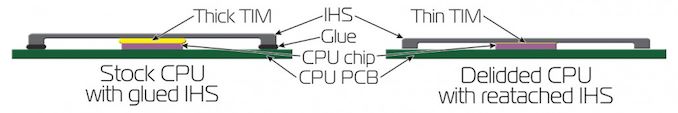

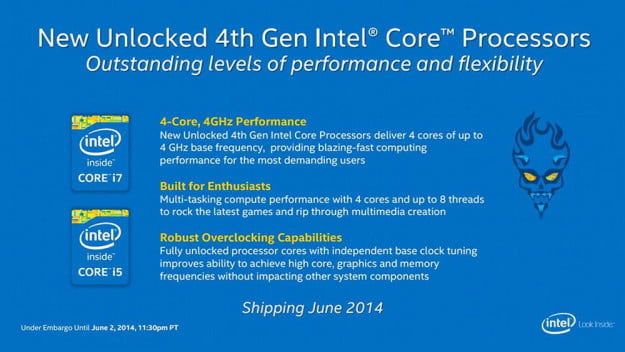
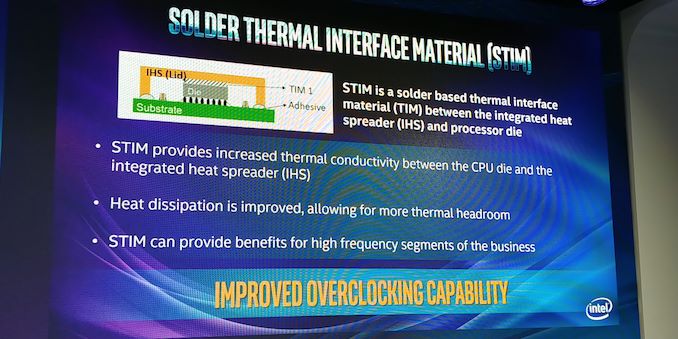









274 Comments
View All Comments
Ryan Smith - Friday, October 19, 2018 - link
For once, we're going to do the first comment!(What does everyone think of the article, and Intel's new CPU?)
DanNeely - Friday, October 19, 2018 - link
[thoughts]Ryan Smith - Friday, October 19, 2018 - link
Okay. That's well-played...nathanddrews - Friday, October 19, 2018 - link
My take on your data: worth it if you have something a lot faster than a GTX 1080 since it looks GPU-bound for most of the gaming benchmarks at med-high resolutions. 2080Ti users and SLI users will probably get the most out of it from a gaming perspective.Skylake-X with that AVX512 perf, though...
Ian Cutress - Friday, October 19, 2018 - link
One issue we always have every generation is sourcing GPUs. Going up to a vendor and asking for 3-4 cards is typically a no go. This is why I've done a range of resolutions/settings for each game, so cover everyone who wants to see CPU limited scenarios, and others that might be more real-world oriented.3dGfx - Friday, October 19, 2018 - link
Ian, how can you claim 9900k is the best when you never tested the HEDT parts in gaming? Making such claims really makes anandtech look bad because it sounds like a sales pitch and you omitted that entire HEDT platform from the results. I hope you fix this oversight so skyX can be compared properly to 9900K and the upcoming skyX refresh parts! And of course, AMD HEDT parts.There was supposed to be a part2 to the i9-7980XE review and it never happened, so gaming benchmarks were never done, and i9-7940X and i9-7920X weren't tested either. HEDT is a gaming platform since it has no ECC support and isn't marketed as a workstation platform.
IF intel says the 8-core part is now "the best" you ought to be testing their flagship HEDT parts which also were claimed to be the best.
3dGfx - Friday, October 19, 2018 - link
p.s. It would be nice if you can also do Zbrush benchmarking for all the cpu reviews. it runs entirely on the CPU with no GPU accelerations and it comes with a benchmark test/score built into the app. Zbrush is a very common 3d app these days. Also its useful to mention in a review how many polygons or subdivision levels can be displayed in zbrush by the cpu before you see a slowdown. thanks.Ryan Smith - Friday, October 19, 2018 - link
"Ian, how can you claim 9900k is the best when you never tested the HEDT parts in gaming?"Beg your pardon? We have the 7900X, 7820X, and a couple of Threadrippers for good measure. Past that, the farther up the ladder you go in Intel HEDT, the lower the turbo clockspeeds go, which diminishes gaming performance.
3dGfx - Friday, October 19, 2018 - link
sorry, I was mainly just looking for the flagship products and they have no gaming benches at all, 2990WX, 2950X, and 7980XE, these top end "best" parts have no gaming benchmarks. I wanted to see how they compare to the 9900k or to the refreshed skylakeX which will come out. if for example someone wants to buy a chip that is good for both raytrace rendering and games (game developers, etc.) they will want to see all these benches.Makaveli - Friday, October 19, 2018 - link
Why would you buy a 2990WX, 2950X, and 7980XEto play games on?