The ADATA XPG SX8200 & GAMMIX S11 NVMe SSD Review: High Performance At All Sizes
by Billy Tallis on July 25, 2018 11:00 AM ESTRandom Read Performance
Our first test of random read performance uses very short bursts of operations issued one at a time with no queuing. The drives are given enough idle time between bursts to yield an overall duty cycle of 20%, so thermal throttling is impossible. Each burst consists of a total of 32MB of 4kB random reads, from a 16GB span of the disk. The total data read is 1GB.
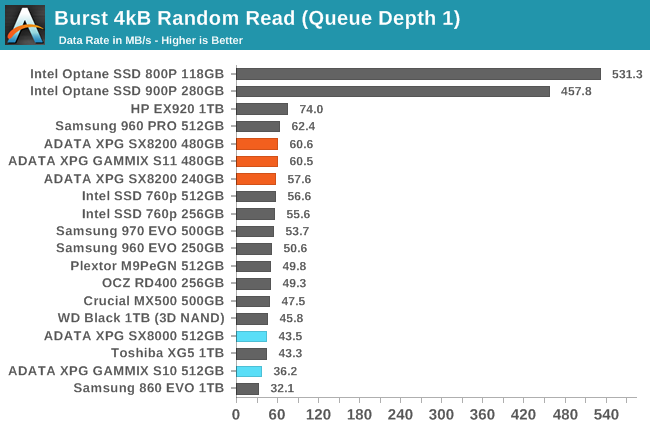
The burst random write performance of the ADATA SX8200 and GAMMIX S11 is excellent. The GAMMIX S11 is slightly faster than the SX8200, and they all clearly have very quick write caches.
Our sustained random read performance is similar to the random read test from our 2015 test suite: queue depths from 1 to 32 are tested, and the average performance and power efficiency across QD1, QD2 and QD4 are reported as the primary scores. Each queue depth is tested for one minute or 32GB of data transferred, whichever is shorter. After each queue depth is tested, the drive is given up to one minute to cool off so that the higher queue depths are unlikely to be affected by accumulated heat build-up. The individual read operations are again 4kB, and cover a 64GB span of the drive.
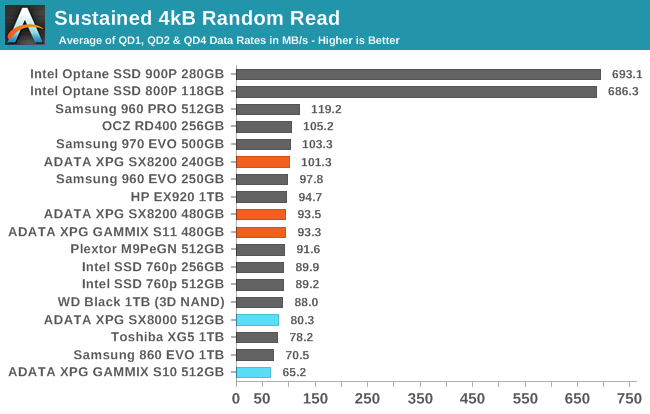
On the longer random read test, the newer ADATA drives aren't quite as close to the top of the charts, but they are still performing very well and are far faster than their predecessors.
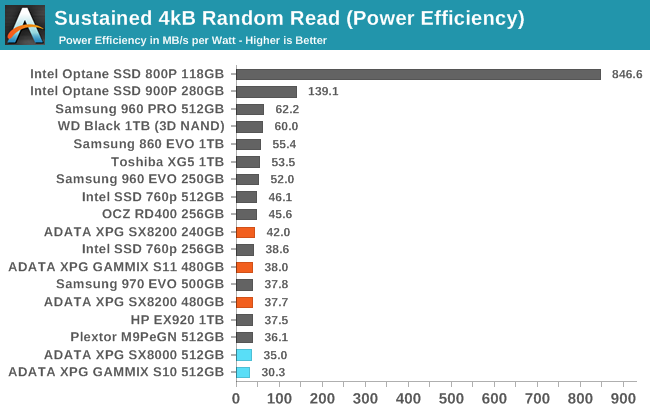 |
|||||||||
| Power Efficiency in MB/s/W | Average Power in W | ||||||||
The SX8200 and GAMMIX S11 use more power than their predecessors and most competitors on the sustained random read test, but their performance is high enough that the efficiency scores end up only a bit below average for flash-based SSDs.
 |
|||||||||
The SX8200 gains very little performance from QD1 to QD2, but then scales up reasonably well as queue depths increase. By QD32, only the smallest 240GB SX8200 seems to be starting to level off.
Random Write Performance
Our test of random write burst performance is structured similarly to the random read burst test, but each burst is only 4MB and the total test length is 128MB. The 4kB random write operations are distributed over a 16GB span of the drive, and the operations are issued one at a time with no queuing.
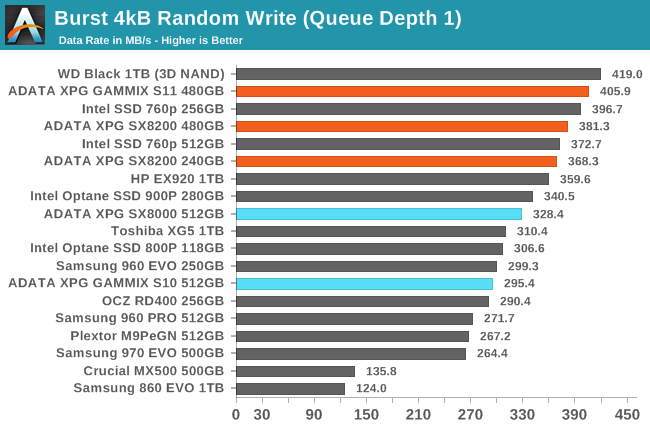
The burst random write performance of the ADATA SX8200 and GAMMIX S11 is excellent. The GAMMIX S11 is slightly faster than the SX8200, and they all clearly have very quick write caches.
As with the sustained random read test, our sustained 4kB random write test runs for up to one minute or 32GB per queue depth, covering a 64GB span of the drive and giving the drive up to 1 minute of idle time between queue depths to allow for write caches to be flushed and for the drive to cool down.
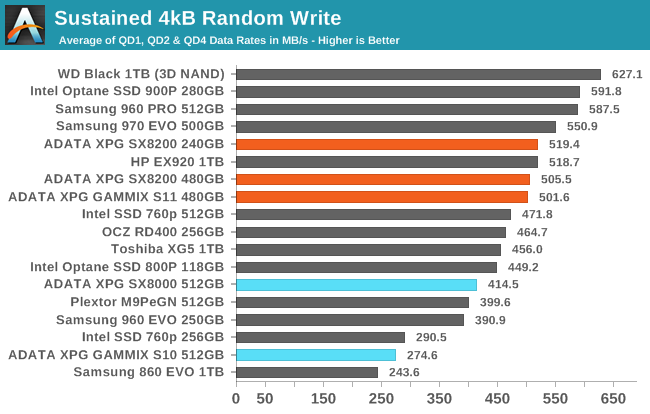
On the longer random read test, the newer ADATA drives aren't quite as close to the top of the charts, but they are still performing very well and are far faster than their predecessors.
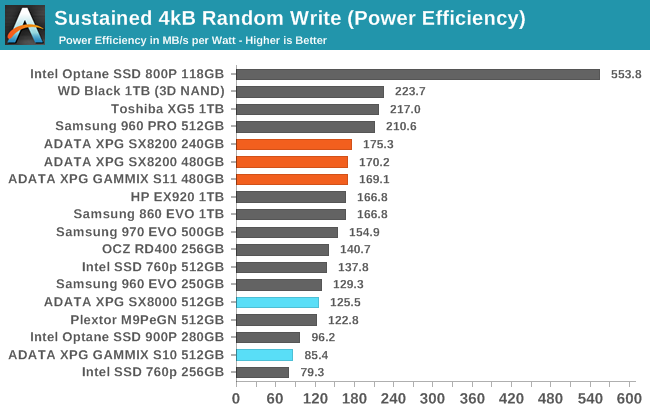 |
|||||||||
| Power Efficiency in MB/s/W | Average Power in W | ||||||||
The power efficiency of the SX8200 and GAMMIX S11 on the sustained random write test puts them in the second tier of flash-based SSDs, with just two TLC-based drives producing higher efficiency scores. The previous generation of ADATA NVMe SSDs draw more power and deliver worse performance.
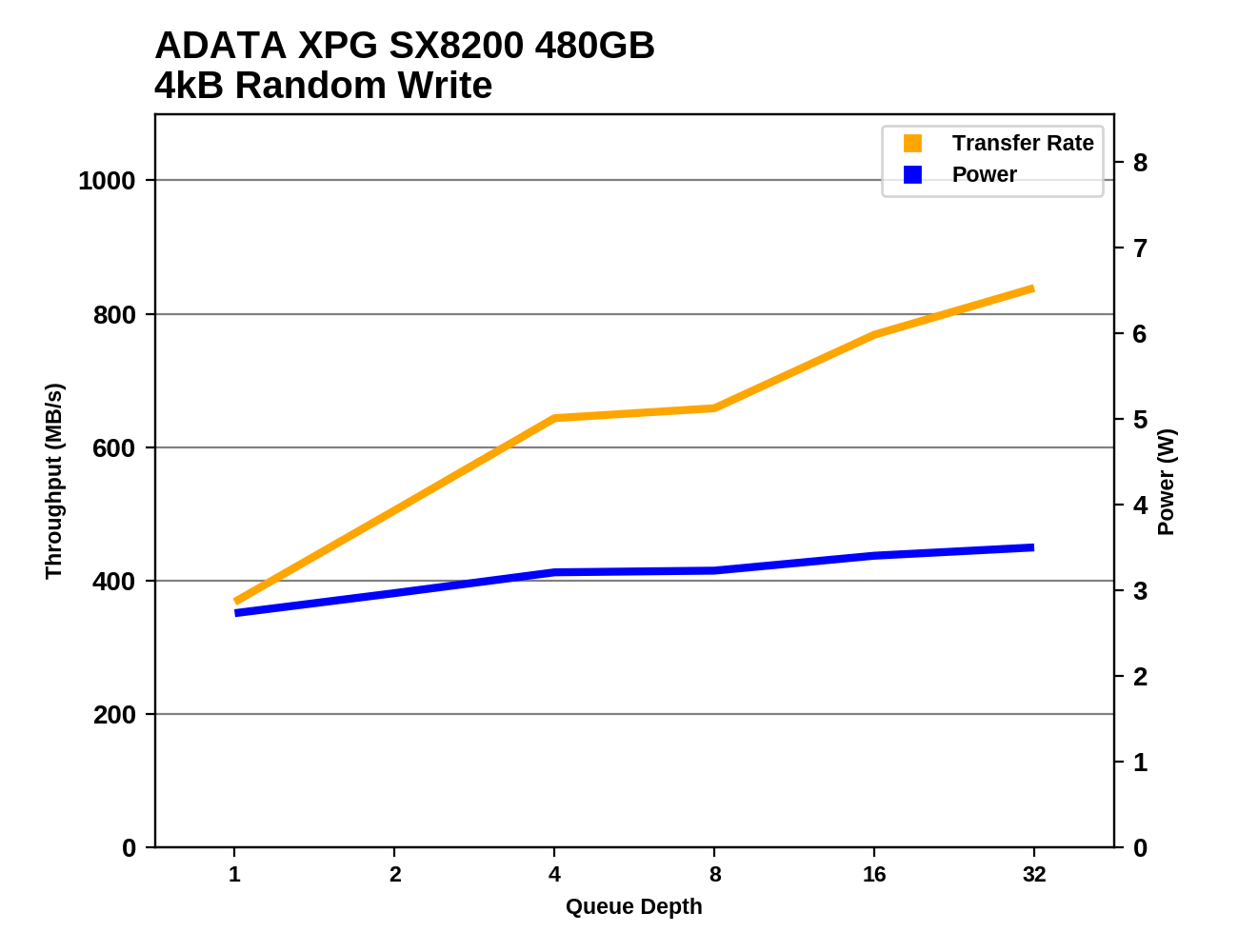 |
|||||||||
Where the GAMMIX S10 hit a performance plateau quite early and the SX8000 spent most of the random write test dealing with rough garbage collection cycles, the SX8200 keeps improving performance as queue depths increase. The 240GB SX8200 does lose performance during part of the random write test due to the SLC cache filling up, but it doesn't drop below the QD1 throughput and it recovers before the end of the test.










19 Comments
View All Comments
stanleyipkiss - Wednesday, July 25, 2018 - link
I.... I... I want one!superunknown98 - Wednesday, July 25, 2018 - link
Yeah, what is the deal with the Intel 760p? is there a firmware that fixes it?Billy Tallis - Wednesday, July 25, 2018 - link
There hasn't been a firmware update for the 760p yet: https://www.intel.com/content/www/us/en/support/ar...Rick F - Wednesday, July 25, 2018 - link
Thank you. This helped me avoid two different mistakes buying an M.2 for an Asrock x370 Taichi, All of the nonworking Adata's are on the QVL, along with the 8200 that works.The 8200 read speed is comparable to Samsung, but the write speed is about half as fast as Samsung. For the cost the 8200 is much more affordable for PCIe 3.0 nvme 1.3.
So now what to do...a few years ago, B+M M.2 Sata was pretty standard. PCIe was Samsung only and cost too much. Now M.2 is in transition and not so easy.
Think I'll sleep on it, and choose a lot of Sata space, or M.2 with a controller that hasn't gone through the wear leveling of an ssd yet...Again thanks for the heads up.
CheapSushi - Wednesday, July 25, 2018 - link
This just makes me want the Intel 900P even more. I'm hoping to have Optane drives for performance, cache and main programs & OS and just use QLC NAND drives for storage.Amandtec - Thursday, July 26, 2018 - link
How about run Fuzedrive with 2GB ramdrive, 32GB Optane, 256QLC and 4+TB HDD. Everything should kind of work out quite nicely (unless you mostly access very large files only once).deil - Thursday, July 26, 2018 - link
that's my plan, I just want to use 58 GB optane drive, and maybe 512GB mv500 SSD.Death666Angel - Thursday, July 26, 2018 - link
I guess some people, including me, want to KISS regarding their PC storage tiers. How are the failure states when it comes to the Fuzedrive implementation? Is it all just cached on the faster stuff and backed up on the normal HDD, so a drive failure "in front" isn't catastrophic? I'm personally super fine with my M.2 NVME SSD (960 Evo on sale) as an OS drive and a spinning platter for other stuff on my main PC (soon to be replaced with a M.2 SATA / NVME SSD depending on motherboard upgrades) and a whole bunch of HDDs in my file server. I don't see a scenario where I need optane like performance just yet. And for the Fuzedrive thing, see above, plus I don't need simple documents or pictures loading faster, they load just fine for my taste. :) Avoids all the potential headaches of another layer of software between me an my data.DigitalFreak - Thursday, July 26, 2018 - link
With FuzeDrive, if either drive fails, you lose all data. Similar to RAID 0.Samus - Friday, July 27, 2018 - link
Backblaze is $50 a year.