The GIGABYTE X399 DESIGNARE EX Motherboard Review
by E. Fylladitakis on June 22, 2018 11:30 AM EST- Posted in
- Motherboards
- Gigabyte
- ASRock
- Asus
- Ryzen
- ThreadRipper
- X399
- 1950X
Conclusion
The GIGABYTE X399 Designare EX is the best AMD X399 motherboard that the company has to offer. Rather than focusing on gamers, like the GIGABYTE X399 Gamng 7, the X399 Designare EX is a product vaguely targeting advanced professionals, with the Designare focusing on the implementation's reliability and rigidity. The options that would appeal to gamers and modders are available, ranging from RGB lighting and RGB strip headers to a good power circuitry, and from plenty of thermal control options to versatile overclocking capabilities (that the marketing team graciously avoids to even mention publicly), yet GIGABYTE is focusing their marketing efforts almost exclusively on the motherboard's features and reliability.
The layout of the X399 Designare EX is very cleverly organized and its thermal design is more than capable for typical use and mild overclocking. Its power circuitry is very well designed, with excellent quality components and ingeniously applied control. For a system running at stock settings or mildly overclocked, the X399 Designare EX will operate both efficiently and reliably. However, the lack of additional power connectors will likely limit the motherboard's overclocking capabilities, especially when multiple GPUs are installed. We find it quite unlikely that the motherboard will be able to handle the power requirements for three or four high-end graphics cards if the user tries to overclock all of them at once.
For performance, while GIGABYTE does apply some additional 'above stock' frequency with a default BIOS, most other boards do as well so it was par for the course in our performance tests. System level tests were a little different, with the Designare EX being very good power wise at Idle, and giving the best POST time of any of our X399 motherboards. DPC Latency was a little lacking however, which suggests that the board might need additional tuning to be an audio focused workstation, but is certainly sufficient for almost everyone else.
GIGABYTE chose the subsystems of the X399 Designare EX clearly with reliability in mind. The board uses the long-proven Intel I211-AT network controllers, which may not the fastest but they are definitely one of the most stable Gigabit LAN chipsets ever made. GIGABYTE did not install a 5/10 Gbit chipset on the X399 Designare EX as there is no support or demand for it right now, opting for a lower retail price over a currently not-so-popular feature, suggesting users nuy an add-in card if needed. The sound circuitry is very good, based on the Realtek ALC1220 chipset and designed with excellent quality components. Realtek's chipset is one of the best currently available and Sound Blaster's X 720° software improves it even further, forming a very solid audio solution for a high-end PC.
One thing that stands out about the X399 Designare EX is the sheer number of USB ports. There are eight USB 3.1 Gen 1 ports at the rear panel, plus the Type-A/Type-C USB 3.1 Gen 2 ports. However, there is only one header for up to two front panel USB 3.1 Gen 1 ports, plus another header for a single Type-C front panel port. Again, note that the front panel Type-C port header is limited to 5 Gbps. Two USB 3.1 Gen 1 ports are not enough for several high-end cases that have four front panel ports but at least the X399 Designare EX also has two USB 2.0 headers for up to four USB 2.0 front panel ports.
On the topic of storage, the X399 Designare EX supports up to eight SATA drives and up to three M.2 drives, with two M.2 slots supporting drives up to 110 mm. All three M.2 slots can allocate up to four PCIe lanes each, as no lanes are shared on the X399 Designare EX. GIGABYTE also is the a manufacturer that offers a pre-installed cooling solution for M.2 drives.
Weighing all of its features and considering its target group, the GIGABYTE X399 Designare EX is an excellent motherboard for both home users and workstations. It is a fast motherboard that is very well designed overall, with good subsystems, a clever layout, and reliable components. Although the options are there, it is clearly not a motherboard designed for extreme overclocking, yet it offers good versatility for the typical overclocker that will use conventional cooling systems. The omission of a 10G LAN chipset is apparent when comparing this board to its competition but so is the price difference, with the X399 Designare EX currently retailing at $371, a significantly lower price than that of every other manufacturer's top offering.
AnandTech's AMD Ryzen Threadripper and X399 Motherboard Coverage
- The AMD Ryzen Threadripper 1950X and 1920X Review: CPUs on Steroids
- An AMD Threadripper X399 Motherboard Overview
- Analyzing Threadripper Thermals: Big Base Cooling Wins
- AMD Reveals Threadripper 2 : Up to 32 Cores, 250W, X399 Refresh
- GIGABYTE’s X399 Aorus Extreme: The Threadripper 2 Halo Motherboard
- New EKWB Threadripper X399 Monoblocks for GIGABYTE and MSI



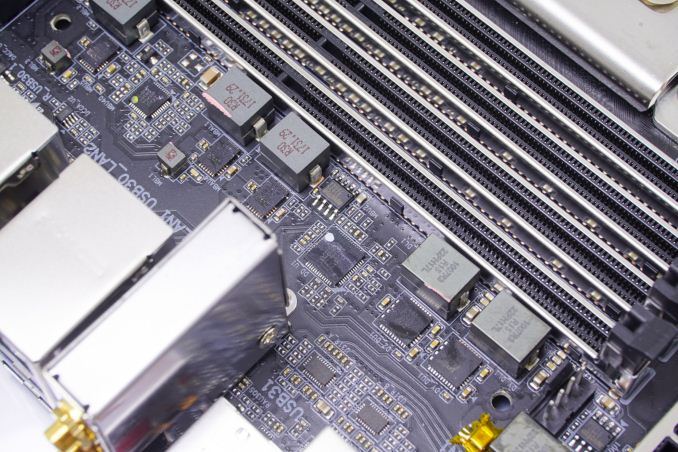








20 Comments
View All Comments
Komachi_Ensaka - Friday, June 22, 2018 - link
Great Article.BTW this Board has a THB_C Header.
Any update THB_C Header/GC-ALPINERIDGE(ThunderBolt 3 exCard) about this MB from GIGABYTE?
Cooe - Saturday, June 23, 2018 - link
Intel still hasn't actually opened up the licensing. They said they were going to like 2 years ago at this point, but have managed to drag their feet through avoiding actually pulling the trigger to the present day.Basically, everyone with TB3 compatible hardware, but no valid software & driver license is pretty much stuck holding their junk in their hands ever waiting on an non-motivated Intel. This is almost surely the reason why the only X399 board (or AMD board of any kind actually) to have said TB3 HW was this particular SKU (having ofc been added to it's design at a point when it seemed like they'd be able to activate/enable it not long after the board would launch), and this includes the so far shown X399 refresh boards.
eek2121 - Sunday, June 24, 2018 - link
Hrm, overclocking depends on the chip. My TR used to be Rock solid stable at 1.225V @ 4.0 and 1.35V at 4.1. However, I like to play with my chips, so on my MSI I have had it as high as 1.65V @ 4.4 GHz. At that speed it beat every Intel chip to date for every benchmark I ran, but also degraded my CPU in a few hours. However, it can still do 4.0 @ 1.288V, which keeps the chip well under 68C even under Prime95.tspacie - Friday, June 22, 2018 - link
Question about test setup (and DPC latency); do you install all the optional drivers that come with the Mobos or just whatever Windows Update finds?E.Fyll - Saturday, June 23, 2018 - link
All of the tests take place after installing all the drivers and related software that comes with the manufacturer's CD/flash media. We only skip the installation of any "optional" software that may be includes, such as toolbars and application demos. Note that installing most driver packages just installs the manufacturer's utility/tool/interface and not the driver, as the OS will generally not replace current drivers with older versions (not unless forced).cyberguyz - Friday, June 22, 2018 - link
Having owned a Gigabyte X399 Aorus Gaming 7 (It died for the same reasons that seem to have happened to quite a few others :( not gonna go into that here) I see very little difference between my Late X399 Aorus and this board:The boards are pretty much identical except for second Intel I211 ethernet replacing the Killer ethernet. B oth boards sport 2x GB ethernet and onboard 1200AC wireless. They both have 5x metal-clad x16 slots with the middle one disguising an x4 slot. They both have 3x pcie gen3 M.2 slots in the exact same places. They both have 8x sata3 ports and the same number of external & internal Gen 1 USB3 3.1 ports the same 2 USB gen2 ports - one 'A' and one 'C'. The number of power phases and audio controller + capacitors and software.
In fact the only distinguishing features I can see are the metal backplate while the Aorus is littered everywhere with with RGB leds, the differing second ethernet port and possibly the M2->U2 adapter.
Not really seeing the excitement with this one other than a little bit of steel rather than bling (I really don't see the value or detriment of the Killer vs Intel ethernet).
Arbie - Friday, June 22, 2018 - link
The undervolted result is really interesting - cutting power in half! Did you by any chance capture the difference in idle watts? That's where my system is 99% of the time, and as I recall TR's idle dissipation was about twice that of a Ryzen 1800. Of course I could undervolt the latter too... something to consider.zirk65 - Saturday, June 23, 2018 - link
I had the same thought about idle watts, whether the memory controller is still the likely consumer.E.Fyll - Saturday, June 23, 2018 - link
I did not test that extensively but the difference in idle is about 7-8 Watts, depending on the motherboard. It is not as impressive as the difference under load but not negligible either. Tweaking could probably improve that a little bit further but I highly doubt that the idle energy consumption can ever reach that of single-die processors.eek2121 - Sunday, June 24, 2018 - link
Set you minimum processor power management to. 4.0 GHz. Set P0 pstate to a lower level or bump up LLC...