ASRock DeskMini Z370 GTX1060 Review: A Compact Coffee Lake Gaming PC
by Ganesh T S on June 12, 2018 10:00 AM ESTPerformance Metrics - II
In this section, we mainly look at benchmark modes in programs used on a day-to-day basis, i.e, application performance and not synthetic workloads.
x264 Benchmark
First off, we have some video encoding benchmarks courtesy of x264 HD Benchmark v5.0. This is simply a test of CPU performance. As expected, the hexa-core CPU helps the DeskMini come out on top in this multi-threaded workload. Recent releases of the x264 benchmark can show even more impressive gains, as they make use of the latest and greatest features of the modern Intel processors.
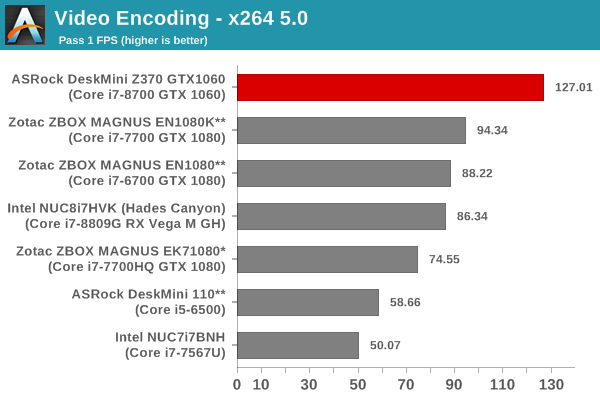
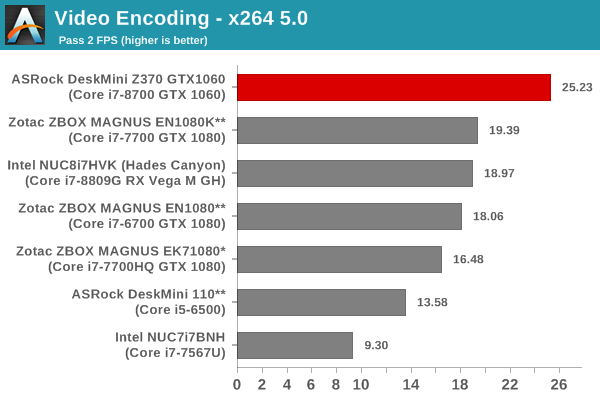
7-Zip
7-Zip is a very effective and efficient compression program, often beating out OpenCL accelerated commercial programs in benchmarks even while using just the CPU power. 7-Zip has a benchmarking program that provides tons of details regarding the underlying CPU's efficiency. In this subsection, we are interested in the compression and decompression MIPS ratings when utilizing all the available threads.
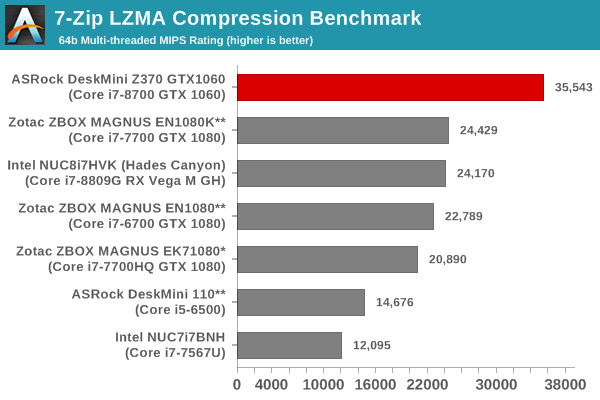
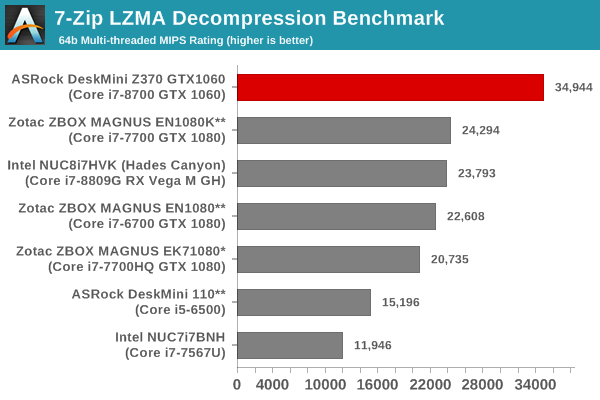
TrueCrypt
As businesses (and even home consumers) become more security conscious, the importance of encryption can't be overstated. CPUs supporting the AES-NI instruction for accelerating the encryption and decryption processes have become more widespread over the last few years. TrueCrypt, a popular open-source disk encryption program can take advantage of the AES-NI capabilities. The TrueCrypt internal benchmark provides some interesting cryptography-related numbers, and we graph the AES benchmark mean in the graph below. It gives an idea of how fast a TrueCrypt volume would behave in the ASRock DeskMini Z370 GTX1060 and how it would compare with other select PCs. This is a purely CPU feature (core count) / clock speed based test, and it is no surprise that the hexa-core machine surpasses the other systems easily.
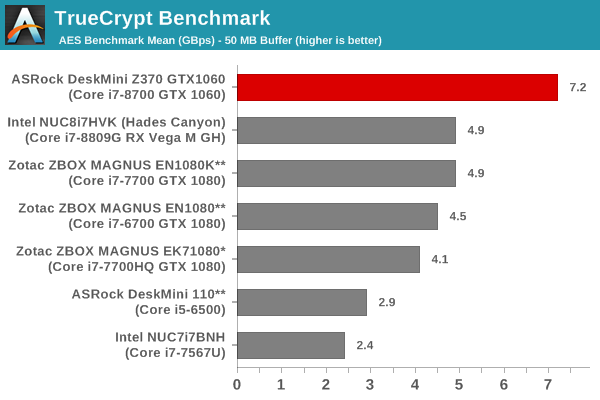
Agisoft Photoscan
Agisoft PhotoScan is a commercial program that converts 2D images into 3D point maps, meshes and textures. The program designers sent us a command line version in order to evaluate the efficiency of various systems that go under our review scanner. The command line version has two benchmark modes, one using the CPU and the other using both the CPU and GPU (via OpenCL). We have been using an old version of the program with 50 photogaphs in our reviews till now. The updated benchmark (v1.3) now takes around 84 photographs and does four stages of computation:
- Stage 1: Align Photographs (capable of OpenCL acceleration)
- Stage 2: Build Point Cloud (capable of OpenCL acceleration)
- Stage 3: Build Mesh
- Stage 4: Build Textures
We record the time taken for each stage. Since various elements of the software are single threaded, others multithreaded, and some use GPUs, it is interesting to record the effects of CPU generations, speeds, number of cores, DRAM parameters and the GPU using this software.
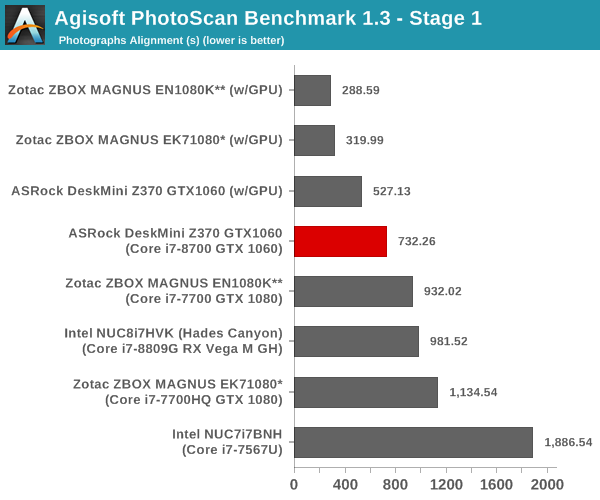
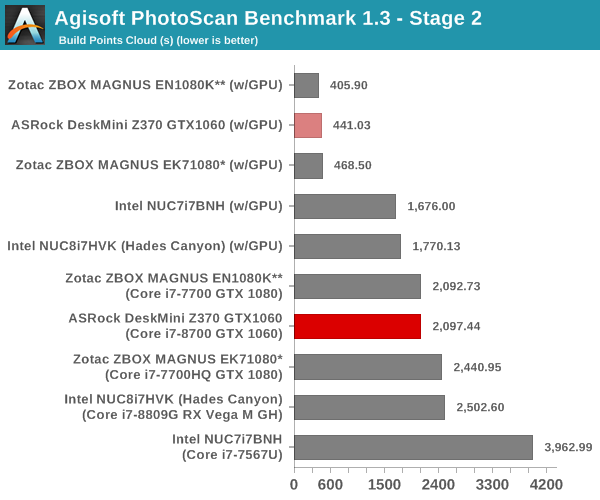
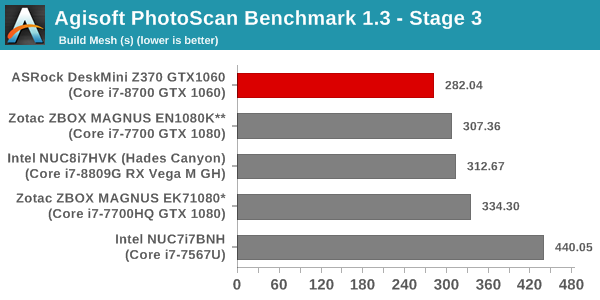
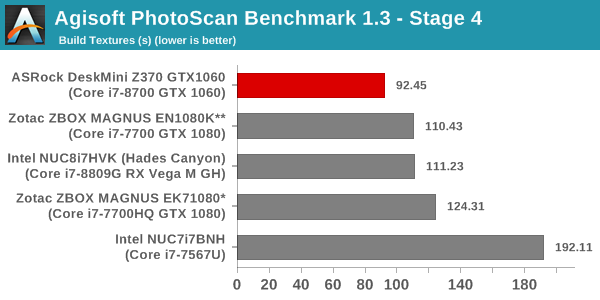
In the CPU-bound stages, the DeskMini Z370 comes out on top easily. In the other stages, it is only slightly edged out by the GPU acceleration from the GTX 1080-equipped PCs.
Dolphin Emulator
Wrapping up our application benchmark numbers is the new Dolphin Emulator (v5) benchmark mode results. This is again a test of the CPU capabilities, and the DeskMini Z370 comes out on top easily.
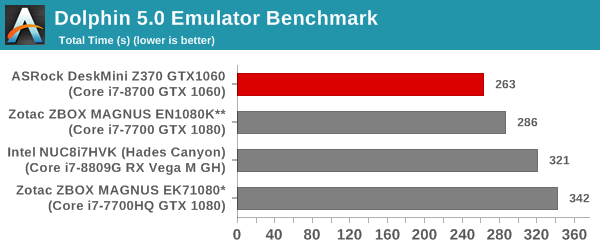










20 Comments
View All Comments
DanNeely - Tuesday, June 12, 2018 - link
sadly the fly in the ointment for something like this is that MXM cards are still really hard to find and sold at major markups vs standard desktop cards.Great idea in the abstract, but unless part availability ever improves still only barely upgradable in the real world.
Samus - Thursday, June 14, 2018 - link
I couldn’t agree more. If ASRock could commit to end user upgradability with MXM’s for the next gen GPU’s, this would be attractive, but as it is, this is a mostly disposable gaming PC in 3 years when it will be 2 generations behind in the GPU world and no longer able to run the then-current games at decent quality. A tough sell for a $1300 PC, even tougher when you consider a laptop (which naturally includes a screen) sells for the same price at the same spec as this machine...milkod2001 - Monday, June 18, 2018 - link
Good point with laptop at the same price.stuffwhy - Tuesday, June 12, 2018 - link
New to this aspect of HTPC. The protected AV path for UltraHD playback - it's striking me as rare. Is there currently a particularly limited availability of capable PC hardware? or is it up to some manufacturer, such as GPU maker, to just implement and they don't?ganeshts - Tuesday, June 12, 2018 - link
You can find additional details about the 'Advanced Protected Audio/Video Path' here: https://www.anandtech.com/show/12171/a-budget-home...milkywayer - Tuesday, June 12, 2018 - link
Too expensive anyway. There are many cheaper ways to build an SFF machine without paying a premium. Get a Louqe Ghost or Dan Case A4 off of ebay and buy the cpu + MoBo bundle off of micro center for $30 off. Get a Sf600 sfx psu and you're all set for 70% the price with much better looking cases.Samus - Thursday, June 14, 2018 - link
It’s true, you could totally build a similar spec PC with an upgradable 10.5” PCIe GPU for a bit less, albeit adding some volume. It would still be less than a cu ft...so really negligible when you consider the PSU (SFX) would be integrated...linkman10 - Friday, June 15, 2018 - link
One can almost always save a substantial amount of money by building their own PC. These are targeted at those that don't want the hassle of planning, sourcing, and assembling on their own (or don't know how -- which is the majority of the population) and then troubleshooting any build problems.cosmotic - Tuesday, June 12, 2018 - link
Where are the Zotac EN970, EN1070K and EN1060K?eva02langley - Tuesday, June 12, 2018 - link
The problem with MXM cards is that every one of them is a custom design made for a specific PCB. I wanted to switch my ATI radeon HD 5850 mobile with a 1050 GTX mobile on MXM format. The TDP was the same and I was expecting this to be a fairly easy swap. Until I made some further research on the matter, I understood it was quite the opposite, if not impossible to do so. The only thing I had to change on my laptop was the GPU, however you cannot do it with laptops.So, for me, MXM cards, is something I don`t really back. Unless the industry is making it a standard and work toward a possible upgrade path for users, I don`t see this becoming relevant.
Sure the form factor is great, but everything else is horrible.