The Intel Optane Memory M10 (64GB) Review: Optane Caching Refreshed
by Billy Tallis on May 15, 2018 10:45 AM EST- Posted in
- SSDs
- Storage
- Intel
- PCIe SSD
- SSD Caching
- M.2
- NVMe
- Optane
- Optane Memory
AnandTech Storage Bench - Light
Our Light storage test has relatively more sequential accesses and lower queue depths than The Destroyer or the Heavy test, and it's by far the shortest test overall. It's based largely on applications that aren't highly dependent on storage performance, so this is a test more of application launch times and file load times. This test can be seen as the sum of all the little delays in daily usage, but with the idle times trimmed to 25ms it takes less than half an hour to run. Details of the Light test can be found here. As with the ATSB Heavy test, this test is run with the drive both freshly erased and empty, and after filling the drive with sequential writes.
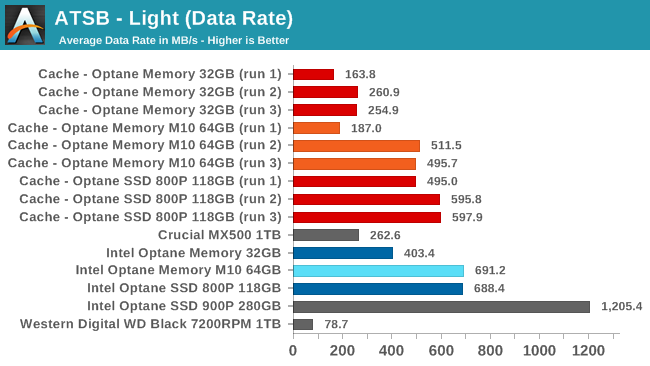
The data rates on the Light test show clear signs of a cold cache on the first run, with substantially improved performance for the second and third runs. The 32GB cache module is still a bit small for this test and it can only bring the data rates up to about the level of a SATA SSD, but the 64GB and 118GB modules allow for performance that almost matches low-end NVMe SSDs like the MyDigitalSSD SBX (and without the capacity limitations or steep performance drop when full).
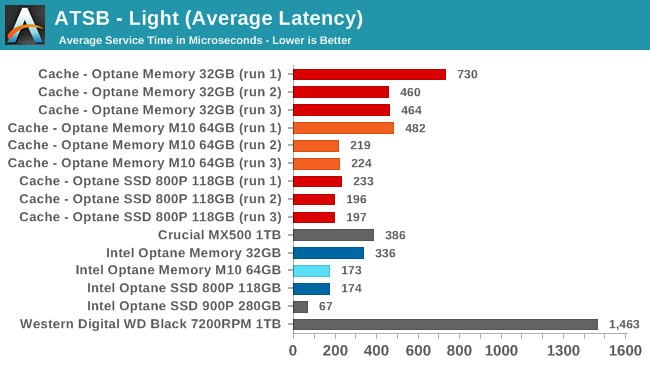
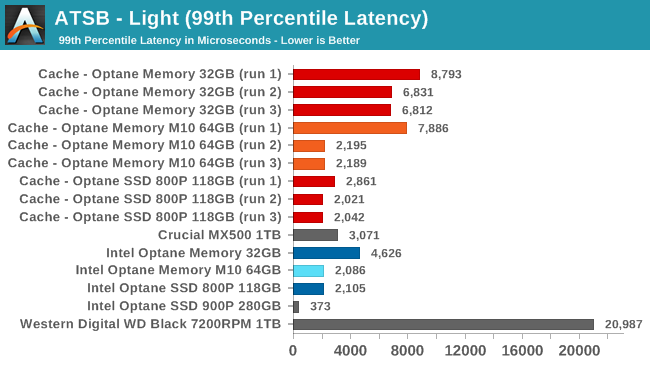
With a warmed-up cache, the Optane Memory M10 64GB and the larger Optane SSD 800P offer better average and 99th percentile latency than SATA SSDs. The 118GB cache beats the SATA drives even with a cold cache. The 32GB Optane Memory is well behind the SATA SSD even with a warm cache, especially for 99th percentile latency. But even so, all of these cache configurations easily beat running on just a hard drive.
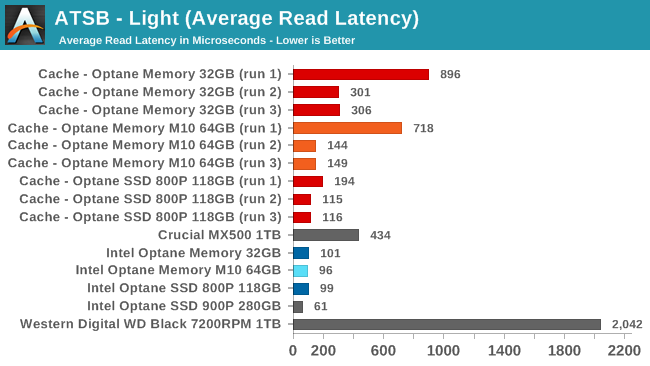
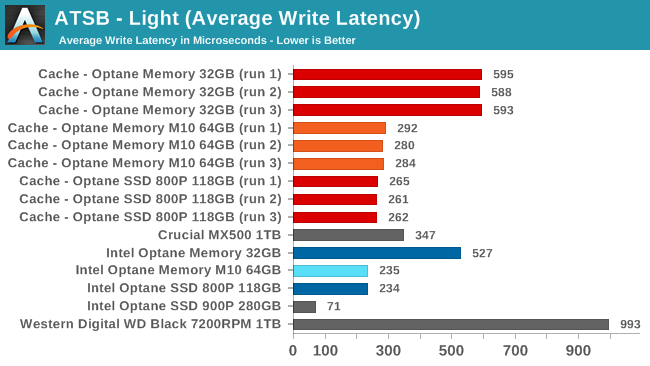
The effects of a cold vs. warm cache show up quite clearly on the average read latency chart, but naturally have minimal effect on the average write latencies. It is clear that the 32GB Optane Memory's overall latency fell behind that of the SATA SSD almost entirely because of poor write performance: with a warm cache, the read latency of the 32GB module is slower than that of its larger siblings but is still an improvement over the SATA SSD.
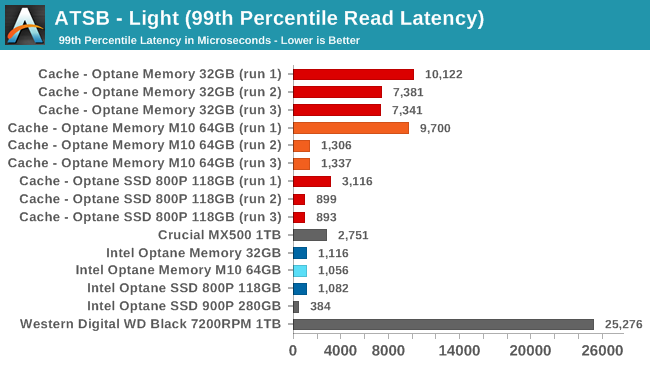
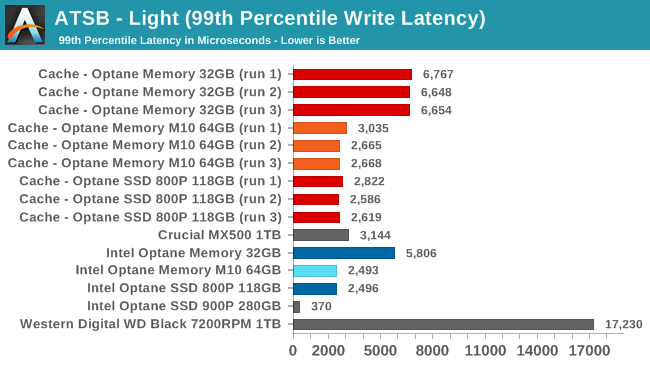
The 99th percentile read latency scores emphasize the impact of a cold cache more than the average latency, especially for the 64GB cache module. Even the 118GB cache lags behind the SATA SSD on the first run. The 99th percentile write latencies are larger in absolute terms than the average write latencies, but the relative differences are almost all the same except that the hard drive stands out even more.










96 Comments
View All Comments
Flunk - Tuesday, May 15, 2018 - link
For $144 you can get a 256GB M.2 SSD, big enough to use as a boot drive. Even as a cache for a slow hard-drive (which means you also need to buy a hard drive, possibly bumping the cost up to 512GB SSD prices) means this product doesn't make any sense at all. Maybe it made sense when they started development, but it doesn't now.dullard - Tuesday, May 15, 2018 - link
Flunk, the reason to get these drives is that an Optane cache + standard hard drive is FASTER and LARGER CAPACITY than the 512 GB SSD. If you don't like larger or faster, then go ahead with just a SSD.bananaforscale - Tuesday, May 15, 2018 - link
You totally miss the point. An SSD is cheaper and irrelevantly slower and you can use it for caching.wumpus - Wednesday, May 16, 2018 - link
You can? You used to be able to use a 64GB cache on Intel boards, and you can use a 512GB cache on just released AMD (470) boards [unfortunately, that bit of the review still has [words] under the storeMI section].If you can pull it off, a 512GB caching SATA drive makes all kinds of sense for anything you might want to do with this. As near as I can tell, Optane's only advantage is that they provide the caching software without having to hit windows and motherboard requirements. Which makes the whole "optane is so fast" advantage a bit of a joke.
Wake me up when optane has the endurance to be used with a DDR4 interface (presumably with caching HBM2/Intel system DRAM). This doesn't give any advantage (besides providing the software license).
shadowx360 - Wednesday, May 23, 2018 - link
Windows Storage Spaces or ZFS can do it. Right now I have 2x256GB SSDs mirrored to accelerate a 5x4TB hard drive array. I set 100GB as a write-back cache that automatically flushes to the HDDs, so random write is SSD-level quick. I also pin about 20GB of files to the SSDs permanently and the rest is rotated between free space and system-managed hot files.Lolimaster - Tuesday, May 15, 2018 - link
400-500MB/s vs 1.5GB/s, not really much of a difference, either way you will have to wait for that HDD to write to the cache drive 1st at 100MB/s or less (since they're small files, HDD works faster on transfer with larger files).If you got a set of constantly used files, move those to the SSD, problem solved.
evernessince - Wednesday, May 16, 2018 - link
Or you buy an X470 motherboard or pay $10 to get StoreMI, which also makes a cache but is much cheaper and can use any SSD as a cache, which saves you money, allot of it.CheapSushi - Wednesday, May 16, 2018 - link
You can use any Optane drive like ANY SSD too.Spunjji - Wednesday, May 16, 2018 - link
It's faster in zero real-world situations. It's larger than an SSD bought for the same total money, but not larger than an SSD at the same cost as the optane drive (256GB) + the same HDD you'd use for optane caching. Your point is... flawed.Keljian - Tuesday, May 29, 2018 - link
This is actually not true. It's faster for Mysql/sqlite in 4k situations when the cache is tuned for it. What uses sqlite? - games, most office software, web browsers..