Asus DigiMatrix - The Pizza Box Form Factor
by Andrew Ku on February 11, 2004 1:41 PM EST- Posted in
- Systems
Construction - Build, Appearance, Size
Because of the build of the DigiMatrix, it no doubt makes for an interesting product. At Computex, Asus announced their move into the wireless telecommunication market with their new brand of cell phones; at the first sight of the DigiMatrix, one could conclude that Asus was going into the DVD player market... Following the PBFF, the DigiMatrix is arguably the slimmest and lowest profile PC on the market. Compared to a typical Shuttle box, the DigiMatrix is in a class of its own when it comes to size.The Asus DigiMatrix next to the Shuttle ST61G4 MCE 2004 box.
The DigiMatrix is intended to be a multimedia base and, more or less, replace your DVD/CD/MP3 player, radio, etc. To make the product easy to use, it had to seem familiar, and so, the front of the product resembles a typical DVD player.
The difference comes when the front panel is cracked open, with more familiarity of the options provided in a SFF. When closed, the DigiMatrix has 7 different buttons with which to interact; from the left: a volume dial (pushing down to mute), an audio mode power up, play/pause, stop, previous, next, and power up. Above the volume dial are three LEDs, which indicate (from left to right) power status (orange when on), hard drive activity (green), and flash media activity (yellow).
Opening the front panel reveals the hidden LED panel, which displays the CPU temperature, system clock, radio frequency, audio medium (HD/CD/FM/AM), player status (play/pause), and track time/number. Right of the LED panel is the notebook-sized Asus brand DVD-ROM/CD-RW drive. A notebook component had to be used in order to fit in the allotted slot, so using a desktop component clearly won't work. As a result, Asus has to bundle the optical drive with the barebones. While our sample came with a DVD-ROM/CD-RW drive, we understand that there will be DVD-RW/CD-RW drives bundled models available. No doubt, this will increase the price.
The buttons are also available with the panel open, since the buttons on the front panel aren't functional on their own. When pressed, they operate the buttons directly under the front panel. To the left of the buttons is a transparent-looking button, which is actually an infrared sensor for the DigiMatrix remote.
As a multimedia base, the DigiMatrix is also supposed to interact with the familiar photos from a digital camera, videos from a camcorder, external hard drive, which is why a card reader, firewire, and USB ports are situated at the front of the system. Just like a DVD player, receiver, etc., you don't want the clumsiness of having to maneuver the unit around to plug into the ports on the backside. In addition, the front of the system is home to audio ports: SPDIF output jack (lights up as red when system is on), a headphone jack, and a microphone jack.
The front panel doesn't secure via a push-pin type design seen on many PBFF type products. Instead, it is secured via a small embedded circular magnet on the upper right hand corner.
When the system is plugged in, but powered down, the LED panel will display the system time (military format), which is derived from the time set in the system's BIOS. Once turned on, the LED panel displays nothing until the new mode is transitioned.
Once the system is powered up, the LED panel will display the CPU temperature. We found that once the system was unplugged and plugged back in, the system time displayed would revert back to 12:00, though the system time in the BIOS was correctly maintained. However, once the system was started up and powered down, the correct time was once again displayed. This seems to be a matter of how the BIOS is programmed to refresh the time, and is one of those small points that will probably be fixed with a BIOS update.





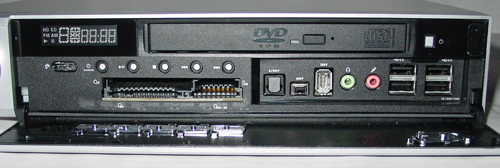












16 Comments
View All Comments
trikster2 - Saturday, February 14, 2004 - link
If you are getting it from ewiz use this link and save a few bucks:
http://www.ewiz.com/detail.php?p=MB-DIGIMAX&c=...
rigelinoia - Friday, February 13, 2004 - link
I can only say:http://mini-itx.com/store/hush-atx.asp
Shalmanese - Friday, February 13, 2004 - link
"Keep in mind that a multimedia PC is like 10 times the cost of a DVD/MP3 player and TV tuner combination."Whats with the Valley girl speak?
3Suns - Thursday, February 12, 2004 - link
Yes, you have to turn it on to play DVDs. I believe only the CD/mp3 player is available in the alternate OS.Which is one reason I want to try getting all this working in linux... I can optimize the boot time!
bobbronco - Thursday, February 12, 2004 - link
I agree with araczynski in that the design of this box is somewhat lacking. The pizza box form factor is nothing new. Apple did it back in '91 with the MacLC. Granted, the current state of PC technology was then not at the same level it is today, but the overall idea for a small PC of these approximate dimensions has been done before. The Taiwanese may be able to build a cheap MB, but their industrial design is still and will continue to be very weak.bobbronco - Thursday, February 12, 2004 - link
WileCoyote - Thursday, February 12, 2004 - link
Good review, I like to read up on these types of machines. I think the major fault with this box is just how specialized it is. Sometimes this can be advantage - a system that does one thing very well. But it doesn't even seem like this one is up to par.araczynski - Thursday, February 12, 2004 - link
WHY IN THE WORLD DOES EVERYTHING THESE DAYS HAVE TO LOOK SO DAMN RETRO 70'S? DOESN'T ANYBODY HAVE ANY ORIGINAL IDEAS ANYMORE? just because the current "x-generation" is clueless and unoriginal doesn't mean all technology has to reflect that in appearance.this stuff looks like all the 8tracks at goodwill.
Wiseguy69 - Thursday, February 12, 2004 - link
... and the SPDIF is on the front! That may stop me from buying this. Who wants a big optical cable coming from the front of your DVD player?Wiseguy69 - Thursday, February 12, 2004 - link
I wish they would have gone into more detail about the actual operation of the multimedia features. I have a MSI Mega now and my g/f hates that you have to turn it on to play a DVD. Does DVD run from the alternate OS or do you have to start windows?