ABIT KV8-MAX3: Athlon64 and µGuru
by Wesley Fink on November 6, 2003 11:51 AM EST- Posted in
- Motherboards
Abit KV8-MAX3: Board Layout
In general the Abit KV8-MAX3 is arranged well, but there are several major problems with the current layout, namely the OTES cover, AGP/DIMM slots, and Floppy connector location.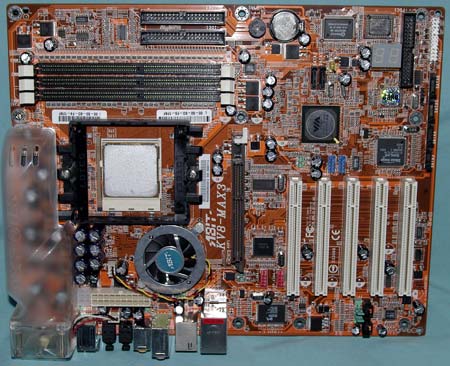
The KV8-Max3 is the dull red color that Abit seems to favor on their recent boards. It can be described as about the color of red brick. As you can see, the top-left of the board is occupied with the OTES power regulation and cooling solution.

With OTES, a loaded board, and a 2-chip A64 chipset, there is not a lot of room to spare on the cleanly laid-out KV8-MAX3. This is annoyingly obvious when you get ready to mount the Athlon64 and CPU heatsink/fan. We could find no way at all to mount a standard A64 Heatsink/Fan without removing the OTES cooling shroud. If you will only mount a CPU once, this may not be that big of an issue, but the MAX3 is an enthusiast-level board, and will likely see more than one CPU over the life of the board. We can only recommend that you just use the standard board “Stand-Off” screws to hold OTES in place — or otherwise, a future CPU change may require complete removal of the motherboard. We hope Abit can fix this design problem quickly, or at the very least, provide clear instructions on removing the OTES shroud for CPU installation.
EDIT 11/08/2003 — Abit has informed us that the 2nd shipment of KV8-MAX3 motherboards have a revised OTES cover to allow easier mounting of the CPU. We are pleased to learn that Abit has corrected this problem.

Unlike Athlon XP motherboards, the Athlon64 and FX51 boards that we have seen use a standardized ATX plus 12V connector arrangement. This is identical to the power connector requirements of current Pentium 4 systems. Generally, we prefer the connectors together on the upper right of the board, but Abit's placement of the 20-pin ATX and 4-pin 12V together at the upper left of the board is acceptable. The bulky ATX cable has to be routed over the OTES cover and the cable could, in rare cases, interfere with CPU cooling, but it is better than a mid-board placement. We would have preferred upper right for easiest cable routing.

With OTES on the top and the northbridge fan on the left, the Athon64 754 socket is pretty tight on the KV8-MAX3. It appears that the large Zalman heatsink, or other large HSF, might have a problem mounting on this Abit.

The Primary/Secondary IDE connectors are all in our preferred position, above the midline of the board and to the right of the memory slots. This position on the top right edge of the board works well with cable arrangements in almost any case.

Unfortunately, the floppy connector is located on the lower right of the board. This will work fine in some case designs, but it will be a difficult reach in tower cases that might be used with this top-line board. It is also a location that makes neat cabling difficult in most cases. Manufacturers using the VIA chipset seem to be following the Reference board placement of the floppy connector, and there may be significant reasons why the floppy connector is placed low right. Whatever the reason, it is a poor location for the floppy connector.

The KV8-MAX3 has only 5 PCI slots, but it places the 8X AGP 2 slots away from PCI 1. This is to allow for easy use of Abit 2-slot design video cards, and in general, is a good idea since most users leave the slot next to AGP open for cooling the video card anyway. However, Abit paid little attention to the placement of the DIMM slots in relation to the AGP. This is an Enthusiast board, and the targeted user will likely make many changes in memory. To do that, you really need to remove the video card because it is just too close to the DIMM slots to easily swap memory with an AGP card mounted. This is always a less than ideal arrangement, but it is particularly bad on an enthusiast board. Having to remove a top-line VGA card with extra power connectors just to change memory is a royal pain.

Abit uses their new µGuru chip on the KV8-MAX3.










2 Comments
View All Comments
toekramp - Monday, November 10, 2003 - link
is it k8v or kv8?perrye - Sunday, November 9, 2003 - link
When will we see some benchmarks with 64-bit code? If Microsoft's OS is not up to the task, then make the effort to install Gentoo Linux, and get the most out the CPU. There are plenty of packages and tools for benchmarks in the Linux comunity.Perry