The ASRock Fatal1ty X299 Professional Gaming i9 Motherboard Review
by Joe Shields on September 26, 2017 8:00 AM EST- Posted in
- Motherboards
- Gaming
- Intel
- ASRock
- SLI
- Fatal1ty
- CrossFire
- X299
- Skylake-X
- Kaby Lake-X
System Performance
Not all motherboards are created equal. On the face of it, they should all perform the same and differ only in the functionality they provide - however, this is not the case. The obvious pointers are power consumption, but also the ability for the manufacturer to optimize USB speed, audio quality (based on audio codec), POST time and latency. This can come down to manufacturing process and prowess, so these are tested.
Power Consumption
Power consumption was tested on the system while in a single GPU configuration with a wall meter connected to the Corsair HX750 power supply. This power supply is Platinum rated. As I am in the US on a 120 V supply, this leads to ~87% efficiency > 75W, and 92%+ efficiency at 375W, suitable for both idle and multi-GPU loading. This method of power reading allows us to compare the power management of the UEFI and the board to supply components with power under load, and includes typical PSU losses due to efficiency. These are the real world values that consumers may expect from a typical system (minus the monitor) using this motherboard.
While this method for power measurement may not be ideal, and you feel these numbers are not representative due to the high wattage power supply being used (we use the same PSU to remain consistent over a series of reviews, and the fact that some boards on our test bed get tested with three or four high powered GPUs), the important point to take away is the relationship between the numbers. These boards are all under the same conditions, and thus the differences between them should be easy to spot.
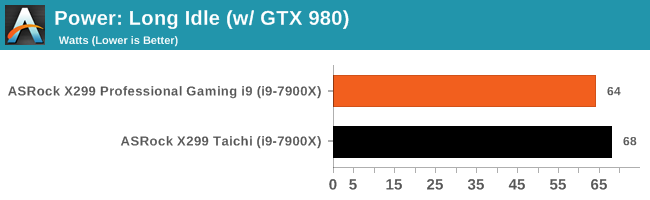
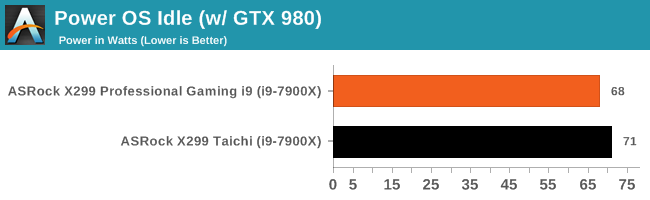
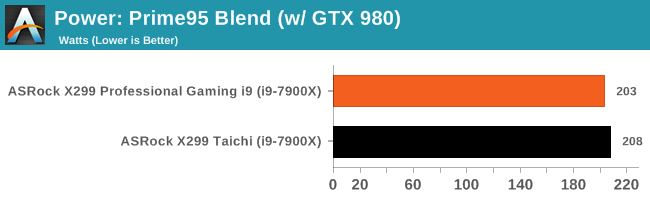
Our test system in Long idle pulled 64W at the wall, using about 4W less than the X299 Taichi in the same conditions. At a regular 'OS idle', not much changed with the Gaming i9 using a bit more power at 68W. For load testing, the Gaming i9 system peaked at 203W while the Taichi is a mere 5W (~2.5%) more.
Non UEFI POST Time
Different motherboards have different POST sequences before an operating system is initialized. A lot of this is dependent on the board itself, and POST boot time is determined by the controllers on board (and the sequence of how those extras are organized). As part of our testing, we look at the POST Boot Time using a stopwatch. This is the time from pressing the ON button on the computer to when Windows 10 starts loading. (We discount Windows loading as it is highly variable given Windows specific features.)
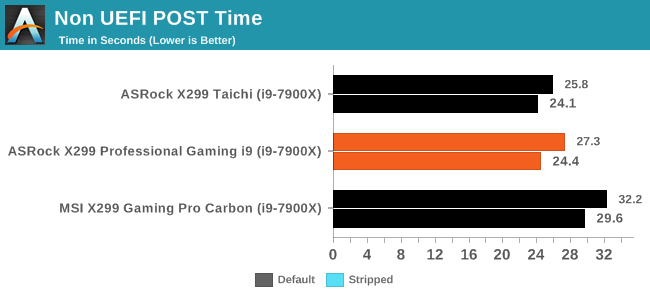
The ASRock Gaming i9 managed to get through POST in 27.3 seconds with default settings and 24.4 seconds with the stripped setup. The Taichi manged slightly quicker times with a 25.8 second post at default and 24.1 seconds stripped. The slowest boot time belolngs to the MSI Gaming Pro Carbon cruising to windows in 32.2 and 29.6 seconds respectively.
Rightmark Audio Analyzer 6.2.5
Rightmark:AA indicates how well the sound system is built and isolated from electrical interference (either internally or externally). For this test we connect the Line Out to the Line In using a short six inch 3.5mm to 3.5mm high-quality jack, turn the OS speaker volume to 100%, and run the Rightmark default test suite at 192 kHz, 24-bit. The OS is tuned to 192 kHz/24-bit input and output, and the Line-In volume is adjusted until we have the best RMAA value in the mini-pretest. We look specifically at the Dynamic Range of the audio codec used on board, as well as the Total Harmonic Distortion + Noise.
Due to circumstances currently out of our control, we were unable to get RMAA results for this board. If we are able to get it working properly, the space will be updated with data.
DPC Latency
Deferred Procedure Call latency is a way in which Windows handles interrupt servicing. In order to wait for a processor to acknowledge the request, the system will queue all interrupt requests by priority. Critical interrupts will be handled as soon as possible, whereas lesser priority requests such as audio will be further down the line. If the audio device requires data, it will have to wait until the request is processed before the buffer is filled.
If the device drivers of higher priority components in a system are poorly implemented, this can cause delays in request scheduling and process time. This can lead to an empty audio buffer and characteristic audible pauses, pops and clicks. The DPC latency checker measures how much time is taken processing DPCs from driver invocation. The lower the value will result in better audio transfer at smaller buffer sizes. Results are measured in microseconds.
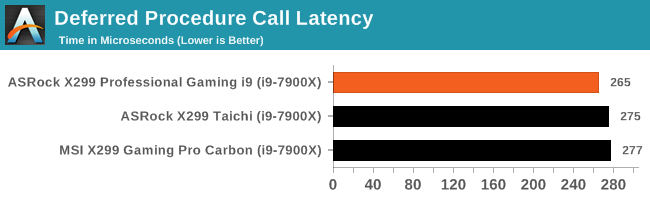
DPC Latency results were good for the ASRock Gaming i9 coming in at 265ms, the least latency of the bunch. The Taichi followed its big brother with 274ms while the MSI Gaming Pro Carbon managed 277 and the worst performer so far. All are under under 300ms which is expected of the platform. Do note however, times were much lower than on other platforms which were easily under 100 microseconds.










22 Comments
View All Comments
ddriver - Tuesday, September 26, 2017 - link
Does it support intel's latest and greatest dual core i3 HEDT cpu? If not - no buy.duploxxx - Tuesday, September 26, 2017 - link
why test on a stupid 7900X cpu?duploxxx - Tuesday, September 26, 2017 - link
bring the 16-18 core and show how the dual memory controller is handling the games, after all this is a gaming board ....ddriver - Tuesday, September 26, 2017 - link
Yeah, and don't forget the games that scale up to 16-18 cores.JeffFlanagan - Tuesday, September 26, 2017 - link
For some reason, people feel the need to stream their games on the Internet, so that only leaves 15-17 cores for the game to use.It seems like an i5 is still a much better value for a gaming machine since most games use very few cores.
duploxxx - Wednesday, September 27, 2017 - link
the reason i ask is because threadripper reviews all over the net were hammered with the poor gaming benchies en the reason for specifc settings. guess what, no gaming benchies on the HCC designs from Intel that have the same memory disadvantage.OhWhateverOnceMore - Tuesday, September 26, 2017 - link
"i9" ...ok..."Professional" ... uh uh...
"Gaming" ... /r/hmmm
TEAMSWITCHER - Tuesday, September 26, 2017 - link
Is there an Intel co-marketing kick-back for having a "Gaming" branding? You see it everywhere...oRAirwolf - Tuesday, September 26, 2017 - link
"Curiously, for a motherboard which has "gaming" in the title and having three network ports, we were surprised not to see a Killer Network based NIC which finds its way on to several other gaming motherboards. Network traffic shaping is still possible through software, although Rivet Networks would likely claim they offer an optimized solution if their chip had been used. Perhaps a combination of an Intel GbE, Rivet Networks Killer E2500 GbE, and an Aquantia 10GbE which would have encompassed more of its tarket market."Wutness? Why on Earth would you want to see Killer on a gaming board? ASUS has shown through their own testing that Killer NIC's are trash:
https://rog.asus.com/articles/product-news/tried-a...
That aforementioned paragraph seriously makes me question the legitimacy of reviews on this site now. It is common knowledge that Killer is absolute and utter trash.
BrokenCrayons - Tuesday, September 26, 2017 - link
Oh you beat me to the point here. This is one of very rare times when I'd agree that there appears to be a certain amount of institutional bias at Anandtech in favor of Killer NICs. If you do a search for the string "Rivet Networks" in AT's search box you can find this article from September 2016:https://www.anandtech.com/show/10679/rivet-network...
It looks like that was sort of ground zero for that opinion and it's stuck since. In the comments of that article (disclosure - I was a participant with cynical views of Killer NICs even back then for reasons I make clear in those comments) there was discussion about reviewing and analyzing the E2500. Anandtech has never presented such a review or supplied readers with any data supporting the idea that Killer NICs are somehow superior or worthy of being sought out by consumers. Despite lacking reliable test data, there's still unexplained support in the form of hint-dropped lines like the one you've quoted that imply a certain subset of readers should be seeking out Killer NIC-equipped products or that its somehow unusual that a premium motherboard omits them.
I find the whole thing does hurt Anandtech's credibility. If there's data that supports a Killer NIC being a better option, gather it and publish it. Don't assert and insinuate without any substantially supportive information to a group of people (gamers in this case) without being able to back up those claims. Killer NICs can be acquired for testing. Maybe Rivet's people would supply a product for testing. If Rivet doesn't or does and Anandtech doesn't test it, then what else do we have to go on? Consumers in the target audience are already broadly suspicious of the benefits Rivet claims Killer NICs offer to the point where it seems almost delusional to boost them in a motherboard review.