An AMD Threadripper X399 Motherboard Overview: A Quick Look at Seven Products
by Ian Cutress & Joe Shields on September 15, 2017 9:00 AM ESTASUS
ASUS enters the Threadripper arena with two motherboards available at launch: the Republic of Gamers Zenith Extreme and the Prime X399-A. A third board, the ROG Strix X399-E, is set to follow.
ASUS Republic of Gamers (ROG) X399 Zenith Extreme
The first board, the ROG Zenith Extreme, is positioned at the top of the ASUS X399 product stack. As is typical with ASUS Extreme motherboards, the aim is to include considerable numbers of features to support the high-end positioning. This means overengineering, extra cooling, overclocking functionality, extra support, and using higher end controllers such as 10G networking through a bundled add-in card. This is one of ASUS’ boards that also implements their custom DIMM.2 slot, which looks like a DRAM slot but actually supports enough PCIe lanes for two additional M.2 drives placed vertically.
As with most Threadripper motherboards, the Zenith has eight DDR4 memory slots for quad-channel memory, supporting a total of 128GB of both ECC and non-ECC memory. ASUS states a supported overclocked speed up to DDR4-3200, due to ASUS’ T-Topology trace layout, although users can overclock beyond this should they wish.
For the power delivery, the Zenith uses an eight phase design. This is paired with two heatsinks connected via a heatpipe, spreading the thermal capacity from above the VRM to near the IO. The heatsink near the IO has a finned portion to increase the surface area, and also includes a 40mm fan which sits under the I/O shield. It is designed to spin up only when needed, although based on our testing sample sent by AMD for the Threadripper launch, at max RPM it gets sufficiency loud. Power to the VRM is handled by two 8-pin EPS 12V ports located on the top right corner.
While any of the AM4 boards can overclock Threadripper, ASUS positions the Zenith as having a few more features on it compared to the others. This includes LN2 and Slow Mode switches, for users wanting an increased voltage range and/or have trouble getting to the OS under sub-zero conditions, as well as Retry and Safe Boot buttons for a failed POST. There are also switches to disable the PCIe Slots individually, to minimize any potential variation when really pushing the clock speeds under extreme cooling environments. The Zenith also has an external BCLK / base frequency generator, for additional flexibility when overclocking.
The Zenith supports SLI and Crossfire, which breaks down as x16/x8/x16/x8 from top to bottom with the full-length reinforced PCIe slots. The final PCIe x8 slot is actually bifurcated again to x4/x4, such that when the U.2 port is being used, the final slot shares half of its lanes with it, giving x16/x8/x16/x4 for the slots and x4 for U.2 functionality. There is also a PCIe 2.0 x4 slot from the chipset in the middle, with the aim of this slot to be for the ROG Areion 10G card which enables 10 gigabit Ethernet functionality to the system. This allows users with two graphics cards to get the best slot positioning as well as support for 10G and U.2 all in one system.
The main PCIe slots account for 48 of the onboard CPU PCIe lanes, which leaves 12 left. ASUS has put them to M.2 storage, where one slot is found underneath the heatsink and the other two are from ASUS’ custom DIMM.2 slot. DIMM.2, for those that haven’t seen it before, looks like a DRAM slot but uses a riser card to support a pair of additional 22110 M.2 drives. Three drives at four lanes a piece brings the total CPU lanes up to 60.
For network connectivity, the ROG Zenith Extreme also does something a little different. Under the normal networking category, we have a single Intel I211-AT gigabit Ethernet controller leading to one port on the rear panel. Users can equip the bundled 10G card for an additional Ethernet port as well. Under the abnormal networking category is the WiFi: ASUS has equipped the board with a WiFi card that supports both 2x2 802.11ac with MU-MIMO as well as 802.11ad 60 GHz WiGig. We first saw WiGig in action several years ago at MWC from Wilocity, and when that company were purchased by Dell we saw WiGig came to enterprise laptops. At the time it was a near-line-of-sight technology, working at less than 10 meters. ASUS states that combined with 802.11ac, their WiGig solution can support a combined speed up to 4600Mbps. As we’ve mentioned before, ASUS also includes their ROG Areion 10G expansion card, which uses the Aquantia AQtion AQC107 controller.
Audio functionality on the Zenith is handled by ROG SupremeFX, which incorporates ASUS’ version of Realtek’s ALC1220 (the ALC1220A) but also comes with an ESS SABRE9018Q2C integrated DAC/AMP for front panel ports, enabling better audio fidelity. By contrast, most Threadripper boards will use the ALC1220 in a custom audio profile, or Creative’s Core Sound3D. The S1220A, ASUS says, is a tweaked version of the ALC1220 by removing some of the unneeded functionality for lower power operation.
For USB, on the rear panel ASUS supports one USB 3.1 (10 Gbps) Type-C port from an ASM3142, one USB 3.1 (10 Gbps) Type-A port from the same ASM3142, and eight USB 3.1 (5 Gbps) ports from the CPU. For front panel connections, ASUS has an onboard USB 3.1 (10 Gbps) header from the chipset, two USB 3.1 (5 Gbps) headers from the chipset, and a single USB 2.0 header which shares connectivity with an ROG OC Panel.
The ROG Zenith has several RGB LEDs are integrated on the board. The main focal point is on the chipset heatsink, where with the ROG symbol illuminated, but the system also has RGB LEDs on the I/O cover and a long strip running the entire right side of the board. It is worth noting that the LEDs will remain switched on even after shutting down the machine by default. Adding more LEDs is possible, with two RGB headers on the board. All of the LEDs can be controlled by AURA Lighting Control software, bundled with the motherboard.
ASUS provided a block diagram showing exactly where devices are fed from on the Zenith. At the top we see the socket supporting four M.2 drives as well as four PCIe slots. The way the routing is presented between the final slot and the U.2 port might be confusing: the final set of x4 goes around to the quick switch, and if the U.2 is present it will support the U.2, and if not it will support the final PCIe slot, giving x8 connectivity.
From the chipset we see the SATA ports, the chipset USB 3.1 (10 Gbps) header, two USB 3.1 (5 Gbps) headers and a variety of PCIe slot allocations. The first PCIe allocation is in blue, two lanes of PCIe 2.0 being used to power the ASMedia ASM3142 controller, giving two ports of USB 3.1 (10 Gbps) on the rear panel, one of which is USB Type-C. The other PCIe lanes from the chipset go to the gigabit Ethernet (Intel I211-AT), two lanes for the 802.11ac/ad, four lanes for the middle PCIe slot, and another lane for a x1 slot.
| ASUS ROG Zenith Extreme | |
| Warranty Period | 3 Years |
| Product Page | Link |
| Price | $549.99 |
| Size | E-ATX |
| CPU Interface | TR4 |
| Chipset | AMD X399 |
| Memory Slots (DDR4) | Eight DDR4 Supporting 128GB Quad Channel Up to 3600 MHz (OC) |
| Network Connectivity | 1 x Intel I211-AT GbE 1 x Aquantia 10 GbE |
| Wireless Network | 802.11ad WiGig 802.11a/b/g/n/ac 2x2 MU-MIMO |
| Onboard Audio | SupremeFX Realtek S1220 ESS SABRE9018Q2C DAC |
| PCIe Slots for Graphics (from CPU) | 4 x PCIe 3.0 x16 Supports 4-Way SLI/CF |
| PCIe Slots for Other (from Chipset) | 1 x PCIe 2.0 x4 (max) 1 x PCIe 2.0 x1 |
| Onboard SATA | 6x Supporting RAID 0/1/10 |
| Onboard SATA Express | None |
| Onboard M.2 | 3 x PCIe 3.0 x4 (2 x PCIe + 1 x PCIe and SATA) |
| Onboard U.2 | 1 x PCIe 3.0 x4 |
| USB 3.1 | 1 x Type-A 1 x Type-C |
| USB 3.0 | 8 x Back Panel 2 x Header |
| USB 2.0 | 1 x Header |
| Power Connectors | 1 x 24-pin EATX 2 x 8-pin ATX 12V |
| Fan Headers | 1 x CPU 1 x CPU Opt 2 x Chassis 1 x H_AMP 1 x W_Pump+ 1 x 5-pin EXT_Fan (Extension Fan) |
| IO Panel | 1 x Intel GbE 1 x USB 3.1 Gen 2 Type-C 1 x USB 3.1 Gen 2 Type-A 8 x USB 3.1 Gen 1 1 x Optical S/PDIF out 1 x Clear CMOS button 1 x USB BIOS Flashback Button 1 x ASUS Wi-Fi GO! module 5 x LED-illuminated audio jacks |










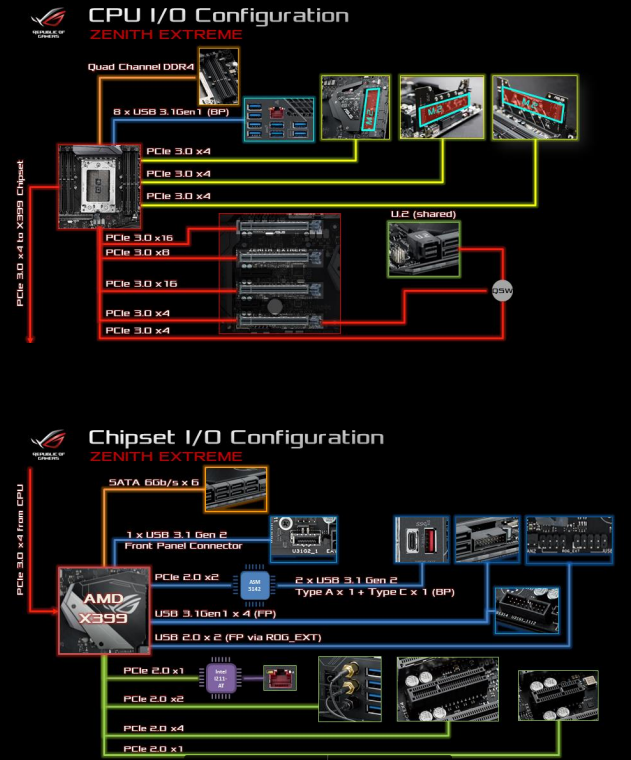








99 Comments
View All Comments
nathanddrews - Friday, September 15, 2017 - link
The ROG Zenith has all the networking IO I want, but is lacking in SATA ports. Hmm...tarqsharq - Friday, September 15, 2017 - link
With all those extra PCI-E lanes you can just use add-in boards for anything you need more of.Gothmoth - Friday, September 15, 2017 - link
yeah lol at another 100 euro... i tried SATA cards from 6 different brands and all SUCKED.delock, i-tec, syba, logiclink.
just read the reviews at retailers.. these cheap cards are buggy as hell.
i ended up with an adaptec card that works well. but it cost 100+ euro.
nathanddrews - Friday, September 15, 2017 - link
Yes, that has been my experience as well.ddriver - Friday, September 15, 2017 - link
Cheap SATA controller cards use exactly the same chips which mobo makers put to increase the number of ports up from what the chipset provides. Complaining the board doesn't come with extra ports via a cheap controller and then complaining cheap controllers are no good? Seriously?A proper TR build would be at least 3000$, in that price range, 200$ for a good HBA like the LSI 9300-8i should not be an issue. Surely, AMD offers great value and brought extremely high performance to a new level of affordability, but this is not, I repeat, NOT a product for penny pinchers.
mWMA - Monday, September 18, 2017 - link
The correct solution adding more sata is not use SAS2 cards. You can pick up a nice x4 PCIe G3 lsi or IBM SAS2 card for about 100 bucks or less on ebay.. Without any HBA, you can run 8 drives off those 2 sas controller cards since each one will give you x4 lanes.. you can get easily 500+ MB/s out of each controller.mWMA - Monday, September 18, 2017 - link
Correction.. not to use SATA cards.. use SAS2 or SAS3 cards insteadBoemlauweBas - Friday, October 20, 2017 - link
The problem however, these cards suck a golfball through a garden hose performance wise compared to onboard softraid. And before people go ape-sh!t that softraid is bad-mkay... ever looked under the hood of lets say .... EMC / NetApp or any NAS semi/pro vendor out there ? It's all Softraid. Why ? Because the hardware raid chipsets that can actually cope with 3Gb/8Gb throughput are relative new & start around 3K $. So, a poor mans 8x sata 600 onboard chipset is hard 2 beat.karatekid430 - Thursday, October 26, 2017 - link
Yeah, you can get U.2 SFF-8643 to 4x SATA branch-out cables. I have a feeling it won't work directly off U.2 PCIe 3.0 x4 (although who knows?), but surely a PCIe SAS controller providing some SFF-8643 connectors will work. That is the way I was thinking.CheapSushi - Sunday, September 17, 2017 - link
How about going for something more serious then instead of low end: http://www.highpoint-tech.com/USA_new/series-ssd71...That would give you 16 SATA drives.