The AMD Ryzen 3 1300X and Ryzen 3 1200 CPU Review: Zen on a Budget
by Ian Cutress on July 27, 2017 9:30 AM EST- Posted in
- CPUs
- AMD
- Zen
- Ryzen
- Ryzen 3
- Ryzen 3 1300X
- Ryzen 3 1200
Benchmarking Performance: CPU Office Tests
The office programs we use for benchmarking aren't specific programs per-se, but industry standard tests that hold weight with professionals. The goal of these tests is to use an array of software and techniques that a typical office user might encounter, such as video conferencing, document editing, architectural modeling, and so on and so forth.
All of our benchmark results can also be found in our benchmark engine, Bench.
Chromium Compile (v56)
Our new compilation test uses Windows 10 Pro, VS Community 2015.3 with the Win10 SDK to compile a nightly build of Chromium. We've fixed the test for a build in late March 2017, and we run a fresh full compile in our test. Compilation is the typical example given of a variable threaded workload - some of the compile and linking is linear, whereas other parts are multithreaded.
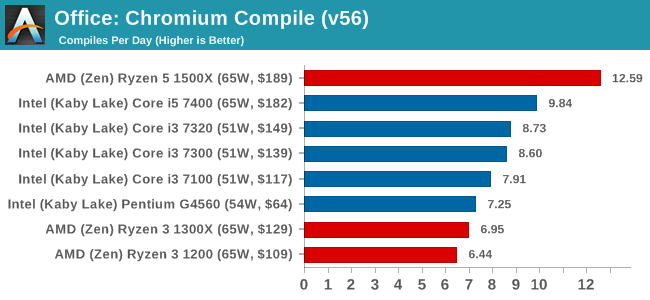
PCMark8: link
Despite originally coming out in 2008/2009, Futuremark has maintained PCMark8 to remain relevant in 2017. On the scale of complicated tasks, PCMark focuses more on the low-to-mid range of professional workloads, making it a good indicator for what people consider 'office' work. We run the benchmark from the commandline in 'conventional' mode, meaning C++ over OpenCL, to remove the graphics card from the equation and focus purely on the CPU. PCMark8 offers Home, Work and Creative workloads, with some software tests shared and others unique to each benchmark set.
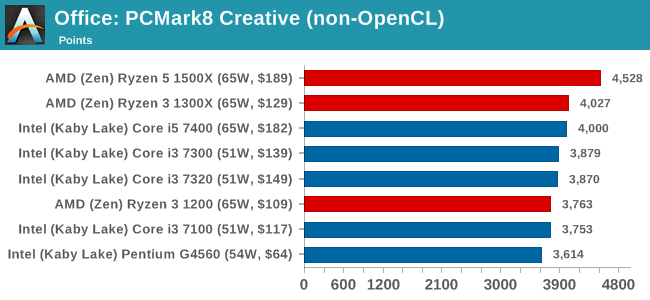
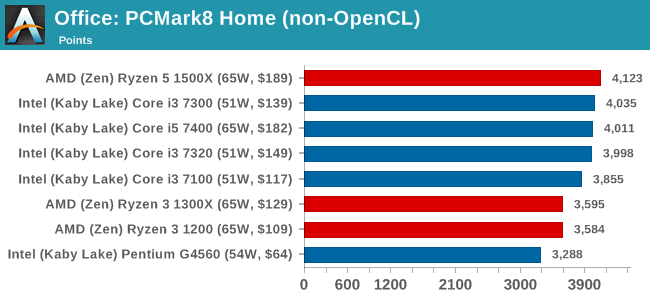
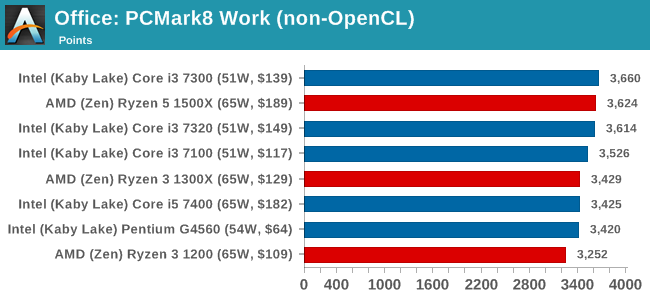
SYSmark 2014 SE: link
SYSmark is developed by Bapco, a consortium of industry CPU companies. The goal of SYSmark is to take stripped down versions of popular software, such as Photoshop and Onenote, and measure how long it takes to process certain tasks within that software. The end result is a score for each of the three segments (Office, Media, Data) as well as an overall score. Here a reference system (Core i3-6100, 4GB DDR3, 256GB SSD, Integrated HD 530 graphics) is used to provide a baseline score of 1000 in each test.
A note on context for these numbers. AMD left Bapco in the last two years, due to differences of opinion on how the benchmarking suites were chosen and AMD believed the tests are angled towards Intel processors and had optimizations to show bigger differences than what AMD felt was present. The following benchmarks are provided as data, but the conflict of opinion between the two companies on the validity of the benchmark is provided as context for the following numbers.
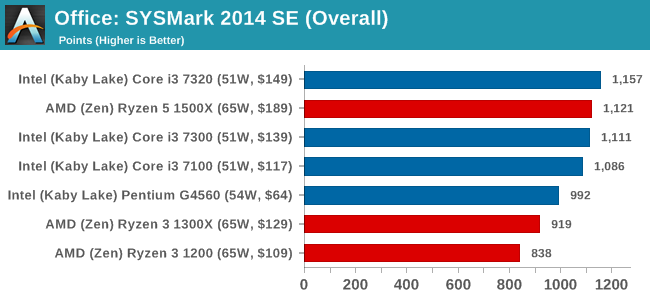










140 Comments
View All Comments
HollyDOL - Thursday, July 27, 2017 - link
Ian hasn't failed us. Thorough review on day one. Now to read it whole :-)Ian Cutress - Thursday, July 27, 2017 - link
Results are still coming in for the 1300X, this will take another day or two and I'll add in the graphs but all the Ryzen 3 1200 data is in Bench.Each of the 3 GPUs still to go is about 5 hrs each to test, Chrome Compile and SYSMark is another 10 hr. I've still got results for the 7300 coming in as well on my second test-bed.
srkelley5 - Thursday, July 27, 2017 - link
Thank you! I know that it's more work, but is there any chance of getting charts that compare these results against Vishera cpu's?0ldman79 - Saturday, July 29, 2017 - link
Seconded.It is a shame that we still don't have a direct comparison between AMD's big CPU from last gen vs the current generation.
StevoLincolnite - Saturday, July 29, 2017 - link
Can't compare my Sandy-Bridge-E 3930K either.Or the Phenom 2 x6...
0ldman79 - Wednesday, August 2, 2017 - link
It looks like a lot of the information is already on the bench, just formatted differently.Shame.
Ian Cutress - Sunday, July 30, 2017 - link
I've got a regression testing project ongoing which is taking most of my regular time to get sorted. More details soon.AndrewJacksonZA - Thursday, July 27, 2017 - link
Thanks for your hard work, Ian (and team?) We appreciate it. I must say, I'm impressed with what this 1300X can do - and for only $130 too!Correction on the last graph: the X-axis title says, well, "Title." :-)
ddriver - Thursday, July 27, 2017 - link
You should do relative x scale for the price/performance charts. It will be more informative than absolute scale, besides, how many CPUs under 50$ are there, and how many go as low as 0$?coolhardware - Thursday, July 27, 2017 - link
Agreed, thank you for the review Ian! I've been waiting for a nice Ryzen close to the $100 price point, the 1300X is close enough in price for me and I like what I read in the review.Especially interested to see how performance in my daily work compares to my trusty 2500K and some more modern i7 mobile CPUs.
Excited to pick one of these up! :-)
NewEgg shows 7/31 release:
https://www.newegg.com/Product/Product.aspx?Item=N...
Amazon usually ships faster for me so I plan on ordering from them:
http://amzn.to/2v1fJqh (url shortened)
PS Does MicroCenter usually have CPUs in store on launch day?