Albatron KX18D PROII: nForce2 Ultra with Memory Ratios
by Wesley Fink on September 16, 2003 10:59 PM EST- Posted in
- Motherboards
Albatron KX18D PROII: Board Layout
The Albatron has an excellent layout, with a few tradeoffs that can be debated. The advantage of a full ATX-size motherboard is that there is room for a better layout of components, and some thought went into the design of the KX18D PROII.Click to enlarge.
The clear blue board is very reminiscent of Gigabyte designs, which is not a surprise due to the Gigabyte history of many of the key Albatron players.
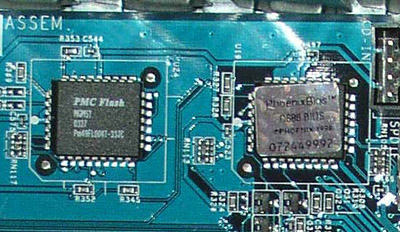
We also find the familiar Dual BIOS popularized by Gigabyte. The idea is simple — you always have a backup BIOS should something go wrong with a flash. Enthusiasts have other ways to use this feature, such as having different custom boots with the primary and backup BIOS.
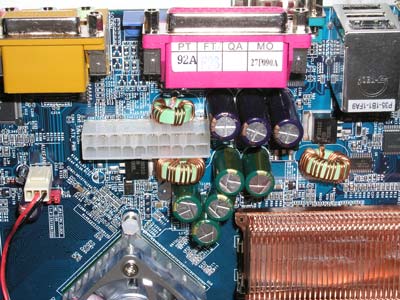
Many top-end AMD motherboards are implementing both the standard ATX 20-pin connector and the 4-pin 12-volt connector that is a part of the Pentium 4 Power Supply specification. Those boards have been the most stable that we have tested. Disappointingly, Albatron had decided that the standard 20-pin ATX was all that was needed. We will see later in the review if this hampers overclocking in any way. Given that this appears to be a 2-phase design, we would expect it would perform best with a large power supply. The 20-pin ATX is located to the left of the Northbridge chip, above the center of the board. This means you will have to snake the bulky 20-pin cable around your CPU socket and try to keep it from interfering with ventilation. We prefer a location as near the top of the board as possible and to the right of the CPU. This works best in most case designs.
Fan connections are often in short supply, and Albatron includes 3 fan headers on the KX18D PROII. Since one is used by the active Northbridge cooling, this only leaves 2 connections for additional monitored fans.

The active heatsink/fan used on the Northbridge is effective and was quiet in our testing.
There is plenty of room around the CPU socket, and we don’t believe there will be any problems mounting a large cooler on the CPU. The Thermalright SK-7, which uses a clip for connection, fit with no problem at all — even with an 80mm fan attached. However, we found the way the socket was turned could make mounting/dismounting a CPU a problem in many case designs. You are better off mounting the HSF before mounting the board because the mounting lugs at the top edge of the board are almost impossible to reach once the board is mounted.
There are no mounting holes around the CPU socket, which will be important to some. The mounting holes are not part of the current AMD specification, but they are important to many who use watercooling and very heavy heatsinks.
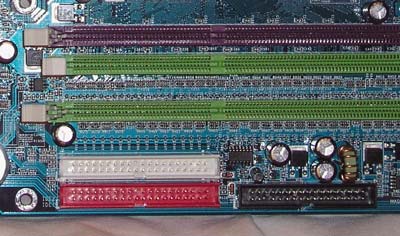
The Floppy connector and Primary/Secondary IDE connectors are all in ideal positions. They are all 3 above midline of the board and to the right of the memory slots. This position on the top right edge of the board works well with cable arrangements in almost any case.
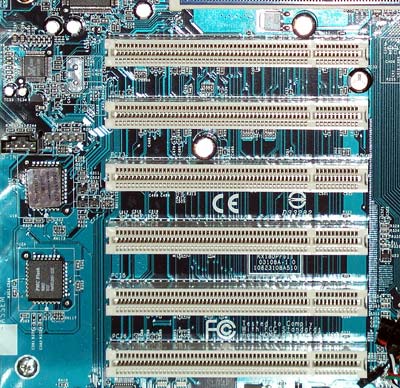
The KX18D PROII is one of the very few nForce2 boards we have seen with 6 PCI slots. We’re happy to see a board with 6 slots available for those who need more expansion room.

The down-side of 6 PCI is that the memory slots are often crowded too close to the AGP slot when 6 slots are used. This is an issue on the Albatron. To add or remove memory, you will likely have to remove your AGP card first. This can be a real nuisance if you frequently change memory.


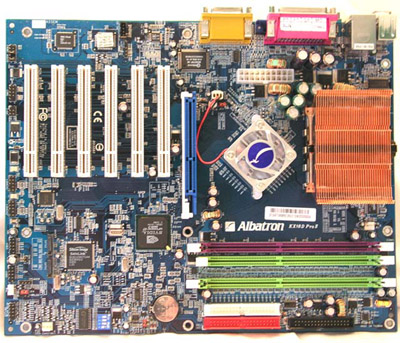








8 Comments
View All Comments
EricTheHarwareHacker - Sunday, March 14, 2004 - link
I wonder which boards use cheap capacitors and whatnot. I don't want my machine to crash and burn 1-2 years down the road! Anand should cover such things that are hard for a buyer to know.Anonymous User - Wednesday, October 8, 2003 - link
#6, you're an idiot, EVERYONE uses flash and its usage is only going to go up. Get a clue.sean8102 - Thursday, August 30, 2018 - link
I know this ANCIENT, but this comment made me laugh out loud. Thankfully I can confirm flash is dead, just took a few more years.Anonymous User - Sunday, October 5, 2003 - link
Please stop using FLASH in the review. It is NOT "here to stay", on the contrary, it's on the way out, people are tired of it and often disable it... I for one won't disable flash, I'll just go elsewhere. I know, no tears for my leaving, but it IS a trend, alienating frequent visitors/participants at AT CAN'T be a good thing.Anonymous User - Saturday, September 20, 2003 - link
Yeh, ever heard of abit nf7-s? Try it.Anonymous User - Wednesday, September 17, 2003 - link
The Abit NF7-S ver2.0 has memory to CPU ratio adjustments also.Wesley Fink - Wednesday, September 17, 2003 - link
Corrected. There are 3 slots as seen on other nForce2 Ultra 400 boards.Anonymous User - Wednesday, September 17, 2003 - link
On page 2 you mention "Four 184-pin DDR DIMM Slotsin Dual-Channel Configuration" but on page 3, the picture only shows three.