The 140mm Slim Tower CPU Cooler Roundup: Thin & Light Done Just Right
by E. Fylladitakis on May 24, 2017 8:00 AM EST- Posted in
- Cases/Cooling/PSUs
- be quiet!
- Noctua
- Phanteks
- Cooler
- Thermalright
Final Words
Although 140 mm tower coolers are slightly restrictive in their compatibility – essentially requiring the user to own a case that is wide enough to fit them – their close pricing and superior characteristics relative to 120 mm tower coolers makes them the sensible choice for every enthusiast that owns a compatible case. The four coolers in this review are but a small sample of the “slim” 140 mm coolers available today, comprising of the higher quality and most popular models.
Out of these four coolers, Noctua’s NH-U14S stands out by pretty much every metric. It is a little larger than the other three coolers and, even though the difference is small, extra caution is required when checking whether it can fit inside a case. At $65 it's also more expensive than the other three models by around 30% ($15), which makes it substantially more expensive. Nevertheless, the thermal performance of the NH-U14S is significantly superior as well, especially when the cooler needs to handle a high thermal load. This higher thermal performance coupled with Noctua's excellent reputation for their after-sales support gives the NH-U14S an edge over its competition, regardless of its higher retail price.
The Phanteks PH-TC14S was the oddity of this review. Instead of doing a single tower cooler, the designer’s solution for a “slim” design was a greatly cropped version of the monstrous PH-TC14PE. The narrow and thin towers hardly cover the effective airflow area of the 140 mm fan that is sandwiched between them, and the positions of the heatpipes do not appear to be optimal. Still, the PH-TC14S performs very well overall, better than what we originally anticipated when we physically examined the cooler. The lack of mass places it at a disadvantage when it needs to deal with very high thermal loads, but it will be more than sufficient for the average gamer and amateur overclocker. It also is the only cooler that is currently available with black fins, drawing the attention of those who prioritize aesthetics over small performance differences.
Thermalright’s True Spirit 140 Direct was the surprise performance of this roundup review. Nothing foretold that the otherwise simple-looking cooler could give the competition such a push. The direct contact design of the True Spirit 140 Direct grants the cooler excellent energy absorption efficiency, giving the cooler a significant performance advantage that is especially apparent when the thermal load is low. This design makes the True Spirit 140 Direct particularly efficient when dealing with low thermal loads, i.e. modern efficient CPUs that will not be significantly overclocked. It is not as efficient when it has to deal with a very high thermal load, as it cannot dissipate the amassing thermal energy as quickly as Noctua’s behemoth can, but even then the performance figures remain very good. Its sound pressure levels are relatively low as well, making it a sensible choice for users who want a relatively simple, efficient, low noise product.
Finally, the Be Quiet! Shadow Rock Slim is not the best overall performer of this roundup review, but we feel that it is right where the company wanted it to be. Its thermal performance is competitive, rivaling that of every other cooler in this roundup, and even coming close to its much larger and considerably more expensive counterpart, the Dark Rock Pro 3. At the same time, the sound pressure level readings of the Shadow Rock Slim are the lowest of this review, even if only by a little, making it the quietest of the coolers. Overall, the Shadow Rock Slim is a balanced, high quality cooler that should appeal to the widest user’s base in comparison to the other coolers of this review. If the company were to bring the price of the cooler down even just a bit, then the competition would have a lot to worry about.



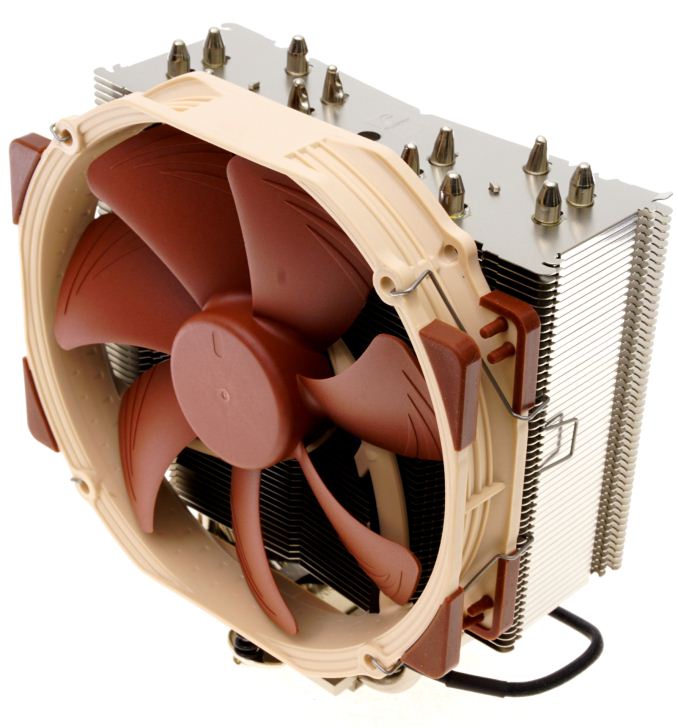
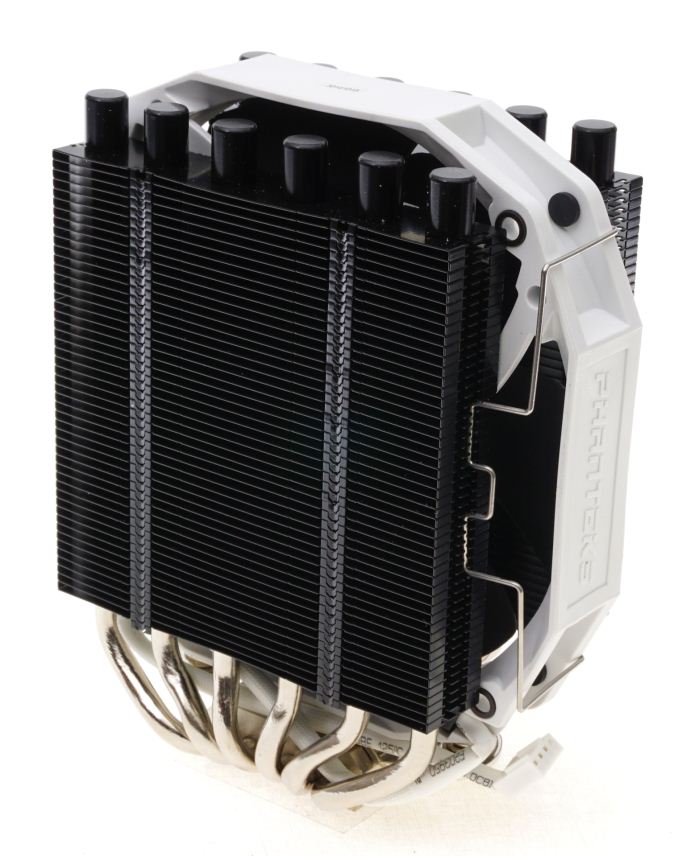










74 Comments
View All Comments
Yuriman - Wednesday, May 24, 2017 - link
Nice review! Please do more of these.One thing I'd like to see is to have the coolers' thermal resistance normalized for noise. I understand that's not an easy task, but it would be nice to see how much each can dissipate at a given noise level (the only two metrics most people really care about), rather than having both noise and resistance being variables.
Paapaa125 - Wednesday, May 24, 2017 - link
I agree, that would be the best data. If not feasible, I'd like to see the thermal characteristics of each cooler using the same fan at the same speed (tested at many levels).Lolimaster - Thursday, May 25, 2017 - link
Ryzen 7 1700 + Hyper 212X <45°C at load @900rpm, can't even hear the thing.fanofanand - Thursday, May 25, 2017 - link
There are way more variables loli, what kind of case do you have? Any added insulation? What's the average sound level in your room? Do you have a high powered GPU that drowns out the CPU cooler? Do you have loud case fans? Do you have a loud PSU? I'm sure you have a very nice system so having a normalized test would clear up the questions for everyone rather than anecdotal "I can't hear it" statements. Not trying to attack what you are saying but I 3rd the idea that normalized testing for performance at a specific sound level would be great. Even then, different sounds can be more grating than others depending on the pitch. This is probably the hardest area of computing to test, is sound.Lolimaster - Saturday, May 27, 2017 - link
Cheapo case, only fans are the cpu, psu (a seasonic) and a RX560 a low rpm + undervolt.The only thing I actually hear are my 3 HDD's, if I boot without those is basically the expected electric hum.
My place is quite silent.
Gigaplex - Monday, May 29, 2017 - link
If you can't hear the Hyper 212X @900rpm you may need to get your ears checked.JocPro - Monday, May 29, 2017 - link
Same here, R7 1700 + Thermaltake NiC L32 (It's a Slim 140mm tower - why wasn't in the review?) 500 RPM idle, ~600 RPM load... I can't hear it, even trying. The case has 4 CM Silencio PWM @ 900 RPM, and only the air pushed is audible.jospoortvliet - Friday, May 26, 2017 - link
I would prefer to see coolers sped up to the point they produce a fixed amount of noise (say 38db or so) and then compare how much they cool. A much better way to compare them.Robotire - Wednesday, May 24, 2017 - link
Interesting topic but I have a hard time getting useful information out of this article. I would have prefered to see noise levels and efficiency at idle and at full CPU load instead of these artificial 7V and 12V levels. Also there is no easy to read conclusion to help people in a hurry choose the best cooler for their need, and I have no idea what the thermal resistance values mean.mgilbert - Wednesday, May 24, 2017 - link
When it comes to air coolers, there's Noctua, then there is everyone else. They are superior in virtually every respect, especially quality and support.