Kaby Lake Motherboards at $140: MSI Z270 SLI Plus vs. ASRock Z270 Killer SLI
by E. Fylladitakis on May 1, 2017 10:30 AM EST- Posted in
- Motherboards
- Intel
- MSI
- ASRock
- SLI
- Kaby Lake
- Z270
- Z270 SLI PLUS
- Z270 Killer SLI
ASRock Z270 Killer SLI Board Features
ASRock took a somewhat different approach than MSI, focusing their efforts mostly on the quality of the passive components and on aesthetics, implementing RGB lighting and a unique paint job. In order to keep the retail price of the motherboard low, ASRock made significant compromises, the most apparent of which are the omission of USB 3.1 (10 Gbps) ports and the use of the mediocre Realtek ALC892 codec. The company does focus their marketing efforts on the Nichicon Gold series capacitors that are being used on the audio circuit, but we will see if they can actually improve the performance of the lower-grade audio codec during our testing. Much like MSI’s offering, there are no native U.2 ports, but the use of U.2 drives is possible via appropriate adapters on the two M.2 slots. The Killer SLI also has a Thunderbolt AIC header (5-pin or 10-pin).
| ASRock Killer SLI | |
| Warranty Period | 3 Years |
| Product Page | Link |
| Price | $140 |
| Size | Flex-ATX |
| CPU Interface | LGA1151 |
| Chipset | Intel Z270 |
| Memory Slots (DDR4) | Four DDR4 Supporting 64GB Dual Channel Up to 4133 MHz |
| Memory Slots (DDR3L) | None |
| Video Outputs | HDMI 1.4 DVI-D |
| Network Connectivity | Intel I219-V |
| Onboard Audio | Realtek ALC892 |
| PCIe Slots for Graphics (from CPU) | 2 x PCIe 3.0 (x16, x8/x8) |
| PCIe Slots for Other (from PCH) | 4 x PCIe 3.0 x1 |
| Onboard SATA | Six, RAID 0/1/5/10 |
| Onboard SATA Express | None |
| Onboard M.2 | 2x PCIe 3.0 x4 or SATA, RAID 0/1, NVMe |
| Onboard U.2 | None |
| USB 3.1 | None |
| USB 3.0 | 5 x Rear Panel 2 via headers |
| USB 2.0 | 5 via headers |
| Power Connectors | 1 x 24-pin ATX 1 x 8-pin CPU |
| Fan Headers | 1 x CPU (4-pin) 1 x Pump (4-pin) 3 x CHA/SYS (4-pin) |
| IO Panel | 1 x Combination PS/2 5 x USB 3.0 Type-A 1 x USB 3.0 Type-C 1 x Optical SPDIF Out Port 1 x Network RJ-45 1 x HDMI 1.4 1 x DVI-D Port 1 x Audio Jacks |
| Other Features | COM Port Header TPM Header Front Audio Header RGB LED connector Thunderbolt connector |
Also compared to the MSI, ASRock has gone for additional PCIe 3.0 x1 slot, rather than a PCIe 3.0 x4.
In The Box
We get the following:
Driver Disk
Manual
Rear I/O Shield
Two black SATA cables (one straight, one with a 90° connector)
Case Badge
SLI Bridge
M.2 Slot Screws
The bundle of the ASRock Z270 Killer SLI is basic and straightforward, which was to be expected considering the price range of the motherboard. The supplied manual appears thick but that is because ASRock printed it in 13 languages, with the actual contents being very concise and lacking a lot of details. There is also a DVD with the drivers and other software, a typical I/O shield, a postcard, two black SATA cables, a case badge, an SLI bridge, and finally four little bags with a small M.2 screw in each. Why not a little bag with four screws in it but separate bags with a single screw in each? Perhaps ASRock wanted to reduce the chance of miscounted screws at the factory, we cannot think of any other reasonable explanation.
Visual Inspection
With the ASRock Killer SLI, the designer tried to combine a functional design with eye-catching aesthetics. It is a black and white design, with a huge white K printed on the glossy black PCB. The chipset heatsink has been partially sprayed white to match the overall design and the I/O protective cover is pure white. RGB LEDs are installed along the edges of the chipset heatsink and there is also a header for RGB LED strips. ASRock implemented metal “shielding” on the two PCIe 3.0 ×16 slots, but not on the RAM slots or other parts of the motherboard. As the purpose of these shields is to prevent the motherboard from flexing once very heavy cards are installed or if force is being used to lock a card/module into place, it is reasonable why ASRock installed shields only on the two PCIe 3.0 ×16 slots, where very heavy cards may be installed. The use of shielding on the DIMM slots suggests a tight gripping mechanism that requires force and the Killer SLI does not have that, with the single-side locking DIMM slots allowing the installation/removal of RAM modules with virtually no force at all.

Our review sample came with an extra PCB with a debug, unlikely to be in retail samples
At this point we should also mention that the ASRock Z270 Killer SLI is not a true ATX motherboard but leans towards the Flex-ATX layout. It is a couple of centimeters narrower than an ATX board and will not reach the third column of screws inside a typical ATX case. Plastic offsets may be used on the holes at the right edges of the motherboard, but these are not meant for actual screws and will not meet any mounting points in most ATX case designs.
The general layout of the ASRock Z270 Killer SLI is very simple and straightforward. The designers placed almost all of the headers across the bottom edge of the motherboard, with the sole exception being one USB 3.0 ports header right below the ATX power connector that has been placed there for a corresponding front panel. One strange thing about this motherboard is that it has no debug display or debugging LEDs, yet our sample came with one attached on the TPS connector. We are unsure if ASRock is planning to offer these as extra parts for a fee, as they can be quite useful for some users.
The space between the two PCIe ×16 slots is expanded, allowing the better cooling of the cards if two are simultaneously installed. Two 2280 M.2 slots are present, one above the first PCIe ×16 slot and one below the second PCIe ×16 slot. Much like with MSI’s offering, depending on the cooling parts that will be used, the top M.2 slot may be accessible with the system fully assembled, but the bottom M.2 slot will most definitely be blocked if a GPU card is installed on the second PCIe ×16 slot. The six SATA ports can be seen to the right side of the board and all have been placed facing rightwards.
We found four fan headers on the ASRock Killer SLI. The CPU fan header is oddly placed at the top right corner of the board. One of the two system fan headers is much closer to the CPU slot, right above the primary M.2 slot. The other two fan headers can be found at the bottom right corner of the motherboard, with one of them being for a system fan and the other supporting either a system fan or a liquid cooling pump. The bottom right corner of the board is a odd place to put a header for a pump; it will be very convenient for users that will use customized liquid cooling systems with their pumps on the case’s floor or front, but users with all-in-one liquid cooling systems may even be unable to reach the connector all the way from the CPU socket.
A quick glance at the rear of the ASRock Z270 Killer SLI reveals only one possible shortcoming, the complete absence of USB 2.0 ports. This will most likely not be an issue for most users as the USB 3.0 controller initializes and uses devices just fine in the BIOS and POST, but it may cause some compatibility problems with older hardware.
Other than that, we found everything that we were hoping to find on a sub-$140 motherboard. We can see a PS/2 combo port, one USB 3.0 Type-C and five USB 3.1 Type-A ports, a LAN port, an optical SPDIF out port and five 3.5 mm analog audio jacks. There also is a DVI-D port and one HDMI 1.4a port. Exactly like with the MSI motherboard, the HDMI port is limited to 30Hz @ 3840 × 2160 or 24Hz @ 4096 × 2160, making it impractical for driving 4K monitors, although it can be used for some casual movie watching on a 4K TV. Again, we believe that the practical purpose of having HDMI/DVI-D connectors on gaming motherboards is only to allow for the user to still have a usable system when the discrete GPU card(s) have been temporarily uninstalled, e.g. if damaged and being returned or between upgrades, or to drive a secondary monitor that will be used for simple tasks.
The chipset heatsink is making fairly good contact with the chipset’s core, with the used soft pad totally engulfing it while the heatsink is installed. The contact is excellent and the heatsink is more than adequate for the cooling needs of the efficient Z270 chipset, therefore we believe that the vast majority of the users who will buy this motherboard will not have to worry about ever removing it.
The quality of the passive components that ASRock has been using is exceptional. We can see Nichicon solid-state capacitors used all over the motherboard, including Gold series audio capacitors for the audio codec. The VRM circuit is an 8-phase design (6 + 2), with the phases distributed to the four different input voltages that the modern 1151 CPUs require (Core, I/O, Graphics and System). The main PWM controller is an Intersil ISL95824 four phase controller, with three out of the four phases feeding two MOSFETs simultaneously in order to generate a total of six phases. Niko Semiconductor MOSFETs are being used everywhere, including for the RAM modules. It is not an exceptional design we typically see for extreme overclocking, but it will definitely get the job done for casual overclockers and regular users.


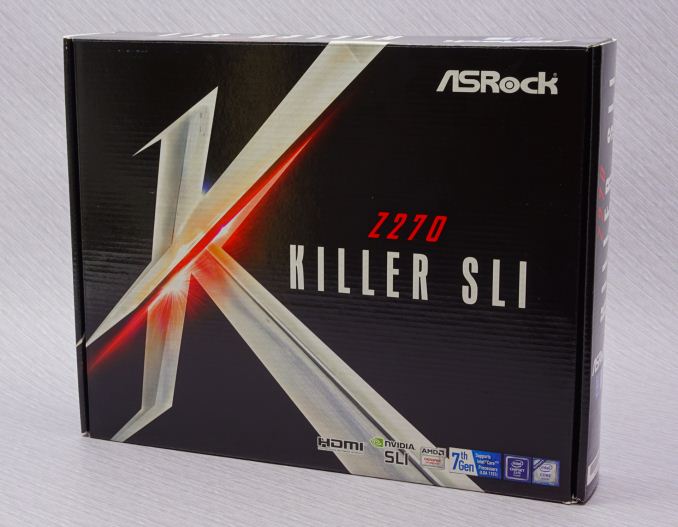

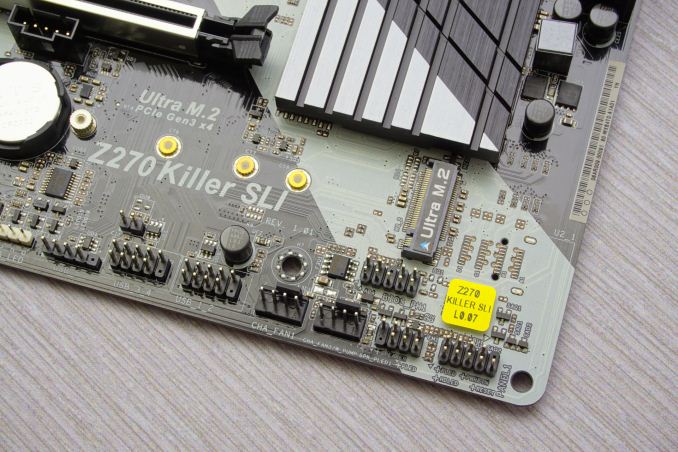

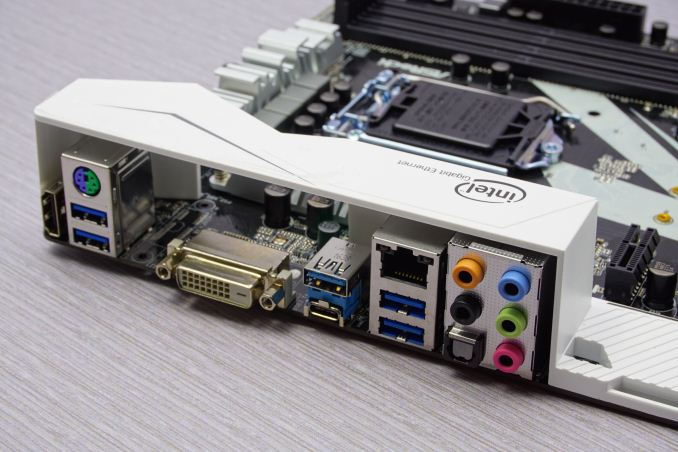

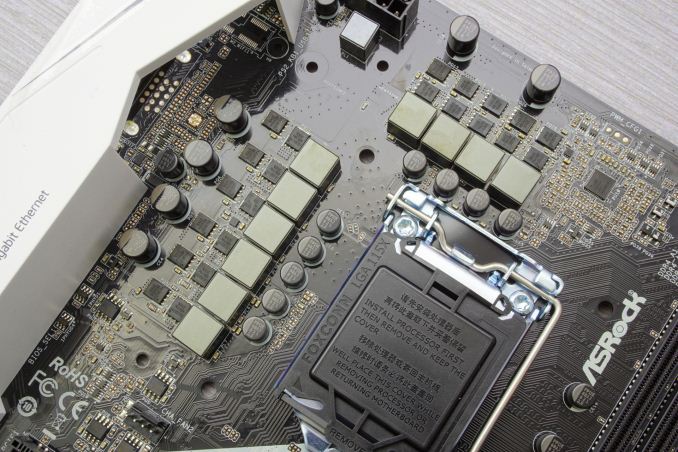








20 Comments
View All Comments
A5 - Monday, May 1, 2017 - link
Nice article, more mainstream reviews are always appreciated.austinsguitar - Monday, May 1, 2017 - link
people need to realize that z270 and intel are still a great buy for regular users. its not a bad investment. i just prey that 6core comes in time to consumers.ddriver - Monday, May 1, 2017 - link
Aside from the fact it is highly unlikely it will accept more than a single generation of processors.Cygni - Monday, May 1, 2017 - link
Seems pretty likely that Coffee Lake is intended to be compatible with Z270.ddriver - Monday, May 1, 2017 - link
That would be a new one for intel ;) If that happens, I guess "competition". For years now, intel has been artificially limiting chipset compatibility to squeeze extra chipset sales by obstructing upgrades.ronnie.d.davidson@outlook.com - Sunday, May 7, 2017 - link
Thats not what I've been reading....New Intel Coffee Lake 6 Core CPU's will need the 300 Series Chipset which means....New Motherboard !ronnie.d.davidson@outlook.com - Sunday, May 7, 2017 - link
The Inter Coffee Lake 6 Core CPU's will need the 300 Series Chipsets which means...New Motherboard !fanofanand - Monday, May 1, 2017 - link
Totally agree, more reviews of the volume pieces would benefit far more readers. I won't be buying either of these but at least now I know why.Arbie - Monday, May 1, 2017 - link
It's incredible that they can market something so complex, with so many precision parts, materials, and process steps - not to mention all the ICs - for a delivered price of $140! These are the benefits to us of mass production and sadly low foreign wages. Given that I'd use such a mobo heavily for hours every day, for years, I'd willingly pay more if I knew the workers got more.rocky12345 - Monday, May 1, 2017 - link
Nice write up Thank You. I just looked the MSI board up at Memory Express in Canada it goes for $209.99 CAD which sounds about right after exchange rate.