The Be Quiet! Silent Base 600 ATX Case Review
by E. Fylladitakis on November 17, 2016 9:00 AM EST- Posted in
- Cases/Cooling/PSUs
- be quiet!
- ATX
- Case
- Silent Base 600
Test setup
Professional testing requires the emulation of real-world situations but with repeatable results; thus, a perfectly controllable test setup and environment are required, especially for comparable results. Testing the thermal performance of any case with a typical real-world setup technically limits the comparability of the results to this setup alone, as an active system interacts with its environment and the change of a single component would alter myriads of variables. As such, we developed synthetic loads that emulate the thermal output of real systems, which however are passive, steady and quantifiable. As such, the thermal testing now displays the thermal capabilities of the case alone, as if it would have to deal with the entire thermal load by itself, regardless of the system that would be installed inside it. Laboratory data loggers are being used to monitor the PT100 sensors and control the safety relays, which are fully accessible via our custom software. Three such loads have been developed; the ATX version simulates a 200W CPU, 50W VRM, 30W RAM and 4 × 120W GPU card thermal load. Finally, three 3.5" HDD dummy loads have also been created, with each of them converting 30 W of electrical power to thermal, bringing the total thermal load of the ATX test setup up to 850 Watts. As such, the thermal load is immense and only the best of cases will be able to handle it for more than a few minutes, we are also performing a test with a thermal load of 400W, with all of the aforementioned components except the HDD drives at about 42% power, which is more suitable for the majority of cases.
Thermal testing has been performed with all of the case's stock fan operating at maximum speed. Noise testing has been performed with a background noise level of 30.4dB(A). Advanced noise testing is also being performed, in order to assess the ability of the case to dampen the noise of the components installed inside it. This includes the installation of two noise-generating sources (strong fans) inside the case, one positioned approximately over the first expansion slot and one over the CPU area, which generate ≈ 44.2 dB(A) when unobstructed. During the advanced noise test, all stock cooling options of the case are entirely disabled.
Results and discussion
Although the stock thermal performance of the Be Quiet! Silent Base 600 is acceptable, it is definitely not going to break any records. With the primary focus of the designer being to deliver a cost-effective product that can effectively insulate the system's noise, the thermal performance took a significant hit. The installation of insulative material further reduced the heat transfer potential of the case and the stock cooling fans were meant to be quiet, not powerful.
In summary, the thermal performance of the Silent Base 600 is about equal to that of the In Win 303; a case with no stock cooling fans at all. It falls behind nearly ever equally sized case that we have tested to this date, with the sole exception of the low-cost BitFenix Neos, a case that failed to complete our tests but costs less than half as much as the Silent Base 600.
As expected, the stock cooling fans of the Silent Base 600 are borderline audible when they are running at their maximum speed. Only a very low tone, aerodynamic humming noise emanated from the case when the stock fans are running at their maximum speed. Reducing the speed of the fans virtually kills their noise output.
The overall design of the Silent Base 600 and the installation of sound dampening material at the panels of the case may have a negative impact on its thermal performance, but the noise insulation is excellent. The Silent Base 600 reduced the noise output of our dummy testing system by 5.7 dB(A), one of the highest figures that we have ever seen. Note that this is the version with the acrylic left side panel; the version with the insulated panel should improve noise insulation, even if only marginally.


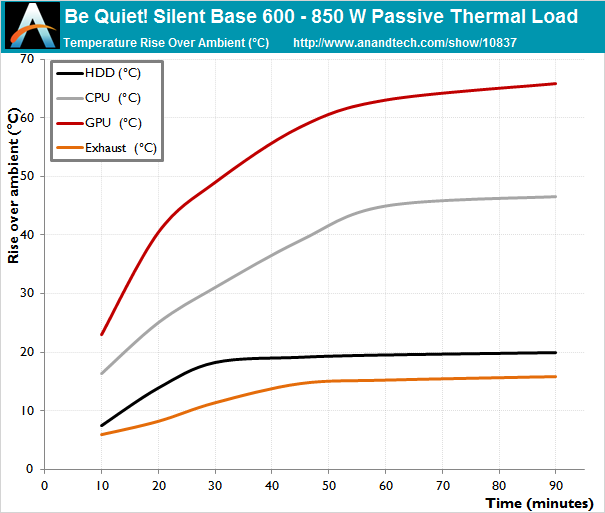
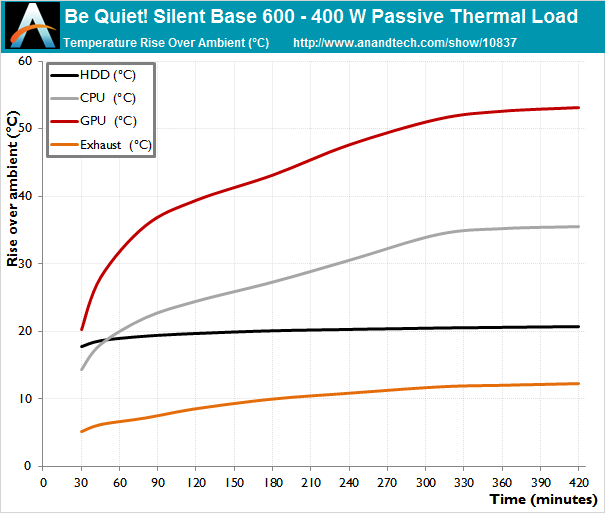
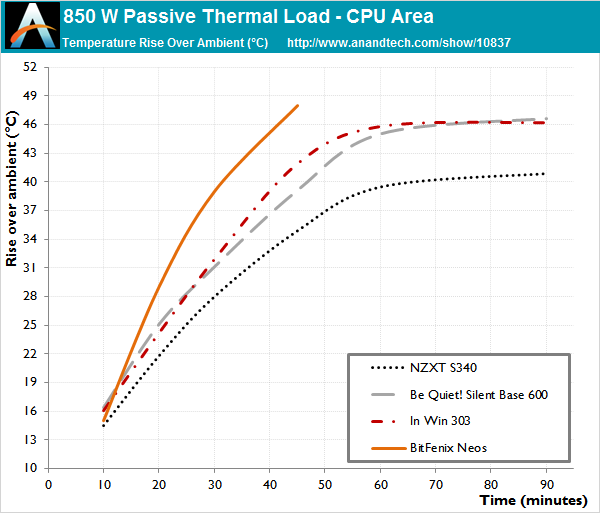
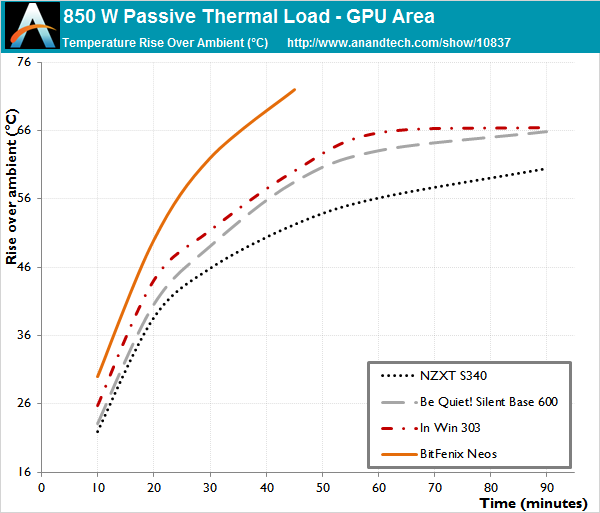
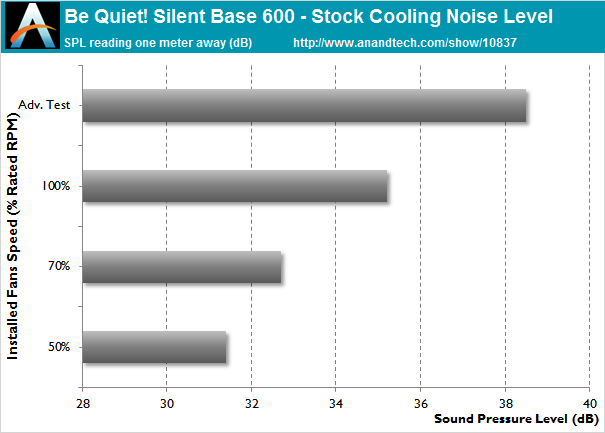








24 Comments
View All Comments
tarqsharq - Thursday, November 17, 2016 - link
Interesting case, but are those Radeon 5850's in there?!RaichuPls - Thursday, November 17, 2016 - link
Should be reference R9 290Xs if I'm not mistaken.QinX - Thursday, November 17, 2016 - link
It says ATI Radeon on the side so those are likely HD5850's the 290X is AMD Radeon branded and the reference cooler design is different for those.NiteshD - Thursday, November 17, 2016 - link
Well if you need two GPUs to test the noise insulation, you could do far worse than those 5850s - a pair of those under load would be like a propeller aircraft!tarqsharq - Thursday, November 17, 2016 - link
True that. I saw the sides of them and had a flashback to when I used to have one... yeeeaaars ago.colinstu - Thursday, November 17, 2016 - link
they need those old cards so they can actually test how well the case can keep those cool ;)DanNeely - Thursday, November 17, 2016 - link
The thermal testing is done with fanless space heaters standing in for the CPU, GPU, etc. It's not clear what what the fans used in the advanced noise test are, I wouldn't be surprised if they're both standalone fans not fans attached to heatsinks/cards.BrokenCrayons - Thursday, November 17, 2016 - link
Since the build photos are more about helping readers put the case internal design into perspective, the use of older hardware probably isn't a big problem. Why use the latest GPU, motherboard, etc which puts it at risk of being damaged from frequent rebuilds when you can use older hardware that might already be dead or is at least expendable when putting together something that's only for photography?Ryan Smith - Thursday, November 17, 2016 - link
Correct. The 5850s are solely for photography reasons. We aren't using them for testing.marc1000 - Sunday, November 20, 2016 - link
plus they are red, and match the power cables. I do not like these loose cables, but for photography and a "worst cabling case" comparison, they are great. I imagine sleeved independent cables would be much nicer to organize, but there is no point in complaining about it. the photo works, and that's it.