The SilverStone SX700-LPT SFX 700W PSU Review
by E. Fylladitakis on September 30, 2016 9:00 AM EST- Posted in
- Cases/Cooling/PSUs
- PSUs
- SilverStone
- SFX
Cold Test Results
For the testing of PSUs, we are using high precision electronic loads with a maximum power draw of 2700 Watts, a Rigol DS5042M 40 MHz oscilloscope, an Extech 380803 power analyzer, two high precision UNI-T UT-325 digital thermometers, an Extech HD600 SPL meter, a self-designed hotbox and various other bits and parts. For a thorough explanation of our testing methodology and more details on our equipment, please refer to our How We Test PSUs - 2014 Pipeline post.
The efficiency of the SilverStone SX700-LPT is excellent, meeting and surpassing the 80Plus Platinum guideline with an input voltage of 230V AC. Our instruments measured a maximum efficiency of 94.3% at 50% load and an average efficiency across the entire nominal load range (20% to 100% of the unit's capacity) of 92.5%. The low load efficiency of the PSU is outstanding as well, with a reading of 89.2% and 81.4% under 10% load and 5% load respectively.
The SX700-LPT sports a semi-fanless design, meaning that the fan will start only after the load is higher than 150W. Due to its densely packed design, the internal temperatures of the SX700-LPT rise sharply until the fan starts, but the internal temperatures drop down to reasonable levels once the fan is working. When operating in room temperature, the cooling fan is relatively tolerable with loads only up to 500 Watts. Beyond that point, the thin fan speeds up significantly in order to keep up with the cooling needs of the PSU, reaching above 44 dB(A) at maximum load, an uncomfortable noise level for casual use.


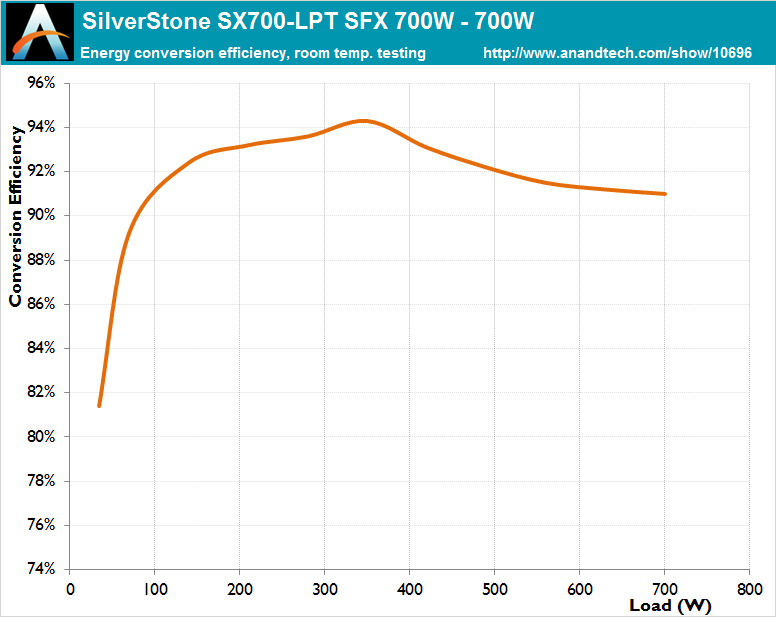
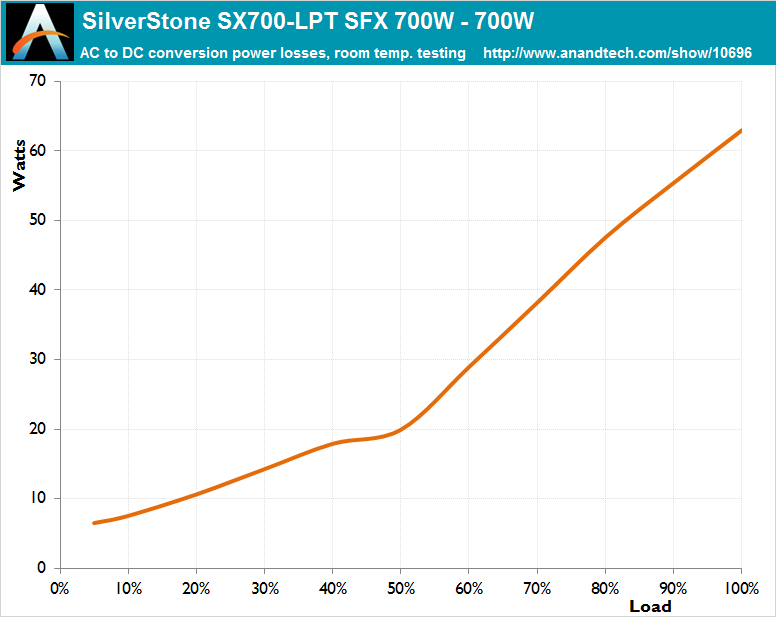
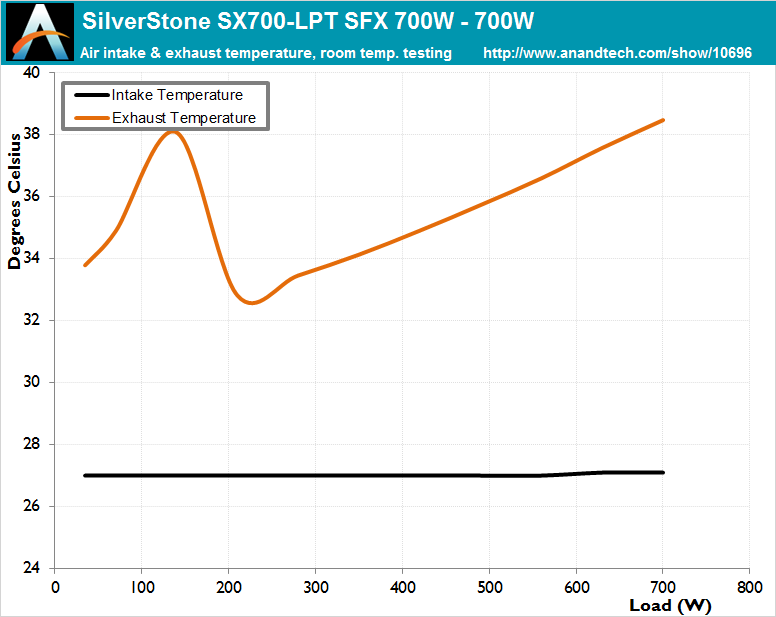
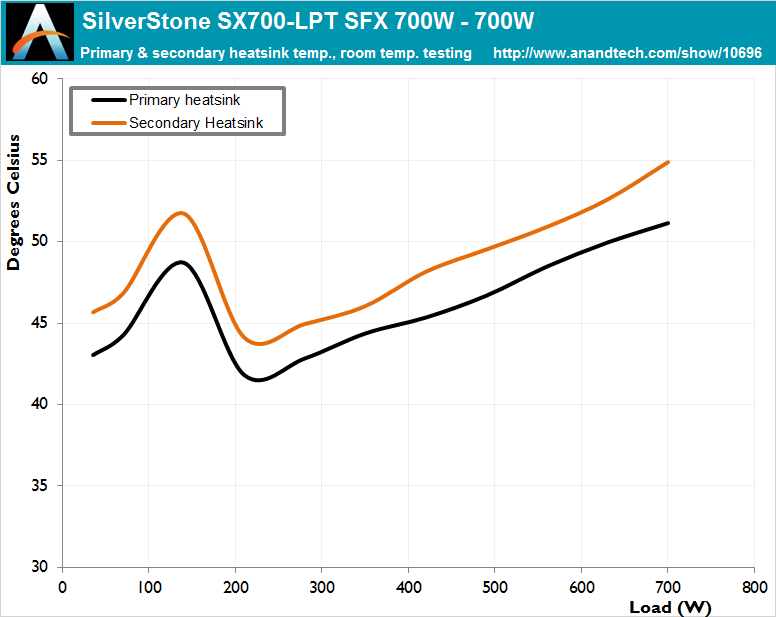
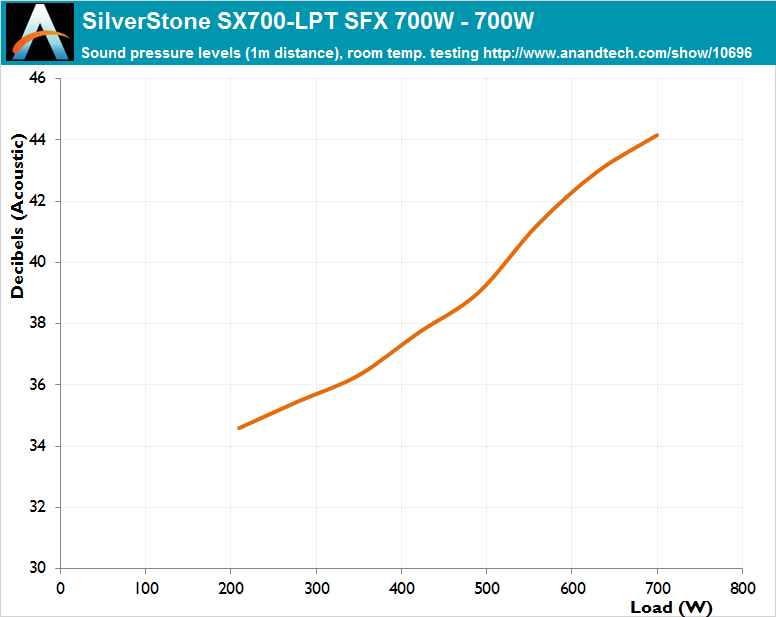








48 Comments
View All Comments
Eden-K121D - Friday, September 30, 2016 - link
Interesting product although I don't think anyone needs SFC PSUs of more than 500 Wattsedzieba - Friday, September 30, 2016 - link
Yoiu can cram a Titan and a X99 CPU into a 7.2L case (Dan A4) or a pair of them and an X99 into the Kimera Cerberus (18L) or LukeD's Project Orthus (12L), which would push exisitn 500W SFX PSUs out of their comfort zone.JoeyJoJo123 - Friday, September 30, 2016 - link
Dan A4 can use an SFX-L power supply, but a Titan (Pascal) + X99 CPU don't exceed 500W during load.Kimera Cerberus does use an SFX-L power supply, and extreme configurations can pull up 700w.
Project Orthus uses a 1U power supply. This power supply is incompatible.
The point people are making is that this product is a solution looking for a problem. SFX(-L) PSUs are typically used in small, portable PC cases. 500W units are sufficient for any 1 CPU + 1 GPU system, which is the vast majority of systems. Very few people need something that exceeds that.
wolfemane - Friday, September 30, 2016 - link
You are right, very few people need that. But there are those that may want to overclock both their CPUs and gpu's, and that can quit easily push power over 500w depending on the CPU, gpu, and overclock achieved in both. And doing all that in a small compact case is desirable by enough to bring a psu like this to market.JoeyJoJo123 - Friday, September 30, 2016 - link
Part of the problem with extreme overclocking in SFF is that (without introducing intolerable levels of noise) heat builds up very quickly in small volume. The typical SFF PCs, where SFX-L PSUs are typically used, has only intake fan(s) (if any case fans at all). So waste heat is dumped in a ~13 liter case (for cases like the ML07 or RVZ01 or FTZ01) and it can only passively leave the case.You can try to better force hot air out by using godly air pressure fans, such as the notoriously loud, high-rpm Delta fans, or the industrialPPC line of fans from Noctua, but you run into problems with noise generation.
I speak from experience here because I'm using three Noctua NF-F12 industrialPPC-3000 PWM case fans in my FTZ01, and a i5-4690k @4.5Ghz and GTX 970 (stock clocks). While I'm able to control the temperatures of my CPU well enough, the GPU compartment is a different issue, and the GPU can routinely hit ~90 degrees C after an hour or two of gaming, where it begins to throttle a bit. Part of that is my fault, as I bought the cheapest GTX 970 available at the time, which was an open air cooler and as a result it constantly recycles the warmer and warmer air it exhausts, but I don't believe a blower style GPU would help too significantly, either. And this happens even with using very high-pressure and high-rpm fans to try to force in as much positive case pressure as possible, to get stagnant exhaust air out of the case; it just doesn't work too well for my GPU so I leave it at stock clocks and undervolt it a bit.
SFF cases function best when GPUs aren't being overclocked, at the very least. They starve of fresh air too easily because the compromises of SFF cases don't allow the extra dimensions in the case to have enough case volume and fan (intakes and exhaust) to properly ensure that the GPU exhaust is leaving the case.
DanNeely - Friday, September 30, 2016 - link
Whenever you do replace your GPU I think you really should go with a blower cooler. While they're justifiably much maligned by enthusiasts with big well ventilated cases for bad noise to temperature performance in their beasts, one of the reasons why reference designs generally use blowers is that they allow the card to vent all of its unwanted heat directly without having to worry about if the rest of the case is able to help any or not. Looking at your case I think the blowers intake should line up with the perforated area in the GPU compartment allowing it to suck fresh air in from outside the case directly and blast it out the back.usernametaken76 - Saturday, October 1, 2016 - link
It's not "all" it's "most."Vayra - Monday, October 3, 2016 - link
Airflow and case cooling isn't rocket science. With only intake and open air GPU and CPU cooling things will get hot. All it takes is air *flow* my friend. One exhaust fan or a smart placement of a large CPU fan can already do the trick, you can waste however much you want on super expensive case fans that push a ton of air but if there is no exhaust, it's gonna fail.Flow of air (in-to-ex) > GPU cooler style (open > blower) > case fans.
Stick to that order for your next system in terms of cooling priority. Money better spent, lower temps.
TheinsanegamerN - Monday, October 3, 2016 - link
Never heard of positive air pressure? If you have fans only blowing in, plenty of heat will come out. Unless you sealed your entire chassis with duct tape.Also, LOL at a single GPU or CPU fan keeping up with the input of multiple case fans. Airflow doesnt work the way you think it works.
JoeyJoJo123 - Monday, October 3, 2016 - link
I don't believe you have any idea what you're talking about. The case is designed to have three fan placements, all designed to be intake-only. Additionally, the FTZ01 comes with fine-mesh fan filters.There is lots of air going in. The problem is that warm air doesn't leave as quickly as it is generated, and gets trapped in small compartments inside the case. After several hours, it gets very toasty inside the small enclosure.
This has nothing to do with my intelligence or the way I built the system, that's the _design_ of the case.