The Corsair Carbide 600Q Case Review: Upside Down But Right On
by E. Fylladitakis on September 12, 2016 8:30 AM EST- Posted in
- Cases/Cooling/PSUs
- Corsair
- ATX
- E-ATX
Test Setup
Professional testing requires the emulation of real-world situations but with repeatable results; thus, a perfectly controllable test setup and environment are required, especially for comparable results. Testing the thermal performance of any case with a typical real-world setup technically limits the comparability of the results to this setup alone, as an active system interacts with its environment and the change of a single component would alter myriads of variables. As such, we developed synthetic loads that emulate the thermal output of real systems, which however are passive, steady and quantifiable.
To that end, our testing displays the thermal capabilities of the case alone, as if it would have to deal with the entire thermal load by itself, regardless of the system that would be installed inside it. Laboratory data loggers are being used to monitor the PT100 sensors and control the safety relays, which are fully accessible via our custom software. Three such loads have been developed; the ATX version simulates a 200W CPU, 50W VRM, 30W RAM and 4 × 120W GPU card thermal load. Finally, three 3.5" HDD dummy loads have also been created, with each of them converting 30 W of electrical power to thermal, bringing the total thermal load of the ATX test setup up to 850 Watts. As such, the thermal load is immense and only the best of cases will be able to handle it for more than a few minutes, we are also performing a test with a thermal load of 400W, with all of the aforementioned components except the HDD drives at about 42% power, which is more suitable for the majority of cases.
Noise testing has been performed with a background noise level of 30.4dB(A). Advanced noise testing is also being performed, in order to assess the ability of the case to dampen the noise of the components installed inside it. This includes the installation of two noise-generating sources (strong fans) inside the case, one positioned approximately over the first expansion slot and one over the CPU area, which generate ≈ 44.2 dB(A) when unobstructed. During the advanced noise test, all stock cooling options of the case are entirely disabled.
Do note that the Carbide 600Q can support only two 3.5” devices, so the total actual thermal load in every test is reduced by 30W. The extra included 140 mm fan is being used, installed at the front of the case as an intake fan.
Results & Discussion
Even taking into consideration that it's not quite apples-to-apples testing since the actual total thermal load is only 820W, the thermal performance of the Carbide 600Q is astonishing. It is the only ATX case we have tested to this date with performance figures near to those of the monstrous Nanoxia DS6, a massively larger case. In terms of raw thermal performance, the Carbide 600Q beats even Corsair’s own Graphite 760T, a gaming case designed with thermal performance in mind. Apparently, the designer was not just trying to impress with his idea to reverse the motherboard tray, but there truly is a substantial thermal performance improvement to be gained from such an arrangement. However, the readings from our HDD dummy loads were high, even with two such loads installed instead of three. The design of the case offers very little cooling to the drives installed.
With all three 140 mm fans installed, the thermal performance of the Carbide 600Q is more than satisfactory. Even though the fans themselves are not very quiet, the insulation of the case allows it to maintain very reasonable noise levels even with all three fans running at maximum speed. The maximum sound pressure level that our instrumentation recorded was 37.4 dB(A) from one meter away in an environment with a background noise level of 30.4 dB(A). This corresponds to an audible but subtle humming noise that was mostly coming from the side vents of the faceplate. At lower speeds, the three cooling fans are virtually inaudible.
Corsair designed the Carbide 600Q for maximum acoustic comfort, with no openings towards the front of the case and insulative material installed on the front, top and side panels. The design does dampen the noise of the installed equipment significantly. Our instrumentation measured a drop of 5 dB(A) during our advanced testing, a considerable and clearly discernible difference.


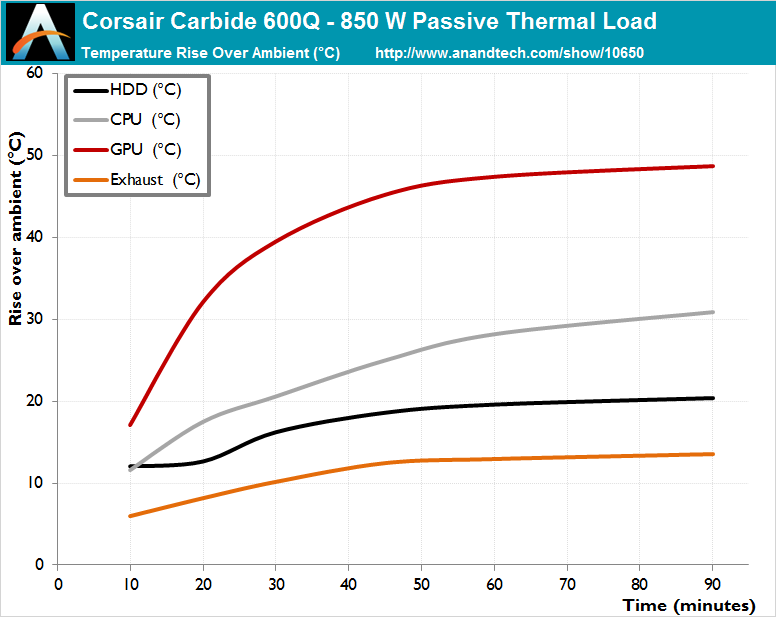
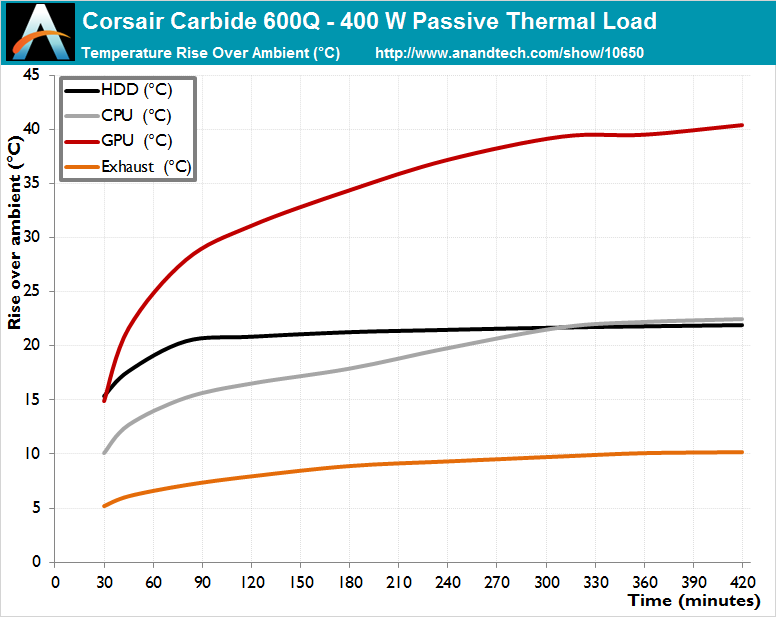
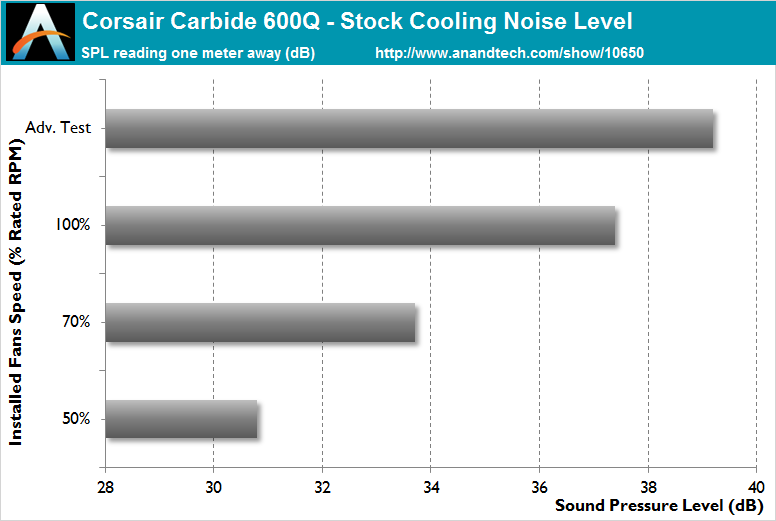
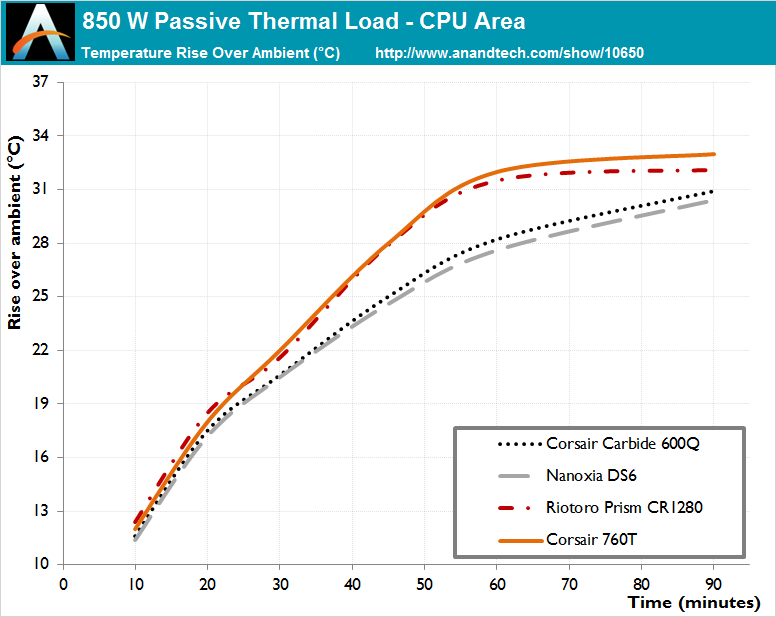
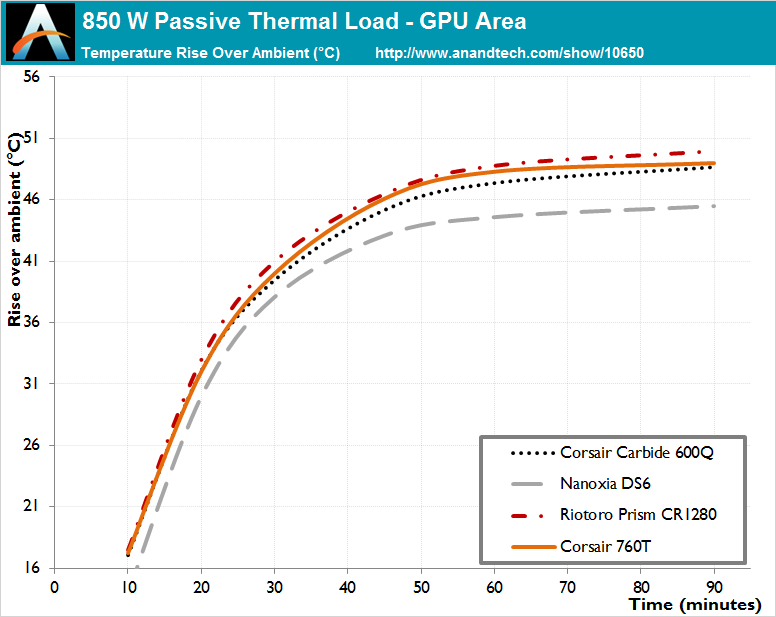








46 Comments
View All Comments
BrokenCrayons - Monday, September 12, 2016 - link
"Cleverly, the designer moved the PSU compartment to the top of the case..."My mid-1990s Packard Bell and and early 2000s eMachine are rolling over in their respective graves over the idea of a top-mounted PSU being considered a clever idea in 2016.
dsraa - Monday, September 12, 2016 - link
So am I, I hate that all the newer cases have the PS at the bottom for 'structural integerity' or some sh*t. It logically makes sense to put it at the top, and keep the mobo at the bottom, so that the front case fan can just blow air straight over it, to be grabbed by the rear case fan......so simple!!!TetsuoS2 - Monday, September 12, 2016 - link
It's not that simple, for cubes and large cases, like this, a top mounted psu is fine and dandy since the psu isn't likely to be heavier than the case, but a top-mounted psu makes cases top heavy, and that makes it easier to fall over. That is simply how center of gravity works.damianrobertjones - Monday, September 12, 2016 - link
...Then don't smash into your case or put it under the desk? The force required would most likely topple a case with the PSU at the bottom as well.smartthanyou - Monday, September 12, 2016 - link
Nope, you are wrong.Ancillas - Monday, September 12, 2016 - link
And all it takes is one kid running in a bit too fast...MadAd - Monday, September 12, 2016 - link
Well who needs a hulking great ATX case if its going to be empty? Of course itll be top heavy then. For someone who can actually fill it itll be much more stable.Generally tho, who cares if its the other way around if theres enough airflow room to sleep a cat left over in either design? Really sucks constantly seeing reviews for cases way too big for anyone without extensive water, 3+ video or a mini HDD datacentre going on.
AnnonymousCoward - Saturday, September 17, 2016 - link
> Well who needs a hulking great ATX case if its going to be empty?To fit a huge GPU, huge CPU cooler, and silent 140mm fans.
JoeyJoJo123 - Monday, September 12, 2016 - link
There's more to it than just having the front intake fans in-line with the CPU and exhaust fans.The biggest component to traditional aircooling PCs (as opposed to watercooled PCs) is the proximity of the fans to the hot parts in the builds, the CPU and GPU. This leads to cases like the FT02 still remaining as one of the best aircooling PC cases on the market, just because it comes with 3 thick 180cm fans in very close proximity to the GPU and CPU areas.
The PSU being top-mounted or bottom-mounted has little to do with the overall cooling performance of the case. Today, it just makes more sense to put the heavy PSU on the bottom of the case (so the case remains stable) and elevating the case up using rubber feet so the PSU can intake fresh air from near the ground, as opposed to sharing the warm exhaust air floating inside the case, and expecting the PSU to act as an extra exhaust outlet for excess heat in the case.
Even if you were to say that old-style cases were "better" designed, the intake fan (of which in many cases there was only one typically small fan, not multiple) the intake fans lost all their air pressure as it tried to get air past the hard drive cage area, and without that air pressure (lost due to obstacles and distance) the cooling performance degrades.
Cases in general have tradeoffs. Even with the FT02, the tradeoff is you're forced to have to get a full-tower sized case, with very tall "feet" to get fresh air from the ground, and an awkward top I/O plate that's annoying to remove whenever you want to plug something in, or looks bad if it's simply left off. Otherwise, it performs admirably. Modern cases balance these tradeoffs and are typically rather quiet and perform rather well, along with having good features for hiding excess PC build mess, such as elevated motherboard trays for routing power cables and rear-mounted SSDs, etc.
This case takes a different approach, so there's different tradeoffs, but I don't necessarily think it's any better than the traditional modern-style cases we have.
SunLord - Monday, September 12, 2016 - link
I love my FT02 I just wish Silverstone would make a true replacement for it even a tweaked version that removes 2 or 3 5.25" as 5 is a waste of space and raise up the current drive bays along with making it a little wider allowing for more spacing behind the motherboard tray. It would also be nice if they made the top cover bigger or less restrictive even as running 3 DP and 1 HDMI cable along with all of the other cables a high end system can have is annoying.