Comtrend PG-9172 Powerline Adapter Review: G.hn Gets Primed for Retail Push
by Ganesh T S on May 3, 2016 8:30 AM EST- Posted in
- Powerline Adapters
- Networking
- Marvell
- G.hn
- HomePlug
- Comtrend
Evaluation Setup and Testing Methodology
G.hn's claims of being better than HomePlug AV2 in real-world scenarios was always something we had wanted to test out for ourselves. In order to evaluate the claims, we took out all the powerline adapters that had come in for review over the last four years and subjected all of them to the same iperf benchmarks under the same conditions across different power outlets in a residence. Prior to going into the details of the evaluation, let us take a look at the features of the different powerline adapters being considered today.
| Comparative PLC Configurations | ||
| Aspect | Comtrend PG-9172 | |
| Technology | G.hn | HomePlug AV2 |
| Chipset | Marvell 88LX3142 for G.hn Digital Baseband Marvell 88LX2718 Analog Front End |
Qualcomm Atheros QCA7500 |
| Encryption | 128-bit AES | 128-bit AES |
| Performance | 1200 Mbps (PHY) / 1000 Mbps | 1000 Mbps (PHY) / 1033 Mbps (AV2 MIMO Powerline 0 - 65 MHz Theoretical Max.) |
| Miscellaneous Features | MIMO (Multiple Input Multiple Output) G.hn / HPAV Co-existence Technology |
MIMO (Multiple Input Multiple Output) |
| Dimensions | 93mm x 59.6mm x 35mm | 90mm x 60mm x 27mm |
| Weight | 100g | 95g |
| Retail Availability | May 2015 | December 2014 |
| Current Street Price (Kit) | USD 77 | USD 83 |
All the testing was carried out in a 1800 sq. ft. single-level detached California residence built in the 1970s. The rough floorplan of the house, along with the testing locations, is presented below.
The evaluation of the adapters was done in an isolated network. A NUC with an Intel NIC (running Windows 10 Pro x64) was configured to act as a DHCP server, and placed at location 'M' (in red) in the above picture. The 'master node' powerline adapter was connected to it. Yet another NUC with an Intel NIC (running Windows 10 Pro x64) was connected to the other adapter in the network. The location of this NUC / adapter combination was varied for each adapter pair's evaluation run. We considered typical powerline adapter usage scenarios in deciding upon the locations for the testing (A - F in green in the picture above). All major rooms, including the garage, were covered.
The purpose of our benchmarking was not to tune the stream configuration for obtaining maximum possible bandwidth. Rather, we wanted to replay the same stream for multiple adapter sets in order to determine comparative performance. iperf with default parameters was used for benchmarking. On the 'server', we ran the following command:
TCP: iperf -s -B 10.1.1.2
UDP: iperf -s -u -B 10.1.1.2
The 'client' was connected to it using the following command:
TCP: iperf -c 10.1.1.2 -P ${num_parallel_streams} -t 30
UDP: iperf -c 10.1.1.2 -u -b ${curr_bw_to_test}m -t 30
The number of parallel streams were tested between 20 and 25 for the TCP case. The maximum obtained bandwidth was recorded. For the UDP case, we altered the bandwidth to test in order to arrive at the value that resulted in less than 1% packet loss during transmission. The roles of the server and client were then reversed, and the same benchmarks were processed.



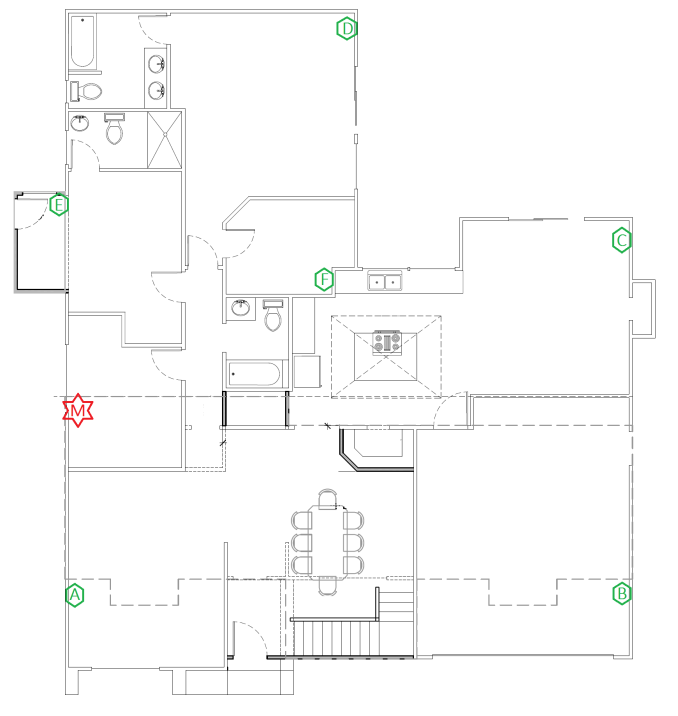








48 Comments
View All Comments
Murloc - Tuesday, May 3, 2016 - link
powerline has always been a pain for me, it's less hassle to call up the electrician and get a cable pulled. It costs money and it needs space in the wall but at least it works with decent speed.Samus - Tuesday, May 3, 2016 - link
I've never had it work well unless you use it on circuits of the same phase. It seems as soon as you cross phases the reliability and speed fall off significantly.magreen - Wednesday, May 4, 2016 - link
Agreed. I don't think powerline has ever lived up to its billing.I think coax is the way for people who don't want to pull cable. Old cheap DECA units handle 100Mbps flawlessly. Newer bonded MOCA units are pushing actual throughput of 1 gigabit.
kmmatney - Wednesday, May 4, 2016 - link
I wasn't able to get my powerline adapters to work with my desired sockets, so had to use another plug across the room. And then one of the adapters failed after about 2 years. I switched to a cheap programmable wireless adapter. You just connected it to a computer to input your wireless settings, and then it worked on it's own after that. The wireless solution was much cheaper and overall less hassle.barleyguy - Friday, May 6, 2016 - link
I've had pretty good luck with speeds with some TP-Link powerline adapters, but I'm getting rid of them anyway and moving to 802.11AC. The problem is that they create noise on the electrical line, and I can hear it in my speakers when there's not music playing. I don't feel like the utility is worth the hassle either.cswilly - Tuesday, May 3, 2016 - link
Informative review. Looking forward to your testing with BRCM's AV2 part. As it uses 2-87MHz it should outperform Marvell's G.hn on good links.spawnbsd - Tuesday, May 3, 2016 - link
Marvell's 2nd gen 88LX5153 are starting to sample now, and support 2-100MHz in powerline MIMO. In the limited testing we've done in our labs, we're seeing near ~1Gbps throughput in common powerline topologies. Hopefully some hit retail sooner rather than later.morgi - Thursday, May 5, 2016 - link
that is awesome! what lab are you working in?Is it real TCP traffic?
nathanddrews - Tuesday, May 3, 2016 - link
It's a real shame that powerline networking hasn't received more interest and R&D. It's the perfect backbone for IoT, home automation, and retrofitting older homes that don't have ethernet or homes that struggle with radio interference.hojnikb - Tuesday, May 3, 2016 - link
I also wonder why its not adopted as a wide area network ie for internet. Instead of using phone lines use existing power network.