Who Controls the User Experience? AMD’s Carrizo Thoroughly Tested
by Ian Cutress on February 4, 2016 8:00 AM ESTBenchmark Results: Professional and OpenCL
Here are our results from our Professional and OpenCL tests. A reminder of our systems, including their graphics:
| System Overview | ||||
| µArch | APU + GPU | Memory | Channel | |
| HP Elitebook 745 G2 | Kaveri | A10 PRO-7350B (19W) R6, 384 SPs, 533 MHz |
8 GB | Dual |
| HP Elitebook 745 G3 | Carrizo | PRO A12-8800B (15W) R7, 512 SPs, 800 MHz |
4 GB | Single |
| Toshiba Satellite E45DW-C4210 |
Carrizo | FX-8800P (15W) R7, 512 SPs, 800 MHz |
8 GB | Single |
| HP Pavilion 17z-g100 |
Carrizo | A10-8700P (15W) R6, 384 SPs, 800 MHz |
8 GB | Single |
| Lenovo Y700 | Carrizo | FX-8800P (15W) R7, 512 SPs, 800 MHz R9 385MX, 512 SPs, 900-100 MHz |
16 GB | Single |
PCMark 08
PCMark08, developed by Futuremark, is a simple press play and run benchmarking tool designed to probe how well systems cope with a variety of standard tasks that a professional user might encounter. This includes video conferencing with multiple streams, image/file manipulation, video processing, 3D modelling and other tools. In this case we take the three main benchmark sets, Creative, Home and Work, and run them in OpenCL mode which aims to take advantage of OpenCL accelerated hardware. For fun we also put in the PCMark08 Storage workset.
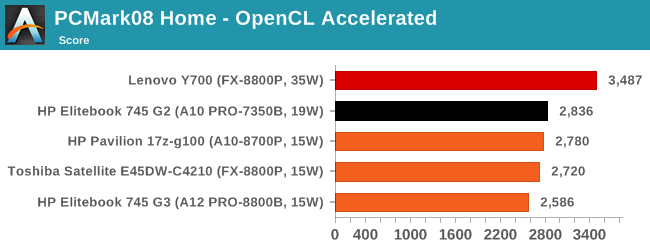
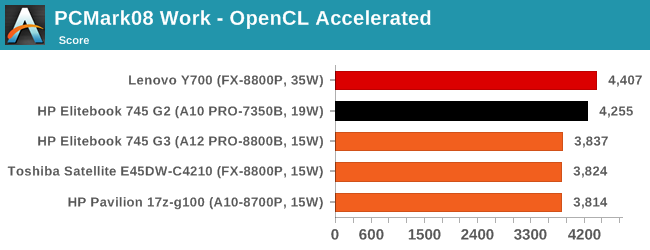
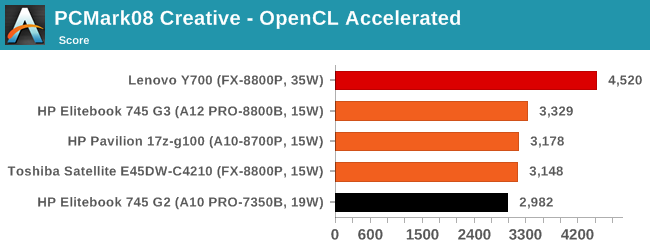
Both of the Home and Work tests show something starteling in the Kaveri system beating all the 15W Carrizo parts. This comes back to what we saw on WebXPRT on the last page – these workloads are very bursty in nature, requiring the system to wake up, run a small amount of work, and go back to sleep. It would seem that this requires a lot more effort from the Carrizo platforms than the Kaveri ones (perhaps by nature of the lower idle power draw starting point on Carrizo) which impacts time critical performance metrics.
If we take the CPU frequencies of the two Elitebook systems, starting with the 745 G2 (Kaveri)
Here the standard frequency tends to be in the 3300 MHz region, moving down to lower frequencies when more threads are needed. But for the 745 G3 (Carrizo):
Here the CPU frequency is obviously mostly at the 2500 MHz mark, sometimes bursting up to 3400 MHz (It’s actually more of a 2:1 split in favor of 2500 MHz).
You might argue that the temperature of the design might be to blame. Both Elitebooks are in the same chassis, so let us see:
(take note of the scales)
Here it shows the G2 wanting to stay below 60C, whereas the G3 is happy to go almost to 80C, albeit with an average temperature which is nearer 50C. This means that the G2 can arguably keep the higher frequencies for longer.
Just to weigh in on the other 15W Carrizo designs in the Toshiba Satellite and HP Pavilion:
In both cases, similar to the G3, the main frequency for the test is actually the lower 2500/2300 frequency, with the system moving up to the higher frequency state around a third of the time, rather than staying at the higher state and moving back down. This is what is causing the Kaveri system to win out in these sorts of workloads (though likely at a power penalty).
On the storage front, having a mechanical drive is a killer here.
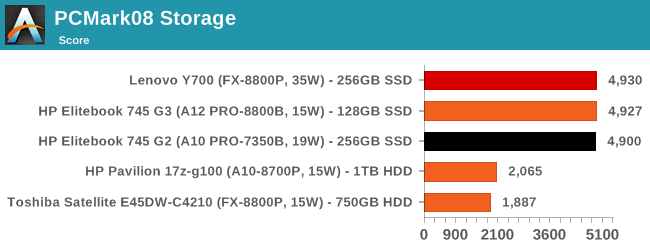
Agisoft Photoscan
Photoscan is professional software that takes a series of 2D images (as little as 50, usually 250+) and 'performs calculations' to determine where the pictures were taken and if it can create a 3D model and textures of what the images are of. This model can then be exported to other software for touch-ups or implementation in physics engines/games or, as the reader that directed me to it, national archiving. The tool has four phases, one of which can be OpenCL accelerated, while the other three are a mix of single thread and variable thread workloads. We ran the tool in CPU only and OpenCL modes.
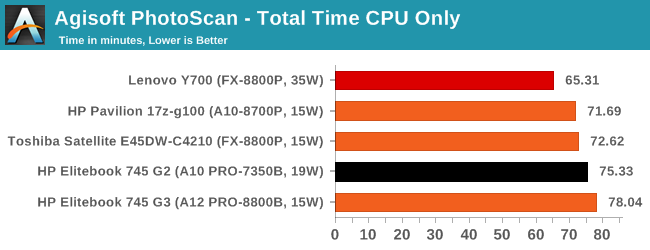
When pure CPU performance matters, having the higher thermal headroom matters most. But moving it to the OpenCL mode shows that those extra TDP points can matter a lot on load balancing:
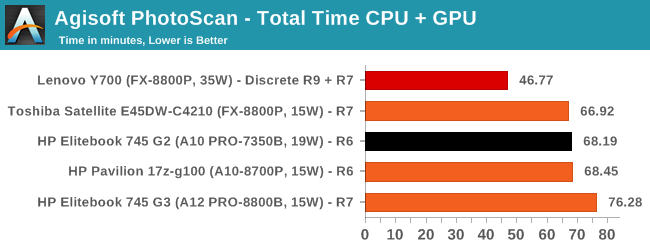
There are two things to note here. One, something seems to have gone very wrong with the G3, and I’m sure those numbers are erroneous and need to be re-run or the 4GB of memory is actually a hindrance here. The second is that the combination R7/R9 graphics in the Lenovo, despite not being in Crossfire, can both be used in OpenCL mode. This pushes a speed up of almost 30%.
Linux Bench
Linux Bench is a collection of Linux based benchmarks compiled together by ServeTheHome. The idea for this is to have some non-windows based tools that are easy enough to run with a USB key, an internet connection and three lines of code in a terminal. The tests in Linux Bench include standard synthetic compute, compression, matrix manipulation, database tools and key-value storage.
Unfortunately Linux Bench refused to run on any of the HP systems for relatively unknown reasons – the fact that it was all the HP models perhaps means that there is something firmware related which is causing the LiveCD to not boot properly. Nonetheless, the results are here for completeness.
| Linux Bench | ||
| Toshiba Satellite E45DW-C4210 (15W) |
Lenovo Y700 (35W) |
|
| C-Ray Hard Test / seconds | 365 | 267 |
| 7-Zip Compression MIPS | 5718 | 6110 |
| 7-Zip Decompression MIPS | 7320 | 9733 |
| NAMD (steps per time) | 1.72 | 2.46 |
| NPB MOPS (per sec per thread) | 365 | 321 |
| OpenSSL Sign | 220 | 296 |
| OpenSSL Verify | 13518 | 19465 |
| Redis 1 | 13210 | 12034 |
| Redis 10 | 41494 | 38760 |
| Redis 100 | 33445 | 31949 |


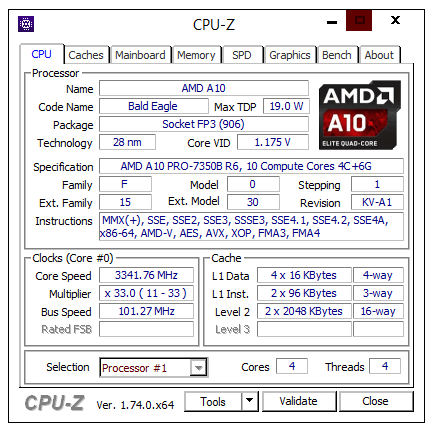
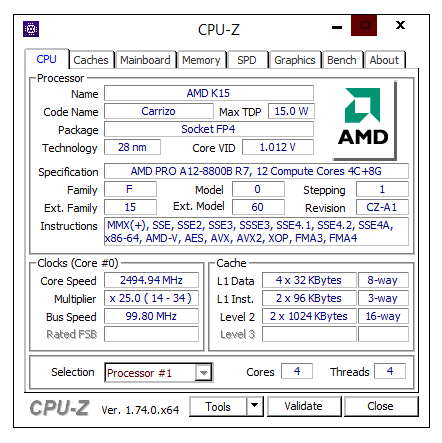
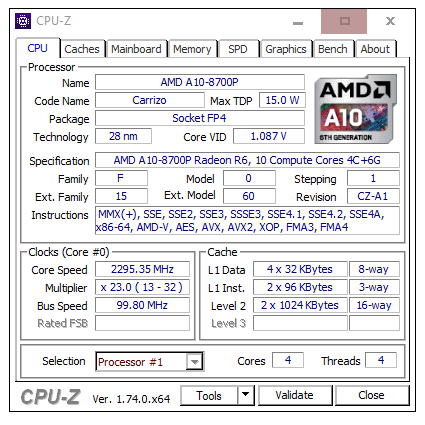
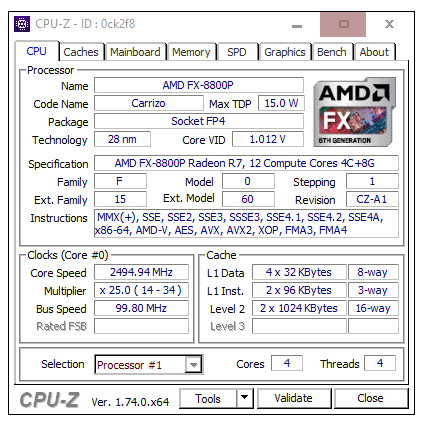
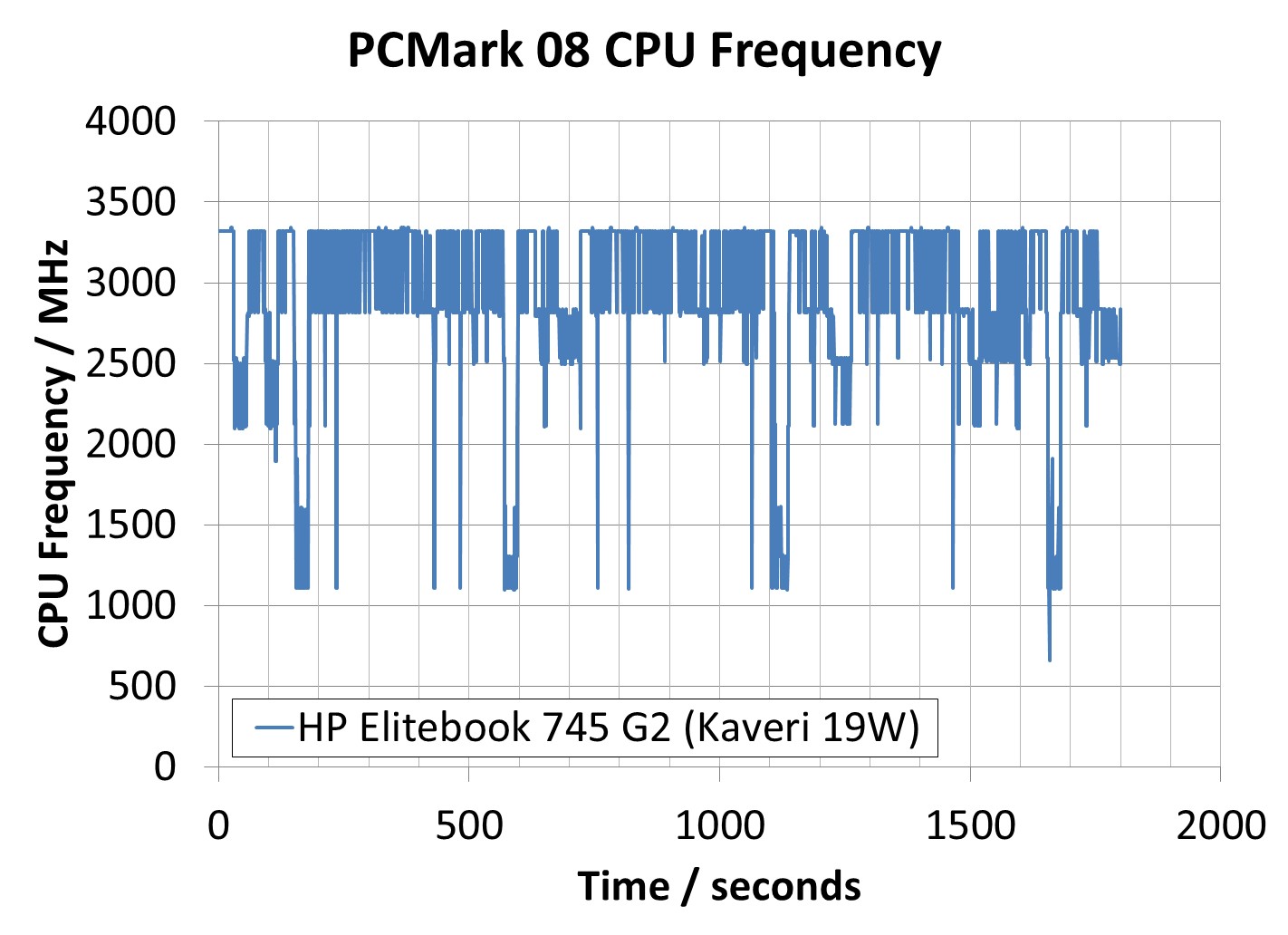
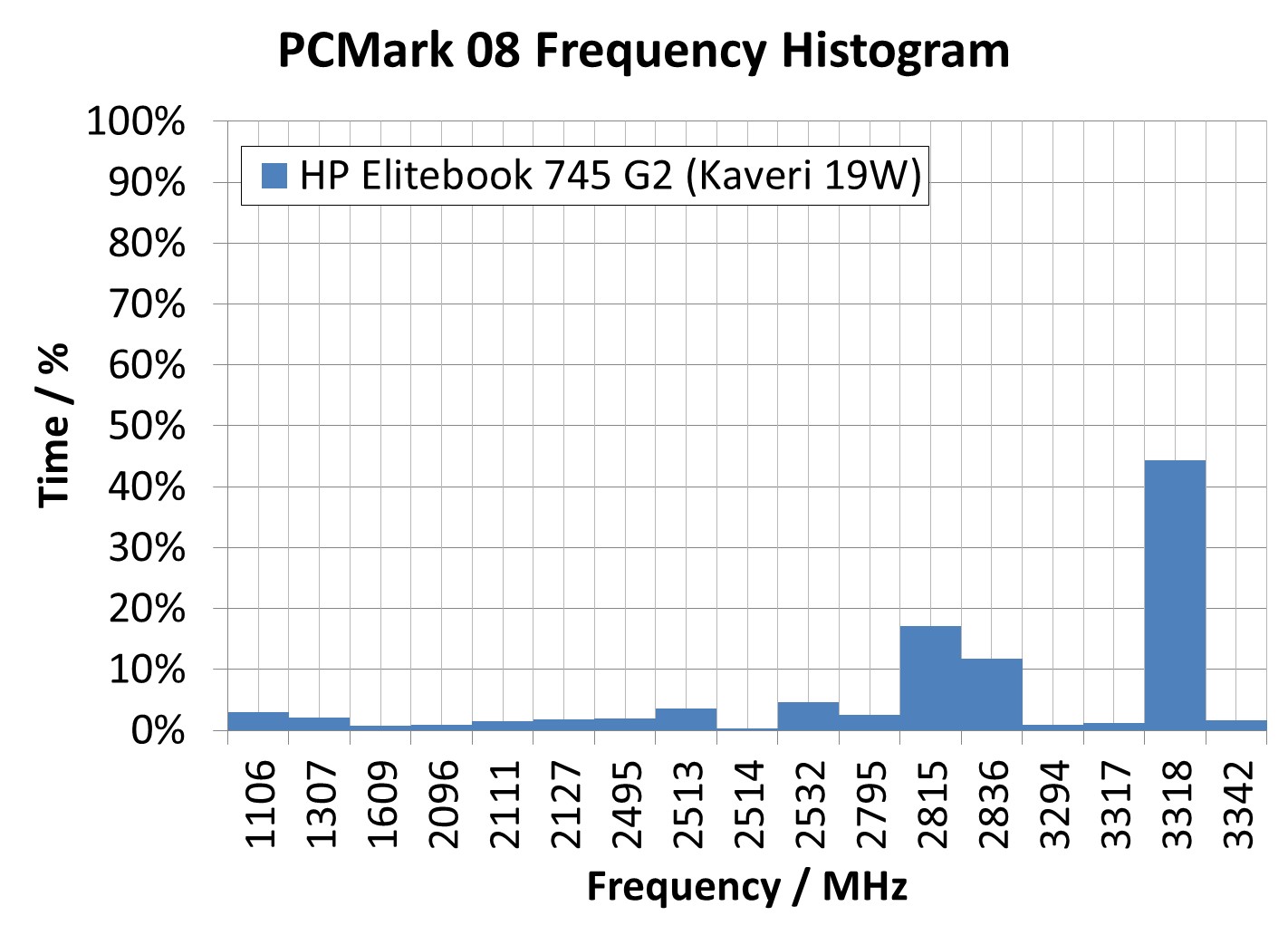
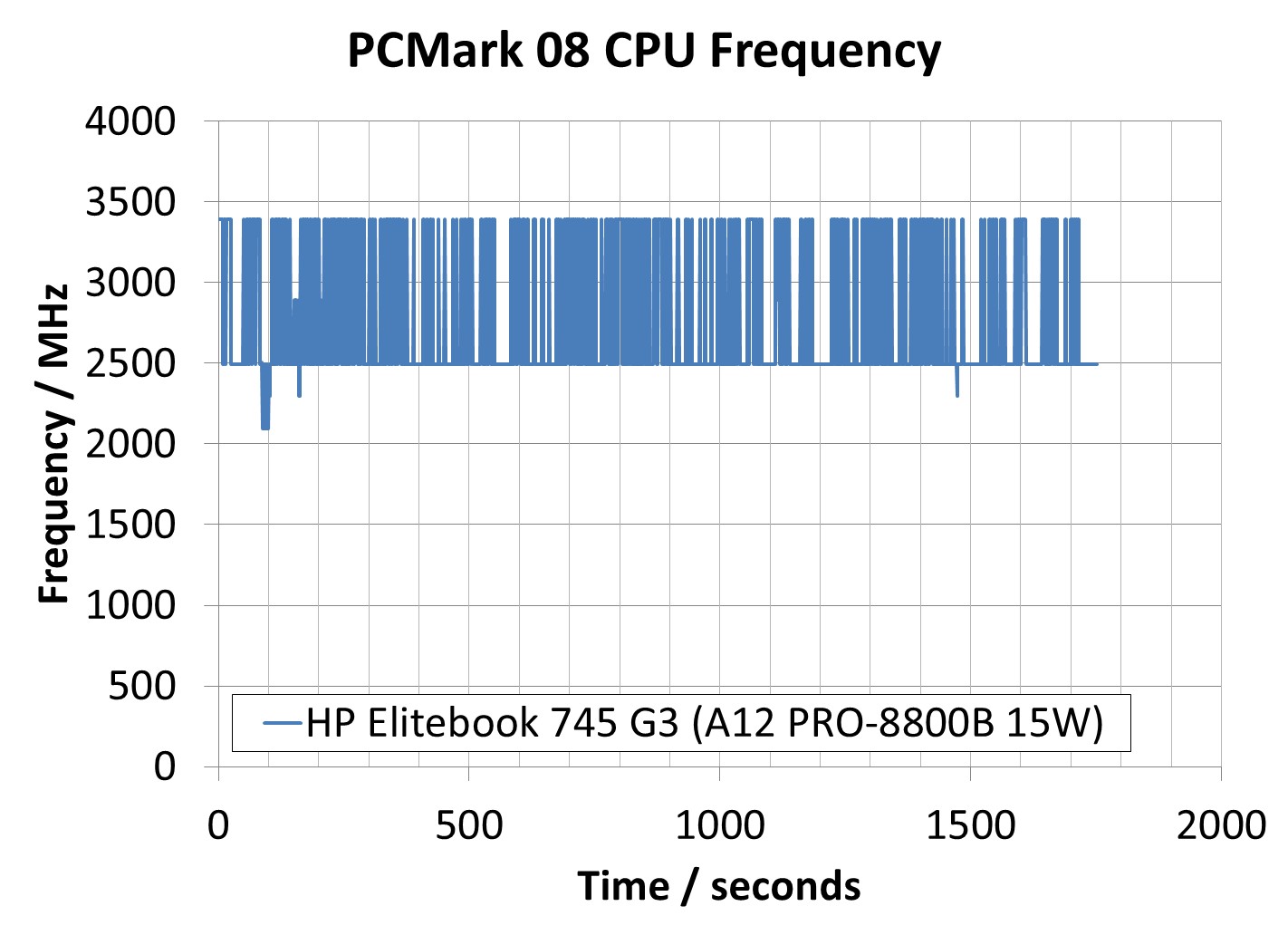
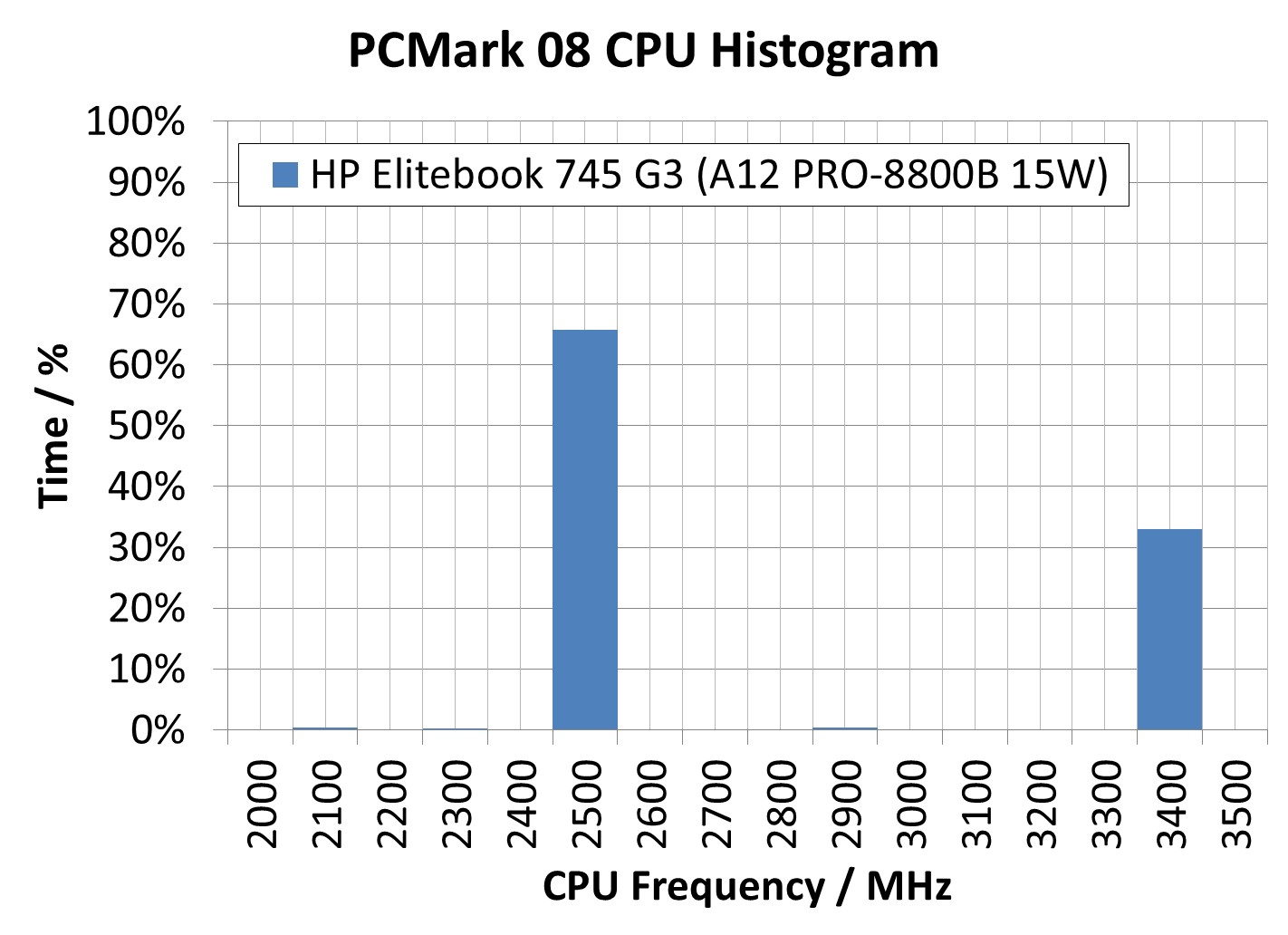
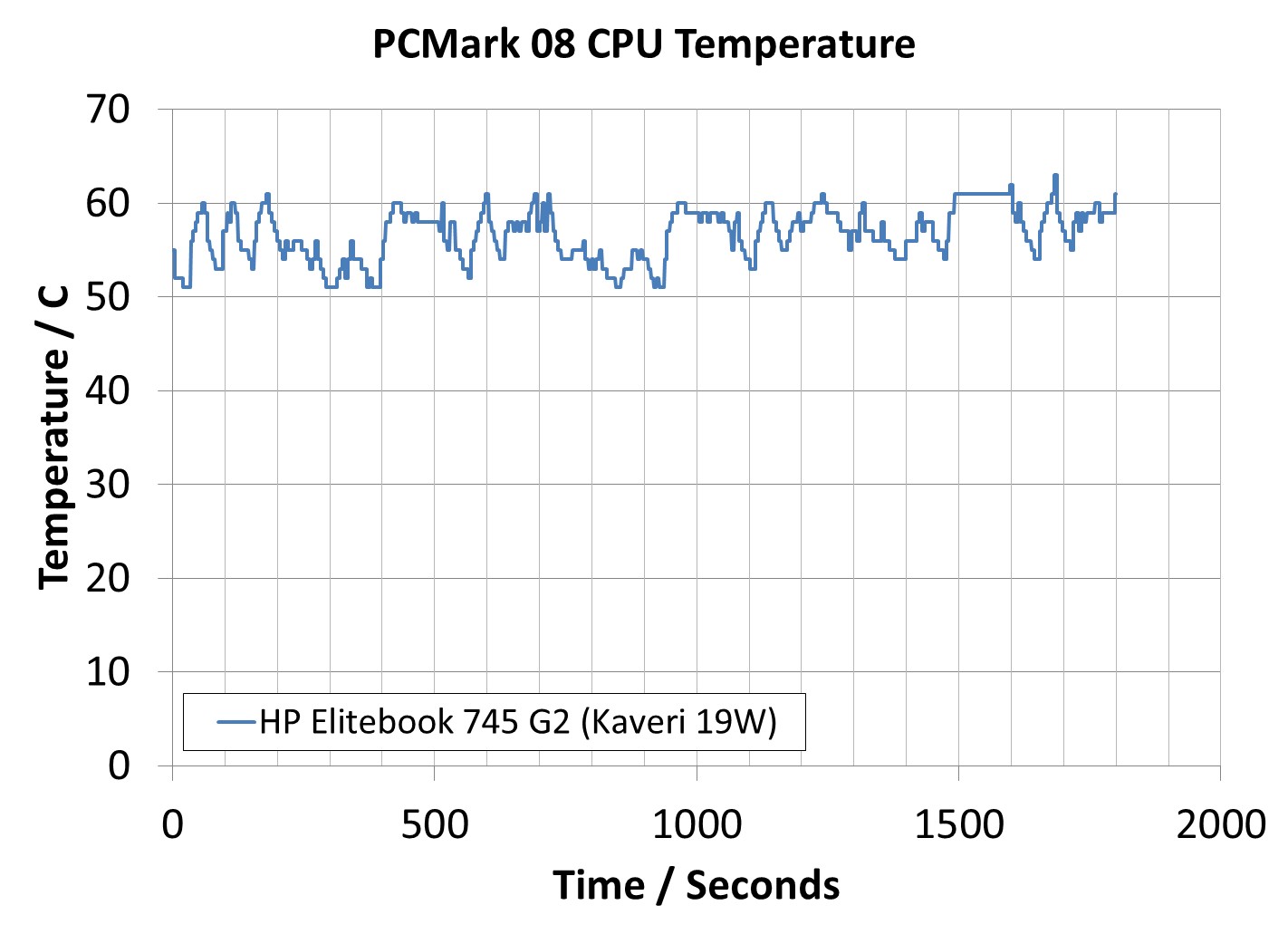
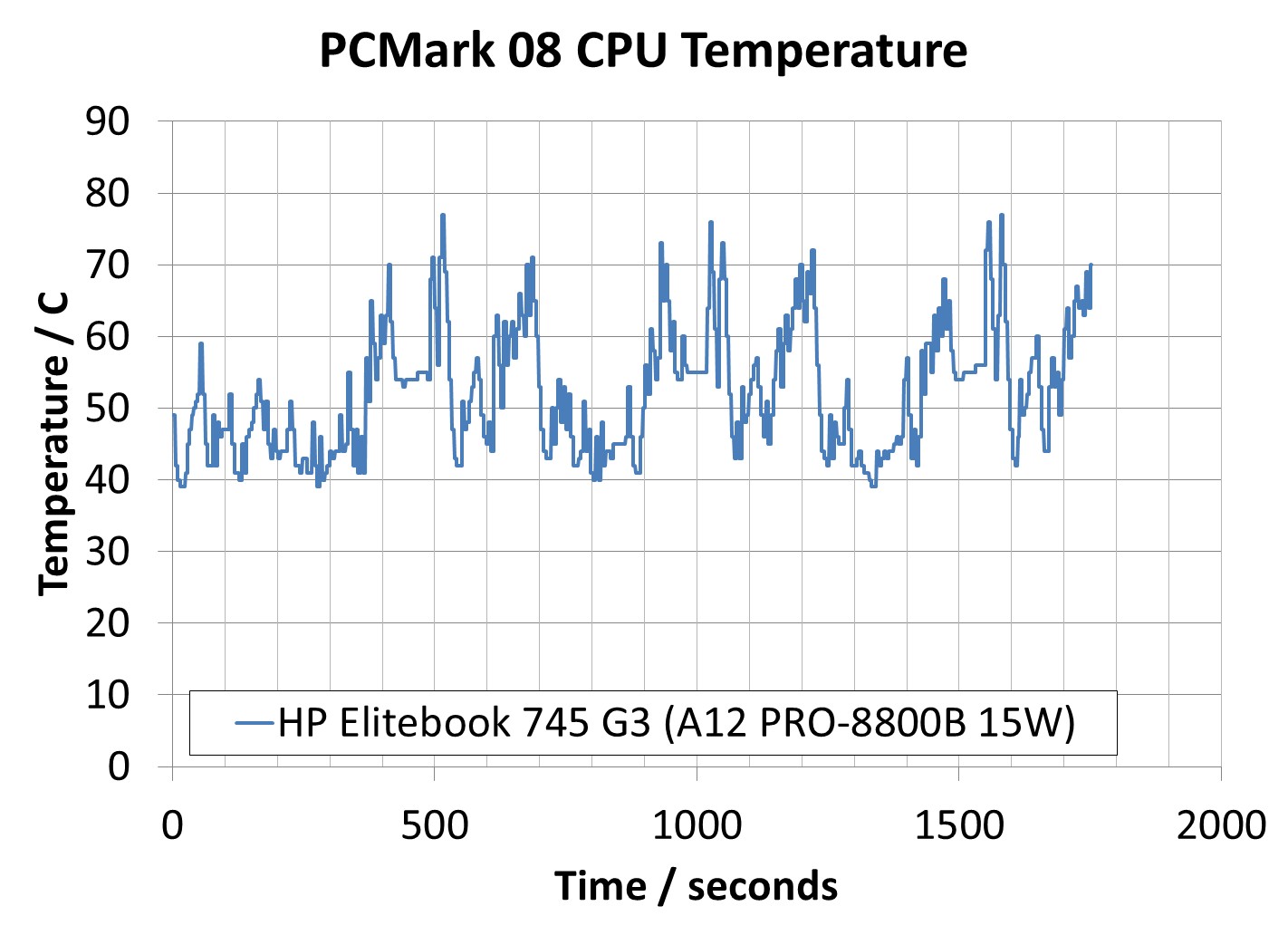
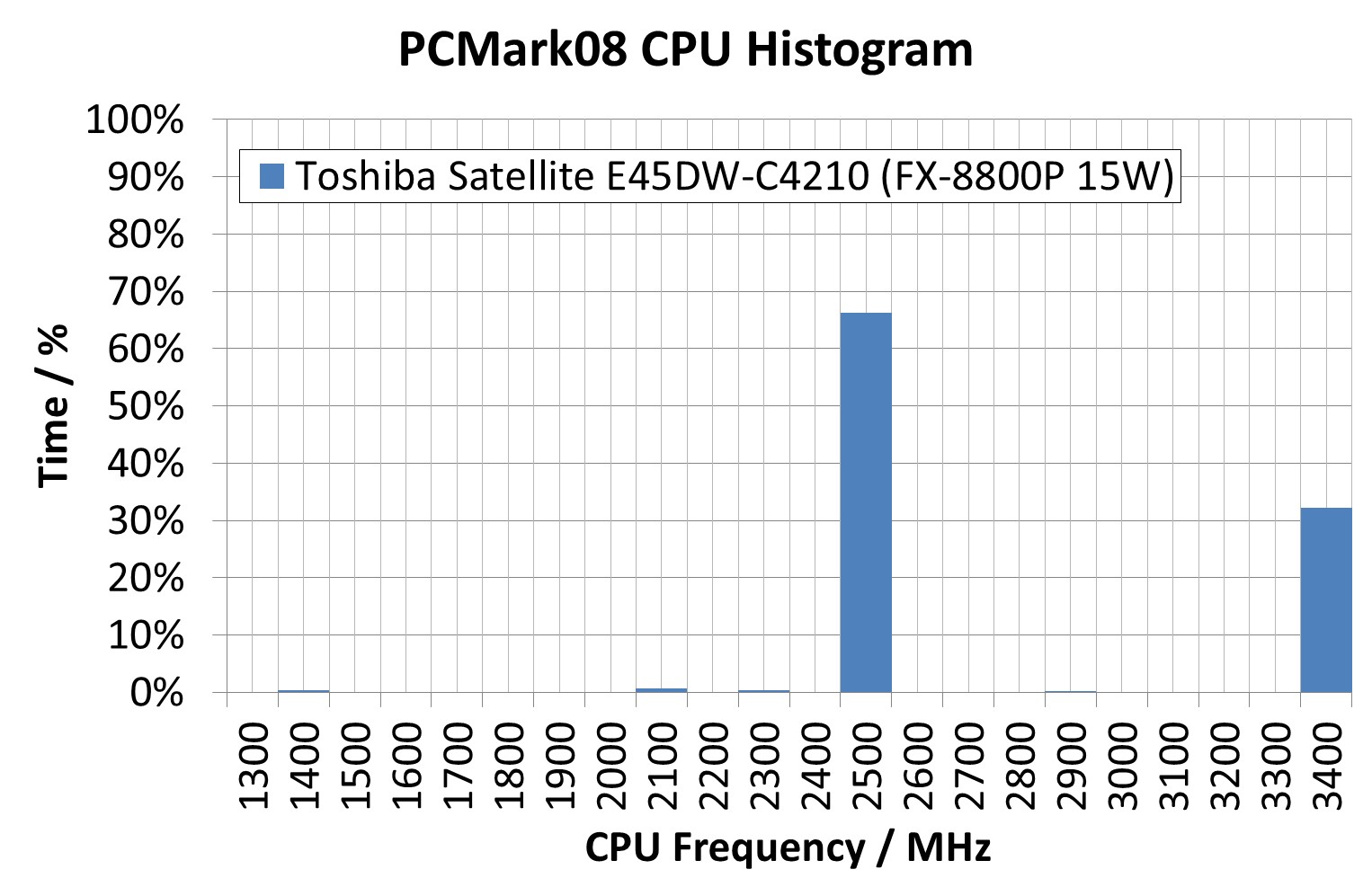
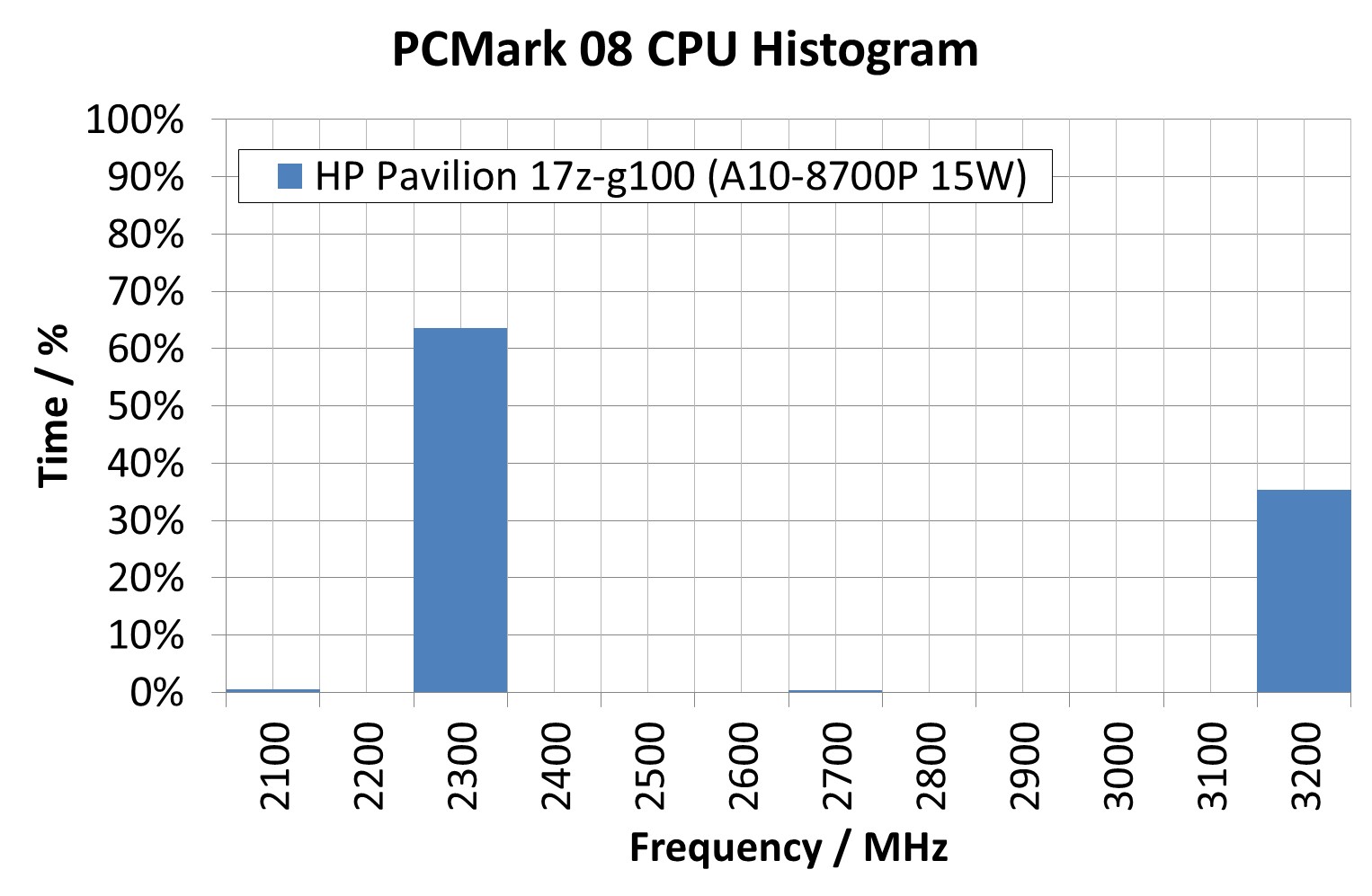








175 Comments
View All Comments
ImSpartacus - Friday, February 5, 2016 - link
Holy shit, I haven't seen that many pages in a long time. You don't see this much content very often. Gotta love dat chorizo.close - Friday, February 5, 2016 - link
ImSpartanus, they're just writing a comprehensive article. I'm sure they put in good work with all of them.ImSpartacus - Friday, February 5, 2016 - link
I think this article provides a pretty delicate and nuanced treatment of chorizo and its place in the market (both potential & actual). There's no doubt that the circumstances demanded it. This was not business as usual and I'm glad Anandtech recognized the need for that additional effort.We're fooling ourselves if we pretend that any journalistic entity puts the sane amount of effort into every project. We're talking about living, breathing humans, not robots.
fmcjw - Friday, February 5, 2016 - link
I found the language convoluted, verbose, and difficult to read, compared to, say, Anand's straightforward and logical writing:"Nonetheless, Intel’s product line is a sequence of parts that intersect each other, with low end models equipped with dual core Pentiums and Celerons, stretching into some i3 and i5 territory while still south of $1000. In this mix is Core M, Intel’s 4.5W premium dual core parts found in devices north of $600."
"south of/north of"... can't you just put in "below/above"? And all that "intersecting of parts", can't you just say from the Atom to Pentiums, Celerons, i3's, and i5's....
The whole thing reads like they're paying you to score a high word count. Lots of information to extract here, but it can be 3 pages shorter and take half as long to read.
Cellar Door - Friday, February 5, 2016 - link
That is why Anandtech has video adds on their main page - designed for people like you. Who simply lack reading comprehension past 8th grade and find it hard to understand. Just watch watch the video on how to loose weight that auto-plays on the side.Or... try Tom's Hardware - they cater to your demographic.
ImSpartacus - Friday, February 5, 2016 - link
There's no question that Anand had a powerful way of writing that was uniquely simple yet educated you nevertheless. And for a layman that reads this sort of stuff to learn new information, that's very attractive and I kinda miss it (along with Klug).However, I give Ian a pass because he at least attempted to use other brand of conveying his ideas. In certain sections he used special table-like fitting to separate "parallel" sections/stances so that the rader would be more apt to compare them. So there's at least some effort, though he surely could do better.
10basetom - Saturday, February 6, 2016 - link
fmcjw does have a point, but in all fairness it is much harder to explain techical stuff in layman terms than it is to be long-wordy. Carl Sagan was the master of it on TV, and Anand was excellent at it on paper.JMC2000 - Sunday, February 7, 2016 - link
I didn't find anything wrong with the language Ian used, as this is piece is still on a technical level, but can be understood by the layman that knows a bit more than just what the stickers on the outside tell.To me, the phrase "parts that intersect each other" lays out that there is a myriad of options where configurations overlap, where as saying "from the Atom to Pentiums, Celerons, i3s and i5s" indicates that there is a pricing structure that is related to general CPU performance, which there really isn't when it comes to low-end machines.
plonk420 - Monday, February 8, 2016 - link
"south of/north of" sounds better than "greater than/less than," which is more correct than "below/above"Sushisamurai - Thursday, February 11, 2016 - link
yeah, colorful language is nice. Dumbing down adjectives or descriptions can often construe the true message IMO. This way, it paints a more descriptive/colorful picture.Keep up the good work Ian.