
Original Link: https://www.anandtech.com/show/1187
AMS eCube EG65D: Decent Performance, but Many Issues
by Wesley Fink on October 28, 2003 11:04 PM EST- Posted in
- Systems
AMS is primarily known as a manufacturer of enclosures. Recently, they have begun to diversify by adding Small Form Factor computers to their product line. The very attractive all-aluminum EG65D is their most recent SFF entry and features the Intel 865G chipset.

While the eCube is about the same size as the Soltek and Biostar SFF systems, it adds a top handle to make transport easier. The perforated aluminum “shell” also gives the eCube an industrial look favored by some enthusiasts. It is certainly different from what we have seen in other SFF systems, and certainly looks like it is ready to take off with blistering performance. In addition, AMS adds a blue LED fan, so the system has a soft blue glow in the interior when the system is on.

The eCube EG65D, like the Shuttle and Biostar we recently reviewed, is based on the latest Intel 800FSB Dual-Channel 865 chipset. The AMS eCube uses the onboard graphics of the G version of the 865, but also has an 8X AGP slot for graphics expansion. The AMS supports any current 800FSB C Series Intel processor, as well as earlier 533 and 400FSB socket 478 CPUs. Add to that, 8 USB 2.0 ports, 3 Firewire, Serial ATA, a 220 Watt Power Supply and 5.1 audio, the AMS appears well-equipped to compete with other SFF systems.
System Specifications
| System Specifications | ||||
| AMS eCube EG65D | Soltek Qubic EQ3401M | Biostar iDEQ 200T | Shuttle SB65G2 | |
| Expansion Bays (5.25"/3.5"/Hidden) | 1/1/1 | 2/1/1 | 1/1/1 | 1/1/1 |
| Front USB Ports | 2 | 2 | 2 | 2 |
| Rear USB Ports | 2 | 4 | 2 | 4 |
| Internal USB Ports | 4 | 2 | 4 | 2 |
| Front Firewire Ports | 1 Standard | 1 Standard | 1 Standard | 1 Mini |
| Rear Firewire Ports | 2 Standard | 2 Standard | 1 Standard | 1 Standard |
| On-Board Parallel Port | None | Internal Header | Internal Header | Internal Header |
| On-Board Game Port | None | None | Internal Header | None |
| On-Board Serial Ports | 1 Rear | 2 Rear | 2 — One Rear & One Internal Header | 2 Rear |
| Front Audio Jacks | 4 — Mini Mic and Frt/Back/CtrSub Speakers | 2 — Mini Mic & Line-In | 2 — Mini Mic & Heaphone | 3 Mini |
| Rear Audio Jacks | 3 Mini | 3 Mini | 3 Mini | 3 Mini |
| SPDIF | TWO — Rear Optical OUT & Front Optical IN | One — Front Optical Out |
Two: Rear Optical Out & Front Optical In | Two: Rear Optical SPDIF In & Out |
| Number of Fans (including CPU/chipset) | 2 | 2 | 2 | 1 |
| Power Supply | 220W Chyang Fun | 250W Enhance | 200W Enhance | 220W Enhance |
AMS eCube EG65D: Qubic EQ3 Chassis

AMS is a case builder, and that heritage certainly shows in the eCube chassis. The perforated aluminum front gives an industrial or tech look to the small computer. Bright chrome buttons are used for on/off and reset. Front ports are in a row toward the bottom of the front panel. Included are SPDIF optical IN, audio Mic and outputs for a 6-speaker system, 2 USB 2.0, and a Firewire port. Access is available to the 3.5" and 5.25" external bays, without the use of mirrored doors or hidden panels.

The eCube EG65D concentrates ports on the front, but you will also find a wide variety of ports on the rear panel. They include PS2 ports for keyboard and mouse, VGA, serial, a 10/100 Ethernet LAN port, 2 USB 2.0 ports, and 2 Firewire ports. There are 3 additional rear audio ports and an SPDIF Optical OUT, but there are no punchouts available for a Parallel port or second serial port.
You can see the outlet grill on the rear for the larger than average 220 Watt power supply. The long strip grill is part of the proprietary cooling system for the eCube, called xross-blade cooling.

The side panels remove with just one thumb screw, a very handy design. They do not, however, contribute to cooling at all since they are plexi-glass backed by the perforated aluminum. The interior wiring is about average for SFF computers. Some thought went into the wiring design and it is a cut above some of the sloppy interior wiring that we have seen in SFF systems, like the recent Soltek. It is not, however, on the same level as the elegant Biostar.

As you can see, there are 2 available expansion slots for 8X AGP and PCI.

Even after we loaded the system with a CD Recorder/DVD combo, floppy, and 120Gb hard drive, there was still a spare molex connector for our 9800 PRO test card.

AMS provides a heatsink/fan for the CPU with a blue-LED fan. While it is a decent copper-core design, many standard sized HSF could be used in the standard CPU cage. The largest restriction would be height, since the CPU sits below the drive cage. This is really a very poor arrangement for cooling, since the CPU and hard drive are the greatest heat generators in the system and they are virtually stacked on top of each other. This contributed to CPU temperatures that ran about 20-30 degrees F higher than other SFF we have tested.
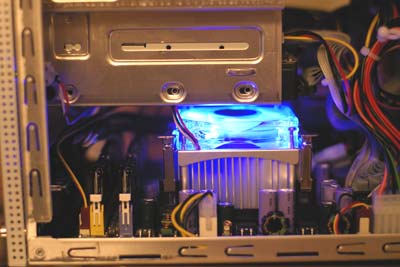
The 2 memory slots run across the board, parallel to the front panel. This location is used in other SFF systems, but it is a poor location to keep memory cool. DDR400 DIMMs with heatsinks actually became quite hot to the touch in this location. The best cooling in SFF systems is in cases where careful attention was paid to airflow in the small enclosure. Frankly, AMS seems to have given a great deal of thought to the case design, and then ruined it with a motherboard design that does not complement the cooling solutions they provide. We suspect CPU and memory cooling would be much more efficient with the CPU further toward the rear — much closer to the xross-blade turbine.
AMS eCube EG65D: CF-EG65 Motherboard
| Motherboard Specifications | |
| CPU Interface | Socket-478 |
| Chipset | Intel 82865PE MCH (North Bridge) Intel ICH5 (South Bridge) |
| Bus Speeds | Not Adjustable |
| AGP/PCI Speeds | Disabled, Fixed at 66 |
| Core Voltages Supported | Not Adjustable |
| AGP Voltages Supported | Not Adjustable |
| DRAM Voltages Supported | Not Adjustable |
| Memory Slots | 2 x 184-pin Dual-Channel DDR DIMM Slots |
| Expansion Slots | 1 AGP 8X Slot 1 PCI Slot |
| Onboard Graphics | Intel 865G Extreme Graphics 2 |
| Onboard RAID | None |
| Onboard USB 2.0/IEEE-1394 | Four USB 2.0 supported through ICH5 Three TI 1394a FireWire ports |
| Onboard LAN | Realtek 8100B 10/100 |
| Onboard Audio | Realtek ALC650 5.1 Digital Audio With SPDIF Optical IN/OUT |
| Onboard Serial ATA | Two Standard SATA connectors ICH5 |
The AMS motherboard was quite a disappointment, since it is the first SFF system we have reviewed with no overclocking adjustments at all. With a 220-watt Power Supply and edgy styling, we expected more. AMS states that stability was their first concern, and that they may add overclocking features in future BIOS revisions. For now, the Frequency/Voltage tab in the BIOS is certainly misnamed and empty, since there are no frequency or voltage adjustments at all.
The small motherboard size, like other SFF, limits memory to 2 DIMMs, but the 2 DIMMs are dual-channel to make the most of the 865G chipset. Memory is limited to a maximum of 2GB, which should be enough for most any use of this small system.
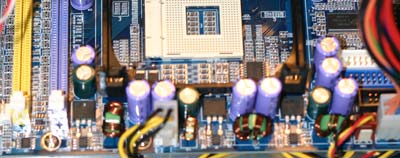
AMS appears to use a 3 phase power design as you can see from the components in this view. The coil nearest the ATX power connector gets very hot in operation. Little computers are doing a great job of working well with what we would normally consider sub-standard power supplies. They accomplish this partly by using 3- and 4-phase power regulation on the motherboards. Competing units have all used Enhance Power supplies, but AMS opted for a Chyang Fun small power supply.
In our recent Biostar review, we were impressed that you could assemble, upgrade, and change memory without having to remove the drive cage from the case. The AMS again is average in this regard. It allows changing memory and adding cards without major disassembly, but you do need to remove the drive cage to install the CPU. As we have found in many other SFF systems, it is best to remove the drive cage, install components under the drive cage, then mount just the hard drive and floppy. Reinstall the drive cage, connect the cables, and then install optical drives. If you install optical drives before cabling the floppy and hard drive, you may find it almost impossible to get to the floppy/hard drive connectors. The included cables are well prepared and contribute to a neat finished wiring arrangement inside the AMS.
AMS eCube EG65D: BIOS and Overclocking
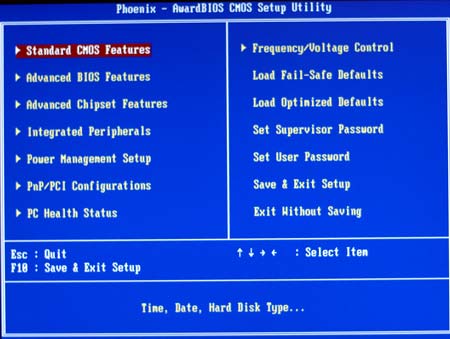
AMS eCube uses the familiar Award BIOS, which will be comfortable for most users. The main menu lists the available submenus, making it easy to find the adjustment menu for which you are looking. For now, the Frequency/Voltage tab in the BIOS is certainly misnamed and empty of adjustments, since there are no frequency or voltage adjustments at all.
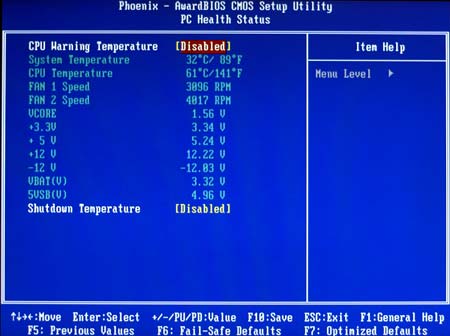
A full Hardware Health submenu with a complete readout of fan speeds, temperatures, and power levels is available in the BIOS.
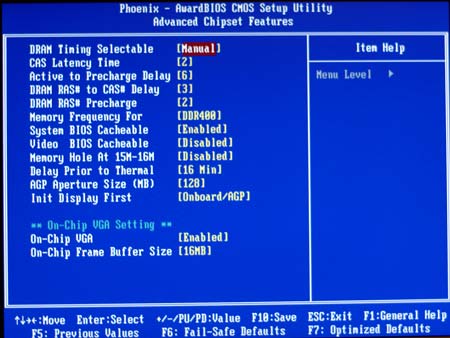
Advanced Chipset Features offers a complete selection of memory timing adjustments. This is the only menu in the AMS eCube BIOS with any of the tweaking and overclocking features we find in competing systems.
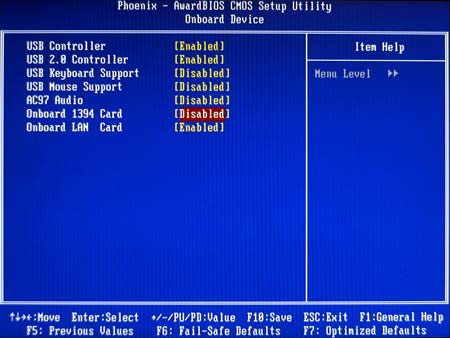
Onboard Devices is another submenu you may visit, since it allows set up of on-board peripherals.
FSB Overclocking Results
AMS clearly has targeted the Enthusiast market with the eCube EG65D, and yet provided no overclocking options at all. Shuttle, Biostar, and Soltek all compete in the same market, and they all include a very complete selection of effective overclocking and tweaking options. If you do not intend to overclock your system, then this will not be an issue.Since there are only 2 DIMM slots on any of the tested SFF systems, all benchmarking was done with both slots filled to provide dual-channel memory support.
AMS eCube EG65D: The Test
The full suite of benchmarks were run with our standard ATI Radeon 9800 PRO video card, to provide better data for comparison to the performance of other 865/875 systems. Mounting the 9800 PRO was easier than some competing SFF, with the slot providing more “jiggle room” than competing designs. The 9800 PRO is a tall card, however, and it is a bit of a gymnastic feat to get it seated in any SFF. The slot design precludes using a double-slot AGP card like some of the nVidia models. Once installed, the ATI 9800 PRO ran hotter than in other SFF and the AMS eCube generated higher CPU temperatures than we have seen in tests of other SFF systems.Like the recently tested Soltek, the AMS eCube required 2-2-3-6 timings from our Mushkin memory for greatest stability. This represents a RAS-to-CAS setting of 3 instead of the 2 that normally works fine with the Mushkin PC3500 L2 at DDR400. In our other SFF benchmarks, the Mushkin memory has run fine at 2-2-2-6 memory timings. However, the slightly slower timings did not hamper performance very much, as you will see in our benchmarks.
We also were surprised that we could not get Ghost 2003 for DOS to run at all on the AMS system. For testing, we use many Ghost images with setups for the various benchmarks that we use in evaluating a system. This allows quick changes to the hard drive setup that may be required by a particular test. It also assures that a consistent image is used to run the same benchmark on different systems and motherboards. On the AMS, as soon as Ghost would load, the system turned off. At first, we thought it was the power supply being overtaxed by our ATI 9800 PRO, but the system also shut down in Ghost 2003 for DOS using just the onboard Intel Extreme Graphics 2. This has never happened on an Intel 865 board in any other system and we still don't have an explanation. Needless to say, the inability to run Ghost made benchmarking the AMS a time-consuming challenge.
| Performance Test Configuration | |
| Processor(s): | Intel 3.0 800FSB Pentium 4 |
| RAM: | 2 x 512MB Mushkin PC3500 Level II DS 2 x 256MB Corsair 3200LL SS |
| Hard Drive(s): | Maxtor 120GB 7200 RPM (8MB Buffer) Western Digital 120GB 7200 RPM (8MB Buffer) |
| Bus Master Drivers: | Intel INF Update v5.00.1012 Intel IAA for 875P RAID not installed for consistency of Test Results |
| Video Card(s): | ATI Radeon 9800 PRO 128MB (AGP 8X) |
| Video Drivers: | ATI Catalyst 3.8 |
| Operating System(s): | Windows XP Professional SP1 |
| Motherboards: | AMS eCube SG65D (865G) Soltek Qubic EQ3401M (865PE) Biostar iDEQ 200T (865G) Shuttle XPC SB65G2 (865PE) Asus P4C800-E (875P) ABIT IS7-G (865PE) ABIT IC7-G (875P) Gigabyte 8KNXP (875P) |
Recent performance tests on Intel 875/865 boards used 2 x 512MB Mushkin PC3500 Level II Double-bank memory. Previous tests of Intel motherboards used 2 x 256MB Corsair 3200LL Version 1.1.
All performance tests with the ATI 9800 PRO 128MB video card were run with the AGP Aperture set to 128MB with Fast Write enabled. Resolution in all benchmarks is 1024x768x32.
Additions to Performance Tests
We have standardized on ZD Labs Internet Content Creation Winstone 2003 and ZD Labs Business Winstone 2002 for system benchmarking. We are no longer reporting SysMark2002 results as part of our standard benchmark suite.Game Benchmarks
We have added Gun Metal DirectX Benchmark 2 from Yeti Labs as a standard game benchmark. We are also added the new X2 Benchmark, which includes Transform and Lighting effects as part of the standard benchmarks. Results are reported here for reference. Jedi Knight II has been dropped form our standard Benchmark Suite. JK2 uses a Quake engine, and we are continuing Quake3 as a standard benchmark for the time being.Content Creation and General Usage Performance
High End Workstation Performance
Game Benchmarks
We have added Gun Metal DirectX Benchmark 2 from Yeti Labs as a standard game benchmark. We also added the new X2 Benchmark, which includes Transform and Lighting effects as part of the standard benchmarks. Results are reported here for reference. Jedi Knight II has been dropped form our standard Benchmark Suite. JK2 uses a Quake engine, and we are continuing Quake3 as a standard benchmark for the time being.
AMS eCube EG65D: Noise Level
As we saw with the Shuttle, Biostar, and Soltek benchmarks, current Small Form Factor systems can hold their on when compared to the performance of full-size systems using the same chipsets. The AMS eCube also performs competitively compared to other 865 systems at stock speed, although there are no available overclocking options at all. However, unlike the other SFF systems we have tested, the eCube does seem to suffer from the additional heat of faster processors, 800FSB, dual-channel memory, and video cards with their own power connectors. The AMS never shut down in operation, but it did run hotter as reported in PCHealth. Some of the components in the AMS got too hot to touch. Since the cooling system was not particularly effective, we were interested in seeing how the AMS eCube actually measured in Noise level, since it did not seem particularly quiet either.Most people choose the SFF systems for their small size, but they also want the almost contradictory quiet operation that comes with the best of the SFF computers. For that reason, we have been testing noise levels of all SFF systems in our recent reviews.
Like our other SFF sound level tests, measurements of the AMS EG65D were taken with the unit on a desk. To be consistent with earlier data, Sound Level was measured on all 4 sides, in the center of the side, 4” from the chassis. Our Sound Level meter can measure as low as 35db, using either A or C weighting with Fast or Slow Dynamic Response. We use A weighting and Fast response because they are most like how we actually experience sound as humans.
The AMS eCube EG65D was loaded as a user would likely set up a top-level SFF system. We installed a 3.0 P4, 1 GB DDR400 memory, Liteon combo CD burner/DVD, a floppy drive, and a 120Gb Maxtor Hard Drive. Since some users will likely use on-board Intel Extreme Graphics 2 video or a video card with no fan, we did not use our ATI Radeon 9800 PRO video card in the system for sound level measurements.
The AMS seemed subjectively louder than other SFF that we have recently reviewed, so the actual noise level measurements were not a surprise. AMS says they use a temperature-controlled turbine in their xross turbine fan, and we did not really hear any difference in noise level no matter what we set in the PCHealth section. The AMS is noisier than other SFF systems that we have tested. In fairness, it is still not objectionably noisy, but it is the noisiest SFF we have tested thus far. If quiet operation is a large concern, then you should choose another SFF.
Other SFF systems we have reviewed are much louder at the high fan-speed settings than the low. The AMS does not seem to have the same High and Low settings available on competing systems. Since the system appears to run rather hot, perhaps it was not possible to implement a low-level setting in the current design. We also wonder if the high temperatures we found in normal operation with a 3.0GHz P4 are partly responsible for the AMS decision not to provide overclocking on the eCube EG65D.
Final Words
The AMS eCube EG65D has a very unique and attractive chassis, which should not come as a surprise since AMS is an enclosure company. However, bringing a competitive SFF computer to market involves more than just designing a nice-looking small box and equipping it with a contracted motherboard. The best SFF systems are a careful and well-engineered balance of component placement, system air flow/air volume, and attention to Sound Levels. On the surface, the AMS eCube appears to be a competitive system, but as we look deeper, there are many issues.The most significant issues are certainly that the eCube runs much hotter than competitive systems. Compounding this problem, it is also the noisiest SFF system we have tested. Add to this, the eCube is the first SFF that we have tested with no overclocking options at all, and we are left with an SFF that is not very competitive in today's market.
There are many things that have been done right on the AMS eCube. The chassis is very well-designed, the internal wiring setup is at least competitive, and as a machine that can not be overclocked, it performs as well as any other SFF at stock speeds. With a different motherboard design and a better location for the CPU, the heat issue may no longer be a problem. AMS also needs to take a careful look at providing quieter fans and/or more effective fan locations for both the CPU fan and the xross cooling system. Finally, the power supply fan was also noisier than competing SFF solutions, and could be improved with a quieter Power Supply.
With the same chassis, a different motherboard, and better selection of fans and power supplies, the AMS could become one of the better SFF systems. Its performance is certainly competitive at stock speeds, but with the extra heat and noise, and no overclocking options at all, the AMS is not currently competitive with the best SFF systems available in today's highly competitive SFF market.







