Asus P4S800D-E Deluxe & Gigabyte 8S655TX Ultra: SiS 655TX Challenges Intel's Best
by Wesley Fink on December 9, 2003 1:52 PM EST- Posted in
- Motherboards
Gigabyte 8S655TX Ultra: BIOS and Overclocking
BIOS
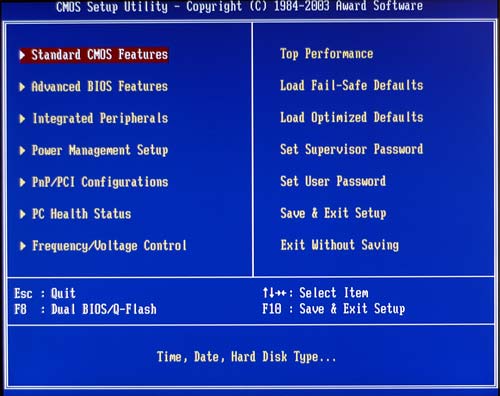
Gigabyte uses the Award BIOS familiar to most AnandTech readers. The operation should be familiar, except that Gigabyte has a hidden menu for many of the adjustments most used by enthusiasts. If you look closely, you will see that the “Advanced Chipset Features” menu is missing.
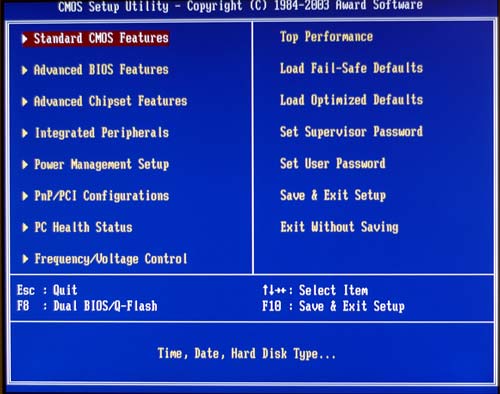
To bring up the hidden “Advanced Chipset Features”, go into BIOS, then hold down CTRL+F1. When the keys are released, the hidden submenu appears in the main menu and can be selected.
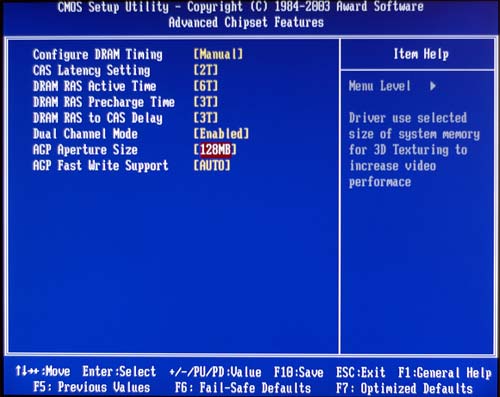
Memory Timings are adjusted in the hidden “Advanced Chipset Features” menu.
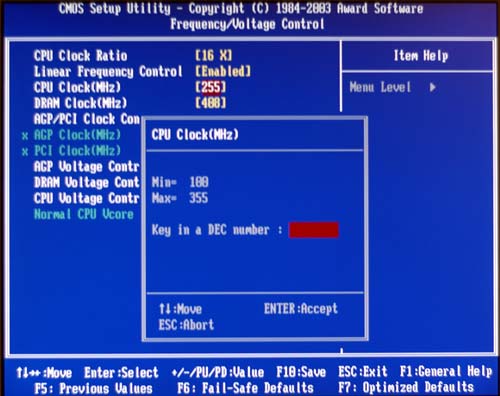
Frequency/Voltage Control is where enthusiasts will spend a lot of time. Here, the FSB can be adjusted from 100-355. Voltages are also adjusted here, though the adjustments for memory voltage are extremely disappointing. As Gigabyte has done on some other boards, the only vDIMM adjustments are Normal and +0.1V. With many DIMMs specifying a standard voltage of 2.75V and certifying their stability at 3.0V, this adjustment range is ridiculous for a board clearly aimed at the Computer Enthusiast. We have contacted Gigabyte with our concerns and suggested that they add better vDIMM options to the 8S655TX Ultra.
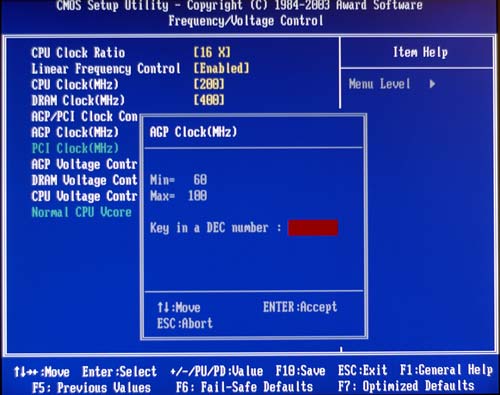
Gigabyte provides the option to either let the AGP/PCI bus float with the setting of the FSB, or to fix the AGP/PCI at 66/33 or any other setting from 60 to 100. For the massive overclocking that is sometimes possible with Intel Pentium 4 processors, the ability to fix the AGP/PCI bus is absolutely essential to achieving the highest overclock levels that the CPU can achieve.
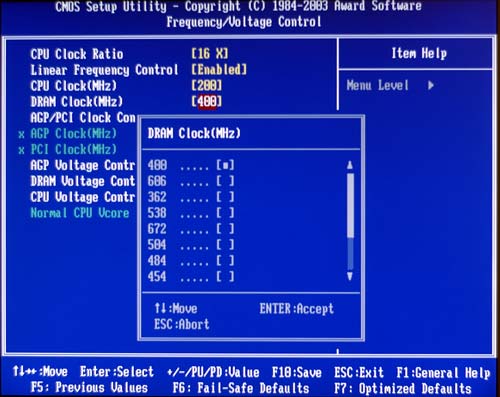
Historically, Gigabyte has offered a very wide range of memory ratios on their Intel SiS boards. We are pleased to see that this is also the case with the 655TX. Ratio choices at DDR400 are mind boggling: 200, 242, 266, 322, 333, 362, 400, 454, 484, 504, 538, 606, and 672. A very nice feature of the Gigabyte menu is that, unlike the Asus ratios, the ones in the Gigabyte menu change with the selected FSB setting. A different set of ratios appear at a setting of 233, for example. We did not test all the available ratios, but on past Gigabyte boards, some ratios worked fine and others did not, depending on the selected FSB. Regardless, you should be able to find a setting for whatever memory you wish to run on the 8S655TX Ultra.
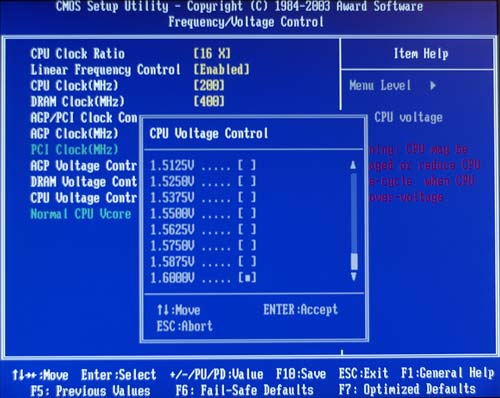
Consistent with its design for Prescott support, the 8S655TX Ultra provides voltages from 1.6V at the top...
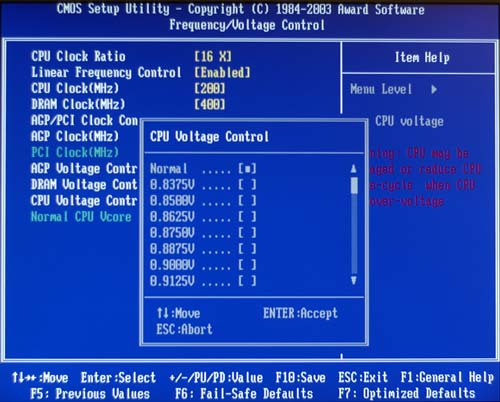
...to 0.8375V on the bottom. Increments are 0.0125V.
FSB Overclocking Results
Asus and Gigabyte have, in the past, produced the best SiS Intel chipset boards that we have tested. However, on the most recent SiS chipsets, Gigabyte has produced the boards that define the market segment. The SINXP really had no equal from Asus, so we fully expected the Gigabyte to be the board to beat in our benchmarking. To our surprise, the Gigabyte turned out to be a much poorer overclocker than the Asus.| Front Side Bus Overclocking Testbed Default Voltage |
|
| Processor: | Intel Socket 478 3.2 ES |
| CPU Voltage: | 1.55V (default) |
| Cooling: | CoolerMaster IHC-L71 Silent Heat Pipe |
| Power Supply: | Enermax 465W |
| Maximum OC: | 3630 (15x242) 242 |
The above overclocking setup at default voltage allowed us to reach the highest stable FSB of 242 (968) at 1:1 memory ratio. This was also the highest overclock that we could achieve with an asynchronous memory setting. Frankly, this is a very disappointing performance for a board designed to compete with Intel's 865/875 chipsets. A lower ratio would not allow a higher bus setting. Above 242, the system tried to boot, but failed a complete boot or was very unstable. We have seen other reviews that only reached 210FSB on the Gigabyte, so our overclocking is quite good compared to what some others have found. Gigabyte clearly has their work cut out to produce a BIOS that will be competitive with the Asus P4S800D-E and Intel 865/875 chipset boards.
Up to 242, the Gigabyte with the M3 pre-release BIOS was stable and fast, but this overclocking will only satisfy those Pentium 4 enthusiasts with the fastest P4 chips that have limited overclocking abilities. Asus has proved the limitation is not the 655TX chipset, but rather, the BIOS or design of the board, and Gigabyte needs to fix this problem quickly.










24 Comments
View All Comments
WhoBeDaPlaya - Friday, April 23, 2004 - link
LOL swt - wish I got paid for the reviews I write :Pswt - Saturday, February 7, 2004 - link
Having bought the P4S800E, I can correct a couple of misimpressions.First, the passive heatsink on the NB isn't so large as to interfere with my Zalman CNPS-7000Cu. Other mondo coolers might be problematic, of course.
And the AMI BIOS now supports multiple CPU Core settings, all the way up to 1.9V. Since I don't get paid to write such reviews, I'm not going to type in the details - but the BIOS that shipped with the MB *has* been updated in that regard, as promised.
buzzby311 - Tuesday, December 30, 2003 - link
buzzby311 - Tuesday, December 30, 2003 - link
All of the current memory reviews talk about memory that is great for the 865 875 chipsets. What memory would be good for overclocking on this motherboard with an Intel 3.0GHz 800FSB HT processor?Wesley Fink - Monday, December 15, 2003 - link
Asus says the P4S800D-E will appear on their web site on Friday, December 19, 2003. They expect the boards to be available for sale in the US by January 1.ColdRolledSteel - Thursday, December 11, 2003 - link
I also would like to know when the P4S800D-E is coming out. It isn't listed anywhere, including on the usa.asus.com website....Wesley Fink - Wednesday, December 10, 2003 - link
Spacecomber -We normally check FSB and report those that are out of spec. With these 3 boards all are within 0.5MHz of 200. The Asus P4S800D-E is 200.1, and both Gigabyte 8S655TX Ultra and Asus P4C800-E are at 200.5. If numbers are way off we correct them to 200 (800) before running benchmarks if possible.
Spacecomber - Wednesday, December 10, 2003 - link
Unless I missed it, did you check to make sure no one was cheating a bit with their front side bus speed? Is a 200 MHz frontside bus really a 200 MHz frontside bus for all three boards that you compared?Thx
Space
Wesley Fink - Wednesday, December 10, 2003 - link
#14 - All our Benchmark tests on the 655TX boards were done with an ATI 9800 PRO with Fast Writes enabled, so there does not not seem to be a general problem with ATI cards.valnar - Wednesday, December 10, 2003 - link
#3Why would I want to give up that?