UPDATE: Thermalright Ultra-120 eXtreme - Retail
by Wesley Fink on May 4, 2007 3:00 AM EST- Posted in
- Cases/Cooling/PSUs
Test Configuration
The test setup was exactly the same as used in the recent Thermalright Ultra-120 and Ultra-120 eXtreme preview. All the components of the test bench remained the same.

All cooling tests were run with the components mounted in a standard mid-tower case. The idle and stress temperature tests are run with the case closed and standing as it would in most home setups. We do not use auxiliary fans in the test cooling case, except for the Northbridge fan attached to the 680i for overclocking.
We tested with the same Scythe S-FLEX fan used in the Thermalright Ultra-120 review and the original Thermalright Ultra-120 eXtreme preview. This excellent fan moves a lot of air, but still keeps noise low with the Sony developed Fluid Dynamic Bearing on the fan motor. All testing was with a single fan, as in the earlier Thermalright reviews.
Scaling of Cooling Performance
Across stock speed and all overclocks the retail Thermalright Ultra-120 eXtreme produced temperatures either identical to the prototype review or within 1C of the previous test results. These are considered equivalent results and they verify that performance of the retail Thermalright Ultra-120 eXtreme is the same as we measured earlier.
The Ultra-120 and Tuniq Tower 120 set some very high performance standards for effective cooling in overclocking. By 3.73GHz, the highest stable overclock with the Intel retail HSF, the temperature at idle was 56C. This compared to 36C with both the Ultra-120 and the Tuniq Tower 120. The extra heatpipes of the Ultra-120 eXtreme lower this to an even better 33C. By 3.90 GHz, the previous best overclock, the idle for the Tuniq is 40C and the Ultra-120 is 37C. The Thermalright Ultra-120 eXtreme drops the idle 2C lower to 35C, and is still at 36C at the highest stable overclock of 3.94GHz. This is very close to the performance level of the Monsoon II which uses active TEC cooling and not air alone.
Cooling efficiency of the Ultra-120 eXtreme under load conditions was the best tested so far by a wide margin. Compared to the Ultra-120, Tuniq Tower 120 and other recently top CPU coolers it is clear that the extra heatpipes in the Ultra-120 eXtreme are very effective in extending cooling performance.
As you can see in the chart above the cooling efficiency of the Ultra-120 eXtreme under load is striking. Where the Tuniq Tower 120 and Ultra-120 mirror each other from 2.93GHz to 3.90GHz, the Thermalright Ultra-120 eXtreme creates a new performance curve at a lower temperature. The Tuniq and Ultra-120 are at 47/48 at 3.73GHz compared to the Intel retail at 71C. The Ultra-120 eXtreme shatters those cooling results by maintaining 43C.
The advantage increases even more as the overclock is raised. By 3.90 GHz, which is the highest overclock the Tuniq and Thermalright Ultra-120 could reach with stability, the Tuniq and Ultra-120 are both at 51C, which was the best performance among coolers tested so far. The Ultra-120 eXtreme, which is the same cooler as the Ultra-120 with just two additional heatpipes, bests both previous leaders by 6C with a 3.90GHz temperature of 45C.
Overclocking
The highest stable overclock we could achieve with the retail eXtreme was 3.93 GHz compared to the 3.94GHz achieved in the original review. Both results are higher than any achieved with any other cooler tested so far. We suspect this tiny difference is the result of either normal variation in test results, or even more likely the 2C higher ambient temperature in our test room compared to the room temperature in the initial review.
The test setup was exactly the same as used in the recent Thermalright Ultra-120 and Ultra-120 eXtreme preview. All the components of the test bench remained the same.
| Cooling Performance Test Configuration | |
| Processor | Intel Core 2 Duo X6800 (x2, 2.93GHz, 4MB Unified Cache) |
| RAM | 2x1GB Corsair Dominator PC2-8888 (DDR2-1111) |
| Hard Drive(s) | Hitachi 250GB SATA2 enabled (16MB Buffer) |
| Video Card | 1 x EVGA 7900GTX - All Standard Tests |
| Platform Drivers | NVIDIA 9.53 |
| NVIDIA nTune | 5.05.22.00 (1/16/2007) |
| Video Drivers | NVIDIA 93.71 |
| CPU Cooling | Thermalright Ultra-120 eXtreme Cooler Master Gemini II Noctua NF-U12F ASUS Silent Square Pro Scythe Ninja Plus Rev. B OCZ Vindicator Thermalright Ultra 120 Scythe Infinity Zalman CNS9700 Zalman CNS9500 CoolerMaster Hyper 6+ Vigor Monsoon II Lite Thermalright MST-9775 Scythe Katana Tuniq Tower 120 Intel Stock HSF for X6800 |
| Power Supply | OCZ PowerStream 520W |
| Motherboards | EVGA nForce 680i SLI (NVIDIA 680i) |
| Operating System | Windows XP Professional SP2 |
| BIOS | Award P24 (1/12/2007) |

All cooling tests were run with the components mounted in a standard mid-tower case. The idle and stress temperature tests are run with the case closed and standing as it would in most home setups. We do not use auxiliary fans in the test cooling case, except for the Northbridge fan attached to the 680i for overclocking.
We tested with the same Scythe S-FLEX fan used in the Thermalright Ultra-120 review and the original Thermalright Ultra-120 eXtreme preview. This excellent fan moves a lot of air, but still keeps noise low with the Sony developed Fluid Dynamic Bearing on the fan motor. All testing was with a single fan, as in the earlier Thermalright reviews.
Scaling of Cooling Performance
Across stock speed and all overclocks the retail Thermalright Ultra-120 eXtreme produced temperatures either identical to the prototype review or within 1C of the previous test results. These are considered equivalent results and they verify that performance of the retail Thermalright Ultra-120 eXtreme is the same as we measured earlier.
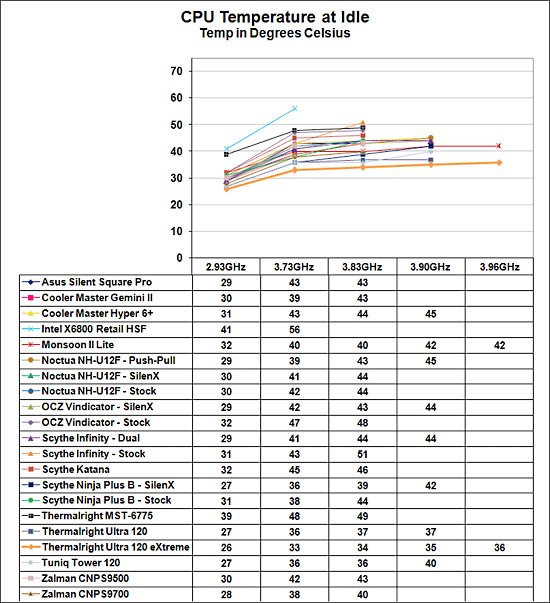 |
| Click to enlarge |
The Ultra-120 and Tuniq Tower 120 set some very high performance standards for effective cooling in overclocking. By 3.73GHz, the highest stable overclock with the Intel retail HSF, the temperature at idle was 56C. This compared to 36C with both the Ultra-120 and the Tuniq Tower 120. The extra heatpipes of the Ultra-120 eXtreme lower this to an even better 33C. By 3.90 GHz, the previous best overclock, the idle for the Tuniq is 40C and the Ultra-120 is 37C. The Thermalright Ultra-120 eXtreme drops the idle 2C lower to 35C, and is still at 36C at the highest stable overclock of 3.94GHz. This is very close to the performance level of the Monsoon II which uses active TEC cooling and not air alone.
Cooling efficiency of the Ultra-120 eXtreme under load conditions was the best tested so far by a wide margin. Compared to the Ultra-120, Tuniq Tower 120 and other recently top CPU coolers it is clear that the extra heatpipes in the Ultra-120 eXtreme are very effective in extending cooling performance.
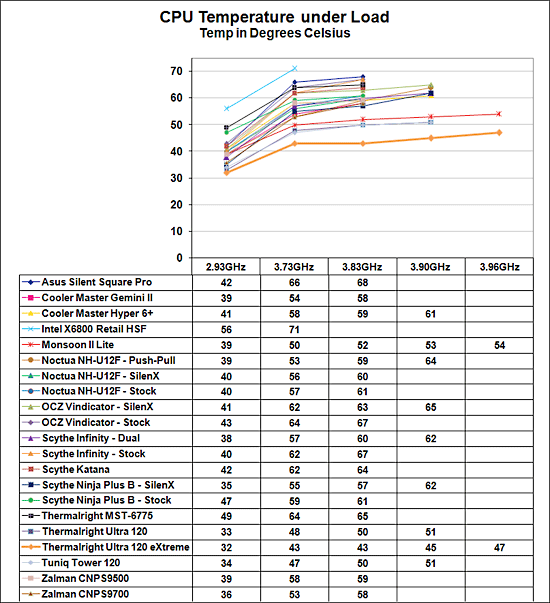 |
| Click to enlarge |
As you can see in the chart above the cooling efficiency of the Ultra-120 eXtreme under load is striking. Where the Tuniq Tower 120 and Ultra-120 mirror each other from 2.93GHz to 3.90GHz, the Thermalright Ultra-120 eXtreme creates a new performance curve at a lower temperature. The Tuniq and Ultra-120 are at 47/48 at 3.73GHz compared to the Intel retail at 71C. The Ultra-120 eXtreme shatters those cooling results by maintaining 43C.
The advantage increases even more as the overclock is raised. By 3.90 GHz, which is the highest overclock the Tuniq and Thermalright Ultra-120 could reach with stability, the Tuniq and Ultra-120 are both at 51C, which was the best performance among coolers tested so far. The Ultra-120 eXtreme, which is the same cooler as the Ultra-120 with just two additional heatpipes, bests both previous leaders by 6C with a 3.90GHz temperature of 45C.
Overclocking
The highest stable overclock we could achieve with the retail eXtreme was 3.93 GHz compared to the 3.94GHz achieved in the original review. Both results are higher than any achieved with any other cooler tested so far. We suspect this tiny difference is the result of either normal variation in test results, or even more likely the 2C higher ambient temperature in our test room compared to the room temperature in the initial review.










44 Comments
View All Comments
Lance10 - Thursday, December 18, 2008 - link
While not being tactful, I have to agree with TA152H's comments. Not providing enough factual details and ensuring all measures are taken to accurately review a product leave doubt in the reader.I have spent quite a bit of time across 10 websites for reviews of computer parts over several years and the reviewers that take all accounts and variances and explain those in every review are the ones I tend to believe are accurate.
Please take comments directed at your review seriously and try to find the meaning behind the sometimes harsh words and it will help you become a more respected reviewer.
Kudos on the writing, I detect style and skill but the ambiguous message is not something the audience likes to see. "Consider the audience".
I'm willing to bet, if someone is actually researching a fan for their computer, their probably VERY detail-oriented as the majority of the public would only research heavily marketed motherboards or the latest Intel processor.
Feel free to email me or comment back when you plan on aggressively reviewing this product.
charredwater - Monday, July 23, 2007 - link
I bought an Ultra-120 Extreme and a Nexus case fan to cool it.I have an Asus P5B-E motherboard which has one 4-pin cpu fan connector
plus two 3-pin case fan connectors.
The Nexus has a 3-pin fan connector and a 4-pin accessory-type power connector.
How do I attach my Nexus to the 4-pin motherboard cpu fan connector
so the sw can control the Nexus fan speed?
I guess I could connect the Nexus to the motherboard's 3-pin fan connectors.
But I assume the 4-pin cpu fan connector is optimized to cool the cpu.
Can someone tell me what the 4th pin in the cpu fan connector is used for?
And how to connect the Nexus 3-pin fan connector to the motherboard 4-pin cpu fan connector?
Thanks!
jagdpanther - Sunday, June 24, 2007 - link
The author used the same motherboard that I am planning to use, EVGA 680i (122-CK-NF68-A1) and as one one of the pictures in the review shows the Ultra-120 Extreme extends beyond the edge of the EVGA 680i. How far does it extend? I want to place mine in an Antec P182. (If it extends too far, I could remove the top case fan and place the fan outside the case, but that would not be aesthetically pleasing.)toliman - Monday, June 18, 2007 - link
i have trouble looking at this article as if it were objective. i can't say exactly why, it just seems like the numbers were altered to suit some conclusion. it might just be accurate and me being a fool, highly likely... but still, there's missing info that i can't say has me convinced.it's not like i was looking an an old THG article for real bias, but there's a lack of info as to why the TR-u120ex does so incredibly well in the anand review, when other sites don't see the dramatic 6'c differences with the same range of high-end heatpipe HSF's like the zalman/thermaltake/scythe/tuniq/arctic cooling/noctua high-ends, silent, popular models, etc.
Doctahg - Friday, May 11, 2007 - link
I just installed mine on an Evga 680i Nf-68. Very tight North and South. The wire clips are kind of flimsy as they all are I guess. having trouble keeping them on. They push on the mobo chipset fan and the support bracket aboce the mobo. Thermaltake Armor case. Had to remove the memory to even get close to the screws! The unit does turn alot when seated and screwed in. Don't really like that. I'm running at 37C right now no OC with a 6600 duo. I had to RMA a QX6700 so I plopped this in. I may have too much Arctic silver on it, but I'll be swapping it out in a week again. I have no confidence on the fan mounting clasps....temps up to 41 as I speak, but I am using Nvmonitor so who knows. Bios is sim ilar in temp though. Since the QX6700 runs hotter than this I am not too happy BUT with a bit less comound it may cool a bit more...plus it needs a few days. I have a fan on my Dominator ram, and that may be resticting some airflow through the cooling fan. I am going to remove that tomorrow and see what happens to the temps.mperantie - Tuesday, May 8, 2007 - link
Nice article. Did I miss the explanation of which thermal compound was used? Thanks.cornfedone - Sunday, May 6, 2007 - link
Thermalright is one of the very few companies that has delivered quality products and customer support for years. They are the gold standard of the PC industry IMO. Every other company - especially the Asian mobo companies could learn a lot about product design, engineering, quality control and customer service from Thermalright.The fraudulent advertising by most mobo makers, the hand picked review mobos with special BIOS, the totally unacceptable product quality, the complete lack of customer support and the malfunction of many mobos is part of the reason the PC industry is in a downward spiral. People are not going to continue to buy defective mobos or operating systems or software forever. Sooner or later the unscrupulous companies in the PC industry will get sued for billions or go tits up. Either way it will be a win for consumers who have exploited for years by unsavory, mismanaged PC companies.
Spoelie - Saturday, May 5, 2007 - link
I just *have* to mention this for potential buyers.. I bought the non-extreme version a week or 2 back coz I was tired of waiting for the updated version. Well, the s939 adapter is completely faulty and cannot be used in its original state. I lost a few hours trying to make it work, tried different backplates etc. In the end, I was able to install it using a piece of paper (!) and Zalman's (!!) system that I had left after removing my previous the cooler, the CNPS-7700Cu.If you do not have decent DIY skills to come up with alternative ways to install it, I suggest you look elsewhere.
I could take pictures if there is a genuine interest.
trudodyr - Sunday, May 6, 2007 - link
well, thermalright doesn't even include a s939-adapter with the 'extreme' version of the u120. i would really like to buy this heatsink, but can't be arsed into ordering a separate mounting bracket for such a premium product.erikejw - Saturday, May 5, 2007 - link
I wonder if you could use this cooler as a passive cooler with a "normal" processor like the Athlon x2 4800+ or a similar watted Intel.That would be huge for those who want a completely silent system(like me).
Perfect for HTPCs etc.