The Intel Compute Stick (Cherry Trail) Review
by Ganesh T S on January 14, 2016 8:00 AM EST- Posted in
- Systems
- Intel
- Cherry Trail
- HDMI Stick
- CES 2016
- Compute Stick
Miscellaneous Aspects and Concluding Remarks
Intel has also been putting some effort on the software side for the Compute Stick platform. One of the main problems with the platform is the limited availability of USB ports. In addition, the use-cases often tend to rule out wired I/O peripherals (keyboard and mouse). However, in certain situations (such as the 'entertainment' use-case), the consumer often has a second screen available (either a tablet or a smartphone). Intel has a free Android / iOS app - the Intel Remote Keyboard - to take advantage of the second screen.
The host application comes pre-installed on the Compute Stick and is active at startup as a service. Therefore, one can use it to even enter credentials for system login. It allows the second screen keyboard to act as the primary keyboard for the Compute Stick and the screen itself to act as a trackpad for the mouse pointer on the Compute Stick's display. In our evaluation, the app worked well. Our only wish is for the in-built keyboard in the app to have a 'Tab' key.
Moving on to the business end of the review, we complained in our Bay Trail Compute Stick evaluation that 32GB of primary storage does not cut it on any computing device other than a tablet or smartphone. Unfortunately, the Cherry Trail Compute Stick doesn't solve that problem. Initiating Windows update after boot-up installs the latest build. However, after the whole process is done, Windows basically backs up the previous install in Windows.old. It leaves only 5GB of free space in the eMMC drive (no other programs installed). One needs to manually run Disk Cleanup to remove the previous installation. In the meanwhile, performance suffers. On top of that Windows loses its activation status in the update and refuses to activate.
More importantly, the latest build doesn't have the Wi-Fi drivers for the machine. So, the unit can't communicate with the network at all until the the WLAN drivers are downloaded on another machine, brought in to the Compute Stick via USB and installed manually. It is surprising that the AC7265 drivers are not part of the Win10 update installation.
Coming to the thermal solution, the fan curves are very annoying. In a quiet room, the fan kicks on and off randomly (depending on the CPU temperature and load), and the sudden whine is not pleasing at all. It is very similar to the Bay Trail Compute Stick in this respect. That said, most of the time, the unit is quite silent - almost as if the fan is not running at all.
On the plus side, it is very nice to get a 2x2 AC7265 802.11ac WLAN card in the unit. The improved GPU along with the updated media playback capabilities is also very welcome. CPU performance is not improved much over the Bay Trail version, but the Core M Compute Sticks due later this year should help address that aspect. Intel has been listening to feedback on the Bay Trail Compute Stick and the Cherry Trail iteration has managed to address many of the problems. A few still remain, but there is no reason why these Compute Sticks can't become as popular as the NUC a couple of generations down the line.



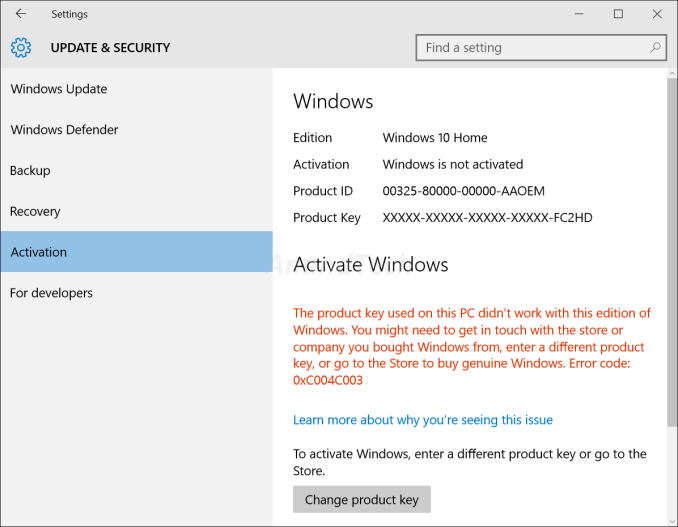
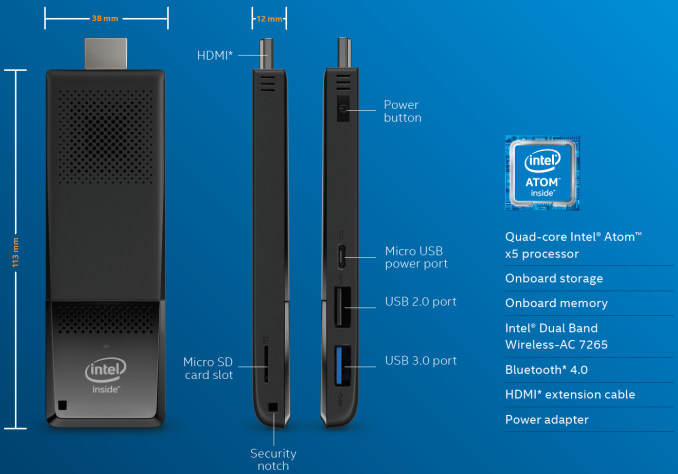








80 Comments
View All Comments
AmdInside - Friday, January 15, 2016 - link
Can you comment how well it works as a Minecraft vanilla server? I picked up a Liva before and it kept crashing on Windows and Ubuntu for some reason so had to return it but wanted to buy something similar againPragmaticPraxis - Saturday, January 16, 2016 - link
Does anyone have any experience with using a Compute Stick headless, using Remote Desktop? Do you need some sort of HDMI dongle?I ask because I see a use for me as a light weight FlexLM license server for a traveling computer lab environment. But I would want to simply plug it in to power and be done. if I need to have it connected to K, V & M then a cheap Windows tablet starts looking more attractive, at least when it comes to travel.
jasperjones - Sunday, January 17, 2016 - link
I used to visit Anandtech all the time. Now I rarely come here. Here's the reason: I think this review has little relevance for real life.Instead of what you're doing, I would compare this device with:
- RPi 2
- Apple TV
- Nexus Player
- Amazon Fire TV
Also, I would comment on Linux performance. Seriously, 2GB RAM and Windows??
andrewaggb - Monday, January 18, 2016 - link
I somewhat agree. The review is about the technical details, but some actual use cases would be nice as well. I'm actually somewhat interested in the cheap version (32gb, 2gb, atom) but I'd like to know that it can handle my use cases.How does itunes and movies/shows/audio from itunes work on it (versus say an apple tv). I'm a
big fan of the new apple tv, but it cost me more than the compute stick and does a lot less.
If I use it as a steam link to stream a game from a more powerful pc, how well does it work?
Does XBMC or a similar front end work well.
Can you install linux on it, boot from usb (with legacy bios), etc?
mkozakewich - Sunday, January 17, 2016 - link
These are basically the same thing as equivalent tablets, except without the screen. I'd take a Chuwi Vi8 instead.yon1000 - Monday, January 18, 2016 - link
I truly don't understand the Price of the compute sticks - 150$+Windows Tablets cost as low as 100$ with the same processor and RAM these tablets have. and they add an HD display, a battery, Bluetooth and other hardware stuff, and above all they come with Windows 10 Installed and 1 year license of Office 365.
So how come the compute sticks cost 50% more compared to Windows Tablets?
piasabird - Monday, January 18, 2016 - link
I consider a compute stick to be a toy. Windows will not work on it well. If it came with some kind of Linux like a tablet has it might be comparable to a tablet, but not a desktop. It is just a toy.velanapontinha - Monday, January 18, 2016 - link
Ads are on overdrive on this website! Seriously, a giant ad for something related to National Geographic and an enormous "find a mexican lady" youporn-like photo is NOT the way to keep this site a respected one. Please stop this. Income is not everything, Purch!074geodude - Monday, January 18, 2016 - link
My ad blocker only showed two blocked ads, that's actually really good. I've seen many sites that are a lot worst, some with 30+ blocked ads.BurntMyBacon - Monday, January 18, 2016 - link
Can we get a mainstream build for comparison just to see how far these miniature systems have come? It would also be a good comparison to show where these systems might be sub par. You could break out a separate section of the article or even a whole separate article on the state of miniature computing. This will be especially interesting when the Core-M sticks arrive.