The Intel Compute Stick (Cherry Trail) Review
by Ganesh T S on January 14, 2016 8:00 AM EST- Posted in
- Systems
- Intel
- Cherry Trail
- HDMI Stick
- CES 2016
- Compute Stick
Networking and Storage Performance
Networking and storage are two major aspects which influence our experience with any computing system. This section presents results from our evaluation of these aspects in the Intel PPSTK1AW32SC.
Evaluating the capabilities of the primary storage subsystem turned out to be a challenging process. We usually use PCMark 8's storage bench for mini-PCs. However, the lack of enough free space after installing a couple of Windows updates meant that PCMark 8 would consistently crash during the benchmark process. However, we were able to process the benchmark on the Patriot EP series microSDXC card. The results were not any different from what we obtained in the Bay Trail Compute Stick review. That said, in order to get an idea of the eMMC performance, we ran ATTO and CrystalDiskMark on the SanDisk DF4032. A screenshot of the results is presented below.
On the networking side, we restricted ourselves to the evaluation of the WLAN component. Our standard test router is the Netgear R7000 Nighthawk configured with both 2.4 GHz and 5 GHz networks. The router is placed approximately 20 ft. away, separated by a drywall (as in a typical US building). A wired client is connected to the R7000 and serves as one endpoint for iPerf evaluation. The PC under test is made to connect to either the 5 GHz (preferred) or 2.4 GHz SSID and iPerf tests are conducted for both TCP and UDP transfers. It is ensured that the PC under test is the only wireless client for the Netgear R7000. We evaluate total throughput for up to 32 simultaneous TCP connections using iPerf and present the highest number in the graph below.
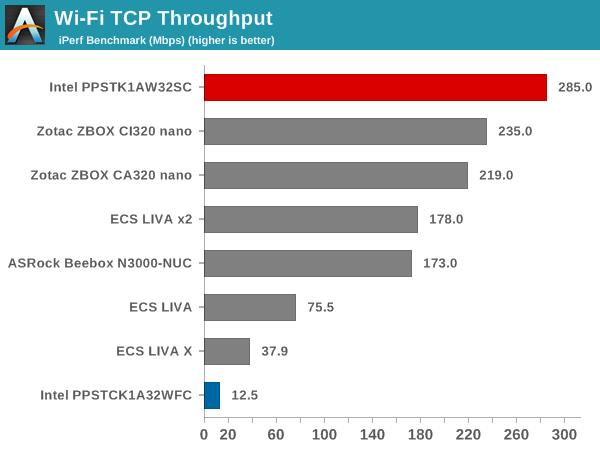
In the UDP case, we try to transfer data at the highest rate possible for which we get less than 1% packet loss.
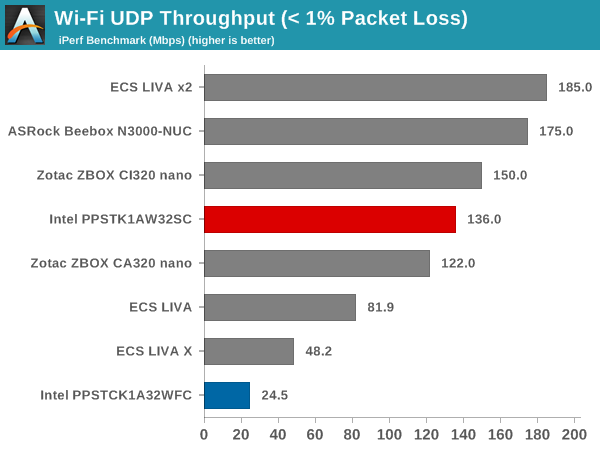
The Wi-Fi performance has improved tremendously compared to the Bay Trail Compute Stick. Though we strangely found UDP throughput to be a bit off (lower than the TCP), the performance on the whole was excellent. It solves one of the major pain points associated with the Bay Trail Compute Stick.


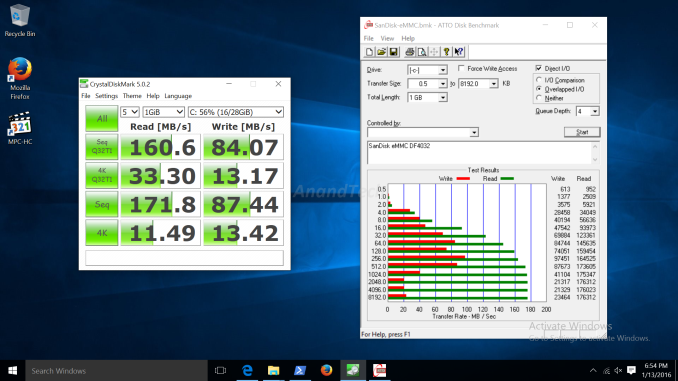








80 Comments
View All Comments
augman2384 - Thursday, January 14, 2016 - link
Are you going to review the Kangaroo PC? It's also Cherry Trail and has other similarities but priced much cheaper at $99. It would be interesting to see it compared in the benchmarks.Wombat2013 - Thursday, January 14, 2016 - link
Yes, a Kangaroo PC review would be interesting/useful.KenA - Friday, January 15, 2016 - link
I picked up a Kanagroo PC at newegg for $99. It's great. And it has 4K Hdmi! I use it on my Vizio 4K 43" TV.ToTTenTranz - Thursday, January 14, 2016 - link
Well a high-pitch fan in a product like this is really a huge turn-off...One question and one request that may be of interest to many users:
1 - It won't pass-through DTS-HD or Dolby TrueHD, but does the HDMI sound codec support a linear-PCM output up to 7.1, and if so can it decode the compressed lossless formats and send through 24bit PCM?
2 - Please, if not for this review then at least for the next ones, could you include a test with Steam In-Home Streaming in your suite?
ganeshts - Thursday, January 14, 2016 - link
Yes, it supports Linear PCM, Dolby Digital, DTS and Dolby Digital Plus up to 5.1 for sure. I will check and report on 7.1 later tonight.I have to check on the Steam In-Home Streaming - if there is a typical benchmark that can quickly assess the capabilities. If I need to have another PC running Steam and actually need to launch a game and play, then I fear it might be too much overhead to our benchmarking routine.
ToTTenTranz - Thursday, January 14, 2016 - link
Thanks for the clarification! Then it's probably a matter of licensing alone.As for In-Home Streaming, you can just start a timedemo from any game from the client PC and watch the network statistics in it (it's an option in the In-Home Streaming settings).
Since IHS supports the execution of pretty much any executable from the host PC, you can probably just run your already existing batch file from there.
jasonelmore - Friday, January 15, 2016 - link
its a simple streaming test. What quality setting can it do? You can measure FPS. Use a game that gets good frame-rates like Portal 2 or TF2. As long as the Steam PC can do 60 FPS, then all of the other variables are moot.Use a usb ethernet adapter
BillyONeal - Thursday, January 14, 2016 - link
Typo:maintaining a similar power envelop
->
maintaining a similar power envelope.
bill.rookard - Thursday, January 14, 2016 - link
Very cool little devices, and while I can appreciate the tiny form factor, it still doesn't seem to be as good as my Raspberry Pi quad core running OpenELEC, especially when factoring in the price.Shadowmaster625 - Thursday, January 14, 2016 - link
At any given moment, there are a dozen Z8300 equivalent tablets on sale for less than $200. As messed up as it is, I doubt we will ever see prices on these compute sticks go lower than the sale prices of atom tablets.