The Intel Compute Stick (Cherry Trail) Review
by Ganesh T S on January 14, 2016 8:00 AM EST- Posted in
- Systems
- Intel
- Cherry Trail
- HDMI Stick
- CES 2016
- Compute Stick
Miscellaneous Aspects and Concluding Remarks
Intel has also been putting some effort on the software side for the Compute Stick platform. One of the main problems with the platform is the limited availability of USB ports. In addition, the use-cases often tend to rule out wired I/O peripherals (keyboard and mouse). However, in certain situations (such as the 'entertainment' use-case), the consumer often has a second screen available (either a tablet or a smartphone). Intel has a free Android / iOS app - the Intel Remote Keyboard - to take advantage of the second screen.
The host application comes pre-installed on the Compute Stick and is active at startup as a service. Therefore, one can use it to even enter credentials for system login. It allows the second screen keyboard to act as the primary keyboard for the Compute Stick and the screen itself to act as a trackpad for the mouse pointer on the Compute Stick's display. In our evaluation, the app worked well. Our only wish is for the in-built keyboard in the app to have a 'Tab' key.
Moving on to the business end of the review, we complained in our Bay Trail Compute Stick evaluation that 32GB of primary storage does not cut it on any computing device other than a tablet or smartphone. Unfortunately, the Cherry Trail Compute Stick doesn't solve that problem. Initiating Windows update after boot-up installs the latest build. However, after the whole process is done, Windows basically backs up the previous install in Windows.old. It leaves only 5GB of free space in the eMMC drive (no other programs installed). One needs to manually run Disk Cleanup to remove the previous installation. In the meanwhile, performance suffers. On top of that Windows loses its activation status in the update and refuses to activate.
More importantly, the latest build doesn't have the Wi-Fi drivers for the machine. So, the unit can't communicate with the network at all until the the WLAN drivers are downloaded on another machine, brought in to the Compute Stick via USB and installed manually. It is surprising that the AC7265 drivers are not part of the Win10 update installation.
Coming to the thermal solution, the fan curves are very annoying. In a quiet room, the fan kicks on and off randomly (depending on the CPU temperature and load), and the sudden whine is not pleasing at all. It is very similar to the Bay Trail Compute Stick in this respect. That said, most of the time, the unit is quite silent - almost as if the fan is not running at all.
On the plus side, it is very nice to get a 2x2 AC7265 802.11ac WLAN card in the unit. The improved GPU along with the updated media playback capabilities is also very welcome. CPU performance is not improved much over the Bay Trail version, but the Core M Compute Sticks due later this year should help address that aspect. Intel has been listening to feedback on the Bay Trail Compute Stick and the Cherry Trail iteration has managed to address many of the problems. A few still remain, but there is no reason why these Compute Sticks can't become as popular as the NUC a couple of generations down the line.



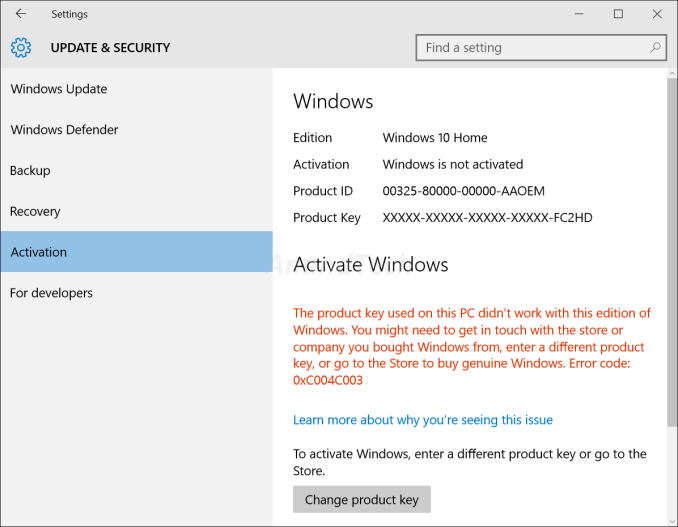
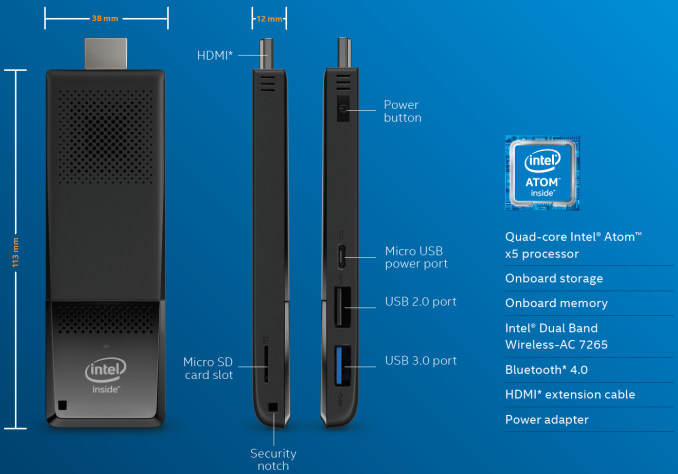








80 Comments
View All Comments
fallaha56 - Friday, January 15, 2016 - link
not much point IMHO, you need hevc 10bit for proper UHD bluray support...nathanddrews - Thursday, January 14, 2016 - link
"However, given the other limitations of the form factor and the system, it is unlikely that the absence of HD audio bitstreaming will bother too many consumers."The only content I'm aware of that uses HD audio bitstreaming is Blu-ray and this device doesn't appear to struggle with playback of 1080p24 H.264. Looks like a deal-breaker to me. Maybe the Core m3 unit won't be nerfed.
eanazag - Thursday, January 14, 2016 - link
Does it play Crysis?nathanddrews - Thursday, January 14, 2016 - link
I'd settle for 1:1 Blu-ray playback.Flunk - Thursday, January 14, 2016 - link
It would have been nice if they shipped this with a useable amount of storage, 64GB at least. The $5 price difference isn't going to hurt anything.kaidenshi - Friday, January 15, 2016 - link
It's more than just the $5 hardware difference. Above the 32GB storage/1GB RAM mark, Microsoft considers this a full computer and not a so-called "limited device", therefore the licensing fee for Windows 10 jumps from $0 to $15, which Intel will then pass along at a $50 or more increase. At that point, the consumer may as well buy the m3 or better version.BrokenCrayons - Thursday, January 14, 2016 - link
Yay, you guys reviewed the new Compute Stick! The benchmark numbers are encouraging, but as was already mentioned, 32GB is pretty much a deal breaker for me. I'm using an HP Stream 11 as my primary Windows computer and it absolutely requires a 64GB SD card for storage and most of my programs are installed on SD which is a sub optimal situation. Upgrading to a next generation device of any sort, even one that will fill the mundane role of video streaming is not something I'm interested in doing if it puts me in a similar squeeze due to a lack of storage capacity. Any future devices I purchase must have at least 64GB of internal storage so while the rest of the Cherry Trail refresh looks nice, this just isn't doable.rpg1966 - Thursday, January 14, 2016 - link
Just add a micro SD card.Flunk - Thursday, January 14, 2016 - link
Installing your applications on a micro SD card isn't a great idea and embedded flash memory is cheap as chips, this is inexcusable.nathanddrews - Thursday, January 14, 2016 - link
I'm not arguing against the the miniscule amount of NAND for the OS, that's a travesty. However, SD cards work as well as any other storage medium in Windows. I've got a 128GB SD card in my 32GB W10 Bay Trail tablet and I don't have any issues. It's not breaking any speed records, but it's faster than is needed for a tablet of this magnitude.