The Intel Compute Stick (Cherry Trail) Review
by Ganesh T S on January 14, 2016 8:00 AM EST- Posted in
- Systems
- Intel
- Cherry Trail
- HDMI Stick
- CES 2016
- Compute Stick
Power Consumption and Thermal Performance
The power consumption at the wall was measured with a 1080p display being driven through the HDMI port. In the graphs below, we compare the idle and load power of the Intel PPSTK1AW32SC with other low power PCs evaluated before. For load power consumption, we ran Furmark 1.15.0 and Prime95 v28.7 (32-bit) together.
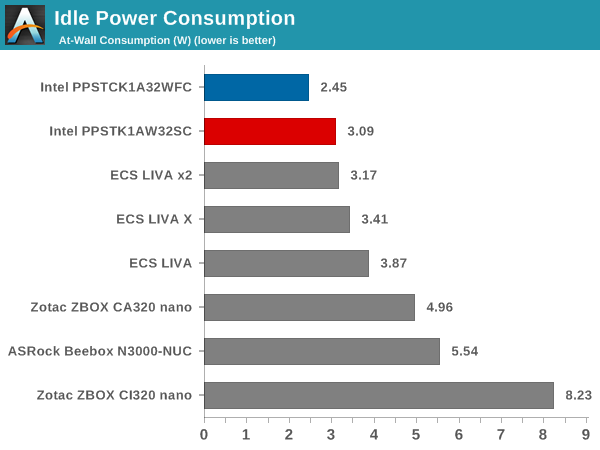
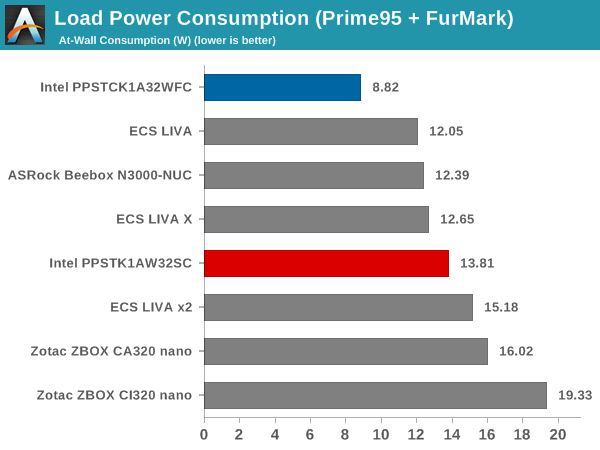
Compared to the Bay Trail Compute Stick, the Cherry Trail one has higher idle and load power consumption numbers. Given the upgraded Wi-Fi, the idle number can probably be justified. The load number is more due to the upgraded GPU which delivers much better performance while also consuming as much power as possible while staying within the acceptable thermal envelope.
Our thermal stress routine starts with the system at idle, followed by 30 minutes of pure CPU loading. This is followed by another 30 minutes of both CPU and GPU being loaded simultaneously. After this, the CPU load gets removed, allowing the GPU to be loaded alone for another 30 minutes. The various clocks in the system as well as the temperatures within the unit are presented below.
According to the official specifications, the junction temperature of the Atom x5-Z8300 is 90 C. The thermal solution is able to keep all temperatures around the 80C mark without excessive throttling. In the absence of any GPU loading, the CPU cores maintain a 1.6 GHz speed. We didn't observe the cores operating at the maximum burst frequency at all (1.84 GHz). With GPU loading into the picture, the cores can drop down to as low as 900 MHz even with the CPU load active. The GPU shunts between 380 MHz and 500 MHz depending on the load and available thermal headroom. One disappointing aspect is that the idling temperature of 57 C for the CPU cores is a lot higher than what we would like.
Using the Android version of the FLIR One thermal imager, we observed the chassis temperature after the CPU package temperature reached the steady state value in the above graph.
We see that the chassis remains below 66 C even when the internal SoC is at 80 C.


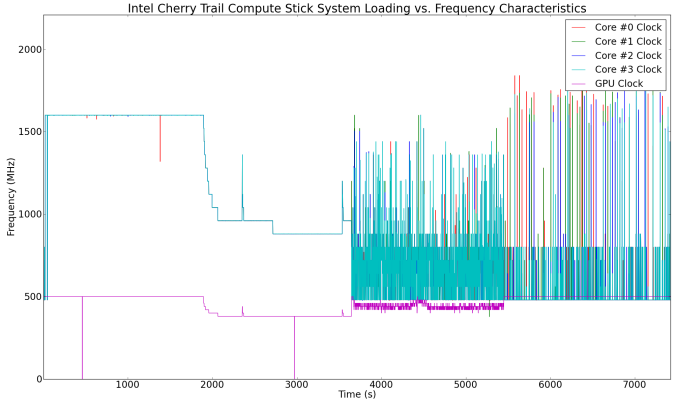
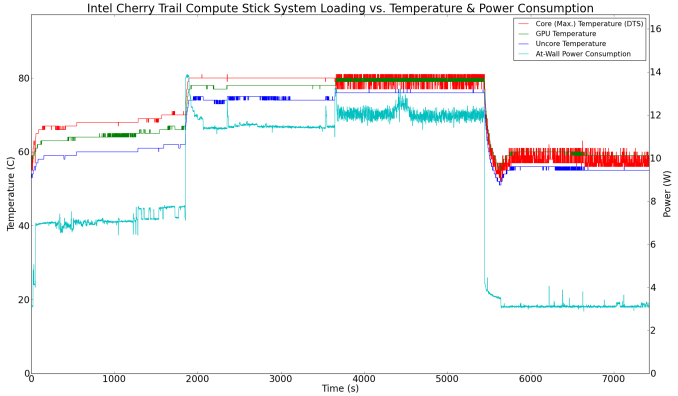
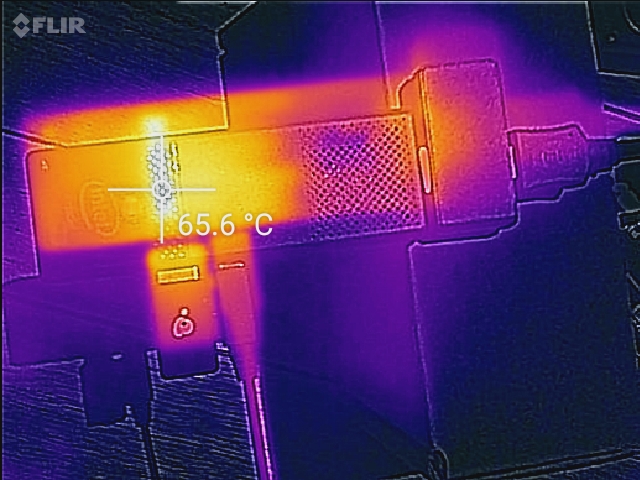
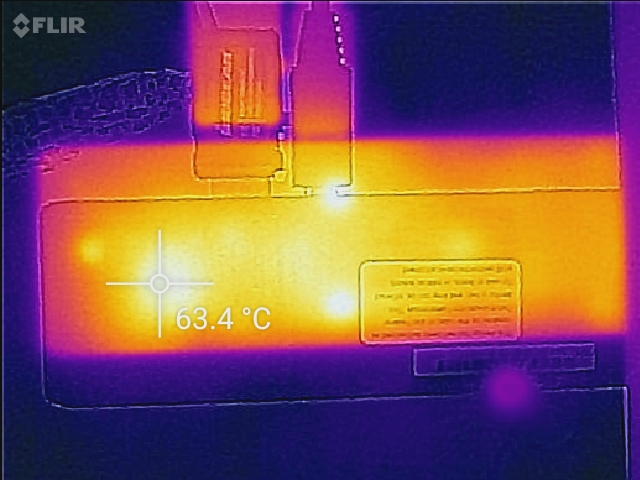








80 Comments
View All Comments
fallaha56 - Friday, January 15, 2016 - link
not much point IMHO, you need hevc 10bit for proper UHD bluray support...nathanddrews - Thursday, January 14, 2016 - link
"However, given the other limitations of the form factor and the system, it is unlikely that the absence of HD audio bitstreaming will bother too many consumers."The only content I'm aware of that uses HD audio bitstreaming is Blu-ray and this device doesn't appear to struggle with playback of 1080p24 H.264. Looks like a deal-breaker to me. Maybe the Core m3 unit won't be nerfed.
eanazag - Thursday, January 14, 2016 - link
Does it play Crysis?nathanddrews - Thursday, January 14, 2016 - link
I'd settle for 1:1 Blu-ray playback.Flunk - Thursday, January 14, 2016 - link
It would have been nice if they shipped this with a useable amount of storage, 64GB at least. The $5 price difference isn't going to hurt anything.kaidenshi - Friday, January 15, 2016 - link
It's more than just the $5 hardware difference. Above the 32GB storage/1GB RAM mark, Microsoft considers this a full computer and not a so-called "limited device", therefore the licensing fee for Windows 10 jumps from $0 to $15, which Intel will then pass along at a $50 or more increase. At that point, the consumer may as well buy the m3 or better version.BrokenCrayons - Thursday, January 14, 2016 - link
Yay, you guys reviewed the new Compute Stick! The benchmark numbers are encouraging, but as was already mentioned, 32GB is pretty much a deal breaker for me. I'm using an HP Stream 11 as my primary Windows computer and it absolutely requires a 64GB SD card for storage and most of my programs are installed on SD which is a sub optimal situation. Upgrading to a next generation device of any sort, even one that will fill the mundane role of video streaming is not something I'm interested in doing if it puts me in a similar squeeze due to a lack of storage capacity. Any future devices I purchase must have at least 64GB of internal storage so while the rest of the Cherry Trail refresh looks nice, this just isn't doable.rpg1966 - Thursday, January 14, 2016 - link
Just add a micro SD card.Flunk - Thursday, January 14, 2016 - link
Installing your applications on a micro SD card isn't a great idea and embedded flash memory is cheap as chips, this is inexcusable.nathanddrews - Thursday, January 14, 2016 - link
I'm not arguing against the the miniscule amount of NAND for the OS, that's a travesty. However, SD cards work as well as any other storage medium in Windows. I've got a 128GB SD card in my 32GB W10 Bay Trail tablet and I don't have any issues. It's not breaking any speed records, but it's faster than is needed for a tablet of this magnitude.