The Angelbird Wings PX1 M.2 Adapter Review: Do M.2 SSDs Need Heatsinks?
by Billy Tallis on December 21, 2015 8:00 AM ESTPerformance Consistency
The hour-long random write test we use to analyze performance consistency is where we expect the most severe thermal throttling. After filling the drive, it is subjected to an hour of 4kB random writes at queue depth 32. As the drive's spare area is exhausted, performance drops and then settles down to a steady-state where the controller has to do constant garbage collection to keep up with the constant writes. We score drives on their performance and consistency averaged over the last 400 seconds of the test.
Due to its long duration and high overhead of background work for the controller, this test is where we typically look first for signs of thermal throttling or other problems with the controller. Sudden dramatic drops in performance during this test can indicate that the drive had to switch to a lower-power lower-performance state, or that the drive wasn't keeping pace with all the necessary background processing.
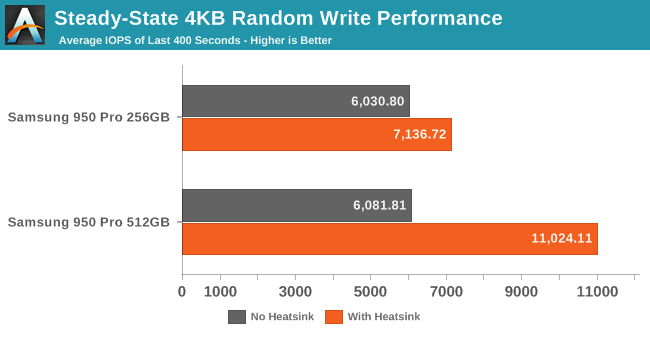
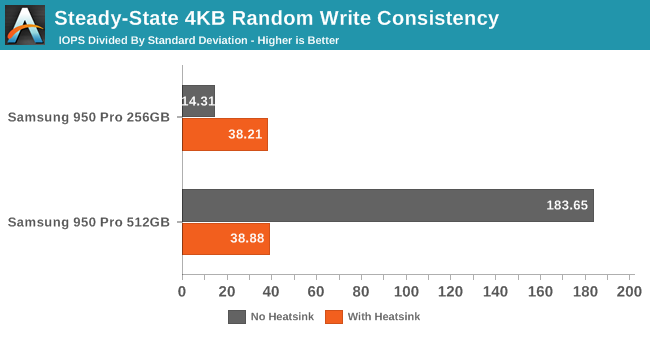
Adding the heatsink shows that the 256GB 950 Pro only had a little bit of room for improvement in steady-state random writes, but the 512GB drive was shackled by its thermal limits. The consistency scores end up very similar for the two drives with the heatsink attached despite the performance difference, which says that the background processing on the 512GB model can scale to keep up with the higher load without hitting any more thermal limits. The extremely high consistency score of the 512GB drive without the heatsink indicates that the drive spent the entire steady-state period in a single power state and wasn't jumping around trying to aggressively eke out a little more performance.
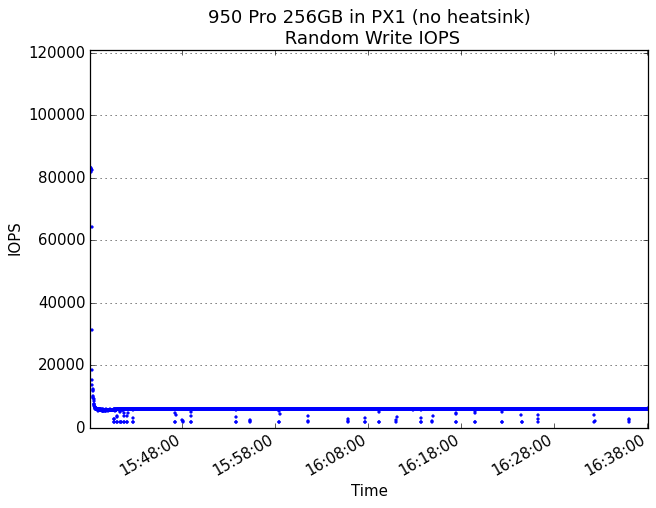 |
|||||||||
| 256GB no heatsink | 512GB no heatsink | ||||||||
| 256GB with heatsink | 512GB with heatsink | ||||||||
Without the heatsink, both drives perform extremely consistently save for the 256GB's occasional stutter and the blips in performance that both drives experience before reaching steady state.
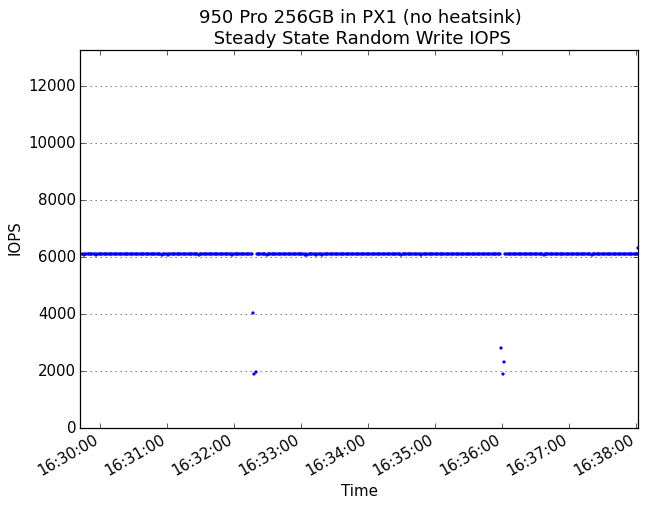 |
|||||||||
| 256GB no heatsink | 512GB no heatsink | ||||||||
| 256GB with heatsink | 512GB with heatsink | ||||||||
With the thermal constraints removed, the random write speed starts to vary a little bit, but the low performance outliers are eliminated and the new low is better than the previous high, especially for the 512GB 950 Pro.
Final Words
Our tests of the Samsung 950 Pro in the Angelbird Wings PX1 showed two very different kinds of results. On most of our synthetic Iometer benchmarks of sustained performance, the heatsink enabled huge performance increases. Sequential performance in particular was up to twice as fast—an improvement that we'd be impressed to see from an entirely new product generation, but all we added was a heatsink to a product that traditionally doesn't need such a thing. However, for the random read performance, mixed reads and writes and our AnandTech Storage Bench tests replicating real-world bursts of I/O, the heatsink made no significant differences.
When introducing the 950 Pro, Samsung assurred us that it could manage its heat output. They were right: the 950 Pro achieves a delicate balance where it will almost never overheat from a typical consumer workload, but almost any stress test can trigger sometimes severe thermal throttling. That isn't to say that the heatsink will never help in the real world; those situations are just rare, and even with the thermal throttling it would only take a few minutes to read or write the entire drive. For example, with a heatsink the 512GB 950 Pro is capable of saving an uncompressed 4k 60Hz video stream in realtime, but it'll fill up in six minutes. Other bulk data manipulation like file system or virtual machine snapshotting could be sped up some with a heatsink (provided the task consists of more than just random reads), but in general for consumer hardware and workloads the only source or destination for data that can keep up with the 950 Pro is RAM or another SSD.
If the Wings PX1 were under consideration for use with a low-end PCIe M.2 SSD (more of a hypothetical product category at the moment), I'd say that it's clearly not worth the money over a basic adapter ($25-$30). But the kinds of enthusiasts that would go for the 512GB 950 Pro will want the most out of their purchase and if they need an adapter they may want something nicer looking than a raw socket on a green PCB. The Wings PX1 delivers good looks and the guarantee that your SSD will never experience severe thermal throttling, but going by the MSRP of $75 it also adds 20% to the price of the drive. That puts the combination of the Wings PX1 and the Samsung 950 Pro quite close to the price of a 400GB Intel SSD 750, which already comes with an effective heatsink. However, for everything other than random write performance the 950 Pro is still the clear winner for a client drive.
The dramatic sustained performance improvements enabled by the Wings PX1's heatsink also highlight how modern power efficiency and thermal management design tradeoffs have caught up to the M.2 form factor. With M.2 being designed first and foremost for laptops, it's not very surprising to see that many of the same performance tradeoffs that we already see with laptop CPUs and GPUs have come into play for SSDs as well. In the mobile space we essentially take it as a given that these devices have sustained performance that's going to be lower than their peak performance, a consequence of balancing between performance needs and device size & noise. As current reasoning goes, most client workloads are very bursty and only need peak performance for a short period of time; and while we can certainly dig up counterpoints to this when it comes to CPUs and GPUs, this is admittedly harder with SSDs, especially when the time to completely fill a drive is only a couple of minutes longer than the time it takes to heat up a drive to begin with. In other words, right now PCIe SSDs are a great example of client burst workload optimization in action.
On the other hand in the enterprise space, it is now quite clear that an M.2 drive subjected to a sustained enterprise-like workload needs more than passive bare cooling, which cuts into its size advantage. These are still low-power devices pulling less than a dozen watts, so even some simple forced airflow is likely adequate, but something is required, and that something will take up space.
As for the the Samsung 950 Pro, it attains great performance on client workloads, but without extra cooling its performance on the heaviest of workloads is being held back. If the 950 Pro's successor is to offer increased real-world performance, it will have to also be significantly more efficient in order to keep thermal throttling out of consumer usage scenarios. In the meantime we are probably approaching a plateau for the sustained performance that a bare M.2 drive can offer.


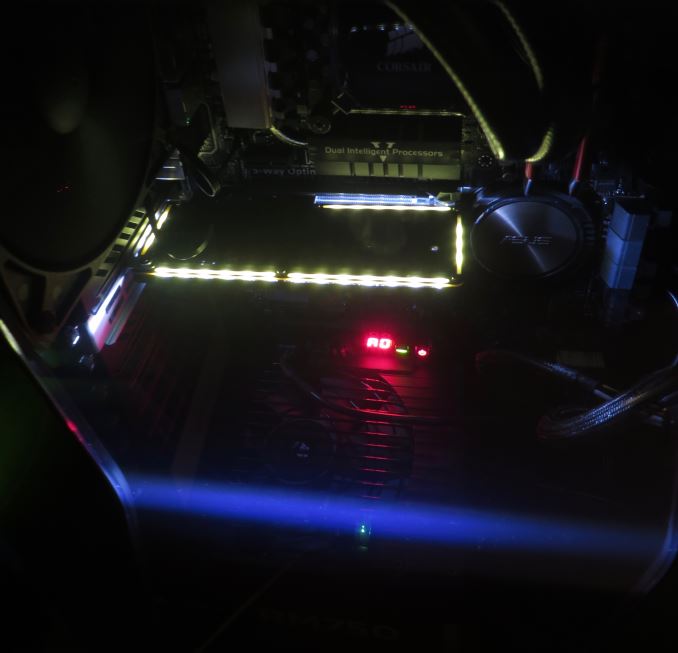








69 Comments
View All Comments
FunBunny2 - Monday, December 21, 2015 - link
^^that's funny
Breit - Saturday, December 26, 2015 - link
You mean something EKWB did for the Intel 750?http://www.ekwb.com/news/638/19/EK-is-releasing-In...
:D
meacupla - Monday, December 21, 2015 - link
I think this is where all those low profile, frag tape backed, RAM heatsinks, that came along with aftermarket GPU coolers, will come in handy.ironwing - Monday, December 21, 2015 - link
I wonder how much heat 25 LEDs add to a heat sink?mostlyharmless - Monday, December 21, 2015 - link
Yeah, and aren't the fins supposed to be external instead of internal?Billy Tallis - Monday, December 21, 2015 - link
They're really more like ducts than fins as designed. What air does manage to enter the heatsink will not all flow across the entire drive. Some of the fresh cool air will bypass part of the drive, and some of it will just be cooling the heatsink itself. It looks like a design that would be very effective with a lot of airflow, but the intake is pretty small.Billy Tallis - Monday, December 21, 2015 - link
The LEDs draw about 2W. Calculating how much of that gets converted to light that escapes the heatsink is left as an exercise for the reader.MrSpadge - Monday, December 21, 2015 - link
10 - 20 mW each.r3loaded - Monday, December 21, 2015 - link
So what we really need is the 950 Pro in a 2.5 inch drive and the U.2 interface. The bonus is drive capacities of 1TB and maybe even 2TB.Impulses - Monday, December 21, 2015 - link
Great write-up Billy, I appreciate you running the full battery of tests again and re-addressing the Bench scores... A review of a heatsink feels somewhat incomplete without a single temperature measurement tho! SMART readings or something taken with a simple IR thermometer would've been helpful, specially to the kind of DIY'er that's likely to buy this. I'm curious if i can replicate comparable results with a simple stick on heatsink and some airflow, it's particularly relevant for those of us with multiple GPUs where the add in card might put the drive in just as bad of a spot but the M.2 slot might be exposed to more airflow.