The ASUS Maximus VIII Impact Z170 ROG Mini-ITX Motherboard Review
by Ian Cutress on December 29, 2015 9:00 AM ESTASUS Maximus VIII Impact Conclusion
The ROG line is a long standing brand of ASUS, approaching its 10 year anniversary in 2016. At CES during the early part of January, we are syncing up with AnandTech's senior motherboard editors from the last decade for a round table mixed with readers’ questions on the Republic of Gamers. Part of that discussion will be directed to the ROG Impact motherboard line, in which ASUS essentially stands alone in the premium Mini-ITX form factor market.
But therein lays a crucial part of the discussion. The Impact is premium; matching the price of a mid-to-high ATX sized motherboard while providing less expandability. In order to counteract this, the Mini-ITX product had to offer something more than the small size, and ASUS has done this over the Maximus VI, VII and now the latest VIII version. All of these have been award winning in various ways due to a high level of engineering prowess, but also a lack of competition in that premium space. The Mini-ITX form factor, although an exciting topic, is only a small chunk of the market, and perhaps gets a disproportionate amount of attention.
So if you're the sole premium player in a market, and the product is successful, how do you innovate each generation? On some level you can't keep adding or upgrading parts, purely due to space constraints and rising cost. Each generation has to offer something new - either hardware or software. In some respects the Z170 chipset takes care of this: DDR4, PCIe storage through U.2, and the move to USB 3.1.
But what ASUS specific improvements are there? The SupremeFX audio gets a full on EM shield to reduce external sources of noise, and it also gets internal LEDs making it easier to see where the ports are in a dark environment behind the system. Some may see this as an easy gimmick, but others will find it useful. We also had a great overclocking run, hitting 4.8 GHz at only 1.375 volts in the BIOS. As for DPC Latency, the Impact sits as the best board we've ever had, showing that on some level ASUS is keeping DPC Latency as a mental note during design.
On performance, the Impact implements MultiCore Turbo, which increases power consumption at default frequencies but puts CPU performance ahead of motherboards with MCT disabled on anything that can use multiple threads. In our benchmarks, all the CPU results are #1 for the Impact, the audio results of the Impact come out on top of all the motherboards we have tested, and the aforementioned DPC Latency is great. One downside on the BIOS we tested (v1101) was POST time, coming in at over 20 seconds. Aside from this, the BIOS and Software tools (which includes items such as RAMCache, RAMDisk, GameFirst III and Free Space) mark an ever evolving platform.
The main competition for the Impact comes from ASUS’ mainstream motherboard line, and the mini-ITX models, which have many of the features of the Impact except U.2, daughterboards and ROG software, but is also cheaper. Or any sub-$160 mini-ITX motherboard with ‘gaming’ in the name can offer similar stock performance for much less cost. When it comes to high priced motherboards, it comes down to the value-adds, and it becomes a user-focused question as to how many will be used. Playing Devil’s Advocate, something like U.2 could arguably be used via an M.2 to U.2 converter on other mini-ITX boards, and not a lot of users are enthused by onboard audio these days. Either Thunderbolt 3 support, or HDMI 2.0 through the Alpine Ridge as an LSPCON, could have put the Impact far over the edge for premium. But over the years, we’ve reviewed the Maximus VI Impact, the VII Impact and now the VIII Impact . Reading through those reviews, they all have sat at the top of the mini-ITX motherboard stack for both price but also feature set, and the Impact line has become difficult to ignore when building a premium small system. The extra features on the Impact are certainly worth the increased cost, but it’s all a question of use. Thankfully, when we did use it, it came top in pretty much all our system/CPU benchmarks in our Z170 motherboard testing so far, and that is quite hard to ignore.

Recommended by AnandTech
The ASUS Maximus VIII Impact


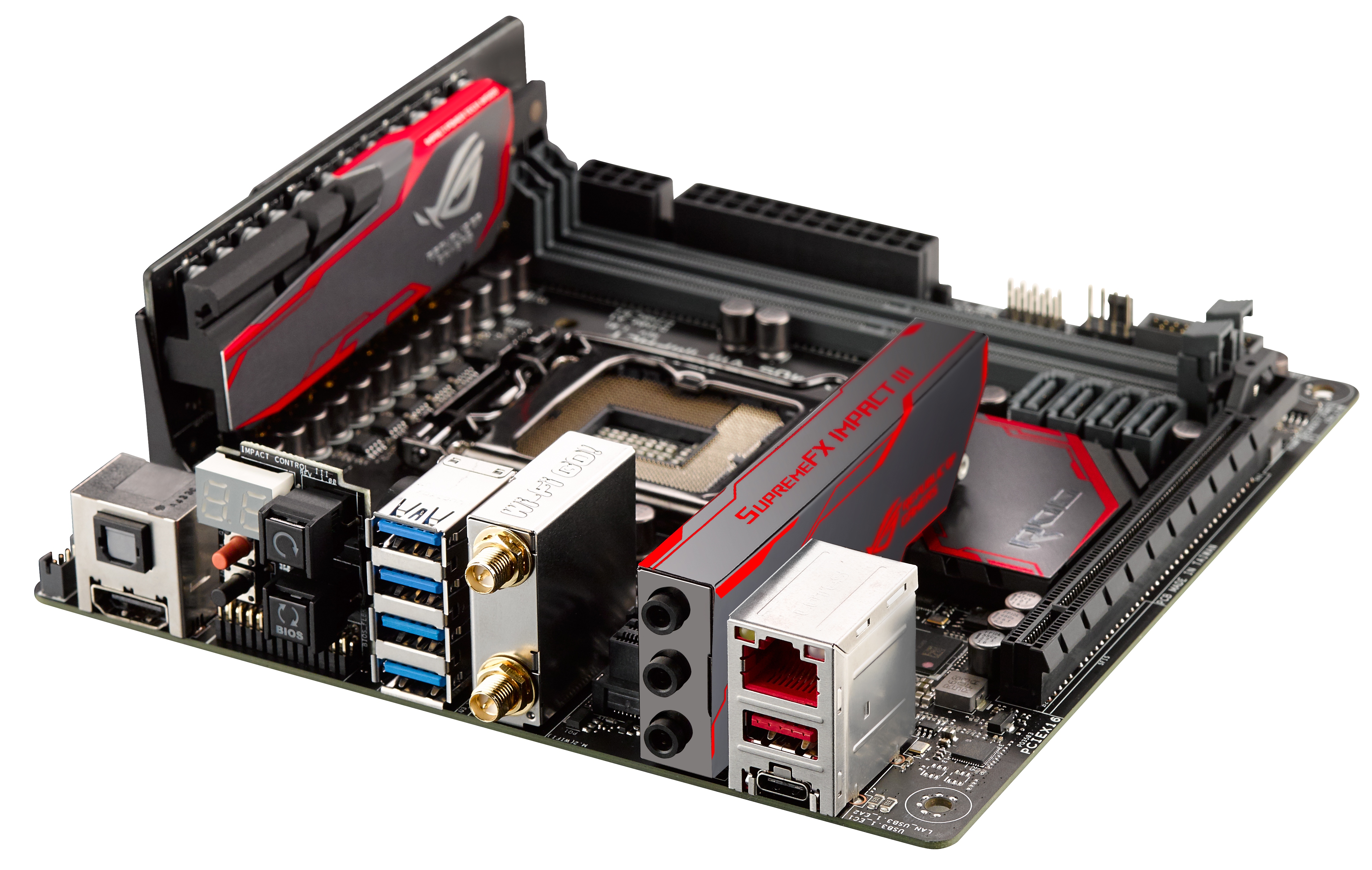
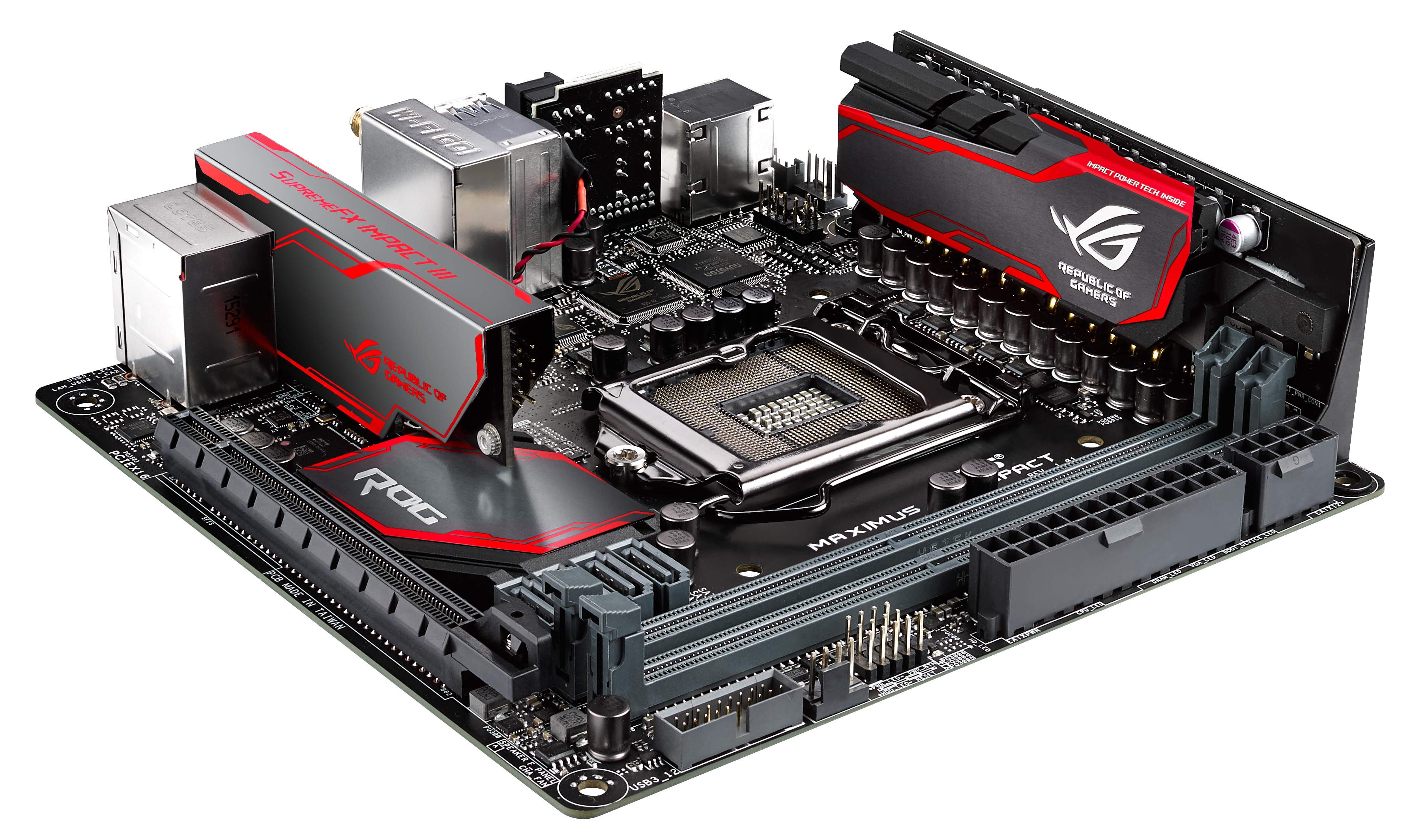
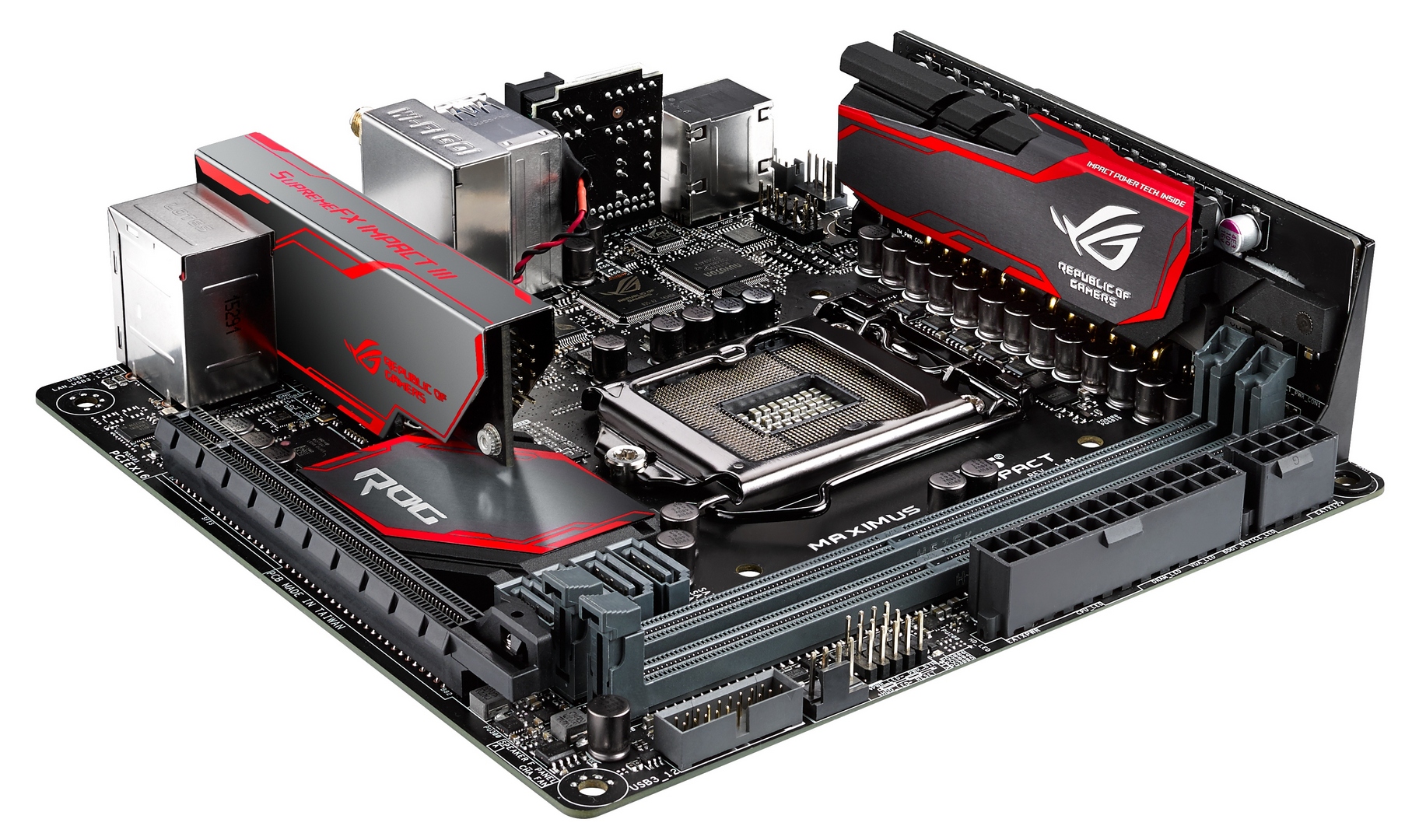









42 Comments
View All Comments
Gigaplex - Wednesday, December 30, 2015 - link
I've got an Asus P8Z77-I Deluxe mITX motherboard. I've used the WiFi exactly zero times. And if I did need to use WiFi, there's always USB WiFi adapters.Vatharian - Wednesday, December 30, 2015 - link
Currently closest to what I want from the mini-ITX board are Asus P8H67-I Deluxe and P8H77-I for, but that's way into the past. Both of them are solid performers and fit their roles well - first is a candidate for really compact gaming rig and second is perfect for NAS builds. Currently I would let go DVI/VGA combo, add another pair of USB 3.0 ports, and add the frigging 5.1+mic/line ports. I'm using 7.1 audio and both line in and mic, and I have to use external card for it. And of course add m.2 Port.Ninhalem - Tuesday, December 29, 2015 - link
I'm no longer looking for a motherboard that has M.2 but rather a board that uses U.2. If you want faster disk speeds with a M-ITX board, you need that U.2 port (because the PCI-E slot will be used by a beefy GPU). Also, plenty of reviews on Newegg for the Intel 750 run contrary to your statement that nobody uses and will use U.2.Vatharian - Wednesday, December 30, 2015 - link
This is basically the one and only drive that uses U.2, and I really suspect it will remain this way. Face it - it was dead before it has risen, and it's for the best.Still, the chipset and CPU has enough PCIe lanes to include pair of mini-pcie connectors, be it M.2 or plain connector, and there are and were widely available extenders for this port. U.2 Is very insecure, it's easy to knock to the side, and is prone to being ripped from the PCB. Commercially available cables are stiff, at least these I got my hands on, and actual choice for them is minimal, especially on the short side. It's been misengineered from the beginning. Quest for extending pci-e singnaling is on. So far the best solution from mechanical pov is probably thunderbold/display port cable, but amount of signal conversion it requires excludes it from internal use, and it also suffers from stiffiness.
Mr Perfect - Thursday, December 31, 2015 - link
You should be fine with PCIe lanes. The GPU will use the 16 lanes coming from the CPU, leaving all of the lanes from the chipset available for I/O.Gigaplex - Tuesday, January 5, 2016 - link
As far as I can tell, the only difference between M.2 and U.2 is the form factor. Picking one over the other has no bearing on the PCIe slot for the GPU. You're welcome to put a U.2 adapter in the M.2 port if you wish.amnesia0287 - Thursday, July 7, 2016 - link
Not when the M.2 slot is on the bottom of every other ITX board, which can be an actual issue because M.2 SSD get HOT.DanNeely - Tuesday, December 29, 2015 - link
If they used SODIMMs someone else would be flaming them for using a slower/lower capacity/more expensive memory type on a gaming board. It would let them put the U2 connector on the other side of the board, add one or two more USB headers and 4 more back panel USB ports. I think it's probably a worthwhile tradeoff; but I also know that the last 100 MHz of ram speed or tick of a timing value hasn't mattered since the memory starved P4 was retired. Ultimately I think it's an artifact of there not being any real competition in this market segment.jasonelmore - Tuesday, December 29, 2015 - link
It has Optical out there bud.. If your wanting full 5.1 surround, buy a good receiver and run i through the optical, or HDMI.Vatharian - Wednesday, December 30, 2015 - link
I'm using analog 8 channel amplifier that has been happily playing music well before Chetnobyl catastrophe. Where should I put the optical in? In my case I'm alternating between some cheap 7.1 USB card and USB Xonar, but both suck.