The AMD Radeon R9 380X Review, Feat. ASUS STRIX
by Ryan Smith on November 23, 2015 8:30 AM EST- Posted in
- GPUs
- AMD
- Radeon
- Asus
- Radeon 300
Meet the ASUS STRIX R9 380X OC
For the launch of the Radeon R9 380X AMD sampled us with ASUS’s STRIX R9 380X OC. Arguably the highest-end of the R9 380X launch cards, the STRIX R9 380X OC comes with a factory overclock tied for the largest of any R9 380X and a further optional overclock for $259.
| Radeon R9 380X Cards | ||||
| ASUS STRIX R9 380X OC | Reference R9 380X | |||
| Boost Clock | 1030MHz / 1050MHz (GPUTweak OC) |
970MHz | ||
| Memory Clock | 5.7Gbps GDDR5 | 5.7Gbps GDDR5 | ||
| VRAM | 4GB | 4GB | ||
| Length | 10.75" | N/A | ||
| Width | Double Slot | N/A | ||
| Cooler Type | Open Air | N/A | ||
| Price | $259 | $229 | ||
The STRIX R9 380X is the latest entry in ASUS’s popular STRIX family of cards. At one point STRIX was ASUS’s brand for upscale video cards, occupying a slot between their standard cards and their high-end Republic of Gamers cards, but at this point with the majority of ASUS’s cards falling under the STRIX branding, it arguably has transformed into what is their de facto mainstream lineup of video cards.
The STRIX R9 380X OC ships at 1030MHz for the core clock, a 60MHz (6%) boost over the reference R9 380X. On top of that ASUS offers a pre-programmed 1050MHz mode via their GPU Tweak software, though a further 20MHz overclock is going to be pretty small in the long-run. Otherwise ASUS only touches the GPU clockspeed, leaving the memory clock at AMD’s default of 5.7Gbps. Out of the box, the STRIX R9 380X OC is going to be around 4% faster than a reference R9 380X card.
Like the other STRIX cards we’ve looked at this year, ASUS has been focusing on workmanship and a common visual theme for these cards. The STRIX R9 380X OC features a version of one of ASUS’s DirectCU II coolers, combining an oversized fan assembly with a 3 heatpipe heatsink assembly. The fan assembly in turn uses a pair of the company’s “wing-blade” fans, each measuring 94mm in diameter and giving the fan assembly its overall large size.
As is usually the case on ASUS cards, the STRIX R9 380X OC implements ASUS’s variation of zero fan speed idle technology, which the company calls 0dB Fan technology. While ASUS is no longer the only partner shipping zero fan speed idle cards, they are still one of the most consistent users of the technology, and surprisingly we still don’t see this in every open air card released on the market.
Sitting below the fan assembly, the DirectCU heatsink being used in ASUS’s 380X card is a typical tri-pipe configuration. The aluminum heatsink runs virtually the entire length of the card – and past the PCB – with a pair of 8mm heatpipes and a 10mm heatpipe providing additional heat transfer between the Tonga GPU and the rest of the heatsink. ASUS’s design doesn’t make contact with anything other than the GPU – so the GDDR5 RAM chips sit uncovered – with the airflow coming through the heatsink being sufficient to cool those chips.
Moving on to the PCB, ASUS has implemented their standard Super Alloy family of MOSFETs, capacitors, and chokes. ASUS uses an 8 phase VRM system here, taking advantage of the already oversized fan assembly to allow them to use a slightly taller than normal PCB to fit all of the power phases.
Flipping over to the back side of the card, we find a full-size backplate running the length of the card. There are no critical components on the back of the card, so while the backplate doesn’t provide any cooling it does serve to protect the card and reinforce it against bending. To that end a small lip extends past the backplate and meets up with the heatsink, preventing the heatsink from flexing towards the board. Small details such as these are why the STRIX cards have consistently been the most solid of the custom cards to make it through our hands this year, as the card is well-supported and isn't free to warp or bend.
Looking at the back we can also see the two 6-pin power connectors used to supply additional power to the card, along with the red and white power LEDs for each connector. Like some of their other cards, ASUS has flipped the PCIe power connectors so that the clip is on the back side of the card, keeping the clip clear of the heatsink and making it easier to plug and unplug the card. On a side note, I suspect this will be one of the last cards we review with two 6-pin connectors rather than a single 8-pin connector. Though electrically equivalent (150W), we’re already seeing cards like the R9 Nano shipping with the single 8-pin connector, and dual 6-pin connector cards will become increasingly rare.
As for Display I/O, ASUS is using a rather typical 1x DL-DVI-I, 1x DL-DVI-D, 1x DisplayPort, 1x HDMI port configuration. Multiple DVI ports, though not in any way petite, have been a common fixture on sub-$250 cards this generation and will likely remain that way for some time to come due to slower adoption of newer display I/O standards in the APAC market, which only recently has finally seen analog VGA phased out.
Finally, on the software front, the STRIX R9 380X OC includes ASUS’s GPU Tweak II software. The software hasn’t significantly changed since we last looked at it in July, offering the basic overclocking and monitoring functions one would expect from a good overclocking software package. GPU Tweak II allows control over clockspeeds, fan speeds, and power targets, while also monitoring all of these features and more.
Wrapping things up, as briefly mentioned earlier the STRIX R9 380X OC is the most expensive of the R9 380X launch cards. ASUS is charging a $30 premium for the card over AMD’s reference MSRP, putting the price at $259. Premium, factory overclocked cards aren’t anything new, but it does mean ASUS is in a bit of a precarious spot since the much more powerful Radeon R9 390 cards start at $289, meaning the premium price further amplifies the spoiler effect of the R9 390.



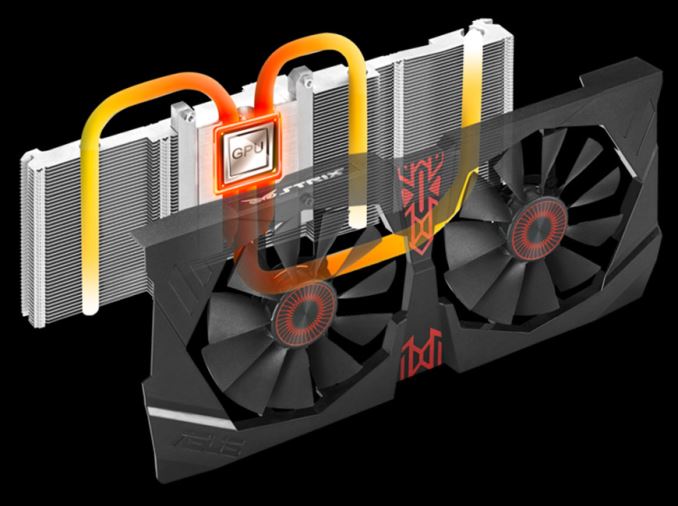
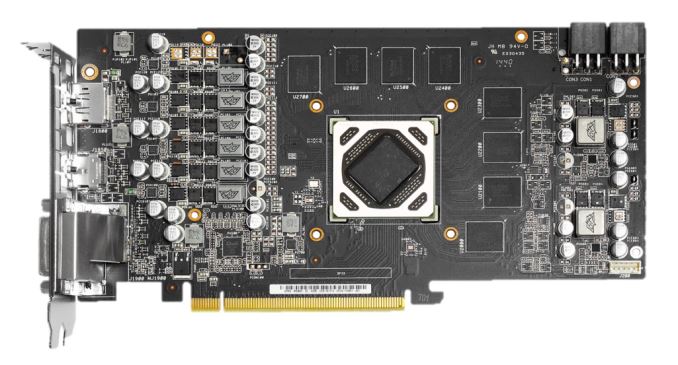
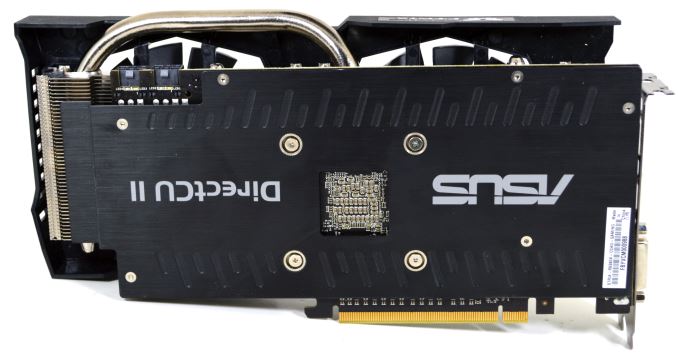

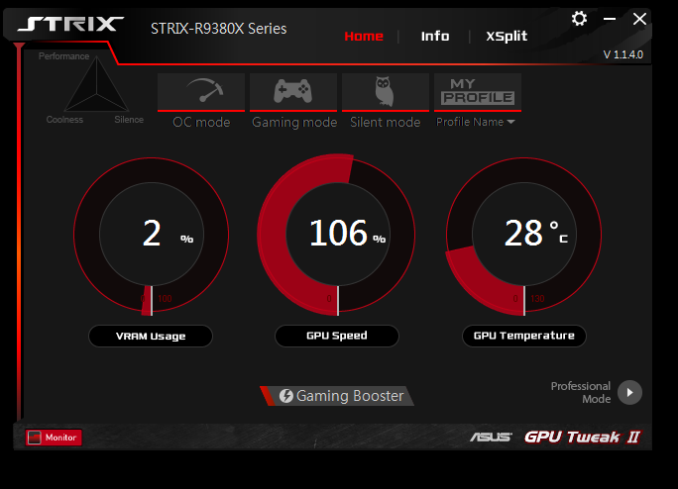








101 Comments
View All Comments
CaedenV - Monday, November 23, 2015 - link
Card idle so low now that it does not make much of a difference. Even leaving my 4 year old monster on 24/7 is costing me maybe $10-15/year, and with the improved idle power load on newer cards (I am running a 570), it would probably cut that in half.Not to say that you should go crazy and leave things on all of the time because it 'does not matter'... but unless you are running something with a 24/7 load like a render box or a server, then power costs is not a true consideration. Heat generation due to an inefficient card may be a consideration, but not the price of the power used.
rviswas - Monday, November 23, 2015 - link
i was gonna say difference between gtx 860 and this card is less than 5w at idle is says in the review itself look at power consumption.rviswas - Monday, November 23, 2015 - link
gts 960 I meanChaser - Monday, November 23, 2015 - link
Use your AMD GPU to help heat your home. Spoken like a true AMD apologist. LOLlooncraz - Monday, November 23, 2015 - link
Except he's running an nVidia card.Dribble - Monday, November 23, 2015 - link
Too close in price to the 970/390. Anyone spending that much will stretch the extra few $ for the much faster card. Price/performance isn't good enough - needs to be $200.Beany2013 - Tuesday, November 24, 2015 - link
Except when you literally can't afford those extra $ - IE in the UK, the 380X starts around £190, the 970 starts around £250 (using Overclockers.co.uk as a reference).The cost difference there, if all you're doing is upgrading a GPU, is significant enough where you can't really say 'ooh, it's only a little more' - if we were talking £190 and £220, that'd be different.
Likewise, if you're configuring a whole system, and aren't an *avid* gamer (IE, as a survey of one, I mostly dick about in Serious Sam 3 and Metro 2033/Last Light - both of which are far better with a chunky GPU if you like your shiny goodness) then the £60 difference is better spent elsewhere, like RAM, storage, or a larger monitor.
Horses for courses, but if you're trying to eke out as much overall value as possible for a machine without horribly compromising on performance, AMD make a hell of a lot of sense.
Me? I'm waiting for Fiji to come down below £200. And, you know, to get a new job. Which'd probably help, natch.
AndrewJacksonZA - Monday, November 23, 2015 - link
Re: "Finally, we’re also unable to include compute benchmarks for R9 380X at reference clocks, as AMD’s drivers do not honor underclocking options with OpenCL programs."Would someone please be so kind as to explain "underclocking options with OpenCL programs" to me please? Why do the cards need to be underclocked when running OpenCL programs?
Thank you.
Ryan Smith - Monday, November 23, 2015 - link
The card we received is the STRIX R9 380X OC, which comes with a factory overclock of 1030MHz, versus 970MHz for a reference card. We underclock this to get reference performance, however underclocking doesn't work with OpenCL programs.AndrewJacksonZA - Monday, November 23, 2015 - link
OK, got it, thanks Ryan.