The AMD Radeon R9 380X Review, Feat. ASUS STRIX
by Ryan Smith on November 23, 2015 8:30 AM EST- Posted in
- GPUs
- AMD
- Radeon
- Asus
- Radeon 300
Power, Temperature, & Noise
As always, last but not least is our look at power, temperature, and noise. Next to price and performance of course, these are some of the most important aspects of a GPU, due in large part to the impact of noise. All things considered, a loud card is undesirable unless there’s a sufficiently good reason – or sufficiently good performance – to ignore the noise.
Unfortunately we don’t have any tools that can read the GPU voltage on the ASUS card, so we’ll jump right into average clockspeeds.
| Radeon R9 380X Average Clockspees | |||
| Game | ASUS R9 380X (OC) | ASUS R9 380X (Ref) | |
| Max Boost Clock | 1030MHz | 970MHz | |
| Battlefield 4 |
1030MHz
|
970MHz
|
|
| Crysis 3 |
1030MHz
|
970MHz
|
|
| Mordor |
1030MHz
|
970MHz
|
|
| Dragon Age |
1030MHz
|
970MHz
|
|
| Talos Principle |
1030MHz
|
970MHz
|
|
| Total War: Attila |
1030MHz
|
970MHz
|
|
| GRID Autosport |
1030MHz
|
970MHz
|
|
| Grand Theft Auto V |
1030MHz
|
970MHz
|
|
The ASUS R9 380X has no problem holding its full boost clockspeed in games, both at its stock speed of 1030MHz and when downclocked to 970MHz.
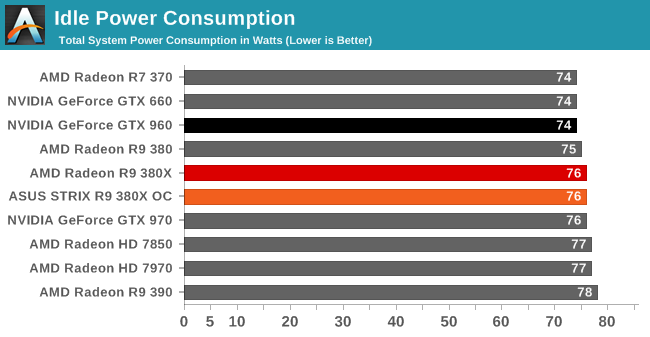
Starting with idle power consumption, the ASUS card comes in right where we’d expect it. 75-76W is typical for a Tonga card on our GPU testbed.
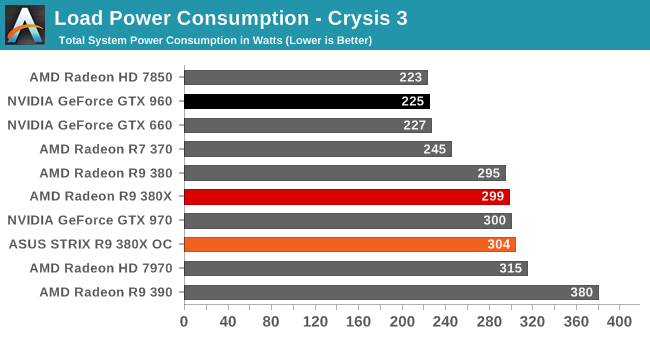
Moving on to power consumption under Crysis 3, like so many other aspects of R9 380X, its performance here is very close to the original R9 380. Power consumption is up slightly thanks to the additional CUs and the additional CPU load from the higher framerate, with the reference clocked R9 380X coming in at 299W, while ASUS’s factory overclock pushes that to 304W.
The problem for AMD is that this is smack-dab in GTX 970 territory. Meanwhile the GTX 960, though slightly slower, is drawing 74W less at the wall. R9 380 just wasn’t very competitive on power consumption compared to Maxwell, and R9 380X doesn’t do anything to change this. AMD’s power draw under games is essentially one class worse than NVIDIA’s – the R9 380X draws power like a GTX 970, but delivers performance only slightly ahead of a GTX 960.
The one bit of good news here for AMD is that while the power consumption of the R9 380X isn’t great, it’s still better balanced than the R9 390. With AMD opting to push the envelope there to maintain price/performance parity with the GTX 970, while the R9 380X is a fair bit slower than the R9 390, it saves a lot of power in the process. And for that matter the R9 380X shows a slight edge over the 7970, delivering similar gaming performance for around 16W less at the wall.
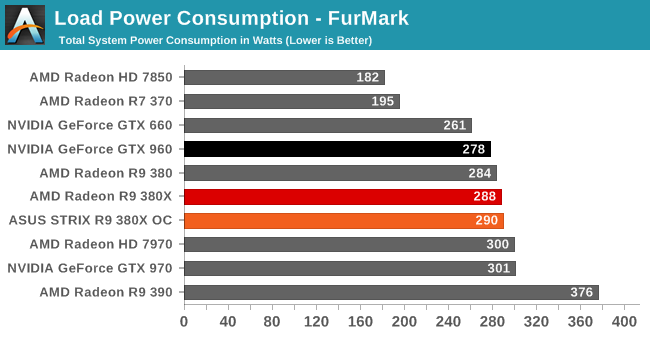
Moving over to FurMark our results get compressed by quite a bit (we’re using a GTX 960 with a fairly high power limit), but even then the R9 380X’s power consumption isn’t in AMD’s favor. At best we can say it’s between the GTX 960 and GTX 970, with the former offering performance not too far off for less power.
Otherwise as was the case with Crysis 3, the R9 380X holds a slight edge over the 7970 on power consumption. This despite the fact that the R9 380X uses AMD’s newer throttling technology, and consequently it gets closer to its true board limit than the 7970 ever did.
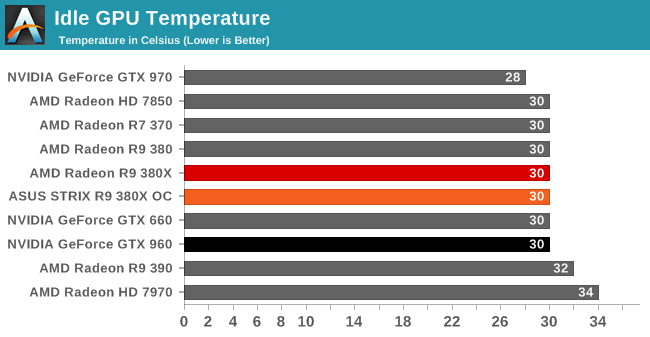
With idle temperatures ASUS’s 0db Fan technology doesn’t hamper the R9 380X at all. Even without any direct fan airflow the STRIX R9 380X holds at 30C.
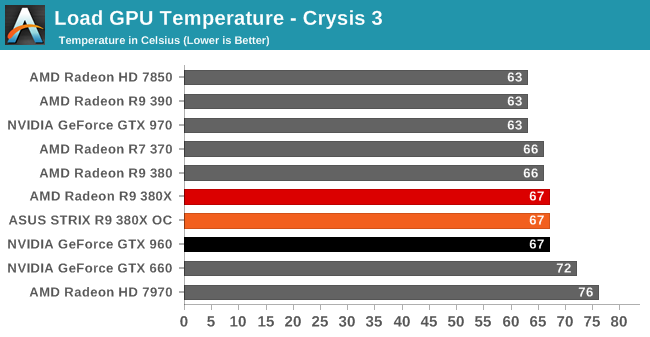
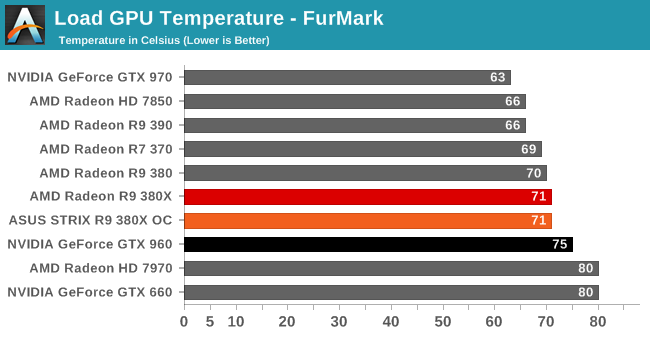
Load temperatures also look good. ASUS’s sweet spot seems to be around 70C – right where we like to see it for an open air cooled card – with the R9 380X reaching equilibrium at 67C for Crysis 3 and 71C for FurMark.
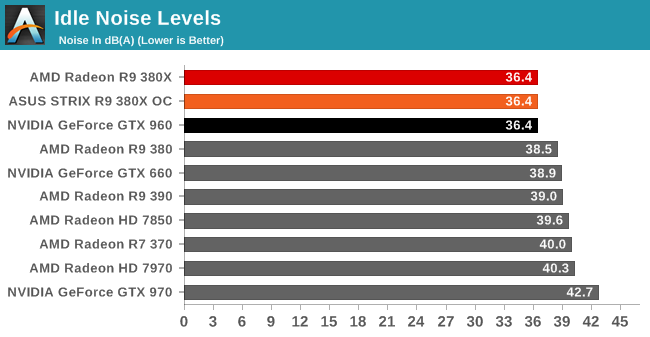
Finally with idle noise, the zero fan speed idle technology on the STRIX lineup means that the STRIX R9 380X gets top marks here. At 36.4dB the only noise coming from our system is closed loop liquid cooler for the CPU. The video card is completely silent.
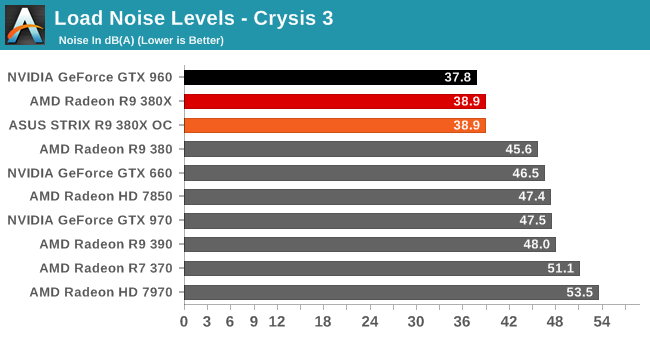
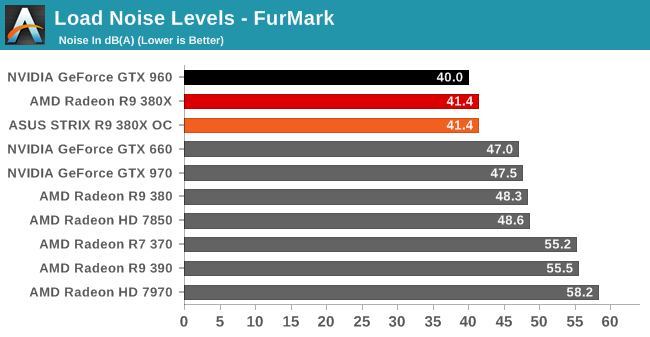
Shifting over to load noise levels then, the STRIX R9 380X continues to impress. With Crysis 3 the card tops out at 38.9dB – less then 3dB off of our noise floor – and that goes for both when the card is operating at AMD’s reference clocks and ASUS’s factory overclock. At this point the STRIX R9 380X is next-to-silent; it would be hard to do too much better without using an entirely passive cooling setup. So for ASUS to dissipate what we estimate to be 175W or so of heat while making this little noise is nothing short of impressive.
Meanwhile with FurMark the ASUS card needs to work a bit harder, but it still offers very good results. Even with the card maxed out we’re looking at just 41.4dB. The STRIX R9 380X isn’t silent, but it gets surprisingly close for such a powerful card.










101 Comments
View All Comments
CaedenV - Monday, November 23, 2015 - link
Card idle so low now that it does not make much of a difference. Even leaving my 4 year old monster on 24/7 is costing me maybe $10-15/year, and with the improved idle power load on newer cards (I am running a 570), it would probably cut that in half.Not to say that you should go crazy and leave things on all of the time because it 'does not matter'... but unless you are running something with a 24/7 load like a render box or a server, then power costs is not a true consideration. Heat generation due to an inefficient card may be a consideration, but not the price of the power used.
rviswas - Monday, November 23, 2015 - link
i was gonna say difference between gtx 860 and this card is less than 5w at idle is says in the review itself look at power consumption.rviswas - Monday, November 23, 2015 - link
gts 960 I meanChaser - Monday, November 23, 2015 - link
Use your AMD GPU to help heat your home. Spoken like a true AMD apologist. LOLlooncraz - Monday, November 23, 2015 - link
Except he's running an nVidia card.Dribble - Monday, November 23, 2015 - link
Too close in price to the 970/390. Anyone spending that much will stretch the extra few $ for the much faster card. Price/performance isn't good enough - needs to be $200.Beany2013 - Tuesday, November 24, 2015 - link
Except when you literally can't afford those extra $ - IE in the UK, the 380X starts around £190, the 970 starts around £250 (using Overclockers.co.uk as a reference).The cost difference there, if all you're doing is upgrading a GPU, is significant enough where you can't really say 'ooh, it's only a little more' - if we were talking £190 and £220, that'd be different.
Likewise, if you're configuring a whole system, and aren't an *avid* gamer (IE, as a survey of one, I mostly dick about in Serious Sam 3 and Metro 2033/Last Light - both of which are far better with a chunky GPU if you like your shiny goodness) then the £60 difference is better spent elsewhere, like RAM, storage, or a larger monitor.
Horses for courses, but if you're trying to eke out as much overall value as possible for a machine without horribly compromising on performance, AMD make a hell of a lot of sense.
Me? I'm waiting for Fiji to come down below £200. And, you know, to get a new job. Which'd probably help, natch.
AndrewJacksonZA - Monday, November 23, 2015 - link
Re: "Finally, we’re also unable to include compute benchmarks for R9 380X at reference clocks, as AMD’s drivers do not honor underclocking options with OpenCL programs."Would someone please be so kind as to explain "underclocking options with OpenCL programs" to me please? Why do the cards need to be underclocked when running OpenCL programs?
Thank you.
Ryan Smith - Monday, November 23, 2015 - link
The card we received is the STRIX R9 380X OC, which comes with a factory overclock of 1030MHz, versus 970MHz for a reference card. We underclock this to get reference performance, however underclocking doesn't work with OpenCL programs.AndrewJacksonZA - Monday, November 23, 2015 - link
OK, got it, thanks Ryan.