The AMD Radeon R9 380X Review, Feat. ASUS STRIX
by Ryan Smith on November 23, 2015 8:30 AM EST- Posted in
- GPUs
- AMD
- Radeon
- Asus
- Radeon 300
Power, Temperature, & Noise
As always, last but not least is our look at power, temperature, and noise. Next to price and performance of course, these are some of the most important aspects of a GPU, due in large part to the impact of noise. All things considered, a loud card is undesirable unless there’s a sufficiently good reason – or sufficiently good performance – to ignore the noise.
Unfortunately we don’t have any tools that can read the GPU voltage on the ASUS card, so we’ll jump right into average clockspeeds.
| Radeon R9 380X Average Clockspees | |||
| Game | ASUS R9 380X (OC) | ASUS R9 380X (Ref) | |
| Max Boost Clock | 1030MHz | 970MHz | |
| Battlefield 4 |
1030MHz
|
970MHz
|
|
| Crysis 3 |
1030MHz
|
970MHz
|
|
| Mordor |
1030MHz
|
970MHz
|
|
| Dragon Age |
1030MHz
|
970MHz
|
|
| Talos Principle |
1030MHz
|
970MHz
|
|
| Total War: Attila |
1030MHz
|
970MHz
|
|
| GRID Autosport |
1030MHz
|
970MHz
|
|
| Grand Theft Auto V |
1030MHz
|
970MHz
|
|
The ASUS R9 380X has no problem holding its full boost clockspeed in games, both at its stock speed of 1030MHz and when downclocked to 970MHz.
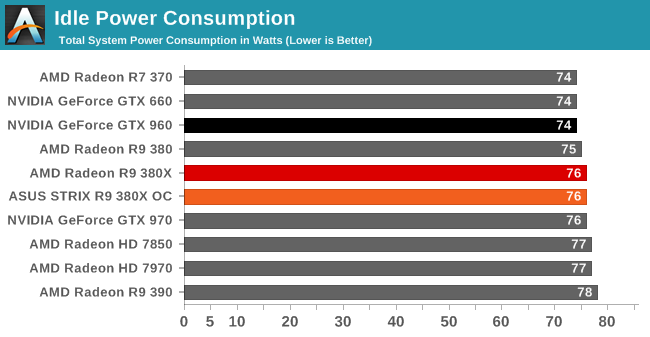
Starting with idle power consumption, the ASUS card comes in right where we’d expect it. 75-76W is typical for a Tonga card on our GPU testbed.
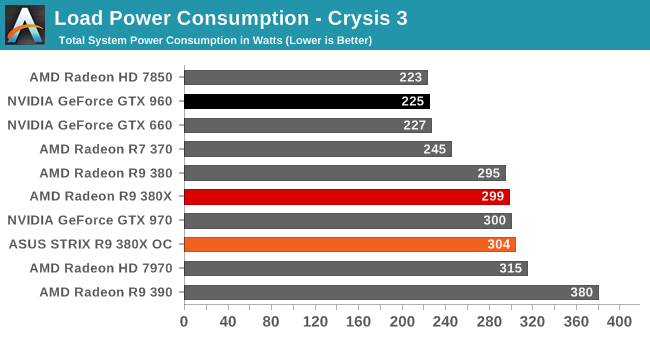
Moving on to power consumption under Crysis 3, like so many other aspects of R9 380X, its performance here is very close to the original R9 380. Power consumption is up slightly thanks to the additional CUs and the additional CPU load from the higher framerate, with the reference clocked R9 380X coming in at 299W, while ASUS’s factory overclock pushes that to 304W.
The problem for AMD is that this is smack-dab in GTX 970 territory. Meanwhile the GTX 960, though slightly slower, is drawing 74W less at the wall. R9 380 just wasn’t very competitive on power consumption compared to Maxwell, and R9 380X doesn’t do anything to change this. AMD’s power draw under games is essentially one class worse than NVIDIA’s – the R9 380X draws power like a GTX 970, but delivers performance only slightly ahead of a GTX 960.
The one bit of good news here for AMD is that while the power consumption of the R9 380X isn’t great, it’s still better balanced than the R9 390. With AMD opting to push the envelope there to maintain price/performance parity with the GTX 970, while the R9 380X is a fair bit slower than the R9 390, it saves a lot of power in the process. And for that matter the R9 380X shows a slight edge over the 7970, delivering similar gaming performance for around 16W less at the wall.
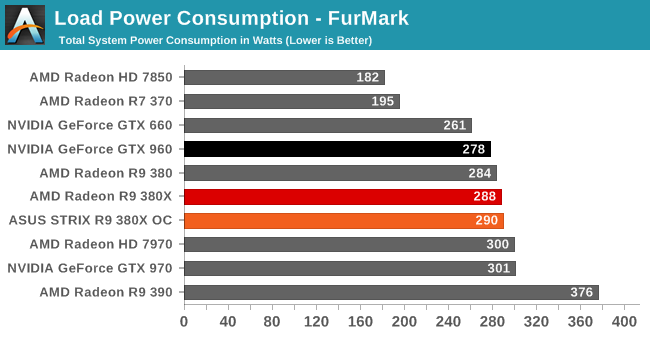
Moving over to FurMark our results get compressed by quite a bit (we’re using a GTX 960 with a fairly high power limit), but even then the R9 380X’s power consumption isn’t in AMD’s favor. At best we can say it’s between the GTX 960 and GTX 970, with the former offering performance not too far off for less power.
Otherwise as was the case with Crysis 3, the R9 380X holds a slight edge over the 7970 on power consumption. This despite the fact that the R9 380X uses AMD’s newer throttling technology, and consequently it gets closer to its true board limit than the 7970 ever did.
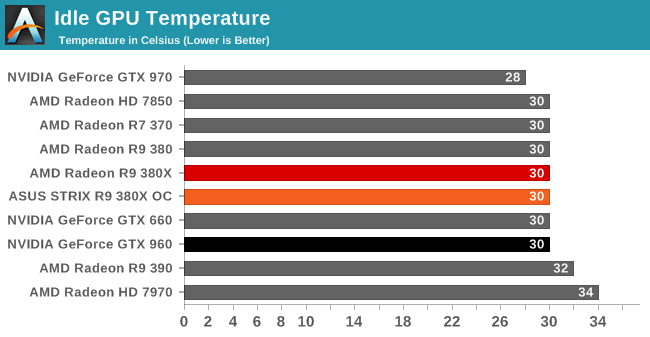
With idle temperatures ASUS’s 0db Fan technology doesn’t hamper the R9 380X at all. Even without any direct fan airflow the STRIX R9 380X holds at 30C.
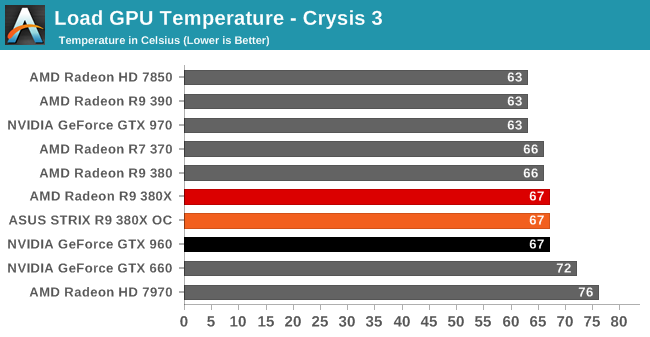
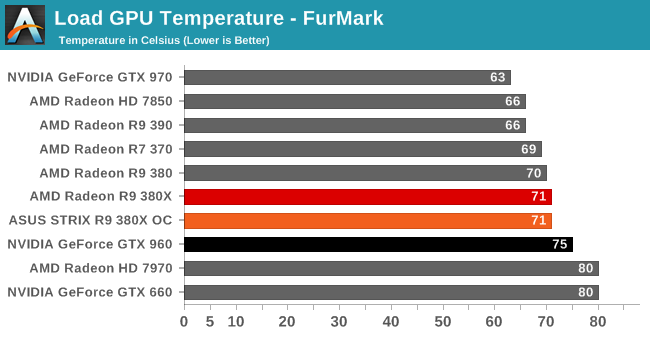
Load temperatures also look good. ASUS’s sweet spot seems to be around 70C – right where we like to see it for an open air cooled card – with the R9 380X reaching equilibrium at 67C for Crysis 3 and 71C for FurMark.
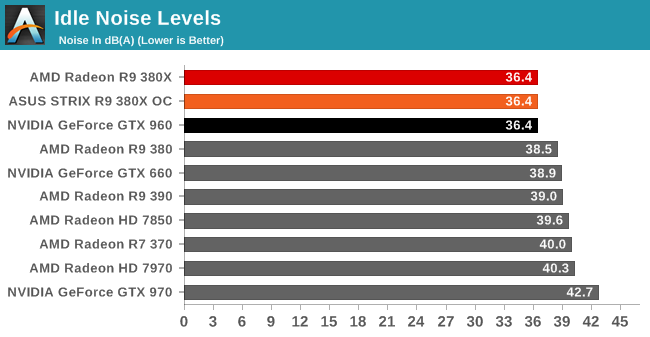
Finally with idle noise, the zero fan speed idle technology on the STRIX lineup means that the STRIX R9 380X gets top marks here. At 36.4dB the only noise coming from our system is closed loop liquid cooler for the CPU. The video card is completely silent.
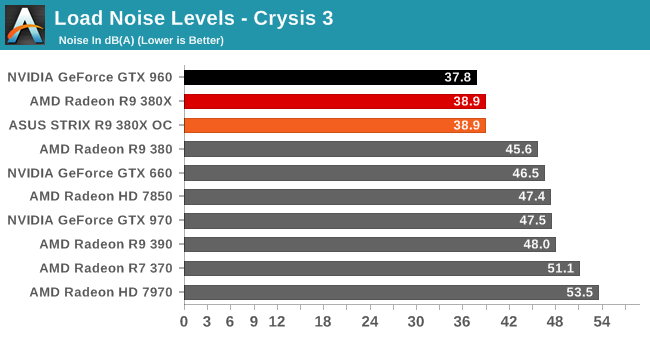
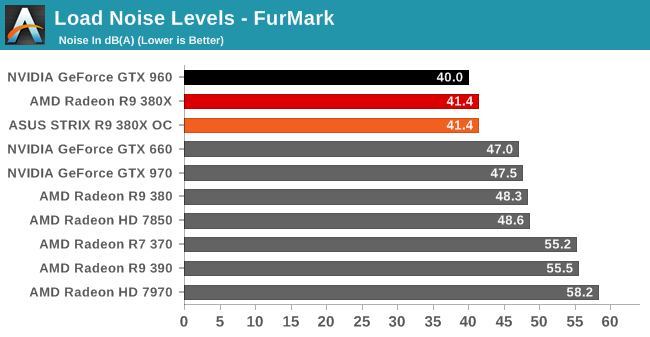
Shifting over to load noise levels then, the STRIX R9 380X continues to impress. With Crysis 3 the card tops out at 38.9dB – less then 3dB off of our noise floor – and that goes for both when the card is operating at AMD’s reference clocks and ASUS’s factory overclock. At this point the STRIX R9 380X is next-to-silent; it would be hard to do too much better without using an entirely passive cooling setup. So for ASUS to dissipate what we estimate to be 175W or so of heat while making this little noise is nothing short of impressive.
Meanwhile with FurMark the ASUS card needs to work a bit harder, but it still offers very good results. Even with the card maxed out we’re looking at just 41.4dB. The STRIX R9 380X isn’t silent, but it gets surprisingly close for such a powerful card.










101 Comments
View All Comments
Asomething - Tuesday, November 24, 2015 - link
The HSA foundation is partially founded by ARM which means they are already working on it (but as you said there isnt much motivation to make HSA enabled apps). AMD is the only high profile and headline grabbing member of it so they tend to get the most press because of clickbait articles. And a lot (if not all) of nvidia's efficiency improvements do come from the lower transistor density (also the main reason they can say their TDP is so low since the chip has a larger surface area with which to dissipate the same amount of heat as the same chip made using AMD's high density libraries would have), improvements to the memory and reductions in DP capabilities.tamalero - Tuesday, November 24, 2015 - link
anyone can explain me why everyone says the new gpus are overpriced?their pricepoints seems to be similar to the performance of the nvidia cards.
the table on the first page shows clearly.
Even the review shows the 970 and the AMD 390 trading blows and have the same price point.
so, what did I miss? why suddenly fanboys demand even 15% reduction to "become competitive" ?
FriendlyUser - Tuesday, November 24, 2015 - link
As everyone has noted, the cards are uncomfortably close to the higher tier (390 and 970). So, the 380X is not overpriced with respect to the competition from nvidia, but with respect to the 390. The jump in performance is so great, that we should either hope the 390 goes at $300 (practically eliminating the 380X) or the 380X completely dominates the sub-200 territory.Anyway, overall it's a very good product.
just4U - Friday, November 27, 2015 - link
Well.. here in Canada that's not quite the case. A 380/960 /w 4G mem sells for 300ish.. the 380X $330.A 970 runs you $450-500 and a 390 $430+ No way their priced similar to the 970/390.
BurntMyBacon - Tuesday, November 24, 2015 - link
@Samus: "They need to drop the prices across the entire line about 15% just to become competitive."That wouldn't fix the biggest pricing problem shown in this review. The 380X is priced too closely to the 390 given the performance difference. Drop them both by 15% and the 380X is still priced too closely to the 390. I'll leave the rest of you to argue performance vs premium cooler value on the high end and 390/390X vs GTX970/GTX980 performance per dollar, but I submit that a flat 15% drop is too simple an answer to the problem due to competition within their own lineup.
Azix - Wednesday, January 13, 2016 - link
but people were fine with the 960 at the same price...zeeBomb - Monday, November 23, 2015 - link
Ryan smith blessed us with a great graphics card review.maecenas - Monday, November 23, 2015 - link
At this point, NVIDIA or AMD, I'm not sure I would get anything other than an ASUS cooling system. I have the STRIX version of the GTX 970 and it really is fantastic.jasonelmore - Monday, November 23, 2015 - link
It Depends on what you need. The Stock Blower Coolers keep hot air out of the case, so for Small Form Factor Builds, your not going to want Asus's coolers since they dump the hot air back into the case.theduckofdeath - Tuesday, December 1, 2015 - link
I have a mATX case with water cooling and internal padding all around to keep the noise down, and my ASUS Strix GTX 960 is not making a sound and the temp in the case does not go above 50-52 degrees celsius even after hours of playing. The problem with GPUs sucking air out from the rear and blowing the same air out is, they have to generate all of the airflow themselves, which always gets really noisy compared to using the air passing through a case.