The Apple iPad Pro Review
by Ryan Smith, Joshua Ho & Brandon Chester on January 22, 2016 8:10 AM ESTSystem Performance Cont'd
Continuing on with our more game-like benchmarks, tests like 3DMark and GFXBench are supposed to replicate gaming workloads to help determine relative performance in most common 3D games. In the case of the iPad Pro, the GPU is a 12 cluster variant of the PowerVR Series7XT GPU architecture. This is double the number of clusters relative to the A9’s GPU, which should prove to be quite impressive judging by the GPU performance that we saw in the iPhone 6s.
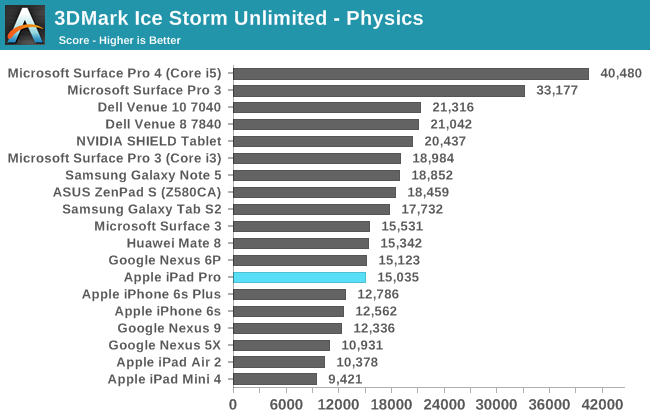
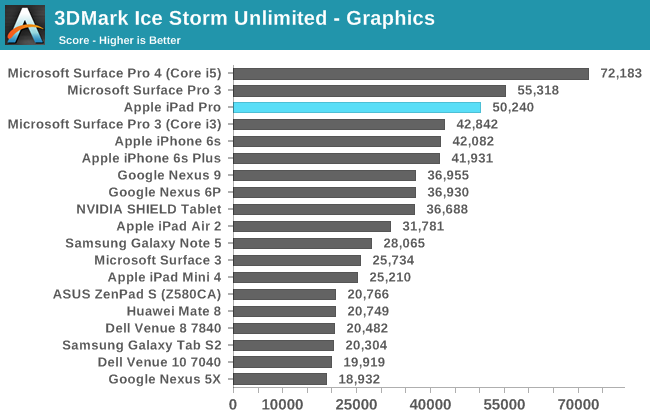
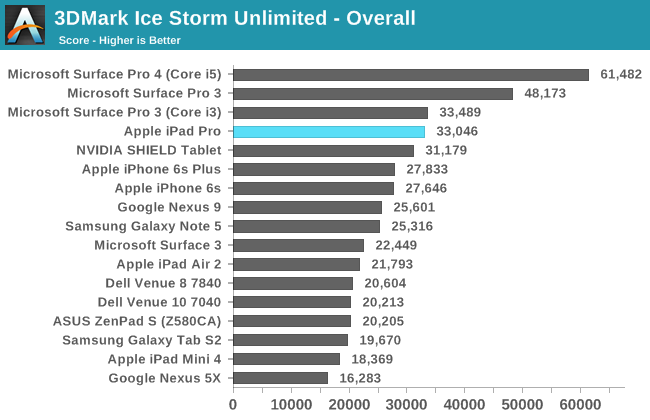
The iPad Pro manages to maintain superiority in 3DMark, but we're really starting to see the limitations of this test. The physics test generates non-sequential data structures with memory dependencies, which can penalize devices with lower core count and clock speed, but the workload is able to be spread across multiple cores to exploit TLP, which benefits devices with more real cores, or virtual ones (hyperthreading). We also see that the graphics test isn't really scaling well at this point as it's just too light to take advantage of the full potential of the A9X GPU. This likely also explains why the iPad Pro isn't closer to the Surface Pro 4 in performance on this benchmark, given what we know about A9X's GPU.
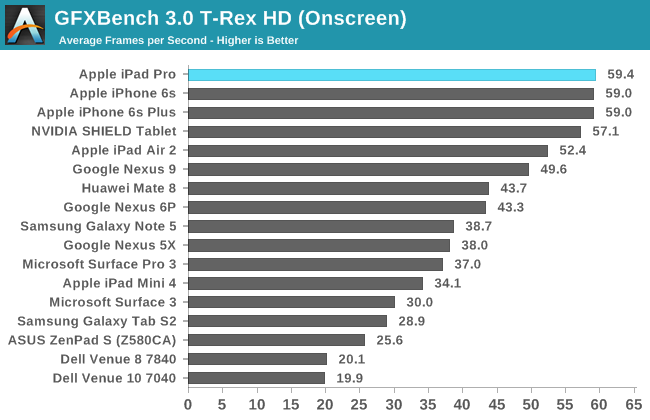
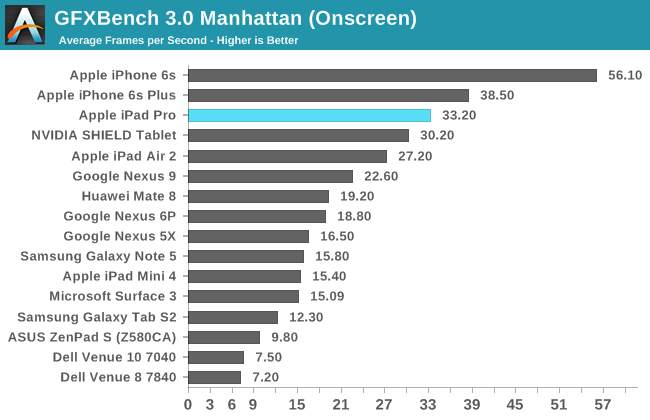
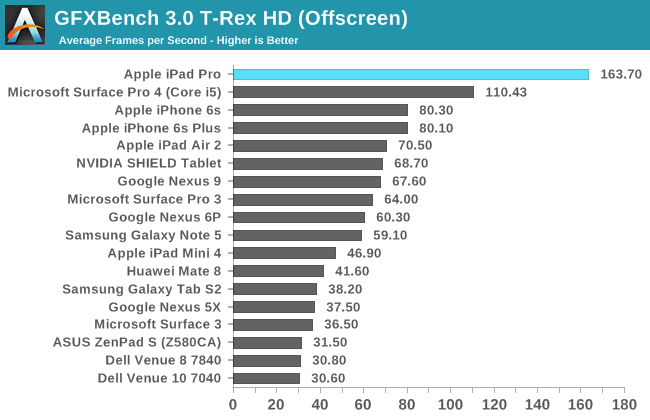
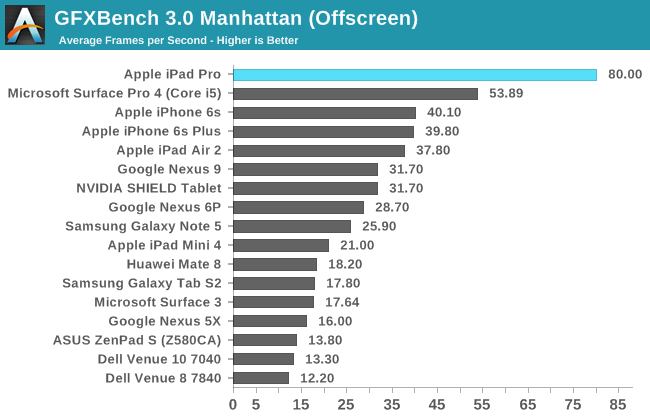
In GFXBench we can see the major benefits that really come with the larger GPU. It's pretty obvious here that clock speeds are basically identical when comparing the A9 GPU and A9X GPU as the scaling is almost perfectly double. In this benchmark the iPad Pro quite handily beats the Surface Pro 4, but it's important to keep in mind that the Surface Pro 4 is running a higher level of precision and that the iPad Pro is running OpenGL ES rather than OpenGL in this test, so it isn't strictly apples-to-apples (nor is such a thing truly possible at this time). Overall though the GPU of the iPad Pro is incredibly impressive, and I doubt that anyone will really have issues with gaming performance on this device.
NAND Performance
At this point it’s pretty well understood that storage performance can often be a gating factor in performance. Although caching is an amazingly effective method of hiding memory latency, for the first hit it’s mandatory to miss the cache unless you’ve managed to prefetch the data in question. The other issue where storage performance becomes obvious are cases where it’s necessary to commit data to storage first. Some cases where this is going to be obvious is app installation or iCloud restores, especially when network performance is at the point where installation can actually be gated by writing to disk rather than downloading from the network.
In the case of the iPad Pro, Apple claims that they’ve implemented a storage controller comparable to some desktop SSDs. It turns out that this controller is a familiar one, as the storage controller identifies itself as the APPLE SSD AP0128K in the case of this review unit. It turns out that everything about this SSD is identical to what we saw in the iPhone 6s as well, down the use of Hynix for at least one of the NAND vendors and the hybrid SLC/TLC architecture discussed in previous articles. In order to test how this storage solution performs we once again use Eric Patno’s StorageBench, which provides a rough analogue to AndroBench 3.6.
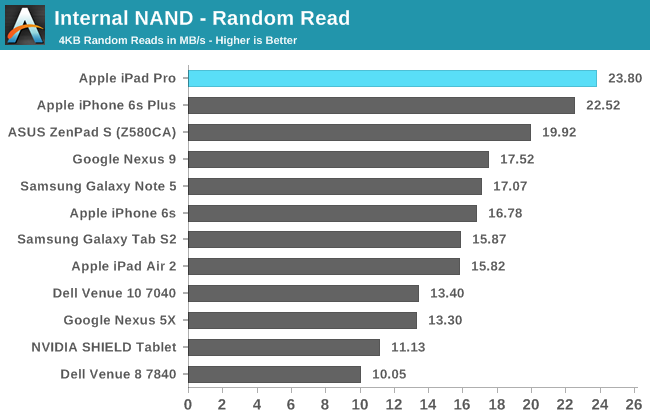
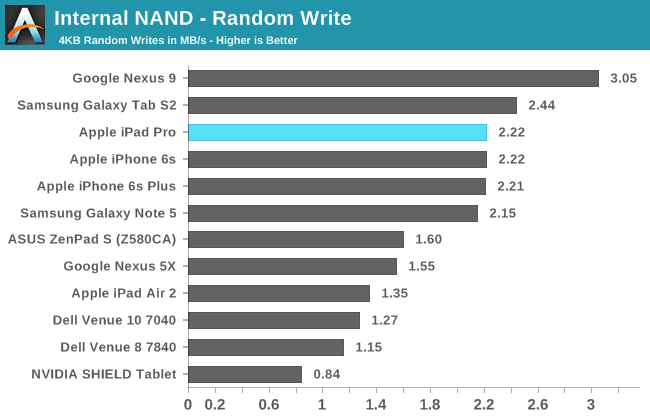
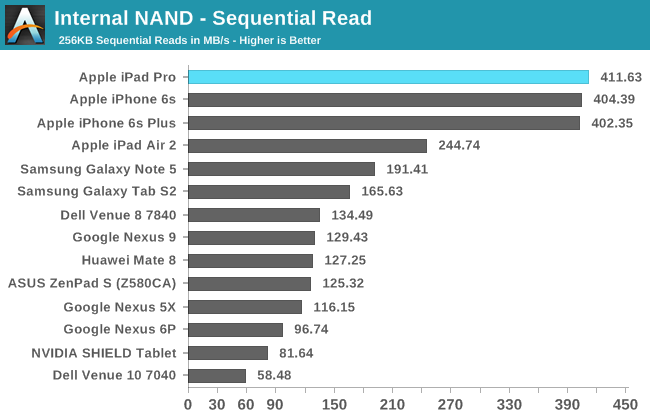
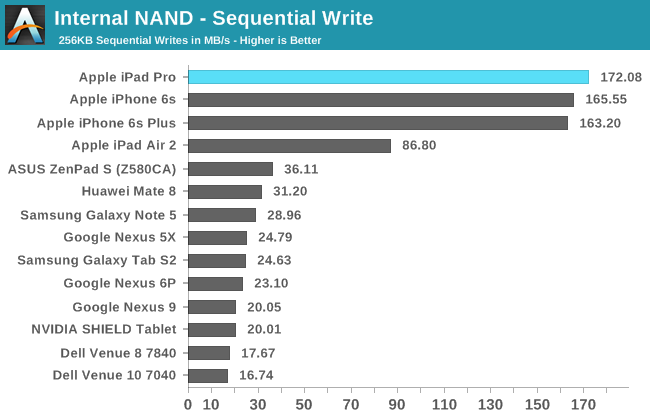
It turns out that in this test, performance is basically identical to the iPhone 6s. This isn’t quite the equal of something like the Surface Pro 4’s PM951 SSD, which has the advantage of more NAND dies working in parallel, but given that the iPad Pro PCB size isn’t going to be anywhere near that of the Surface Pro 4 it’s likely that this is a concession to gain better battery life. I definitely wonder what performance would be like relative to a Surface Pro 4 if the iPad Pro had a 512GB SKU, but given that the iPad Pro tops out at 128GB this isn’t really a question with a relevant answer.










408 Comments
View All Comments
MaxIT - Saturday, February 13, 2016 - link
There is one reason for that: most PCs are just cheap computers compared to Macsddriver - Sunday, January 24, 2016 - link
"90% of the professional software development studios I work with are almost solely Mac based"That has got to do with the urban legend, begot during the time of apple's pathetic "mac is cool, pc is for dorks" ad campaigns. Ignorant people with no tech knowledge genuinely believe the macs are a good deal. And while the hardware is OK, it offers too little value for the cost, software is... meh... more professional grade products run on windows than on macos. There aren't any notable macos exclusives, there are some professional products which do not support macos.
The ipad "pro" software wise doesn't offer anything on top of the regular ipad, the same cheap, crippled, rudimentary applications. It is a little bigger and has a pen with the world's lamest charging implementation, that's about it.
There is no software for the ipad a professional musician or produced could use, the apps which exist for that platform and light years behind the professional software you can run on a windows tablet. None of the professional DAWs, editors, synthesizers, effects or samplers are available for the ipad. Usually the companies which make such professional products have offer very basic and very scaled down versions of their flagship products, far below the requirements of professionals, really only suited for amateur beginners.
That pretty much sums the ipad "pro" - it is a product for "professional" amateurs :)
iOS is a walled garden, apparently, because apple deems its "smart user base" too dumm to deserve freedom and flexibility. And professional apps need that much as professional users do. Even if there are professional apps, they sure as hell won't be available on the apple store, and would require to root your device and void its warranty so it can be used.
"but everyone who thinks that the surface pro 4 is even remotely in the same category of device, is utterly smoking crack"
DO'H, of course they are not, the surface pro is a real professional computer inside a tablet, the ipad is a hipster/child toy inside a tablet.
Constructor - Sunday, January 24, 2016 - link
This is exactly the same type of argumentation that tried to "prove" that personal computers had to be "useless toys" – no, that graphical user interfaces were only for "useless toys" – no, that those silly laptop computers could only be "useless toys" – no, that touchscreen smartphones without hardware keyboards could only be "useless toys"...And now, after all these prior predictions have already crashed and burned, tablets are your last and only remaining hope that your oversimplified conclusions from your own preconceived notions might maybe not share the same fate.
Good luck with that! B-)
darwiniandude - Monday, February 29, 2016 - link
iOS and OS X are low latency end to end, with built in audio hardware. Windows is not. iPhone 5s, iPad Air1, iPad mini 2, onwards, can record from 32 simultaneous inputs onto separate tracks with ease till their disk is full. And it's 100% solid. There is much capable and professionally usable iOS music software. And robust plugin and Interapp audio communication logins.jlabelle - Thursday, January 28, 2016 - link
"the surface pro 4 (a mildly crappy laptop with a touchscreen that makes a bad, thick tablet and an underpowered, overheated laptop)"Strange way of seeing things when the surface Pro 4 is pretty much : 1/ the thinner laptop existing
2/ the higher end version is like several order of magnitude more powerful than the MacBook and 3/ it has the same Intel processor as most over high end laptop and overheat the same way and it has an option of having a fanless / staying cold core M if this is your thing
darwiniandude - Monday, February 29, 2016 - link
Music applications iOS is the only game in town. Windows doesn't have low latency except if you use external audio hardware. Many PC notebooks even then cannot achieve low latency due to design flaws. A client recently bought an AUD$3500 Alienware purely for running Tracktor. Spent 6 months trying everything including reverting to Win7. It just crackles and jumps. I worked in the music industry building audio PCs for 8 years and I had a look over the system and tried everything. No dice. I told him it won't work. He bought an AUD$2500 MacBook Pro, installed Tracktor, works faultlessly. Of course.The issue here is more the Alienware craptop where audio is no priority at all, than Windows. Windows has the horrible burden of trying to support every combination of everything. I know this. But for some professional allocations there is no way I'd ever run a Windows system anymore.
Look at anyone performing live with music. It's all Mac / iOS. The sound engineer guys will use a PC laptop because of the old editor utilities for audio equipment needing RS232 etc, but the music you hear is coming off Apple gear.
leemond - Thursday, February 11, 2016 - link
you took the words right out of my mouth! throughout reading this article i cannot fail to see the thinly veiled adoration for Apple held by the author and it is telling in the way he wields the pseudo negatives statements against the product. i was expecting an unbiased fair appraisal of this product but what i got was the Apple store salesman dressed up as an annnandtech reviewer. This product is simply two things the original iPad is not, 1) bigger and 2) has a pencil....not revolutionary and also not that impressive a feat....apple have lost the wow factor that won them so many new customers and they only have these fanboys left to applaud fanatically like a north Korean Army officer listening to KJU..Constructor - Friday, February 12, 2016 - link
Your own post positively reeks of a fanaticism which is simply absent in the article outside of what you're projecting into it from yourself.Major and remarkable features are:
• A highly advanced CPU which has effectively closed the gap to Intel's Core i architecture at comparable TDP.
• The Pencil which is at the very least among the best on the market.
• A crazy-good speaker system for its size class which actually makes listening to music or watching movies enjoyable.
Beyond that, yes, it is "just" a bigger, faster, better iPad, but as long as you're not looking for an awkward hybrid device, that's actually a plus.
jlabelle - Thursday, January 28, 2016 - link
It is utterly non sense. W10 is not more or less "insecure loaded-with-spyware-at-the-factory desktop OS" as OS X.If you want to have the same "secure" experience as an iOS tablet, just install only applications from the Windows Store and it will be the same. If you want to use more powerful program or software that do not exist in the Store, you must like OS X take care of installing them from a reputable source. Nothing complicated.
Also, this is also utterly ridicule to claim that there are no good Windows Store app. There was examples given on the previous pages. There are plenty and you know that. You have ven some which are still quite unique like Polarr or DrawboardPDF.
I know Apple users have a hard time (and the reviewer as well) understanding that having an Apple tablet and an Apple laptop OS is even more a Frankenstein experience than having only ONE OS with ONE UI, able to run ALL type of applications and able to support ALL type of inputs so you can choose what is best for the task at end.
People consider that EVERY tasks that you have to do with a tablet is best without keyboard or mouse or pen. This is simply not true. Typing a long text with the on-screen keyboard is an exercise in frustration.
Also people consider that EVERY task on a laptop is best without touchscreen or pen. This is also wrong. Annoting a PDF, surfing the web, manipulation by hand an object of a webpage is much easier with touch or pen.
Having to go back and forth between 2 different devices that have silos input method IS what is a Frankenstein experience in my view.
And last point, the Surface has provided a "paper and pencil" experience since 3 years, much prior Apple and is still providing a top notch experience, with a pen autonomy of more than 1 year, interchangeable tip and great performance.
MaxIT - Saturday, February 13, 2016 - link
Wrong because you said so ?Surface are just half baked solutions to a non existent problem. There are tasks where I require a tablet and tasks where I require a notebook. I don't want an half baked solution not good as a tablet nor good as a notebook....