The Apple iPad Pro Review
by Ryan Smith, Joshua Ho & Brandon Chester on January 22, 2016 8:10 AM ESTSoftware UX
For those that are unfamiliar with our other articles, we reviewed iOS 9 at its release back in September. If you aren’t familiar with what has changed in the move from iOS 8 to iOS 9 I highly recommend reading it as for the most part I have nothing new to say in the context of what was covered in that review. Instead of treading old ground, it’s worth discussing the specific aspects of the user experience that are unique to the iPad Pro.
The first, and perhaps most obvious change is the display size and resolution. While the aspect ratio is the same as the iPad Air, the significantly increased display size and resolution also affects applications. For the most part I haven’t noticed any issues here. However, in some cases there are still applications that haven’t been properly redesigned for the larger display, so they end up simply being purely upscaled versions of applications designed to fit 7.9 and 9.7 inch displays. This tends to look fairly ugly in my opinion but it does work without issue when dealing with backwards compatibility.
In cases where applications are updated to fit the iPad Pro, designs are generally well-executed and take advantage of the additional screen real estate. It’s probably not a surprise to know that most applications fall under this category, but it’s worth mentioning at any rate.
The larger display size also greatly enhances the utility of split-screen multitasking on the iPad Pro, as it’s generally quite useful to be able to run two almost iPad Air-sized apps simultaneously on the iPad Pro. As discussed in the Apple Pencil section of this review, being able to read a PDF and take notes/do problem sets based upon a document opened in Safari is incredibly useful and helps with productivity. There are other applications here to be sure, but I think an education setting was where I found the most value. However, it's worth mentioning that the multitasking UI feels like it isn't really designed for a future where hundreds of applications will occupy the slide-out multitasking menu.
For the most part, iOS is smooth and performant on the iPad Pro. However, there are a few notable cases where I did notice frame drops. For whatever reason, this seems to be basically limited to the Notes application. It seems that as time has gone on it has become increasingly difficult for anyone shipping a mobile OS to make everything smooth all the time, likely a product of their increasing complexity and larger code base.
Overall, I don't have as much to say here. When the only two competing tablet operating systems worth discussing in comparison to iOS are either neglected (Android) or heavily reliant upon legacy applications that really need a mouse and keyboard to be used properly (Windows), iOS stands alone as basically the only touchscreen OS worth using. I don't think the solution to the problem of the keyboard with the iPad Pro means that it needs a touchpad, nor should using both keyboard and touch simultaneously in the deployed mode be the dominant method of interaction. Trying to do the former is basically just emulating a really terrible laptop, while the latter makes for poor ergonomics almost universally.
While it may be appealing to make a tablet that is also a laptop due to the nature of legacy Windows applications, trying to make such a convergence device is a great way to make either a compromised laptop or a compromised tablet. The other half of the functionality is almost never going to be used in practice if my experiences with Surface Pro are anything to go by. Android showed arguably even more promise than iOS as a tablet OS due to its more traditional computer than appliance OS structure, for whatever reason the promise that came with the structure of Android didn't pan out in execution.
As a result, the iPad line stands alone in software, for better or for worse.


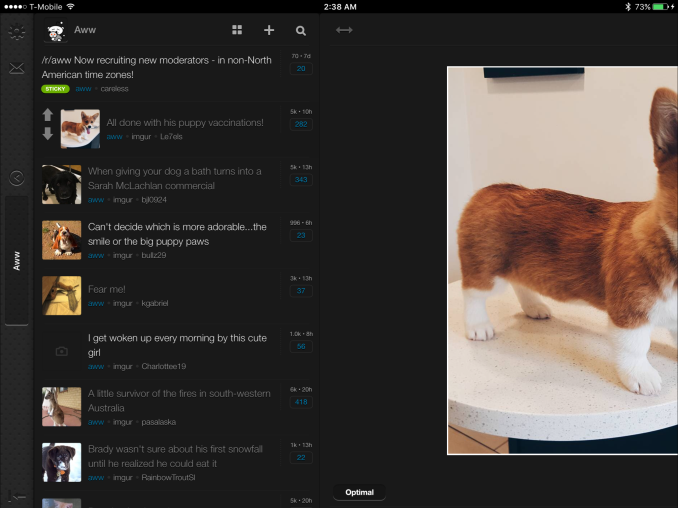
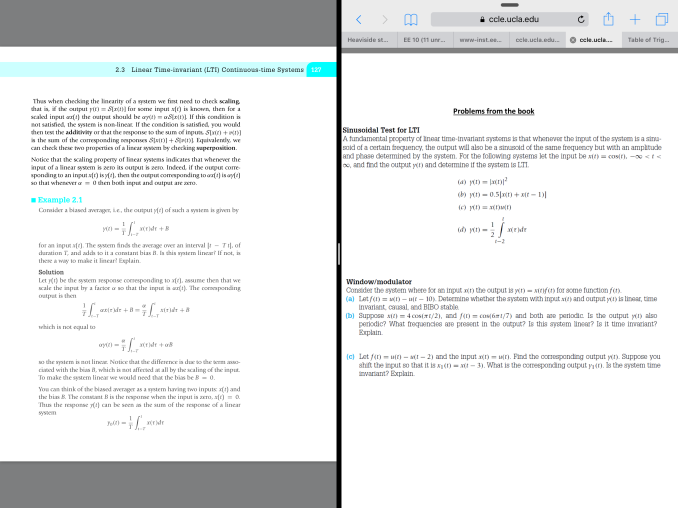
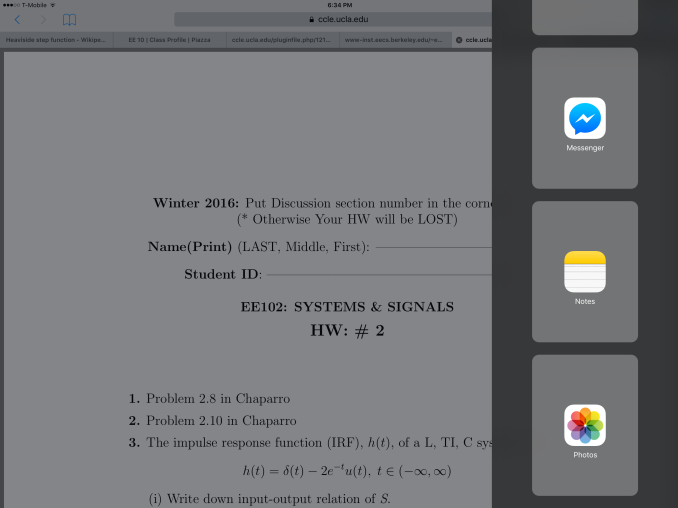








408 Comments
View All Comments
Constructor - Tuesday, January 26, 2016 - link
It's only by default that the Pencil can also work like a finger if the app doesn't use the extra APIs so all apps immediately work with the Pencil without having to change anything. But their developers can distinguish the Pencil if they want to.VictorBd - Tuesday, January 26, 2016 - link
@Constructor "Apple doesn't "disallow" anything!" I'll allow the broader community to debate the historical veracity of your point. I've just heard countless stories of Apple's approval / rejection process for apps for years. If Apple allows anything (by not "disallowing") as you say, all the better. Would love it to be true. It's just not been what I've been seeing and reading since the inception of the app store.My point was that, in my humble opinion, I don't believe there will never be a utility in the App Store that allows users to toggle touch off and on. This is now - for some of us - a desired feature in light of the appearance of the Apple Pencil on the market. But my estimate is that it just won't happen. You can argue that Apple won't allow it - or that too few would want it. Either way. But a small group (percentage wise) of pen tablet enthusiasts have learned to love having this capability on the Windows pen based platform. My experience with everyone who learns of it and tries it is "Wow" and once you use it, it is compelling.
I'd be ecstatic to be wrong on the idea of such an ability showing up on the Pro! I'd love to see it on the iPad Pro. We can only hope. It may convince me to buy one again and not return it. Perhaps I can overlook the limitations of using a mobile OS to do real work. Nah, probably not.
Regarding Procreate - I already said it's great that they've implemented what they have. My point about a toggle is distinct from your point about what Procreate has done. But it doesn't matter.
I'm not here to convince anyone - I was just sharing my experiences and insights.
Constructor - Tuesday, January 26, 2016 - link
@Constructor "Apple doesn't "disallow" anything!" I'll allow the broader community to debate the historical veracity of your point.This is just a bunch of nonsense. Using the special Pencil APIs is not only allowed, but even desired and encouraged. It is in no way an impediment to admission of an app to the App Store. If anything, it's an advantage!
My point was that, in my humble opinion, I don't believe there will never be a utility in the App Store that allows users to toggle touch off and on.
Of course there won't be such a switch, because that would be a really bad idea.
Among the most obvious issues with it would be that if you lost your Pencil or if it broke, you would not be able to toggle such a nonsensically global option off again – the device would be bricked, effectively! The only way around that would be some clumsy, half-baked workarounds again. Blergh!
The Pencil is excellent for drawing and for a small number of other uses, but general touch ID operation is not its forte. Trying to handle the general UI with it feels strange, it is generally slower and less intuitive and actual multi-touch is of course not supported at all.
Which leads back to the original point: The implementation in Procreate is exactly how it's supposed to be done: Both finger touch and the Pencil are supported (and at the same time!), but it's individually configurable what exactly they can be used for in this particular (drawing) app. That's the way it should be, and that also provides the maximum effectivity as well: In Procreate the distinction provides the advantages of both finger and Pencil use, not forcing the user to abandon one for the other.
Examples: Two- and three-finger-taps within the drawing area are used to signal undo and redo, respectively. Zoom is also done with two fingers. But drawing can still be restricted to the Pencil alone.
A global toggle switch would only produce additional limitations and inconveniences. it would not be a positive.
VictorBd - Tuesday, January 26, 2016 - link
To each his own.Gastec - Monday, January 25, 2016 - link
Only $1000 !? Sing me up, I'm excited to give my monthly wage to Apple.Constructor - Tuesday, January 26, 2016 - link
And who's forcing you to do that every month, if at all?Quite apart from varying incomes my iPad Pro will most likely serve me for several years. If I replace if after four years like I did with my iPad 3 (whose new owner still gets further update support from Apple) the cost per year will be around $250 or $21 per month. Most people can afford that without a problem, and many are paying more for more frequently replaced smartphones, just hidden in their pseudo-"subsidized" phone bill (which is actually just a credit payment plan plus a radio service charge).
I'm not saying that everybody should definitely get an iPad Pro (that's still a matter of needs and preferences), but given its likely useful longevity most people certainly could without breaking a sweat.
xthetenth - Monday, January 25, 2016 - link
"With the right software, I can easily see the iPad Pro completely displacing traditional note-taking in light of obvious advantages that would come with OCR and digitizing notes for easy search."This is true and has been for at least a year or two with the combination of a Surface and desktop OneNote, which does OCR, search indexing and even recording (tied to the notes so you can cue up the part of a lecture from when a particular note was made). I'd sell my spleen to send my SP4 back to myself as a college freshman.
digiguy - Monday, January 25, 2016 - link
If we just consider displacing pen and paper, while the ipad pro is lighter and larger than the SP4, but hasn't desktop Onenote, there is a much more interesting device for that, that was recently presented, the Dynapad, which is much lighter than both, but with a 12 inch screen, cheaper, and has full windows. Sure it has a CPU similar to the surface 3, rather than surface pro, but at that size and weight (lighter than even the 10.8 inches surface 3) it's the ideal device for note-taking.VictorBd - Tuesday, January 26, 2016 - link
The dynaPad (just delivered last Wednesday) provides an almost unbelievable note taking experience. Yes, the machine is underpowered, but it is worth it at this time to have a full windows 10 device that is fully loaded with production software and data - and is incredibly light and thin. It truly is the first to provide a real feel of a digital clipboard all while providing a full desktop OS. The Wacom AES pen has the best feel of anything on the market. And windows utilities allow for full control of the touch HID layer so that it can be on or off while using the pen. Simply amazing and ALL IN w pen and keyboard at $650.Can't wait to see how well Samsung's TabPro S performs in this company next month. Great times for new, light, pen-based tablets with full desktop OS's!
Fidelator - Monday, January 25, 2016 - link
The article spends a hell of a lot of time comparing this to irrelevant devices, you fail to put clear that this is the direct competition to the Surface Pro 4 of the same price tag, "I don't know why Apple decided to send a disgusting charger" come on, its cheaper.Considering the review is about getting work done why not compare its productivity to its proper competition, after all, they are charging the same price for less storage.
Windows 10 on tablets has its learning curve but after that it's a joy -most of the time, there are still rough edges, updates have been fixing those- but those are tradeoffs for the unparalleled functionality. Nothing that justifies calling the Surface a "Laptop that can double as a tablet" its actually the opposite, I'm not saying this was a bad review or that this is a bad device by any means, but I believe it to be necessary to expand on iOS's so called Pro features when compared to similarly priced devices, like, once again, The Surface Pro 4 TABLET, there is a proper tablet UI mode where you won't experience problems with small targets that need a mouse while still retaining a significant amount of productivity.
Just my 2 cents, I feel like the subject was barely touched in the final words, still, great analysis as usual, keep these up.