The Crucial BX200 (480GB & 960GB) SSD Review: Crucial's First TLC NAND SSD
by Billy Tallis on November 3, 2015 9:00 AM ESTMixed Random Read/Write Performance
Most real-world use consists of a mix of reads and writes, and interleaving the two often poses a particular challenge to drive controllers. This mixed random access test is conducted across a 16GB span of the drive, with a queue depth of 3.
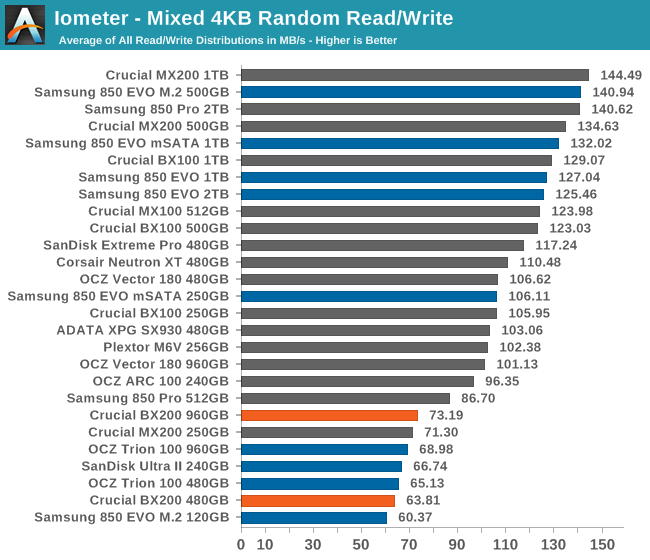
The BX200's reasonable read speeds are apparently able to compensate for the write performance enough to keep at least the 960GB BX200 out of last place for the mixed random test, but the 480GB only manages to surpass a 120GB drive.
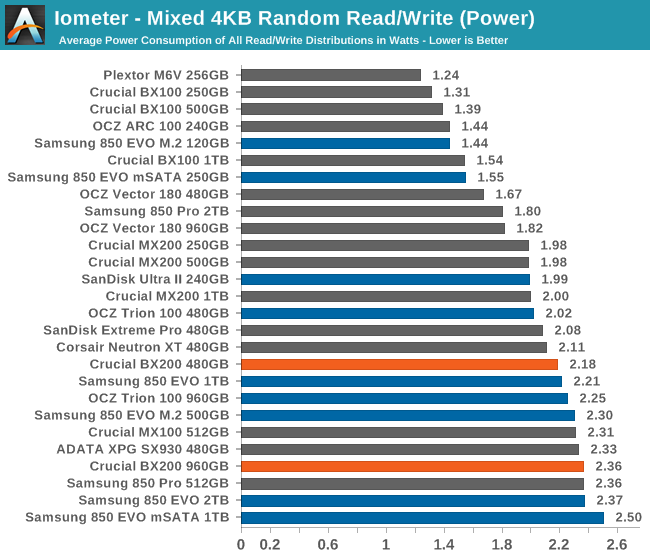
The power draw is even more mainstream than the performance, because despite being inefficient the BX200 isn't unreasonably power hungry in an absolute sense.
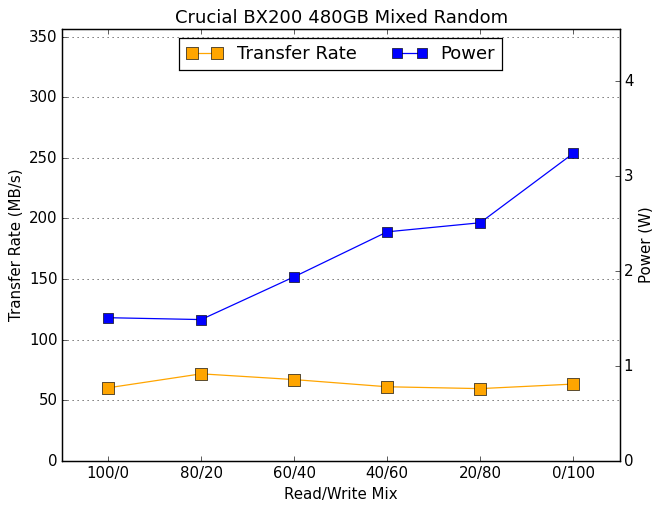 |
|||||||||
| Default | |||||||||
Slow and steady doesn't win the race here. Most drives gain speed near the end of the test for the write-heavy portions, but the BX200 gains no performance as the power consumption climbs. It doesn't have the slight bathtub curve shape in the middle the way the Trion 100 does, which is how it keeps pace even without the boost at the end.
Mixed Sequential Read/Write Performance
At either end of this test, when the workload is heavily skewed toward either reads or writes, most drives perform well. In between, performance typically suffers greatly, and that's where the winners and losers of this test are usually determined. Anything that's duplicating or transforming a large amount of data on the drive will produce I/O patterns similar to this test. Creating a System Restore snapshot, backing up files to a different location on the same drive, and file compression can all produce interleaved reads and writes of large blocks of data, though not necessarily fast enough to be limited by the drive's performance. Heavy multitasking can add up to a mixed workload.
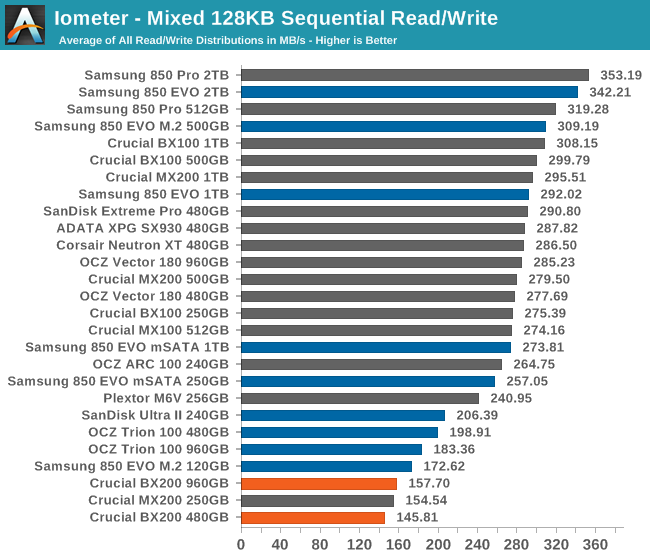
With average read speeds and poor write speeds, the BX200 is in last place for the overall average, since the competition didn't have any acute weaknesses.
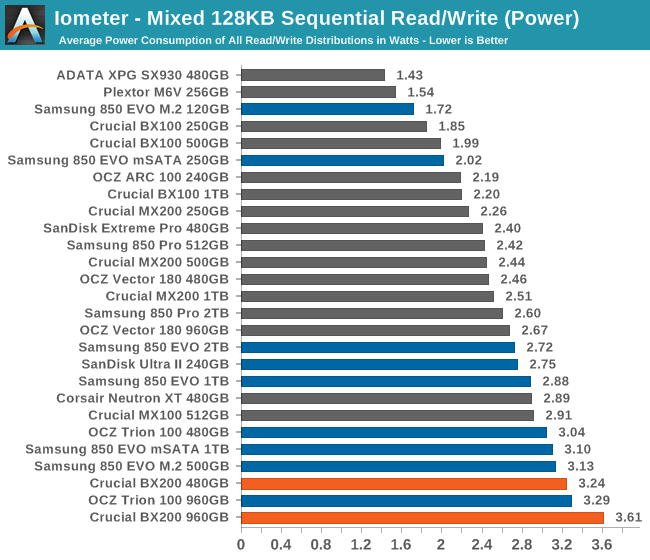
Average power consumption is once again high, and the 960GB is a particular outlier.
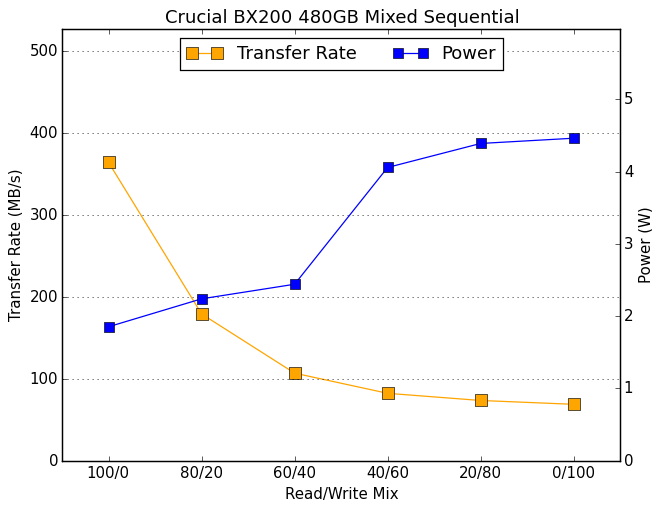 |
|||||||||
| Default | |||||||||
The graph of performance as more writes come into the mix shows just how quickly things get bad. There's a big jump in power consumption once writes are more common than reads, and the drive is almost as overwhelmed at 40/60 as it is for the pure writes.










85 Comments
View All Comments
melgross - Tuesday, November 3, 2015 - link
Not true. If you put music and video files on this, it's perfectly adequate.garbagedisposal - Tuesday, November 3, 2015 - link
That doesn't mean anything. A hard drive would work beautifully for music and video toopetteyg359 - Wednesday, November 4, 2015 - link
Not if the drive motor is louder than the music...LB-ID - Tuesday, November 3, 2015 - link
Why in the world would you be using a space-limited, relatively expensive SSD for storage like that when you could get MUCH better price/performance ratio out of a mechanical drive?SmokingCrop - Tuesday, November 3, 2015 - link
Simple, the horrible noise that comes out of mechanical drives. It's definitely the loudest thing in my system.Pissedoffyouth - Sunday, November 8, 2015 - link
You could definitely hear the hard drive on my old PC, but my WD Reds are damn silent in my new one. Can't hear them at all. Only by holding the caser you can feel the slight vibrationtamalero - Thursday, November 12, 2015 - link
you must have one hell of a horrible computer case or using very old mechanical drives to hear that.squngy - Thursday, November 26, 2015 - link
Either that, or premium silent fans...If you build a system with the intent of keeping it as quite as possible and are willing to spend some extra money and or sacrifice some performance then you will hear mechanical drives over other components at least occasionally (seek and spinup).
nagi603 - Thursday, November 19, 2015 - link
Your case must be an old, cheap one, or one not particularly designed for home use. (Or you are missing the side panel.) Try one that comes with mechanical decoupling groumets, like every decent case for more than a couple years back. E.g.: Antec or Fractal Design cases. Or go el-cheapo and just suspend the HDD with bungie cord in the 5.25" slots. Voila, no more noise.royalcrown - Wednesday, November 4, 2015 - link
Try dropping your external mechanical HDD while on, then try it with an SSD and see...one thing you needn't worry about is moving your system while it's on with ssd, (or bumping it)