The Crucial BX200 (480GB & 960GB) SSD Review: Crucial's First TLC NAND SSD
by Billy Tallis on November 3, 2015 9:00 AM ESTSequential Read Performance
Just like the random read test, sequential reads are tested across the span of a full drive and a representative sample of queue depths. This test performs 128kB reads. Most operations involving large files (typically images and videos) fall under this test's purveiw, but streaming or playing even the highest resolution videos doesn't require anywhere near the full bandwidth of a SSD. Copying files to another SSD or loading very large files into an editing program will more likely use all the speed that's available.
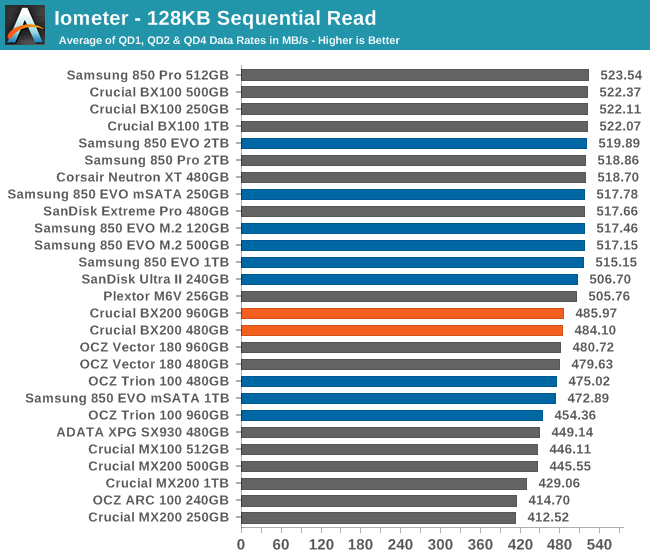
At last we see respectable performance from the BX200. Its sequential read speeds aren'te quite up to the SATA limit at low queue depths, but it can sustain solid performance. Unfortunately, for anyone holding out hope that the poor results we've seen so far may be a testbed issue, the otherwise respectable sequential performance puts that idea to rest.
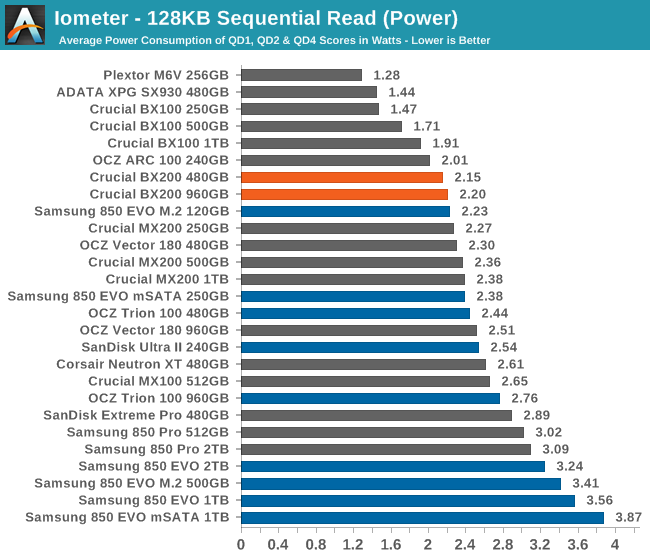
Power consumption on sequential reads is actually good, though it won't catch up with the best of drives.
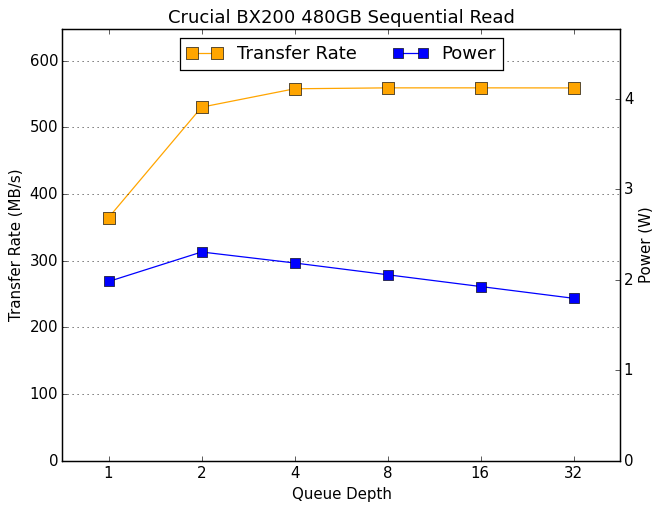 |
|||||||||
| Default | |||||||||
Given a larger queue depth, the BX200 is actually able to reach the performance plateau of the SATA speed limit; it just takes a little longer than the top tier of drives. Given the performance, it's not surprising to see that power consumption doesn't grow much. The shallow but steady decline in power consumption for the 480GB drive may be a sign that it's able to do some prefetching and caching to reduce the number of times it has to read from the flash.
Sequential Write Performance
The sequential write isn't limited to a small span of the disk, as that usually doesn't make a difference for this performance metric. As always, our averages are of the lower queue depths, but scaling to higher queue depths is also investigated. Bulk file copies and recording uncompressed video are the kind of uses that depend on sequential write performance.
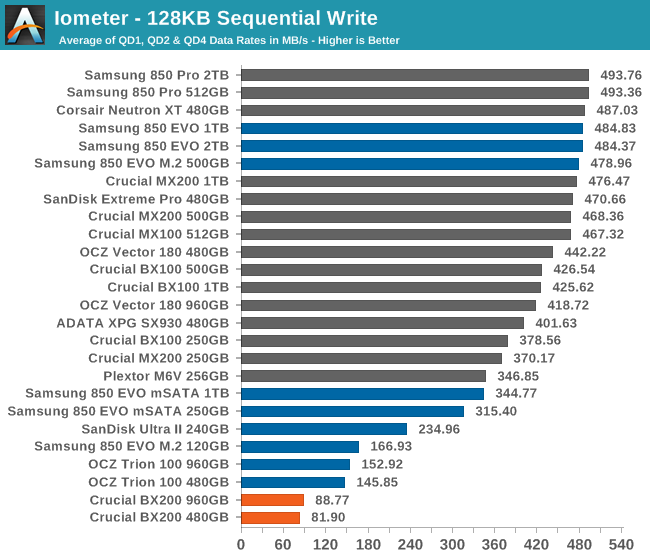
The initial good news we saw with the BX200's sequential read performance didn't last long. The drive's write performance is bad for sequential access just like random access, unfortunately displacing the Trion 100 as one of the worst drives in our current collection.
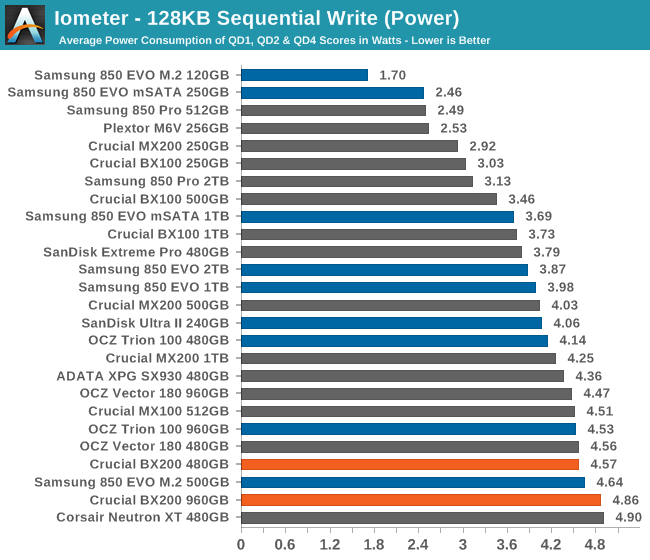
The BX200 power consumption during sequential writing is poor but not radically so. It would seem that Micron's TLC flash requires at most a little more power to write to than other TLC, and this drive is just wasting most of that power budget on background management.
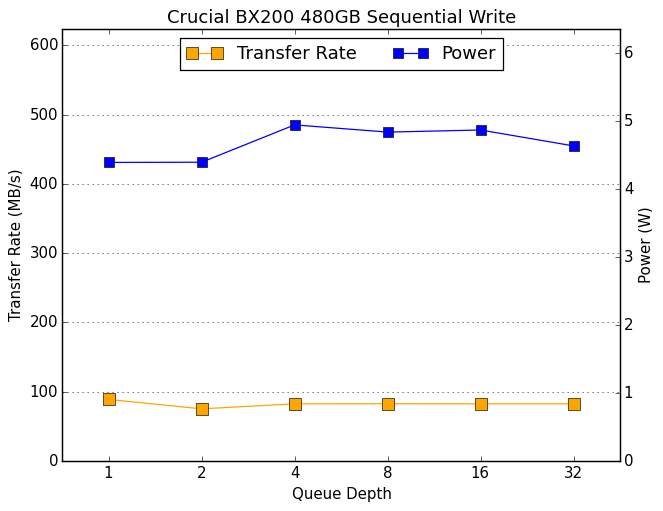 |
|||||||||
| Default | |||||||||
Looking at larger queue depths, performance drops slightly after QD1, and stays low as power consumption shifts around some but is always high. Neither capacity of the BX100 can sustain even 100MB/s of writes for a length of time.










85 Comments
View All Comments
melgross - Tuesday, November 3, 2015 - link
Not true. If you put music and video files on this, it's perfectly adequate.garbagedisposal - Tuesday, November 3, 2015 - link
That doesn't mean anything. A hard drive would work beautifully for music and video toopetteyg359 - Wednesday, November 4, 2015 - link
Not if the drive motor is louder than the music...LB-ID - Tuesday, November 3, 2015 - link
Why in the world would you be using a space-limited, relatively expensive SSD for storage like that when you could get MUCH better price/performance ratio out of a mechanical drive?SmokingCrop - Tuesday, November 3, 2015 - link
Simple, the horrible noise that comes out of mechanical drives. It's definitely the loudest thing in my system.Pissedoffyouth - Sunday, November 8, 2015 - link
You could definitely hear the hard drive on my old PC, but my WD Reds are damn silent in my new one. Can't hear them at all. Only by holding the caser you can feel the slight vibrationtamalero - Thursday, November 12, 2015 - link
you must have one hell of a horrible computer case or using very old mechanical drives to hear that.squngy - Thursday, November 26, 2015 - link
Either that, or premium silent fans...If you build a system with the intent of keeping it as quite as possible and are willing to spend some extra money and or sacrifice some performance then you will hear mechanical drives over other components at least occasionally (seek and spinup).
nagi603 - Thursday, November 19, 2015 - link
Your case must be an old, cheap one, or one not particularly designed for home use. (Or you are missing the side panel.) Try one that comes with mechanical decoupling groumets, like every decent case for more than a couple years back. E.g.: Antec or Fractal Design cases. Or go el-cheapo and just suspend the HDD with bungie cord in the 5.25" slots. Voila, no more noise.royalcrown - Wednesday, November 4, 2015 - link
Try dropping your external mechanical HDD while on, then try it with an SSD and see...one thing you needn't worry about is moving your system while it's on with ssd, (or bumping it)