QNAP TS-451+ SOHO NAS Review
by Ganesh T S on October 29, 2015 8:00 AM EST
Introduction and Testbed Setup
QNAP is one of the leading vendors in the COTS NAS (commercial off-the-shelf network attached storage) space. They have a wide variety of hardware platforms to choose from, ranging from ARM-based single-bay systems to Xeon-based rackmounts. Earlier this week, they launched the Bay Trail-based TS-x51+ series for home and SOHO users.
Despite Intel having launched the Braswell platform for storage applications, QNAP has opted to remain with Bay Trail for the TS-x51+ series. A look at the specifications reveals that the core SoC and memory capacity seem to be similar to the TS-x53 Pro launched last year. However, while the TS-x53 Pro targets the mid-end SMB market, the focus of the TS-x51 is more towards the home consumer side. The differences between the TS-453 Pro and the TS-451+ are listed below:
- 3x USB 3.0 ports on the TS-453 Pro vs. 2x USB 3.0 ports on the TS-451+
- 4x GbE LAN ports on the TS-453 Pro vs. 2x GbE LAN ports on the TS-451+
- No LCD display / local hands-on control on the TS-451+
- Internal 250W PSU in the TS-453 Pro vs. External 90W power brick in the TS-451+
- IR remote controller (MCE compatible) included in the TS-451+, optional with the TS-453 Pro
- Industrial design differences in the chassis and drive trays
The specifications of our review sample of the QNAP TS-451+ are provided in the table below
| QNAP TS-451+ Specifications | |
| Processor | Intel Celeron J1900 (4C/4T Silvermont x86 @ 2.0 GHz) |
| RAM | 8 GB |
| Drive Bays | 4x 3.5"/2.5" SATA II / III HDD / SSD (Hot-Swappable) |
| Network Links | 2x 1 GbE |
| External I/O Peripherals | 2x USB 3.0, 2x USB 2.0 |
| Expansion Slots | None |
| VGA / Display Out | HDMI (with HD Audio Bitstreaming) |
| Full Specifications Link | QNAP TS-451+ Specifications |
| Price | USD 649 |
The various specifications of the NAS are backed up by the data gleaned via SSH access to the unit.
Having reviewed QNAP's SMB-targeted NAS units for the last couple of years, I was a bit put off by the industrial design of the unit. The drive caddies of the TS-451+ are plastic and flimsy. Despite the home consumer / SOHO focus, I would prefer that the caddies be the same as the ones used in the Pro series at this price point. Otherwise, the local control / LCD display panel is not going to be missed much (I rarely used that feature even in the Pro series). An in-built PSU would be good, but most SOHO NAS units come with power bricks and it is something difficult to get rid of in the units targeting this price point / market segment.
Our review unit initially shipped with QTS 4.1.4, but we upgraded to QTS 4.2 for our evaluation. The setup process itself is quite straightforward. Upon connection to the network, the QNAP TS-451+ receives a DHCP address even in a diskless state. The IP address can be determined either from the DHCP provider in the system or via the Qfinder utility. Accessing the IP address with the default admin/admin login credentials got us going with the setup process. We started off with one disk in the unit, and it was configured as a JBOD volume. Disks were added one by one, migrating in the process from JBOD to RAID-1 and on to RAID-5. The QTS OS handled the RAID migration and expansion without any issues. A detailed discussion of QTS 4.2 and the QNAP mobile apps will be done in an upcoming review.
In the rest of the review, we will take a look at the benchmark numbers for both single and multi-client scenarios across a number of different client platforms as well as access protocols. We also have a separate section devoted to the performance of the NAS with encrypted shared folders. Prior to all that, we will take a look at our testbed setup and testing methodology.
Testbed Setup and Testing Methodology
The QNAP TS-451+ can take up to 4 drives. Users can opt for either JBOD, RAID 0, RAID 1, RAID 5, RAID 6 or RAID 10 configurations. We expect typical usage to be with a single RAID-5 volume. To keep things consistent across different NAS units, we benchmarked a RAID-5 volume. Four Western Digital WD4000FYYZ RE drives were used as the test disks. Our testbed configuration is outlined below.
| AnandTech NAS Testbed Configuration | |
| Motherboard | Asus Z9PE-D8 WS Dual LGA2011 SSI-EEB |
| CPU | 2 x Intel Xeon E5-2630L |
| Coolers | 2 x Dynatron R17 |
| Memory | G.Skill RipjawsZ F3-12800CL10Q2-64GBZL (8x8GB) CAS 10-10-10-30 |
| OS Drive | OCZ Technology Vertex 4 128GB |
| Secondary Drive | OCZ Technology Vertex 4 128GB |
| Tertiary Drive | OCZ Z-Drive R4 CM88 (1.6TB PCIe SSD) |
| Other Drives | 12 x OCZ Technology Vertex 4 64GB (Offline in the Host OS) |
| Network Cards | 6 x Intel ESA I-340 Quad-GbE Port Network Adapter |
| Chassis | SilverStoneTek Raven RV03 |
| PSU | SilverStoneTek Strider Plus Gold Evolution 850W |
| OS | Windows Server 2008 R2 |
| Network Switch | Netgear ProSafe GSM7352S-200 |
The above testbed can run up to 25 Windows 7 or CentOS VMs simultaneously, each with a dedicated 1 Gbps network interface. This simulates a real-life workload of up to 25 clients for the NAS being evaluated. All the VMs connect to the network switch to which the NAS is also connected (with link aggregation, as applicable). The VMs generate the NAS traffic for performance evaluation. However, keeping in mind the nature of this unit, we restricted ourselves to a maximum of 10 simultaneous clients. A detailed explanation of our solution-based benchmarking approach is available here.
Thank You!
We thank the following companies for helping us out with our NAS testbed:
- Thanks to Intel for the Xeon E5-2630L CPUs and the ESA I-340 quad port network adapters
- Thanks to Asus for the Z9PE-D8 WS dual LGA 2011 workstation motherboard
- Thanks to Dynatron for the R17 coolers
- Thanks to G.Skill for the RipjawsZ 64GB DDR3 DRAM kit
- Thanks to OCZ Technology for the two 128GB Vertex 4 SSDs, twelve 64GB Vertex 4 SSDs and the OCZ Z-Drive R4 CM88
- Thanks to SilverStone for the Raven RV03 chassis and the 850W Strider Gold Evolution PSU
- Thanks to Netgear for the ProSafe GSM7352S-200 L3 48-port Gigabit Switch with 10 GbE capabilities.
- Thanks to Western Digital for the eight WD RE hard drives (WD4000FYYZ) to use in the NAS under test.


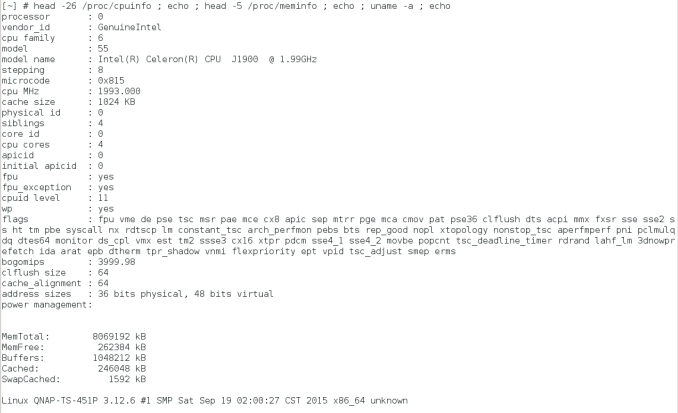








34 Comments
View All Comments
Brianbeastsu - Thursday, November 26, 2015 - link
This has been available since the most recent firmware upgrade.....sync to most cloud services like google drive etc.....not 100% on one drive but I'm guessing unless Microsoft doest have an api for it you can do it with qnapShambles31 - Thursday, October 29, 2015 - link
I know this review didn't go into QTS much but I thought I'd ask a related question. Is there any way for QTS 4.2 to support shadow copy, or previous versions in windows? I picked up the 2 bay model for my parents hoping to use it as a backup for them. I wanted to use snapshots and shadow copy. I've got snapshots running but can't seem to get it to support shadow copies on networked files. Surely a NAS would support this?Minion4Hire - Friday, October 30, 2015 - link
I think network file VSS support was only just introduced with Windows Server 2012 R2. Otherwise you only have local volume support. But you should be able to get it working if you can connect it as an iSCSI LUN.kgardas - Thursday, October 29, 2015 - link
Does it support ECC RAM? IMHO a must have for such NAS...DanNeely - Thursday, October 29, 2015 - link
Not at this pricepoint/market segment. The J1900 doesn't support it. You need to step up from prosumer to small/medium enterprise level hardware for ECC. QNAP apparently doesn't offer ECC in anything below an 8bay model.mcveigh - Thursday, October 29, 2015 - link
Any comments on the remote? How was it's build quality?Kutark - Friday, October 30, 2015 - link
Can someone explain to me why basic NAS like this are $650. It makes no sense. You could easily build a box that would have far more processing power, with an awesome raid controller, for less than this. Only advantage i can see would be size?milkod2001 - Friday, October 30, 2015 - link
It is expensive because it's ready go to solution. You throw HDDs into that, spend 30 minutes with setup /install and that's it. You also have option to contact customer support if something goes wrong.Your own solution might be much better / cheaper but it requires knowledge / experience to put together hardware parts, install NAS OS and make it all work. There is no customer support, you are on your own.
Kutark - Friday, October 30, 2015 - link
That definitely makes sense. I always forget about the customer support angle because i don't even remember the last time i had to do customer support for any piece of hardware ever. Not trying to toot my own horn, but thats part of the fun of being a hardware enthusiast.Chloiber - Saturday, October 31, 2015 - link
You also pay for the software. I own a Synology DS415+ and use it (apart from the usual NAS stuff) for a OpenVPN Server, Docker with Jenkins, Download Station and have mobile apps available. A quite good backup software is already included and you have set that stuff up (well, apart from a robust, secure OpenVPN, which takes a bit longer) in a matter of minutes. Relatively sophisticated security / logging mechanisms are also included. I don't even want to imagine how long that stuff would take me with a self built NAS. I rather spend 100-200$ more and have a very good and versatile NAS than spend weeks fiddling around with linux.If you are up for it, go for it. For me, it was a no-brainer.