The Google Nexus 5X Review
by Brandon Chester on November 9, 2015 8:00 AM EST- Posted in
- Smartphones
- LG
- Mobile
- Android 6.0
- Nexus 5X
System Performance
The Nexus 5X sits in an interesting position as far as its price goes. I don't know many other devices that are priced at the high end of the $300 range, as usually an OEM targets between $250-300 or somewhere around $450. This gives Google some room to play around with what hardware they offer, as the Nexus 5X is not competing directly with flagship devices like the Nexus 6P is. On the other hand, the 5X probably doesn't bring in a ton of profit for Google or LG due to its margins, and it seems more like a vessel for bringing Android to a wider base of customers by offering something good at a lower price than one might expect.
While the Nexus 6P uses Qualcomm's Snapdragon 810 SoC in order to be competitive with other flagships from a specs and marketing standpoint, the Nexus 5X takes a step down to Snapdragon 808. This is a 6 CPU core part, with a quad core Cortex-A53 cluster that runs at up to 1.4GHz, and a dual core Cortex-A57 cluster that peaks at 1.8GHz. This is the same SoC used in the LG G4, and so in tests that are more software independent we should see similar performance to the G4. Otherwise tests that are more influenced by software like PCMark may see improvements or reductions in performance depending on the situation, as the Nexus 5X ships with Android Marshmallow, while the G4 shipped with Lollipop.
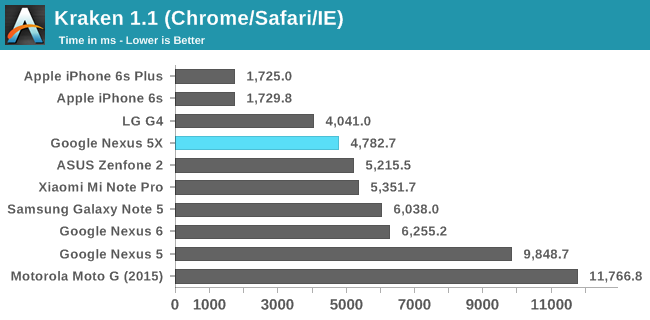
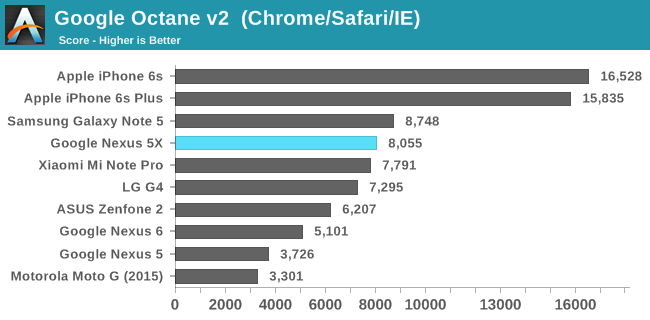
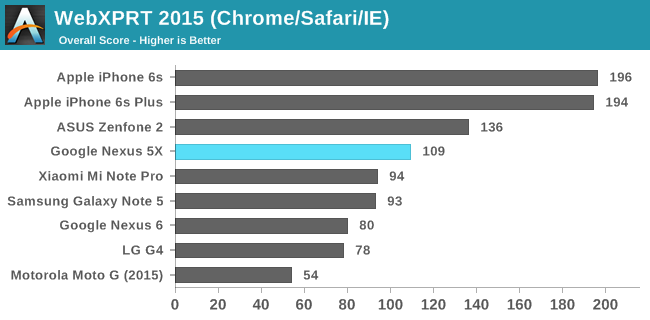
JavaScript performance on the Nexus 5X is different than the G4 in some interesting ways. Kraken ends up being around 700ms slower on average, and I've run the test several times to confirm this. Octane actually gives the lead to the 5X, as does WebXPRT 2015, with the gap between the two phones in the latter test being very significant. This is likely the result of improvements to Chrome in the time between the G4 review and now, and I'm not too sure what's causing the performance gap in Kraken.
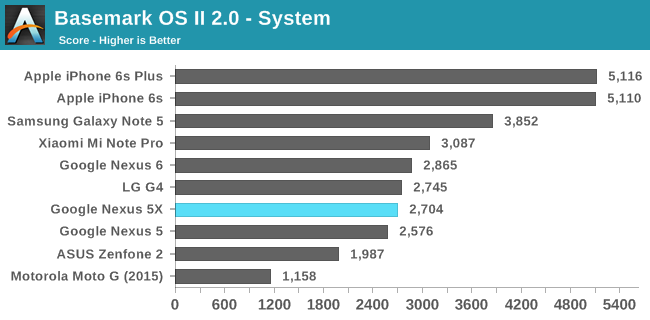
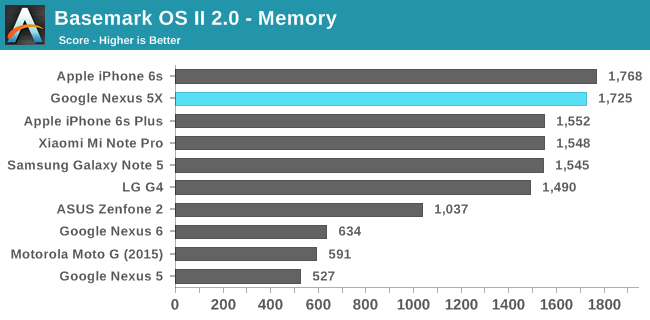
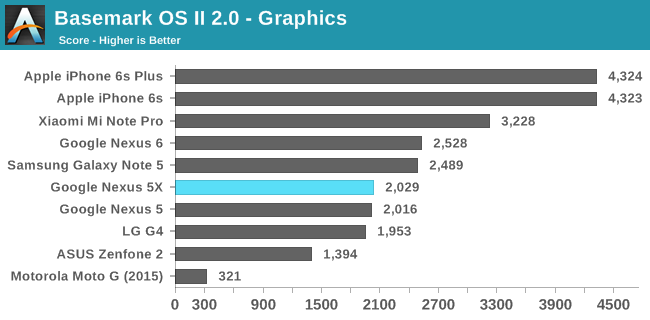
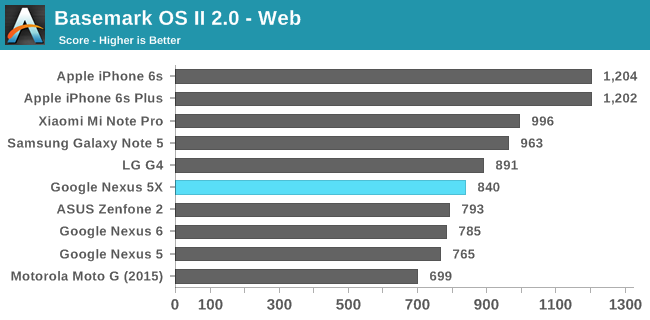
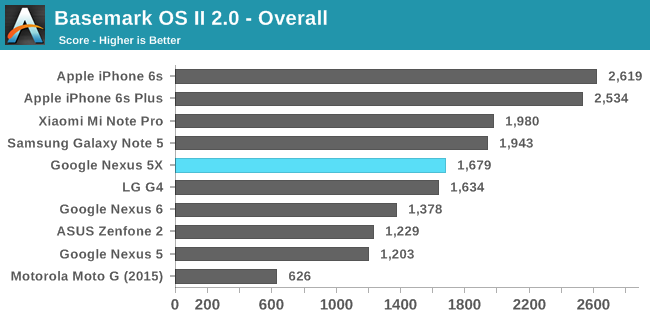
BaseMark pegs the Nexus 5X's overall performance as being in the middle of our sample of results. I've never been very fond of simply averaging test results, but when examining the specific sub scores we can see that the Nexus 5X does surprisingly well in the NAND memory portion of the test, while most of the other scores actually do fall in the middle of the charts, and so in this case the overall result is actually fairly accurate. Later in the review you'll see that this storage result is somewhat suspect, and I would speculate that the reason it's noticeably higher than the G4 is software optimizations made in Android Marshmallow rather than a faster NAND solution.
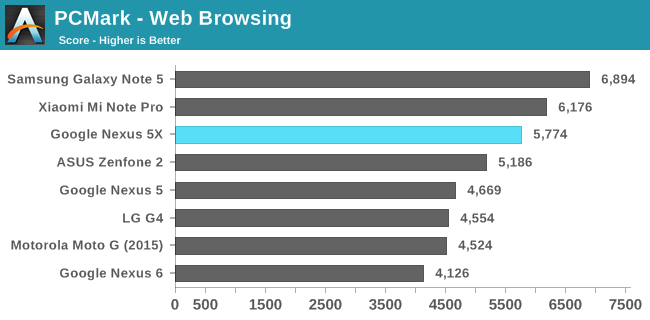
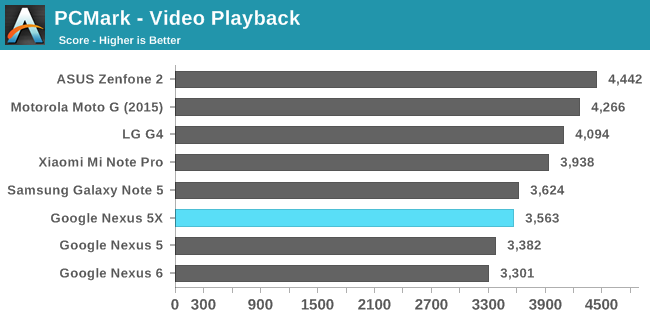
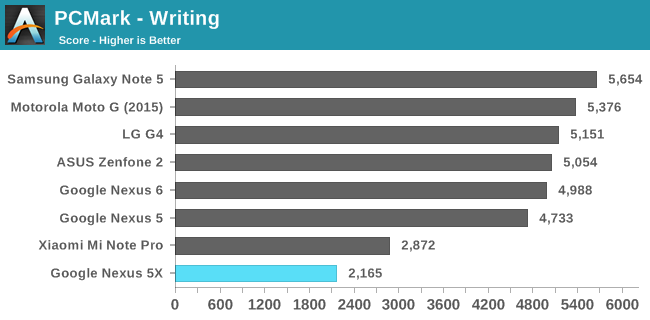
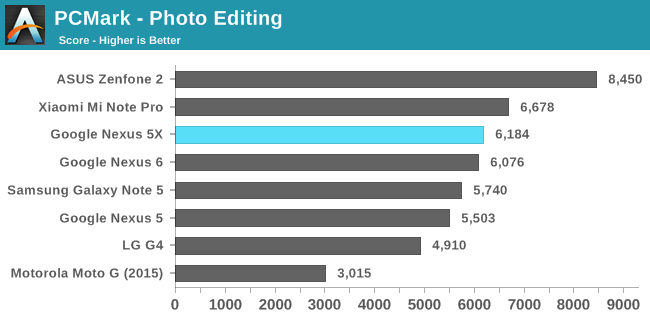
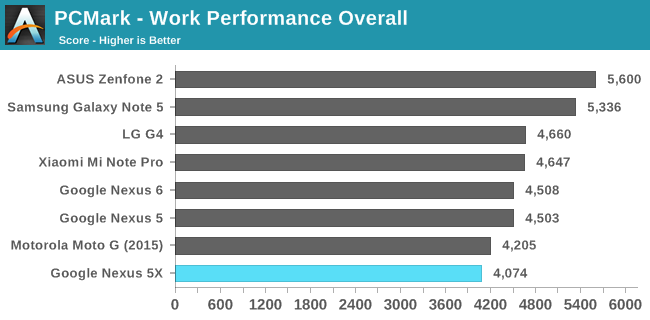
In PCMark's overall score we see that the Nexus 5X is actually at the very bottom of the chart. However, as usual it's important to analyze each sub score to see exactly what is contributing to the overall score. In this case it's clear that the writing sub test is what kills the score for 5X, while the rest of the results are closer to the median score of all our comparison devices. The big question is why the 5X does so poorly in the photo editing test. PCMark can be heavily influenced by software changes, and to me it seems that some change in Android Marshmallow's EditText view has caused regressed performance compared to Lollipop. I observed a large decrease in performance when I re-ran the test on the Nexus 6 to confirm this. At the same time, the web browsing and photo editing scores on Marshmallow are clearly much higher than on Lollipop, and so I think in most cases you would actually observe better performance on the Nexus 5X than the LG G4, rather than the substantially worse performance that the overall score implies.
Sustained Performance
I think it's very important to clarify that some of the benchmarks we use typically only run for a fairly short period of time. Kraken and Octane can be completed in well under one minute, while WebXPRT 2015 actually runs for ten minutes. BaseMark OS II and PCMark also take a few minutes to run, but it's definitely not the same workload length as what you'd see while playing a game or editing a video. Because the Nexus 5X uses Snapdragon 808 I wanted to take a look at what happens to the CPU when there's a heavy load placed on it for a prolonged period of time. I also wanted to compare the results to those from the Nexus 5 and Nexus 6, to see how the devices compare once their CPU has throttled to a more realistic clock speed for the real world than the peak performance which typical benchmark results will show.
To see how the CPU behaved during a heavy workload I profiled clock speeds for all the CPU cores while running BaseMark OS II's battery test. This was done on the Nexus 5, Nexus 6, and Nexus 5X. Because the frequencies of the cores oscillate heavily I've graphed the results using longer intervals between points than what is possible to poll, as what I really wanted to show was the behavior of the CPU over time which isn't visible with the noise that plotting every millisecond creates.
Stripping out data points creates some visual errors, as it makes it appear that an SoC spends longer dropped to a low frequency between peaks than it actually did. The key points to get from the graphs above are that for some reason the Snapdragon 800 SoC in the Nexus 5 only ends up using 3 of its 4 cores most of the time, with the frequency on the other three Krait 400 cores oscillating between 1GHz and 1.6GHz. The Snapdragon 805 in the Nexus 6 keeps all four cores at their max frequency for about twelve minutes before they all throttle down to 2GHz and remain there for nearly two hours. Meanwhile, Snapdragon 808 can only keep its two A57 cores at their peak frequency for two minutes before throttling both down to 633MHz and putting the A53s up to their peak 1.44GHz. After twelve minutes the A57s are just shut off entirely, and you're left with a cluster of 4 A53 cores at 1.44GHz. I didn't bother running this test as long as I did for Snapdragon 800 and 805 because the events at the two and twelve minute marks tell you everything you need to know.
Of course, the performance of a device can't be determined simply by the number of cores and the clock speed. The most relevant comparison for the Nexus 5X is the Nexus 5. Krait 400 does have an IPC lead over Cortex-A53, particularly in workloads where out-of-order execution can be leveraged. However, with the Nexus 5 we're looking at three Krait 400 cores hovering between 1 and 1.6GHz, while the 5X can assign threads to four 1.44GHz Cortex A53 cores and two 633MHz A57s for the first twelve minutes. Past this point I think which device performs better is going to depend on the actual workload, and if you're running a CPU-intensive app that isn't heavily parallelized the Nexus 5 may very well end up being faster. For more parallel workloads, or tasks that only require short bursts of performance that are more friendly to the Cortex-A57 cores, you'll see the Nexus 5X providing better performance.
I actually would have liked to have a Snapdragon 801 data point, but Snapdragon 805 in the Nexus 6 is also a relevant comparison considering it was the only Nexus smartphone from last year. In this case I think it's pretty clear that any sustained workload lasting longer than 2 minutes is going to be substantially faster on a Snapdragon 805 device, and truthfully if your workload takes advantage of multiple cores it's likely that Snapdragon 805 will always be faster even within those first two minutes where Snapdragon 808's A57s are at their peak frequencies. I wouldn't want to say anything for certain, but this is probably true for Snapdragon 801 as well.
It's disappointing that this year's Qualcomm silicon means that the performance improvement over a two year old Nexus 5 is not very large. Our past published data shows that the behavior of the Snapdragon 810 SoC in the Nexus 6P will almost certainly behave in the same manner, and in that case you'll actually be looking at an overall regression compared to the Nexus 6 when your workload spans any longer than a minute or two.
On the one hand, I think it would have been better for Google to wait until Snapdragon 820 launched so it could be utilized. On the other hand, that would involve pushing back devices that were obviously in development for some time in collaboration with two major hardware partners. It's not clear if waiting would have made any difference for the Nexus 5X anyway, as it needs to meet a lower price than the Nexus 6P and so there's less room to spend on a more expensive FinFET SoC.
I personally haven't been pushing the 5X very hard, as I still haven't built up a good library of games on Android yet, and I've been leveraging Google Photos to move images and videos from the device to my computers instead of editing them on-device. While the most basic interactions like navigating the UI and scrolling seem to perform well, you're not going to see the performance that you would expect based on the SoC's specs when editing videos or photos that you've recorded on the device, or other similarly CPU intensive tasks. I can certainly forgive the issue when the device costs $379, but I don't think it would be as easy to pass if it's also true of the 6P, and overall I'm most disappointed about the relative lack of improvement over the original Nexus 5 despite the two year gap between the two.


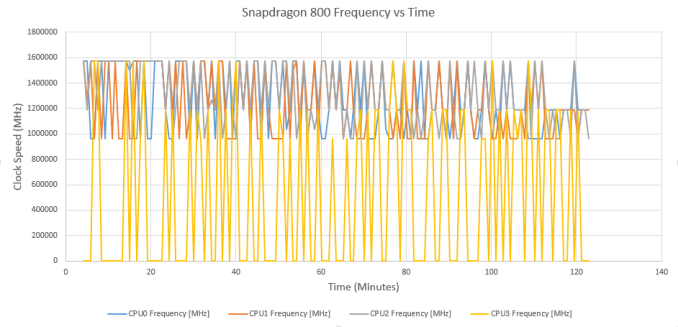
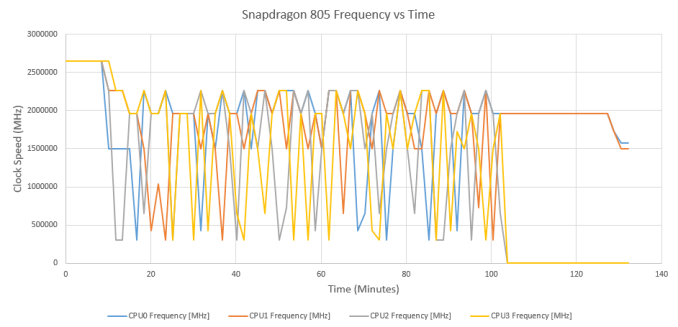
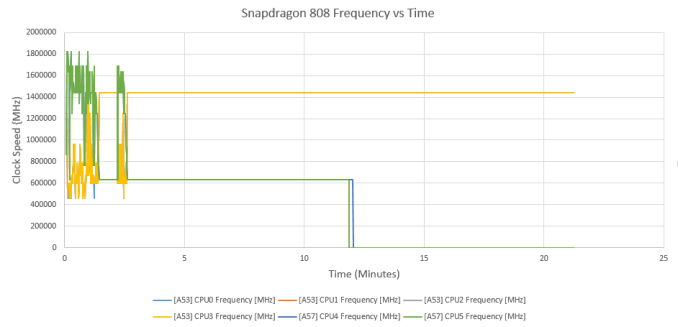








197 Comments
View All Comments
konondrum - Monday, November 9, 2015 - link
I've had my s6 for about 2 months now, and I've never noticed it getting warm at all.hans_ober - Monday, November 9, 2015 - link
Btw about charging:QC 2.0 uses higher voltages, while USB 2.0 + Power Delivery uses 5V @ higher current.
zeeBomb - Monday, November 9, 2015 - link
So uh...which is better? Which has a lesser chance of catching on fire :pPissedoffyouth - Monday, November 9, 2015 - link
voltage. That's why electric fences are like 30,000v and have thin wires. If you have high amperage you get more resistance, so need thicker wireszeeBomb - Monday, November 9, 2015 - link
Ah. Talk about learning something new everyday! I see. Thanks you two!DanNeely - Monday, November 9, 2015 - link
USB 3 power delivery offers the best of both worlds. You have 1, 3, and 5Amp options at 5, 12, or 20V. The 12V option is roughly equivalent to earlier quick charge standards and is something that should be relatively easy for desktop PCs to support (since the mobo most runs on 12V anyway); with 20V being intended for laptop chargers; but who knows what will happen over the next few years.Qualcom's newest generation of quick chargers support a wide variety of intermediate voltages; with the intent of best tuning the power delivered to what the battery can still take as it approaches full capacity. In the real world I'm not sure how much, if anything, this offers over a conventional high voltage/amperage charger.
ciderrules - Monday, November 9, 2015 - link
Interesting that iPhones have had hardware encryption since way back on the 3GS yet it still hasn't seen adoption by Android device makers, some 6 years later. I'm curious, is there any Android phone with a hardware encryption module? It's not something you see talked about, outside of Anandtech.zeeBomb - Monday, November 9, 2015 - link
Good question actually...maybe there are a few out there that isn't high end with it.DanNeely - Monday, November 9, 2015 - link
Doubtful. If Qualcom and Samsung aren't including hardware crypto, I'd be shocked if anyone else is. The various Chinese arm makers are all competing at the end of the market where even a few cents for an extra IP block is a non-trivial concern because it's a significant chunk of their profit margin.tipoo - Monday, November 9, 2015 - link
Did they have full disk encryption back to the 3GS? For some reason I thought it came with the 64 bit move.