The Google Nexus 5X Review
by Brandon Chester on November 9, 2015 8:00 AM EST- Posted in
- Smartphones
- LG
- Mobile
- Android 6.0
- Nexus 5X
An Android Marshmallow Mini-Review
Google's Nexus devices have often served as the launch platform for the newest version of Android. Android itself has been undergoing a bit of a restructuring recently as far as the labeling of versions goes. Android 4.x was a bit confusing in that 4.0 was Ice Cream Sandwich, 4.1 through 4.3 were Jellybean, and then 4.4 was KitKat. Google finally moved the version up by a major amount with Lollipop which covered version 5.0 and 5.1, and Marshmallow continues this by moving to version 6. I would argue that the improvements in Marshmallow are actually not as great as the ones added when going from 4.0 to 4.1, so the version labels are still a bit arbitrary but I expect that Google has simply decided to have their yearly major releases correspond to a new major version number going forward.
Both fortunate and unfortunate is that many of the changes in Android M are under-the-hood changes. The reason I describe these as both fortunate and unfortunate is because while they're fortunate for users, some features are unfortunately difficult to measure and quantify so the only way they can be described is through less than optimal anecdotes from my time using the device. Of course, some features are more user-facing and can be discussed, and that's really the purpose of this section.
The feature that is probably my favorite in Android M is actually the new permissions system. I completely understand the amount of work that was required to rework how permissions work on Android, but it's kind of scary to think that this change is only coming now. To give a brief explanation, Android has historically required users to accept all the possible permissions for an application at the time of installation, while iOS has traditionally asked at the time of use. This means that if you wanted to install Facebook on your phone without giving it access to your camera or contacts you wouldn't be able to do so, as you had to either accept all the permissions or not use the app at all.
Android M brings a new permissions model that essentially works in the same way that iOS does, by asking for access to hardware and software areas at the time they're first needed. This means you can install apps without having to accept all of their permission requests, and unlike the past attempts to implement this without reworking the entire permissions model you won't run into any issues with crashing or bugs when applications are updated to adopt the new permissions.
Android M also changes up the app drawer. While it's visually similar, it's now a vertically scrolling list instead of horizontally scrolling pages. If I recall correctly the last time we had a vertical app drawer in stock Android was Gingerbread, and so it's interesting to see Google going back to it now. To be honest, I'm a bit tired of being told every year by Google that they've finally "got it" with regards to design, only to see changes like this made the very next year. Vertical finger motions are a bit more ergonomic than horizontal ones when using a larger phone and so if Google sticks with this app drawer I won't have any complaints. That being said, if we end up going back to discrete pages of icons in a future release I'm going to become concerned about the design decisions being made by the Android team.
Another small but meaningful change is the new method for displaying cut/copy/paste commands. This change simply involves removing the old row of confusing and far too similar looking icons that appeared at the top of an app when selecting text with a floating bar that appears above the text. With phones getting bigger and bigger the model of putting all these controls at the top really starts to break down, and it honestly wasn't a great implementation in the first place. Like the permissions model this is basically done the same way that iOS currently does it. At this point I think it's pretty petty to argue over who borrowed features from who, as every company does it and in the end it just means that every platform improves and provides a better experience for the user. One problem with this features is applications can still override it if they feel like it, and so you get situations like the one on the right above, which is actually in Google's own Messaging app.
The biggest user-facing feature in Marshmallow is definitely Google Now on Tap. This is essentially Google's way of leveraging their vast amounts of information and knowledge about both the user and web content in order to provide relevant information about what the user is looking at. It's accessed by long pressing the home button, which unfortunately means that you no longer have an easy way to get to Google Now unless you disable Now on Tap.
Now on Tap really has two major aspects. The first are the information cards that come up based on what you're looking at on a page. I can think of some cases where these would be useful, but they've usually been fairly simplistic in my experience and I don't think they've ever saved me any time compared to just searching for something myself. The second part of the experience is contextually aware searching. This is really where the new feature shines, and it's really only possible because of the wealth of data that Google collects, and their ability to parse and relate that information.
Of course, the system isn't perfect. You can ask Google Now "What's his Twitter account?" on an AnandTech article and it'll do a query based on the author of the article. If the article has more than one author this tends to break down, and you end up getting hilariously irrelevant results because it isn't sure which name to parse. Issues with correctly identifying and parsing the right data will be enormous problems to overcome, and Now on Tap is only the first iteration of a product that Google will be able to improve on both the front and back end as time goes on. If you have access to a Marshmallow device I'd definitely encourage you to check it out if you're not too concerned about some of the privacy implications, as it's a cool feature that introduces the possibility of asking your device questions in natural language and getting the right answers based on context.
There are many other features in Android Marshmallow, and some like Doze which is part of the new power management system are difficult to really measure or examine as they only come into effect when the user isn't doing anything. Most of the changes in Marshmallow are refinements that are coming after the relatively comprehensive update that Android Lollipop was, and that type of smaller update to smooth out performance, fix bugs, and make smaller but key improvements is always something that users can appreciate.
Nexus Imprint
One of the big additions to Android Marshmallow is a native fingerprint sensor API. Whether OEMs will move to using this API instead of their existing proprietary ones is unknown, but Google's API will be important in enabling the use of fingerprint authentication for making payments using Android Pay, and it will most certainly be the API that developers choose to use when implementing authentication in their apps.
Google has branded the fingerprint sensors on the Nexus 5X and Nexus 6P as Nexus Imprint. The sensors are actually made by a Swedish company called Fingerprint Cards, specifically their FPC1025 scanner. Both devices have the scanner located on the back of the chassis, and on the Nexus 5X it sits below the camera hump. As far as the ergonomics of the sensor go, the Nexus 5 has it in a fairly good position. I do need to shift my finger a bit to get my fingerprint on the sensor, but this is something I got used to fairly quickly. I definitely think it would be better if the sensor were actually positioned off to the side so your finger would rest there more naturally, but that solution only works for right handed users and would make it basically unusable for left handed users so it's not a very feasible implementation. From my time with the Nexus 6P at Google's event I seem to remember my finger resting closer to the sensor, which is just due to the fact that the 6P's chassis is bigger and so the positioning of my fingers was different than on the 5X.
Using Nexus Imprint is fairly simple. You just rest your finger on the sensor and the device is woken up and unlocked. That's really all there is to it. While this isn't the first time a fingerprint sensor has been implemented in this manner, not having to swipe or press any buttons makes for a pretty seamless implementation. The recognition of your finger and the speed at which it does so is also top notch, and I actually can't remember the last time it failed to unlock. My only complaint is that I almost always accidentally trigger a failed scan when taking the phone out of my pocket because some part of my fingers will end up touching the sensor. This doesn't have any negative outcome like locking you out of the phone, but it is just one of the tiny problems that come with an implementation that also wakes up the phone when scanning a fingerprint. You also can't use it to unlock the phone when it's on a table, which is a definite disadvantage when compared to front-mounted fingerprint scanners like the one on the Galaxy S6, and of course Apple's Touch ID.
A big part of enabling a seamless fingerprint scanner is to make sure the set up portion of the process encourages the user to train their finger properly, and when I first went through the process I was actually really concerned that Google might have made a serious error here. You only get to have it scan your fingerprint six times while setting it up, and while it is true that initially the device had some problems reading my print, it seemed to quickly learn the portions that it was missing and now works just as well as the best fingerprint scanners on market today. I actually have to give Google a lot of credit here, because this is something that other vendors don't always get quite right. For example, I still can't get the Galaxy S6 to recognize my finger as consistently as the 5X or an iPhone, and the set up process didn't really make it clear whether I should just be scanning the main part of my fingerprint or the edges as well. Google's setup is the quickest I've seen yet, and once you do it everything honestly just works.
While using your fingerprint to unlock your phone is a novel feature, using it for other forms of authentication is going to be where it shines. Obviously the biggest use case right now is authenticating Android Pay purchases. Unfortunately I can't test this because I live in Canada and none of the major mobile payment players have brought their services here yet. Since the native fingerprint API is so new to Android it's going to take time for many developers to adopt it in their apps, and that will also depend on the level of support that is given by other OEMs. Google strongly recommends that their partners ship their devices with fingerprint scanners, although they haven't been commoditized to the point that they can be implemented in some of the low-cost devices on the market today.
Ultimately, the Nexus Imprint fingerprint scanner on the Nexus 5X works as advertised, in that it's simple, quick, and allow you to access a locked device with a single action. Pushing fingerprint scanners beyond authentication is obviously a long term play, and even on iOS the adoption among third party apps isn't massive. I'd expect that apps like password managers and document stores will be among the first to integrate the functionality, with other applications following later when fingerprint scanners using Google's API are more widespread in the market.


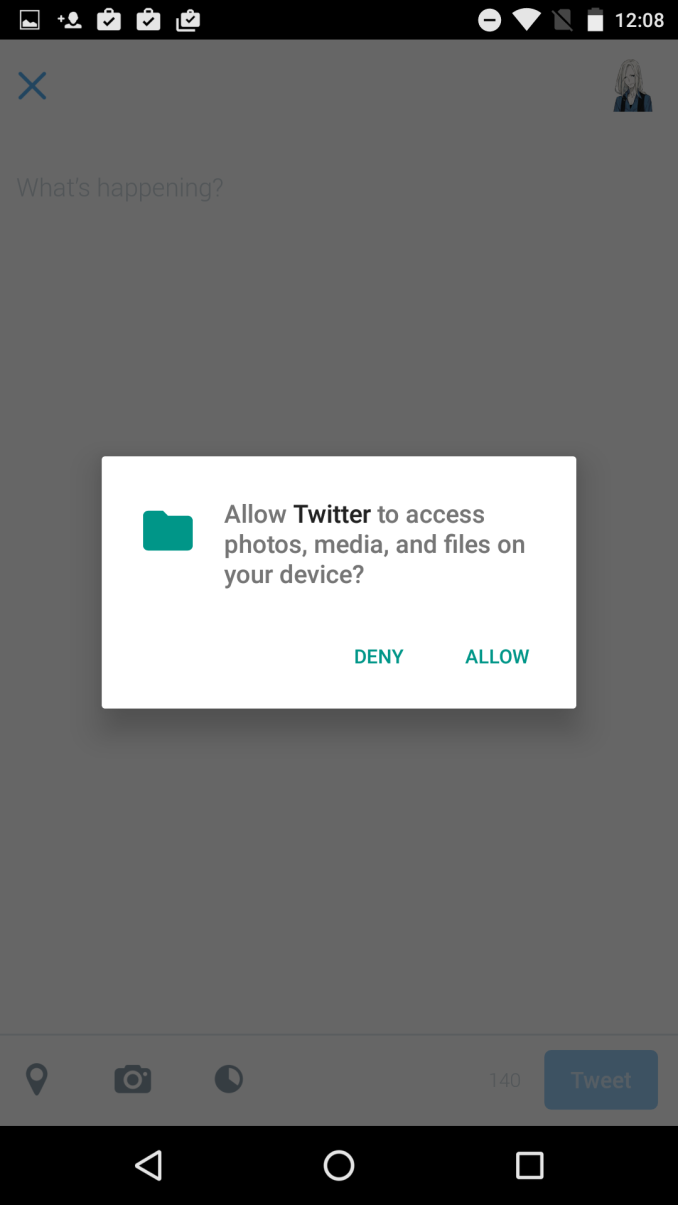
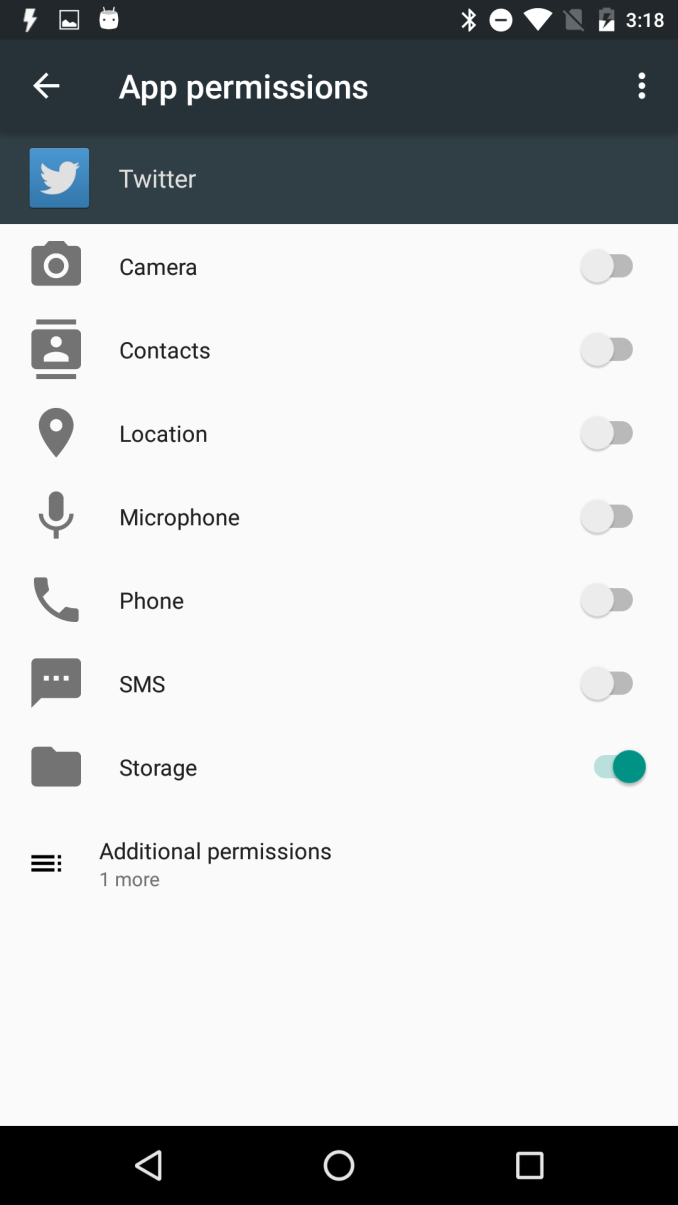
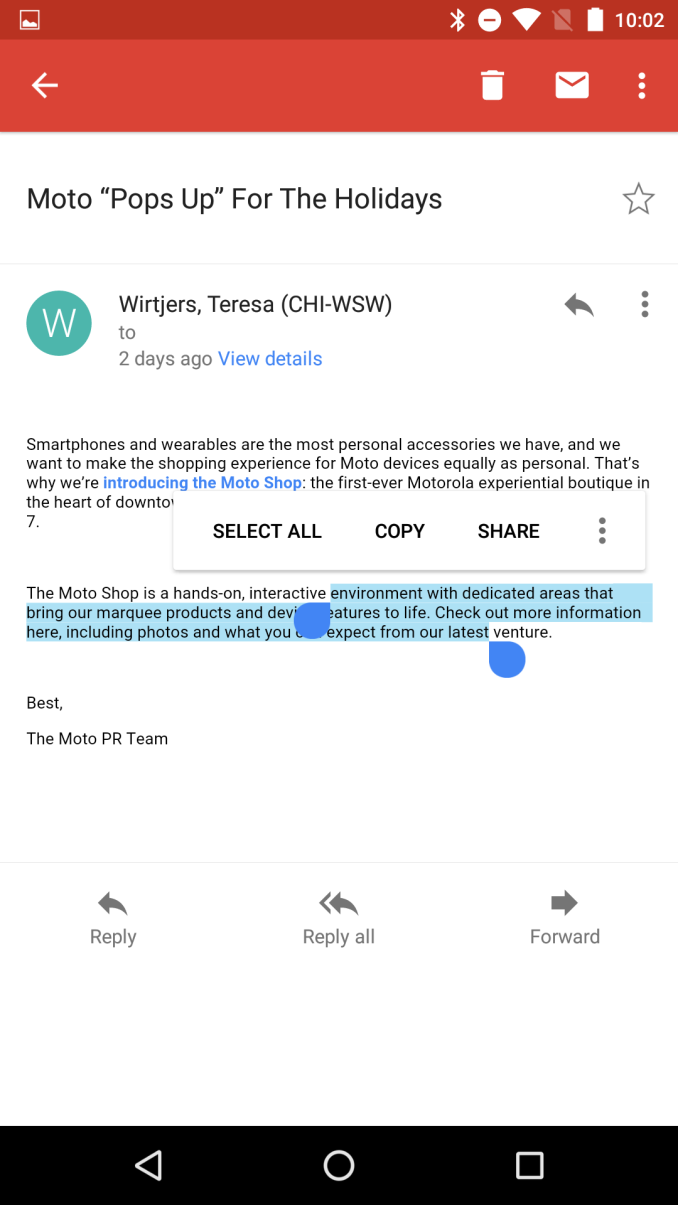
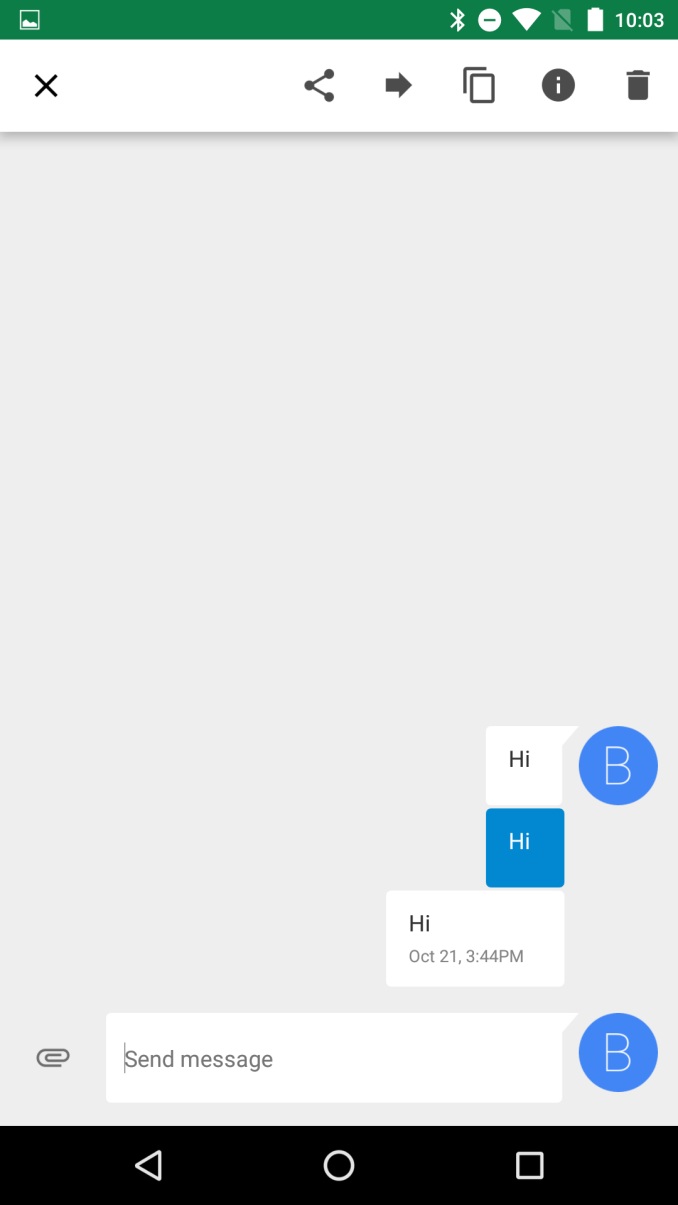
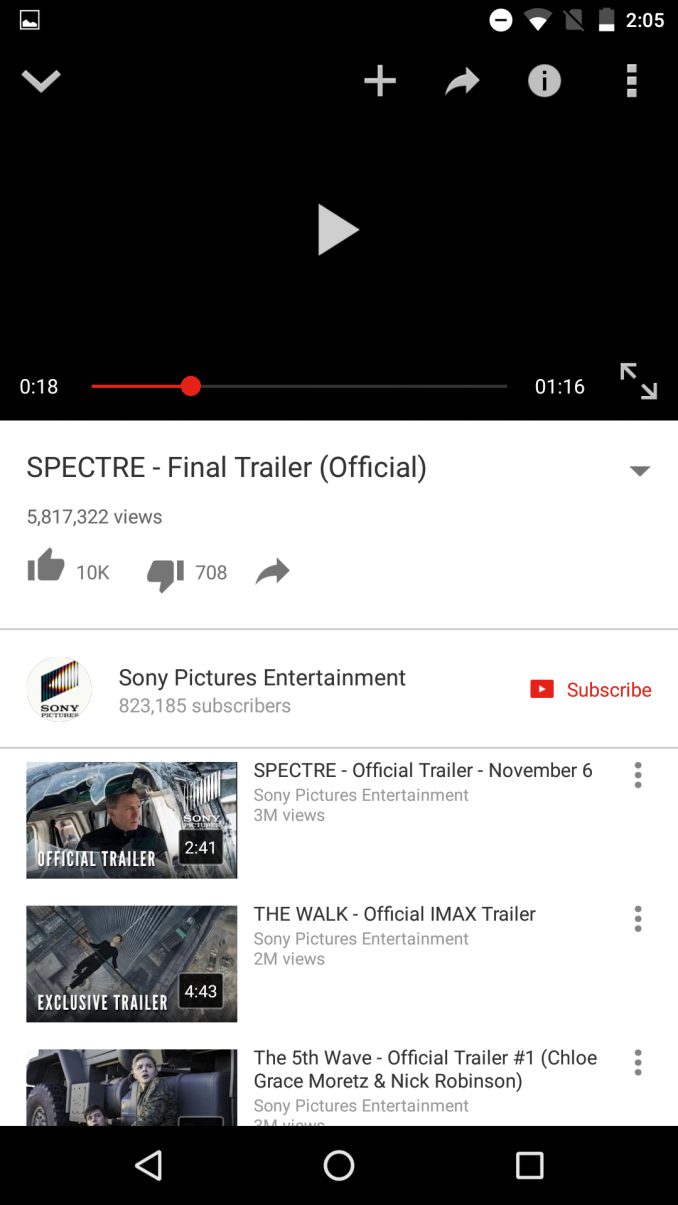
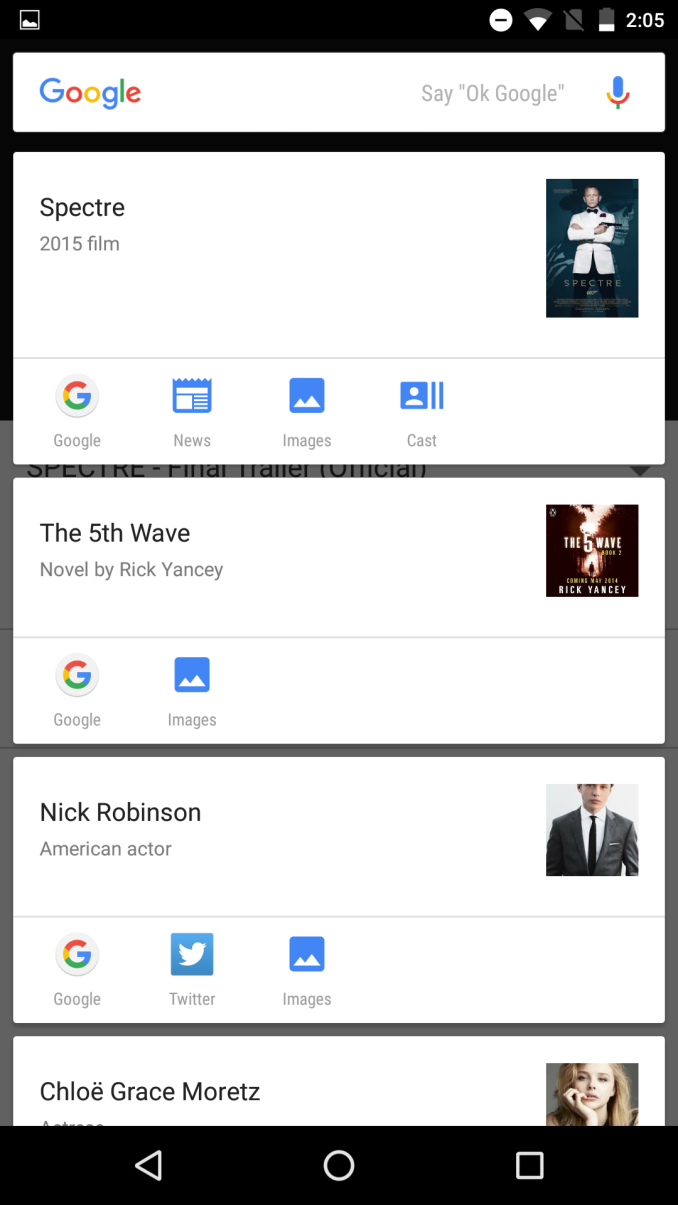

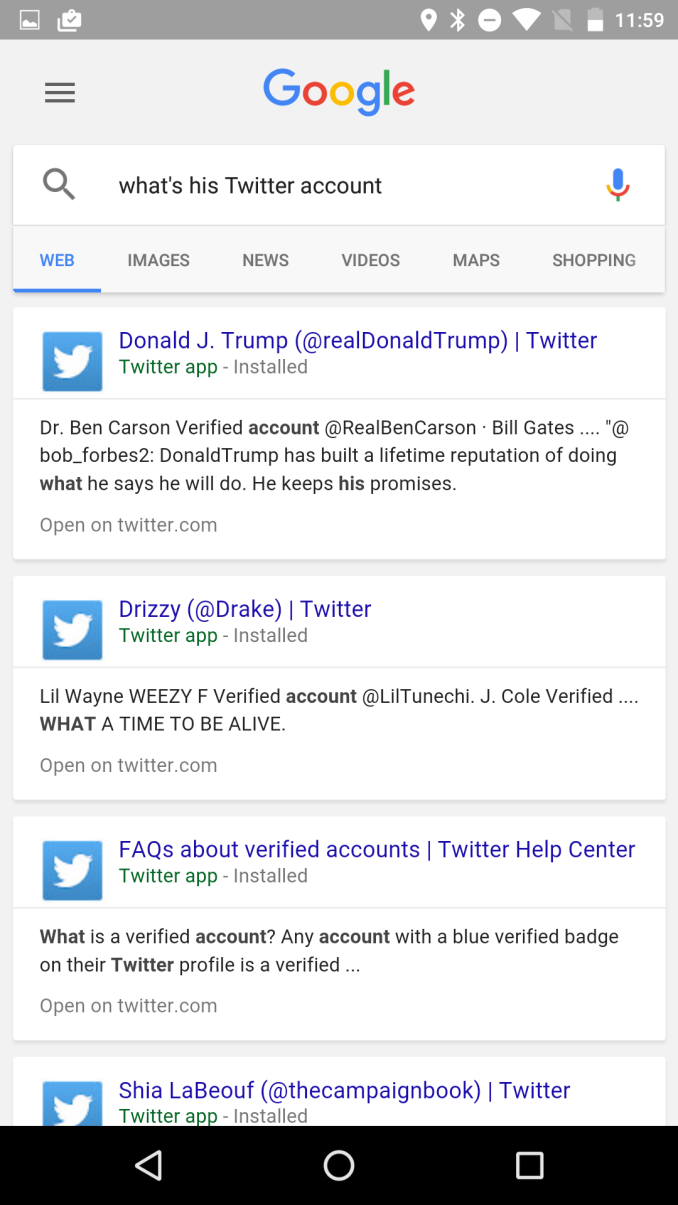

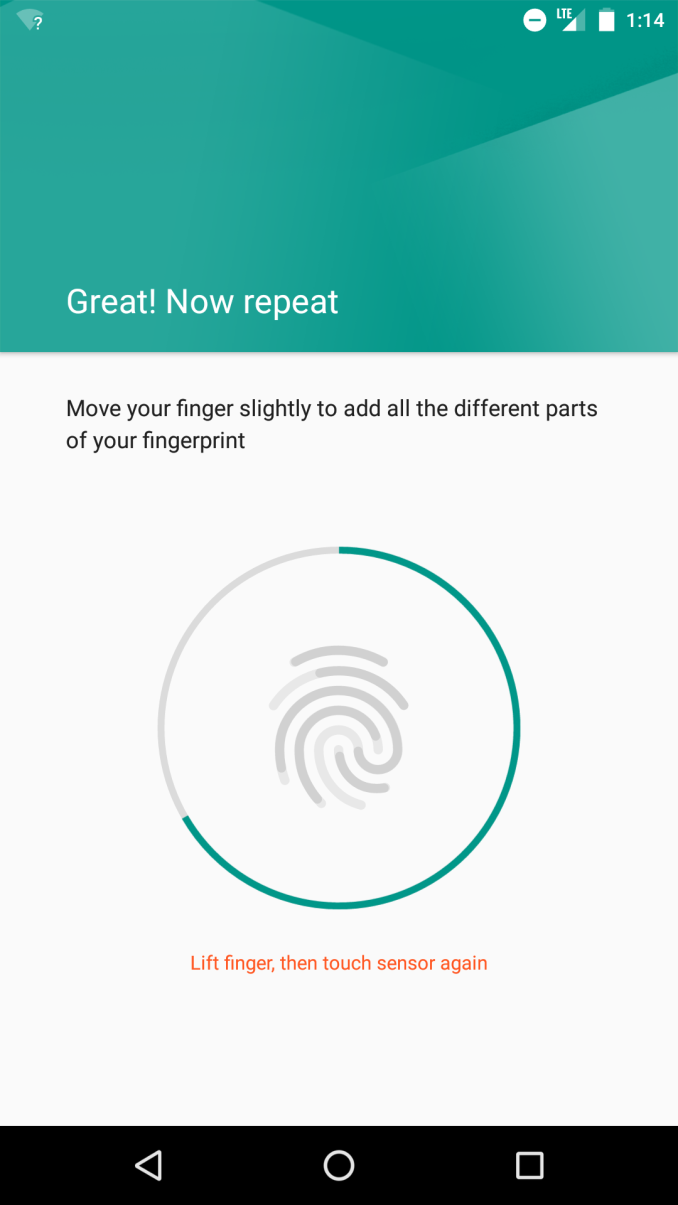
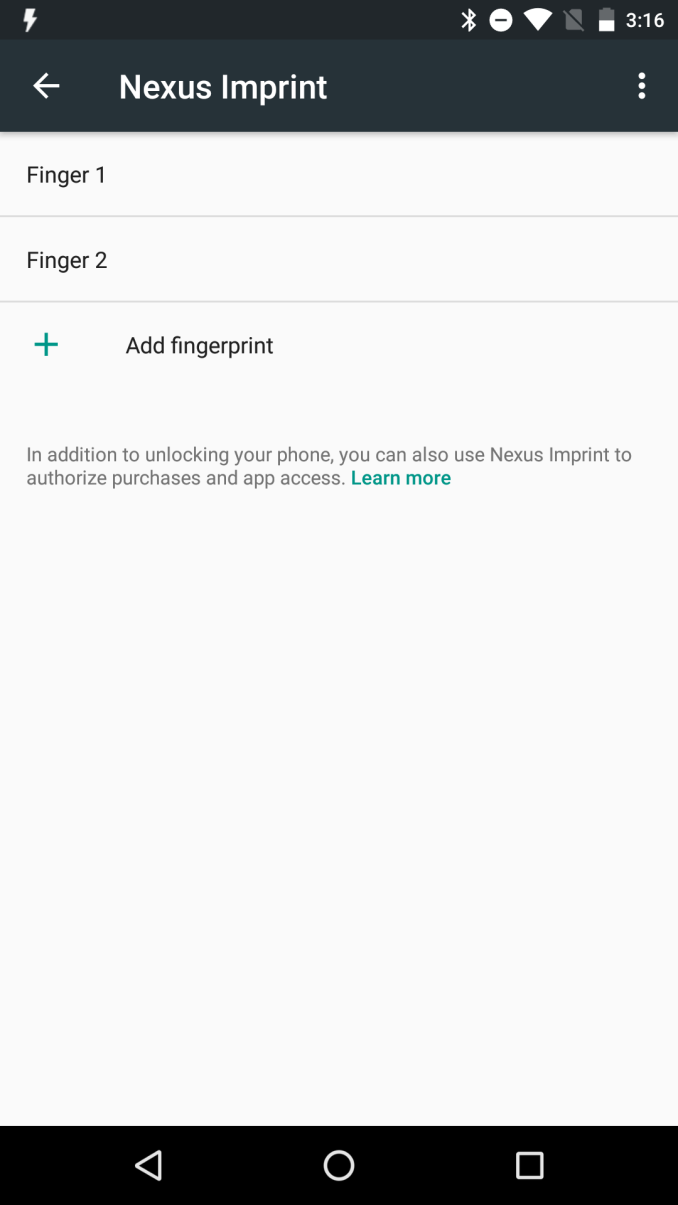








197 Comments
View All Comments
kspirit - Monday, November 9, 2015 - link
Really impatiently waiting for an AT review of Moto X. It's either this or Moto X for me and I will *not* buy until I've got two AT reviews to compare.hans_ober - Monday, November 9, 2015 - link
I'd go with the 5X :)Main 'Nexus' concerns I've always had were camera and battery - which google has sorted out this time with the 5X.
3DoubleD - Monday, November 9, 2015 - link
Thankfully, I did not wait for Anandtech to review the Moto X Play, I just bought it.While I can't offer nearly the review dept of Anandtech, it is plenty fast for everything I've used it for (3D games, multitasking, browsing, ect.). It is a great phone. Similar price the the Nexus (although anecdote-ally, mine was cheaper at $399 - $50 Visa card - value of a 2nd Quick Charge charger - plus I didn't have to pay up front). The battery life is just unparalleled. Display looks great in all conditions. Good hand feel, but I got a case because I'm reckless sometimes. Call quality is excellent. Front speaker is plenty loud. Camera is OK, good in light, passable in low light. Motorola updates Android slightly slower than the Nexus phones, but barely. Android is stock. Has an microSD slot. Wifi reception is great in my experience. Does NOT have a notification LED, but has the low power on screen notification system that works fine (although deep down I slightly miss the LED).
Mainly, compared to the Nexus 5X you are sacrificing the slightest amount of real world SoC performance for more battery life and an SD card slot. The screen on the Moto X Play is also slightly bigger. Either way, you'd probably be happy.
3DoubleD - Monday, November 9, 2015 - link
I should add that you also forgo the fingerprint scanner with the Moto X Play versus the Nexus 5X. The importance of this feature depends whether you think mobile phone payment will catch on where you live. I would be incredibly surprised if it was widely adopted where I live (Canada) over the next 2 years.Bob Todd - Monday, November 9, 2015 - link
The fingerprint scanner becomes a sanity saving mechanism when you have unlocked your gadget for the billionth time and realize you are totally sick of doing so. Why would you think it is only important to payments? Integration with password software is also huge. I logged into this site with my fingerprint...erple2 - Monday, November 9, 2015 - link
This! I think that the fingerprint sensor is going to become a defacto replacement for entering your password in to your phone (for better or worse), but I'm all for it. Entering a 15 digit password with upper/lower case, numbers and special characters is a pain on a smartphone. If that can be circumvented with the (admittedly great) fingerprint sensor (I have a 5X), then I'm all for it.Bob Todd - Monday, November 9, 2015 - link
Most people that think they aren't a big deal usually haven't gotten to use a good one for any extended amount of time. I had one of the first Android devices with a fingerprint sensor (Motorola Atrix). That sensor was garbage compared to what's available today and I wouldn't pay an extra penny to have one like that included on a phone. Sensors like what Apple has been putting out or what's in these Nexus devices? They are absolutely one of the biggest changes to the entire user experience for anyone who is on their phone for whatever reason throughout the day. I'd easily pay over $100 just for a good fingerprint sensor. I contemplated a Moto X Pure but just couldn't do it because of that omission alone. My work phones were iPhones, and when I got my iPhone 6 it made me loathe anything on my personal phone that required a PIN or password. I could never go back to a phone without some kind of streamlined biometric login.twizzlebizzle22 - Monday, November 9, 2015 - link
Not sure on the test but my Nexus 6P NAND seems pretty quick when running androbench. Even for an encrypted device.Glock24 - Monday, November 9, 2015 - link
It does not seem like a good value, especially considering the limited storage options and no SD slot. 2GB RAM seem limited too.Bob Todd - Monday, November 9, 2015 - link
I think the biggest problem with this phone is that it doesn't seem like a good value compared to the 6P. Google made it really hard to choose the 5X.The "small" Nexus is still large at 5.2". They need more than half an inch separating the phones. This one should have been 4.7".
There's only a $70 difference for equivalent capacities. Which is really about $60 when you realize the 5X doesn't come with an A-> C cable but the 6P does.
The 6P has great front facing stereo speakers. The 6P has a more capable camera system (e.g. burst and 240fps slow motion). The 6P has a premium build. The 6P has 3GB of RAM. The 6P has a higher resolution display (I think over 1080p is overkill on a phone, but it impacts the BOM). The 6P has the (theoretically) better SOC. The list goes on.
You are giving up a lot for a small price advantage, at least based on US prices. If the "small" Nexus was actually reasonably compact I think it would fill a more important niche. With both being big ass phones, the decision to go for the 6P was easy to make.