The Microsoft Surface Pro 4 Review: Raising The Bar
by Brett Howse on October 21, 2015 9:00 AM ESTFinal Words
Going into the Microsoft Devices event earlier this month, there were a lot of questions on my mind in how Microsoft was going to move forward with Surface Pro. There is no doubt that Surface Pro 3 has been a big success for the company after several years of middling results. Would Microsoft move to Core M to reduce the weight and noise, or would they stick with the U series and keep the performance intact? Interestingly the answer was both.
Surface Pro 4 is not the revolution that Surface Pro 3 is, but more of an evolution. A bigger, better display, coupled with the latest in technology under the hood, but in a thinner and lighter device. The display really is fantastic and is easily the best one in a Surface yet. The move to Skylake has also been a big help for Surface Pro. Not only is it much faster – sometimes 50% faster even – but it can keep its performance up in an 8.4 mm thick chassis, which is something that was not true of the previous generation. Microsoft has gone all-in with the hardware, offering up the best of Skylake-U as an option in the Core i7-6650U, including Iris graphics with 64 MB of eDRAM. Memory capacity has been increased to 16 GB, which should be plenty for any workloads that are going to be done on a tablet. The storage changes to NVMe based SSDs has push performance almost as high as it can be in 2015.
The changes to the accessories are maybe the most noticeable changes. The new pen is much softer, and it’s great that you can now choose which pen tip you want to use depending on the situation. But the big story is the improved Type Cover, which went from serviceable to a really great keyboard. The improved key spacing, along with 1.3 mm of travel, has transformed the keyboard feel and made it much easier to type quickly on it. I found myself making a lot less errors because I could always tell if my finger was on a key or maybe between them. Add in the fact that the new one is much stiffer, and you have to wonder if they can improve it anymore than they already have. One of the biggest complaints with the Surface Pro 3 was the tiny trackpad, and that has been very much corrected. The touchpad surface is now glass, and it is much larger than it was in the past, and it really feels like a trackpad should on a small notebook. You can also get the keyboard in even more colors.
The new dock is going to be universal going forward, unlike the previous one which made you insert the Surface Pro 3 into it. No matter what they do with the chassis design, having an external dock which connects over the Surface Connect port is pretty much guaranteed to work.
It is impressive to look at the Surface Pro 4 and just think about how much is packed into such a small and light package. Inside the 12.3-inch tablet is a full Core i5 or i7, 16 GB of memory, and up to 1 TB of storage. Yet the package itself is actually thinner than the Microsoft Surface 3, which is powered by Intel's Atom CPU. That is pretty amazing, and with Surface Pro 4 Microsoft has made it work. The thermal issues are pretty much resolved, despite the thinner chassis, and the fan noise is a lot less noticeable since it almost never needs to kick in.
One thing notably absent from the Surface Pro 4 though is USB Type-C. I feel like they have missed an opportunity here to add one or more USB Type-C ports in addition to the existing Type-A port. USB Type-C is going to be the future, and not having it on a device that is otherwise outfitted with the latest technology feels like it has one foot in the past.
Surface Pro is an expensive tablet. It’s also an expensive Ultrabook. Microsoft is not playing in the land of low margins with this product. Starting at $899 with Core m3, 128 GB of storage, and 4 GB of memory, this tablet is priced as a premium product. It does come with the Surface Pen, but the keyboard is an extra $129, pushing the final price over a cool grand. If this review was two months ago I would say that Microsoft is charging too much for the keyboard, but it appears that they are now the lowest priced keyboard option, with the iPad Pro and Pixel C announced in the last month or so alongside their respective and more expensive keyboards. With the Surface 3, I said the keyboard was somewhat optional, but that’s not the case with the Surface Pro 4. You really do need the keyboard, and at least for the money the accessory is quite good now. The highest price offering, now with Core i7, 16 GB of memory, and 512 GB of storage, is a whopping $2199. The 1 TB model will be even more when it comes out. I think the sweet spot is going to be the SKU we were sampled - Core i5 with a 256 GB SSD and 8 GB of RAM - for $1299. That is the price of a good Ultrabook, and not out of the realm for shoppers looking at a premium product.
If you are looking for a workhorse tablet that you can be productive on, I don’t think anyone else offers the build quality, performance, and accessories, compared to Surface. There have been some other devices recently announced in the PC space which are very similar to the Surface, but with Surface Pro 4, Microsoft has raised the bar again.



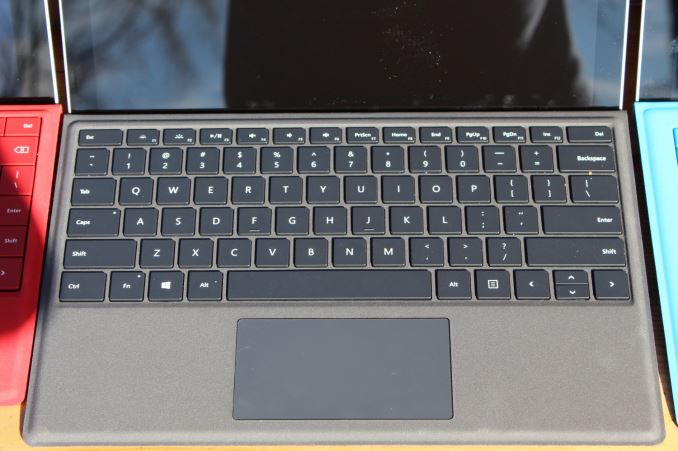









175 Comments
View All Comments
Mushkins - Wednesday, October 21, 2015 - link
"It is a 2x2:2 802.11ac card, and it appears to be the exact same card used on the Surface Pro 3."Great, so it's going to require a restart every other day when your wireless starts transferring slower than dial-up for no apparent reason. If there was *one* piece of hardware they seriously needed to re-evaluate in these great devices, it was the crapola wireless cards they put in them.
Gunbuster - Thursday, October 22, 2015 - link
This! This! So much this. Did someone accidentally buy a billion Avastar chips back in the Surface Pro 1 days? It's incomprehensible.adrians - Thursday, October 22, 2015 - link
I haven't had any issues with my SP3 and two different routers. Please don't assume that it's a widespread problem just because it happens to you and a few others. Think about all the users who have an SP3 and don't complain because everything's fine. Try switching your router. Also try connecting on the 5GHz band instead of the 2.4GHz band (if your router supports dual bands) since the 2.4 band is more prone to interference from microwave ovens, portable phones, remote controlled toys and other devices that operate around that frequency. Even if you don't have these, your neighbors might and could affect your connectivity. Another thing to play with is the channel your router is using. People often leave this on default and this can lead to very bad connectivity when a bunch of routers around you suddenly are more heavily used during peak times. There are apps (both desktop and mobile) you can use to determine the best channel to use at your particular location and at a certain time. If you do use one of these, just make sure that you are comparing the actual band (2.4/5) you will be using with the SP3.Gunbuster - Friday, October 23, 2015 - link
Yes select the band. the single feature they added to the driver at around fix attempt 12.It's a high end device and it derps along on my 5Ghz (after setting it on a separate SSID because it has no clue on dual homed 2.4/5 routers) at 70 something megabit maximum while a 2 year older laptop is jamming out with 200+ megabit transfers. That's best case when it's not loosing connection out of sleep or maxing out at under 10 megabit. (on 1.8 acres with little to no signal bleed from the neighbors) The chip is terrible. stop apologizing for it.
Ngmk - Sunday, October 25, 2015 - link
I was never able to use the 5ghz band in my router with my SP3, the internet was so slow, slower than dialup. I have an Asus 4x4 2400ac. I also experience the same problem at my office with a diferent router.Luc K - Saturday, October 24, 2015 - link
I have 2 SP3's and I never had wifi problems with either one of them on various networks (only used 2.4 so far).Laxaa - Wednesday, October 21, 2015 - link
The "midrange" model(i.e., the one in the review) seem like the one to get. I was originally looking at the i7 model with 8GB RAM and a 256GB SSD because of the better graphics, but I´m not sure if it´s worth the price difference.I´m glad they improved the display and made it more accurate. I work in graphics design so a color accurate display is very important to me.
blueknigh7 - Wednesday, October 21, 2015 - link
Nice Review. I might be looking for something to replace my SPro2Just a quick #correction. The Surface Dock first appeared with the Surface Pro 2 model. It wasn't available at launch, but came out 2 months later or so. I have one. :)
Brett Howse - Thursday, October 22, 2015 - link
Sorry brain cramp there. Updated the text thanks!dafreak - Wednesday, October 21, 2015 - link
What is the implication of having a 'white point' of ~7.3K when the target is ~6.5K while having the other criteria with a dE= ~1.5? Is a recalibration necessary?