Windows 10 Fast Ring Update: Build 10 10565 Comes To Insiders
by Brett Howse on October 12, 2015 2:35 PM EST- Posted in
- Operating Systems
- Microsoft
- Windows 10

Microsoft’s Gabe Aul has announced this morning that they have just released the latest build of Windows 10 to Insiders on the fast ring, and this build brings some key components that were first demonstrated quite a while ago, but have finally made their way to people outside of Microsoft.
The first big change is that the integrated Skype messaging, calling, and video experiences are now available. These universal apps will be an optional replacement of the Skype client, which will remain for people who want one app that does it all. The new apps have already been made available as a Beta on Windows 10 Mobile, and just the other day Skype got integrated into the default messaging client on Mobile. This makes for a much more integrated experience on the platform similar to Google Hangouts and iMessage. For those wondering why Microsoft would be breaking the Skype client into pieces, it is to make it easier for people to use the part that they want to rather than having to fire up a big client that does everything. It will also feature quick replies in the Action Center which should really be nice since you won’t even have to leave your current app to reply. I found the Mobile version to be pretty buggy so hopefully the desktop version is more stable.
Edge is gaining the ability to preview tabs by hovering over them. It’s a small change but this should help a lot when you have a lot of tabs open and want to find the correct one. Edge has certainly been a work in progress, and in this build it is finally getting the ability to sync favorites and the reading list, which should make it a much better experience especially when moving from phone to PC to tablet.
Windows 10’s inking abilities are pretty amazing. I brought this up in the review, but the pen can now be used to input text on practically any text input field. The recognition has been fantastic because it almost never makes a mistake on words that I write despite my handwriting being terrible. Cortana has been improved in this build to be able to understand hand written notes right in the Cortana field. Unfortunately, there are no new locations where Cortana is enabled yet, so Canadians like myself will still have to wait to get support with the PC set up as a local one (you can always set your region to the USA to enable Cortana).
Cortana will also now do reminders for leisure activities such as movies and events. Two hours before an event it will notify you of the event and how to get there, as well as offering to book an Uber ride from within Cortana.
On a personalization note, new colors are available for the title bars which can be adjusted to make a more vibrant experience if you prefer that. The context menus have also been tweaked since Windows 10 was launched to give a more consistent feel, and once again this build tweaks the ones you see on the Start Menu. Regedit has finally gotten a new icon, along with things like Device Manager. These are subtle changes but those icons have been around since forever so it’s great to see them get updated.
One of the biggest changes to this build is on activation. Activation in Windows 10 has been almost a black art, with some people having issues getting an activated copy of Windows 10 after upgrading from a previous build. Since you don’t get a license key anymore, on subsequent re-installs it can be dicey as well. To that end, Microsoft has finally added the ability to use existing Windows 7, Windows 8, or Windows 8.1 product keys during the install of Windows 10, assuming they are valid for the free upgrade offer – which practically all are with the exception of Enterprise versions. This will work during setup or after in order to activate. This is a big change and is most welcome. It’s surprising it took this long, since this exact issue was also a problem with the free Windows 8.1 upgrade.
As always, there is some other errata and bugs in this build. Two bugs that may be an issue is that the Search Box will not work if you are not in a Cortana region in this build, and the Xbox App will take up Gigabytes of memory when it is in use and Win32 games have been detected. WebM and VP9 have been temporarily removed as well as they continue to improve their support. Small form factor tablets that boot with rotation or virtual mode screen size set larger than the physical screen size will blue screen during the install so please don’t try and run this fast ring version on a small tablet like the Dell Venue 8 Pro.
Update: To fix the search box issue, you can install any Language Pack
Source: Windows Blog



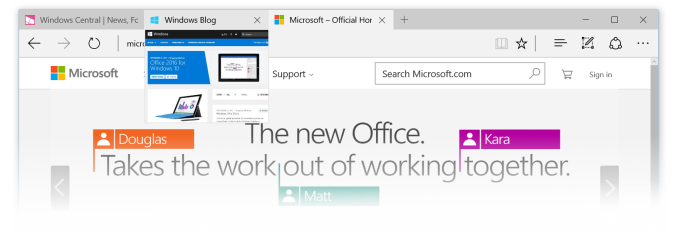
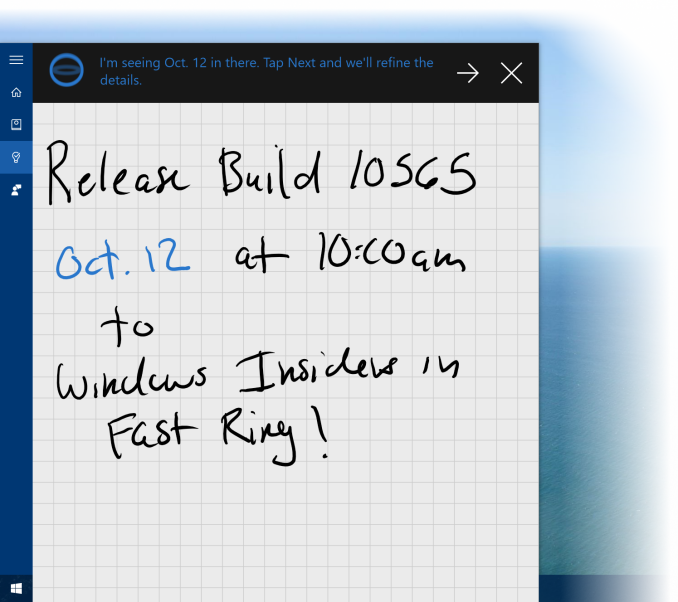
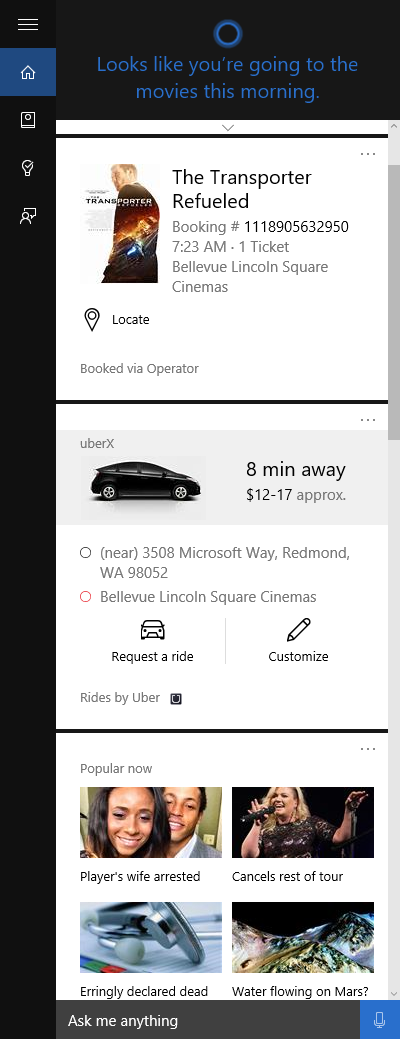
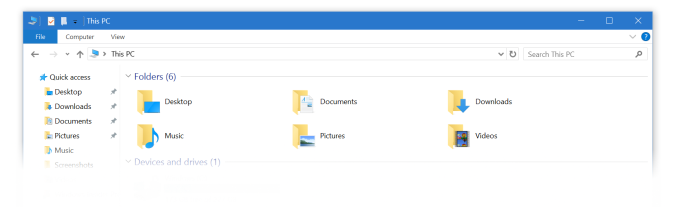








63 Comments
View All Comments
Fiernaq - Tuesday, October 13, 2015 - link
I'm still on 7. Then again I have a desktop that is pretty much only used for games and netflix so there isn't much benefit to moving to 10. The update is queued up but without any motivation to run the update it'll probably just sit there until I'm really bored one day (which doesn't happen because Steam). I have nothing against 10 and would in fact probably enjoy using it but when I get home from work the last thing I want to do is more work such as upgrading. Must be a sign that I'm getting old. Or that 7 was just that good an OS. I ran 10 in a VM at work for a while back before launch and didn't have any problems beyond the handful of pre-launch bugs I encountered but there was nothing enticing about it that would make me want to move everything to it. None of the new features (other than DX12 which is useless without some games that actually use it) really make me want to upgrade.Nuno Simões - Tuesday, October 13, 2015 - link
Or you could just start it, go to work and when you're back the OS is installed because it's all automatic and no work at all. You don't lose any programs or definitions, even the wallpaper stays the same.heffeque - Tuesday, October 13, 2015 - link
Updating to Windows 10... worst idea ever.Whenever I decide to migrate a computer to W10, I'll do it with a clean install.
shadarlo - Tuesday, October 13, 2015 - link
No motivation to upgrade? Say that again after you upgrade. Every single employee at my work who has been upgraded has LOVED the upgrade over 7. I can't believe the overwhelming positive feedback across the board. Every single person says how much faster their machine boots, how much faster it is all around, etc. Who cares about anything else, it's faster in all ways than 7. 8 was as well, but 10 is even more so.piiman - Saturday, October 17, 2015 - link
"No motivation to upgrade? Say that again after you upgrade. Every single employee at my work who has been upgraded has LOVED the upgrade over 7. "Updated twice rolled back twice. Win 10 offers me nothing I can't live without and plenty I want to live without (spying) and so far lots of games don't work with the new win 12 drivers. So maybe some day but for now I'll keep win 7 as my main and keep hoping the insider build convinces me , some day, to make the change for good. But so far it simply hasn't impressed me or been bug free enough to stick with it.
"it's faster in all ways than 7. 8 was as well, but 10 is even more so."
Baloney. It seem faster because its a NEW install. Win 7 would seem faster if you wipe it an install it again also.
oh and my win 7 boots just as fast as my win 10 system even if you get it faster it will be only a few seconds, big whoop so I save 2 seconds per boot.
piiman - Saturday, October 17, 2015 - link
oh and by the way the roll back option works really well! it take about 30 seconds and poof back to win 7.strikeback03 - Wednesday, October 14, 2015 - link
Once I get time to get mediaportal or something like it configured and working I'll upgrade our computers, until then wmc is our TV portal so no upgrades for us.piiman - Saturday, October 17, 2015 - link
".it's a 20 year old navigation technique and it is utterly inefficient."How so? I find it simple and easy to use and quite efficient. Change just for change sake isn't always good and just because you like it doesn't make it good.
cm2187 - Tuesday, October 20, 2015 - link
I am currently using windows 7, 8 (actually ws 2012), 8.1 and 10. And I am sorry, windows 8 sucks, and sucks hard. Windows 10 corrects some of the problems but doesn't feel like a finished product. And I am really uncomfortable with the privacy issues in 10.Cliff34 - Tuesday, October 20, 2015 - link
I am Win 7 user and probably won't upgrade until i get my next laptop. The reason being is that the upgrade process is very painful. I tried various times to download Win 10 and it never upgrade.My current machine (Vostro 3350, i5 w/ SSD) is fast and responsive so there's not a lot of incentive to upgrade. Plus, i already set up various programs (ie. WebMatrix) on my machine which i don't know what will happen if i made the switch to win 10.
Btw, Win 8 really does stuck. The start and search function is horrible!