Build-A-Rig Round 2: SilverStone and Crucial Interviews and $800 Back-To-School PCs
by Ian Cutress on October 13, 2015 8:00 AM EST- Posted in
- Build-A-Rig
- Crucial
- SilverStone
- Interview
Crucial’s ‘Ballistix Bantam’
The build from Jeremy takes a slightly different line to that from Tony. The best thing about Build-A-Rig is the differing styles of build philosophy and this is a prime example. Here the portability and GPU power is decreased as well as removing the overclockability. But in exchange there is a beefier i3 processor, double the solid state storage, a DVD drive and a larger power supply. It’s going to be an interesting comparison for sure. Jeremy's build also comes in at $20 or so cheaper than the SilverStone build, by virtue of adjustments in pricing and our rules about a 3% leeway based on how prices are adjusted.
| Crucial's Ballistix Bantam | |||
| Component | Selection | Price as Chosen |
90-Day Average |
| Processor (CPU) | Intel Core i3-4170 (2C/4T, 3.7 GHz) | $124.99 | $124.82 |
| Motherboard | GIGABYTE GA-B85N Phoenix-WiFi | $84.99 | $84.99 |
| Graphics Cards (GPU) | EVGA GeForce GTX 950 | $159.99 | $159.99 |
| Memory (DRAM) | Crucial Ballistix Tactical Tracer 2x4GB DDR3-1600 C8 |
$47.99 | $48.92 |
| Storage (SSD) | Crucial MX200 mSATA 250GB | $94.99 | $94.99 |
| Storage (HDD) | Seagate Barracuda 1TB 7200RPM | $50.99 | $49.81 |
| Power Supply (PSU) | Thermaltake TR2 600W | $54.99 | $55.05 |
| Chassis | Thermaltake Core V1 Extreme Cube | $49.99 | $49.99 |
| CPU Cooling | None | - | - |
| Operating System | Microsoft Windows 8.1 64-bit OEM | $99.99 | $99.99 |
| Extras | LG USB 2.0 Portable DVDRW | $24.99 | $24.99 |
| Total | $793.90 | $793.54 | |
Processor – Intel Core i3-4170 ($125)
For almost double the Pentium in the other build, Jeremy has equipped the Ballistix Bantam with a 3.7 GHz Core i3 processor, giving two cores and four threads. This is the most powerful 3MB cache edition of the i3 set, before it costs another $25 to the 4MB cache versions. While not overclockable, this 54W model should be sufficient for more multitasking in a compute laden scenario.
Motherboard – GIGABYTE B85N Phoenix-WIFI ($85)
The B85 line of motherboards is more oriented to the cheaper end of the spectrum and the business lines, although this orange motherboard from GIGABYTE sports 2x2 802.11ac WiFi, multiple video outputs, specialized USB audio ports and the usual host of storage options.
Graphics Cards – EVGA GeForce GTX 950 2GB ($160)
As mentioned at the start of this page, this build gets a lower range graphics card in the form of the GTX 950, but Jeremy has chosen one of EVGA’s overclocked models. EVGA has a cult-like following, priding itself in their returns policy and customer interaction through forums. The GTX 950 will have plenty of power for eSports titles and online gameplay, although for big studio releases the visual effects will need to be curtailed. For users who do not game, this will be perfectly sufficient for any GPU accelerated tasks that might be needed.
Memory – Crucial Ballistix Tactical Tracer 8GB (2x4GB) DDR3-1600 C8 ($48)
The Tracer modules from Crucial integrate some LEDs into the top band, allowing users to show off their system with the Thermaltake case also chosen in the build. Similar to the other build here we get that 8GB sweet spot for the $800 budget, although Jeremy has stretched it to the modules with a CAS Latency of 8. This might have some effect on memory sensitive workloads (think compression algorithms), or it might not be noticeable, but it is a welcome addition.
Storage – Crucial MX200 mSATA 250GB ($95)
Because Jeremy chose the B85 platform, unfortunately there are no M.2 slots here to use, but there is an mSATA. As a result, rather than choose a 2.5-inch SSD for the operating system drive, we get Crucial’s 250GB mSATA MX200 drive. These perform similarly to the bigger 2.5-inch models, which we reviewed earlier this year. With 250GB, this gives more room to install vital software for fast loading times, but is obviously chosen in favor of other beefier components.
Storage – Seagate Barracuda 3.5-inch 1TB 7200RPM HDD ($51)
Similarly to the other build, a 1TB drive is chosen to increase the total storage capacity. Here we have the Seagate Barracuda line which is often in the lower price ranges for their capacity. Typically these drives are good in a single or dual drive system and have been continually dropping in price over the past couple of years.
Power Supply – Thermaltake TR2 600W Power Supply ($55)
The TR2 from Thermaltake is a monster power supply for the system, rated at 600W with a dual rail design and a five year warranty. Interestingly Thermaltake hasn’t put this in as part of the 80PLUS power supply rating scheme, but the five year warranty covers any issues and as a unit it should fit in with the Thermaltake case selected.
Chassis – Thermaltake Core V1 Extreme Mini-ITX Cube ($50)
We first saw the Core V1 design at Computex, where the product manager gave us a good story about the road to a $50 mini-ITX case that was both small but could also be customized, shown off, provide good airflow and support water cooling. There are plenty of ventilation holes and the top of the chassis provides a transparent Perspex plate in order to look into the system.
CPU Cooling – None/Stock
In an interesting move, Jeremy went with keeping the stock cooler in this design. His reasoning is sound – this is a 54W power supply in a chassis with plenty of ventilation and this saves anywhere from $20-$40 to spend on other components. A number of users might point to something as simple as an EVO 212 instead of the DVD drive Jeremy has chosen, but that’s what is great about this contest: everyone will have different ideas.
Operating System – Microsoft Windows 8.1 64-bit OEM ($100)
Another twist is the choice of operating system. Jeremy chose Windows 8.1 under the guise of choice; users can either keep Windows 8.1 if they prefer it over Windows 10, or for the first few months decide to upgrade to the full license.
Extras – LG USB 2.0 Portable DVDRW ($25)
Perhaps because it might be needed to install the OS, Jeremy also went with a DVD rewriter in case a user might have some old software or films on DVD that they would like to use. As mentioned in the review, Jeremy himself has a large back-catalogue of software and games and so for him (or his son) having access to a DVD drive is part of the equation in a build.
Overall Build
| Crucial's Ballistix Bantam | |||
| Component | Selection | Price as Chosen |
90-Day Average |
| Processor (CPU) | Intel Core i3-4170 (2C/4T, 3.7 GHz) | $124.99 | $124.82 |
| Motherboard | GIGABYTE GA-B85N Phoenix-WiFi | $84.99 | $84.99 |
| Graphics Cards (GPU) | EVGA GeForce GTX 950 | $159.99 | $159.99 |
| Memory (DRAM) | Crucial Ballistix Tactical Tracer 2x4GB DDR3-1600 C8 |
$47.99 | $48.92 |
| Storage (SSD) | Crucial MX200 mSATA 250GB | $94.99 | $94.99 |
| Storage (HDD) | Seagate Barracuda 1TB 7200RPM | $50.99 | $49.81 |
| Power Supply (PSU) | Thermaltake TR2 600W | $54.99 | $55.05 |
| Chassis | Thermaltake Core V1 Extreme Cube | $49.99 | $49.99 |
| CPU Cooling | None | - | - |
| Operating System | Microsoft Windows 8.1 64-bit OEM | $99.99 | $99.99 |
| Extras | LG USB 2.0 Portable DVDRW | $24.99 | $24.99 |
| Total | $793.90 | $793.54 | |
As with both builds, there are choices that I (as Ian, the writer) agree with and others that might be a bit questionable. Jeremy has certainly been a little esoteric from what I would have gone with, especially in the CPU cooling and OS department, but the storage size is sound and I like the fact that he’s gone for an i3 here. The GTX 950 has room to upgrade in the future, but the DRAM (when the LEDs are on) should shine directly though the case. The Ballistix Bantam build here is still portable as a cube, although that’s a segment that Tony from SilverStone clearly wanted to spend money on for the Mighty Milo.


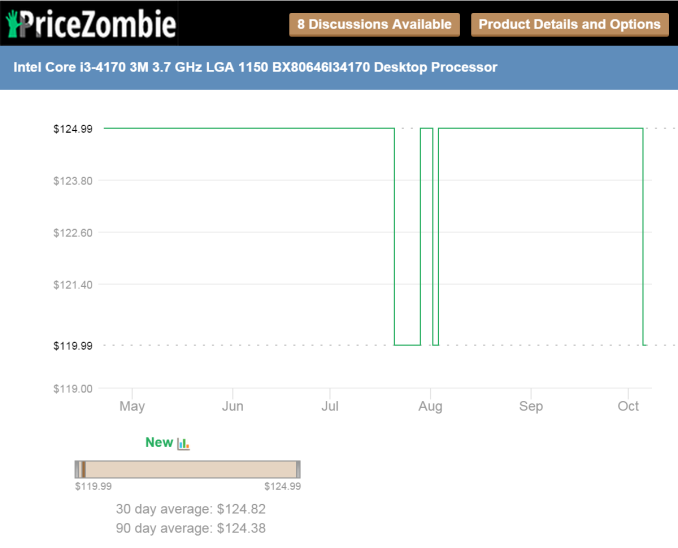





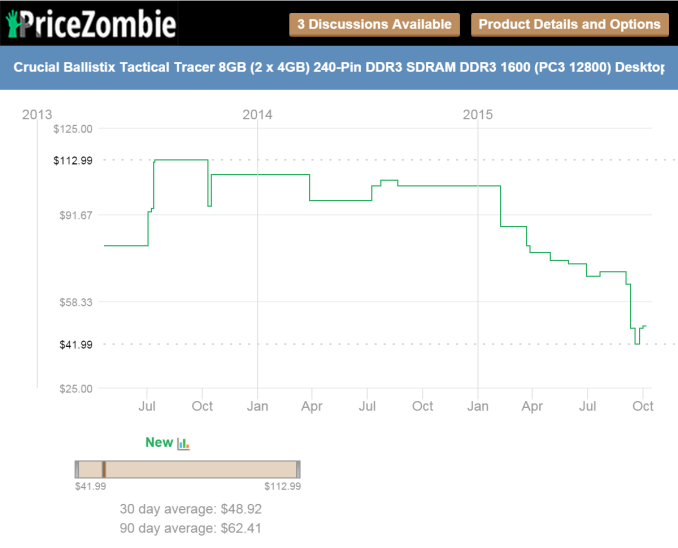
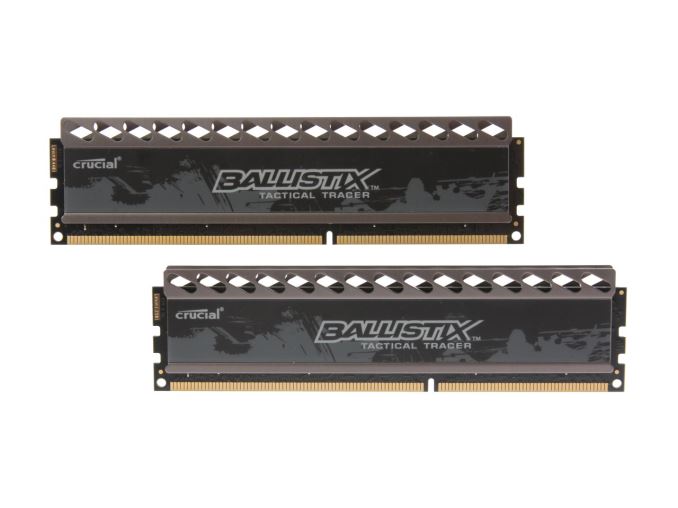






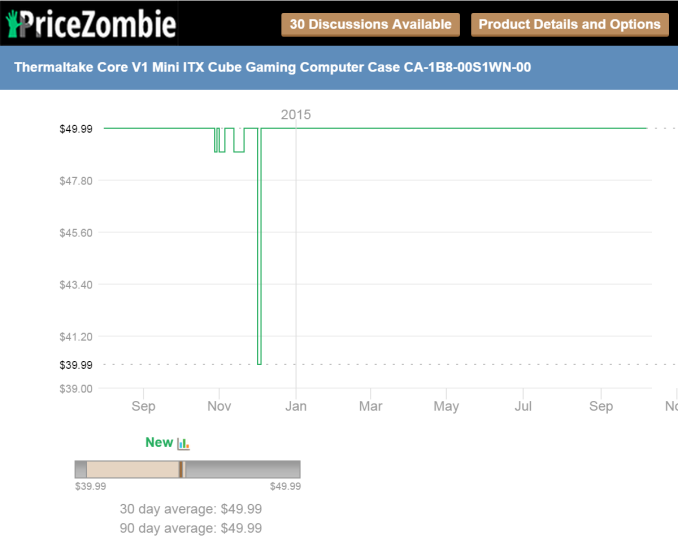













93 Comments
View All Comments
quidpro - Tuesday, October 13, 2015 - link
Links for the Crucial system have url destinations swapped for PSU and Chassisgeniekid - Tuesday, October 13, 2015 - link
Very torn between these two builds!The processors are the most interesting aspect, IMHO. Both are two-core processors but one is Hyperthreading-enabled while the other is known to overlock well. Presumably an overclocked G3258 will be better for games and single threaded applications but I expect the numbers to be quite close. I'm very eager to see the benchmarks.
The GPU difference, on the other hand, is something I predict will be a significant difference. Mid-range GPUs like the 950 GTX and 960 GTX are situated on a steep section of the price-performance curve and spending a little extra here can go a long way. That said, the price difference between the two GPUs here is almost identical to the price difference between the two builds overall so any benefit of the Silverstone build should really be attributed to Milo's higher cost.
Regarding storage, 256 GB SSD on the Crucial is really nice. It wouldn't hold my entire games library but it would probably hold the games I play most often with occasional re-installs to manage the changing nature of "games I play most often".
In the end I think I'm in favor of Silverstone's Milo just because my inner geek is drawn to the G3258. The idea of a build whose value stems from its overclock-ability appeals to me and even more to college me.
CountDown_0 - Tuesday, October 13, 2015 - link
I'd go for the Crucial build, because the CPU is so much better and the SSD is twice as large. The GPU is not much slower, the optical drive still makes sense, Windows 10 would be better but the upgrade is free, so it's still ok.Anyway, I would like to say another thing. The PSUs are ridicolously overkill!!! Both of them! Not just Crucial's one!
The PC I'm using right now is based on Silverstone's RVZ01. I have an i5 4690k (still at stock frequencies), 16 GB of RAM, a 512 GB SSD, an optical drive, and a MSI GTX 960 Gaming G1. Compare these specs with the 2 builds proposed here: my consumption is certainly higher. Well, the PSU I have is Silverstone's 300W ST30SF, and it's even too much - I am playing The Witcher (1) and, thanks to a (admittedly cheap and thus probably not too precise) power meter I have seen a peak of 180W (at the wall! Which means that the DC power it delivers is even lower, let's say 15% less, then it's 153W!). Both these PSUs are REALLY overkill!!
Jumangi - Tuesday, October 13, 2015 - link
At only $800 budget it should be about the internal core complements like the gpu and cpu. The looks of a flashier case don't mean squat if your games run poorly. The crucial build spends way to much on the PSU and case. Can easily save money to get a much better CPU.janisgomez456465 - Wednesday, October 14, 2015 - link
my parents inlaw just got an awesome 12 month old Lexus just by parttime work from a computer. you could look here HomeSalary10.cmjanisgomez456465 - Wednesday, October 14, 2015 - link
my parents inlaw just got an awesome 12 month old Lexus just by parttime work from a computer. you could look here >>>>>>HomeSalary10.cmCliff34 - Wednesday, October 14, 2015 - link
Can i have one suggestion as to the article? Is it possible to show the prices next to the items in the last page where you compare both systems? This will help to gauge where the money is being spent :).Stuka87 - Wednesday, October 14, 2015 - link
Really surprised they both went with nVidia GPUs, they could have both gotten AMDs that were quite a bit fast for that price, or gone with a same speed card with less money. In this price range price should be a very important factor. Both the 950 and 960 are badly over priced cards.Go with an AMD, and then get a better CPU with the residual money.
colonelclaw - Wednesday, October 14, 2015 - link
My take on this challenge would be to drop any gaming aspirations and go for raw computing power and more memory. An integrated CPU/GPU would allow for 16 or 32GB RAM and more/faster storage. The reason for this is interpreting the 'back to school' theme to mean a PC designed for work first and foremost, preferably math/science-based.I would then sneakily give the recipient of said machine a PS4 whilst their parents weren't looking, because downtime is important.
SUpstone - Wednesday, October 14, 2015 - link
Your idea of a budget is different to mine. If the build budget is $800 then that's all there is... you can't spend $812! I've read the rules and I see you allow 3% flex so Silverstone are within your rules... but Crucial could've addressed what seems to be the main criticism and chose a GTX 960 and been within your $824 limit. If you're really struggling to get the budget together, or you're building PCs as a business, then overspends are a no-go.In my experience the core i3 is a sound value for money choice for good productivity / media / games performance. An i5 is nice to have but not necessary. I agree with what many others have said: chose one 500GB SSD and lose the HDD. I'd keep the optical disk drive... for the student who wants to watch movies on the PC monitor pre-owned DVDs may be old skool but will be cheap and easy.