Windows 10 Feature Focus: CompactOS
by Brett Howse on October 2, 2015 3:00 PM EST- Posted in
- Operating Systems
- Microsoft
- Windows 10

Microsoft took a serious look at how to save space from the operating system files with Windows 8.1 Update. What they came up with at the time was WIMBoot, which used the recovery partition’s compressed WIM image file as the basis for most of the system files needed by Windows. Since the recovery partition is at least 4 GB in size, this is a pretty substantial savings especially on the lower cost devices which WIMBoot was targeted at.
I’ve discussed the changes with Windows 10 a couple of times, but a recent blog post from Michael Niehaus outlines how the new system works, what it is called, and how to manually enable it.
The last bit there is pretty important, since moving to WIMBoot was not something that could be done easily. It had to be done at the time the system image was put onto the computer, and there were a couple of extra steps OEMs could take in order to incorporate their own software into the WIMBoot.
Standard Partition with Windows 8.1
WIMBoot Enabled Windows 8.1
This also lead to some of the first issues with WIMBoot. The actual size of the recovery partition, if it was just Windows, would be around 4 GB, but once an OEM adds in their own software, along with maybe a copy of Microsoft Office, and all of a sudden the recovery partition could bloat to 10 GB or more. This was a major issue because unlike with a standard install of Windows, the recovery partition can not be removed on a WIMBoot system leaving a large chunk of a possibly small drive used up with no way to reclaim that space.
The other issue was that over time the WIMBoot partition would become less and less used, since when there were security updates to the operating system, key system files would be replaced with a full uncompressed version, but the original version would still be part of the WIM which could not be modified. Over time, Windows would grow and grow to fill more and more of the drive, and the WIMBoot concept was clearly not working out as intended.
So with Windows 10, Microsoft has moved away from the recovery partition altogether. When you do a system reset, Windows will be rebuilt from the components in the \Windows\winsxs folder. This means that the system will also be almost fully patched after a reset, unlike with earlier versions of Windows where any restore off of the recovery partition would revert you back to whatever set of files was used to create the WIM. Only the most recent 30 days of patches will be installed, and this was a design decision in case the reset itself is due to something going wrong within the last 30 days.
The other part of the space savings is from a compression tool Microsoft is calling Compact OS. This kind of goes back to WIMBoot in a way, since the system files are compressed into what amounts to a WIM file. The big difference here is that unlike WIMBoot, CompactOS can be enabled and disabled on the fly.
From an administrative command prompt, simply use the commands:
Compact.exe /CompactOS:query
This will query Windows to see if CompactOS is enabled or not
Compact.exe /CompactOS:always
This will enable CompactOS
Compact.exe /CompactOS:never
This will disable CompactOS
I ran CompactOS on an ASUS TP200S which has 64 GB of eMMC storage. Windows 10 did not enable CompactOS automatically since it was not needed, but manually enabling it saved over 3 GB of space on the C: drive. Luckily ASUS has included enough storage in the TP200S where it’s not really necessary out of the box, but on any system with 32 GB or less this could be a big help.
There is going to be a performance impact of course since the files will need to be decompressed when accessed and the actual differences are something I hope to have a chance to test and document at some point in the not too distant future.
In the end, CompactOS looks to be a nice upgrade over WIMBoot which had a lot of promise, but was not as effective as hoped.
Source: TechNet


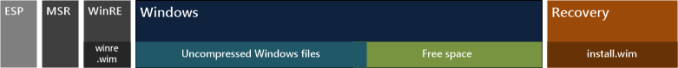

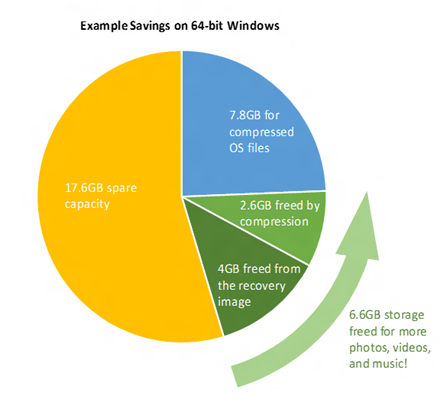
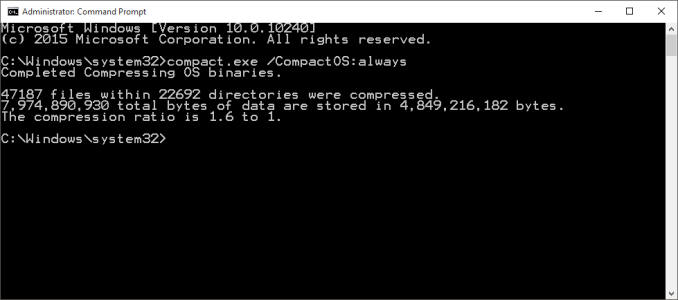








67 Comments
View All Comments
michael2k - Saturday, October 3, 2015 - link
The difference is that the user can modify a Windows PC. SIP on Mac OS X and iOS by default won't allow you to modify system files.CaedenV - Friday, October 2, 2015 - link
agreed. My wife was having issues with her desktop, but she did not complain until after the install was 30 days old. After doing a refresh most of the issues she was having persist and now I am going to have to do a full format/install... yay. With win8/8.1 when she had a problem a refresh would simply fix everything like the system was new.Samus - Saturday, October 3, 2015 - link
If you need a "full restore" just download the ISO and make a thumb drive. Microsoft provides a utility that does both in one small program.barleyguy - Monday, October 5, 2015 - link
Windows 10 can still create a USB Recovery Disk. This allows you to format the drive and do a reset from the USB stick. If you create the USB stick the day you receive your computer (or upgrade to Windows 10), it is for all practical purposes a factory reset.tipoo - Friday, October 2, 2015 - link
Cool. I only give Windows 10 70GB via bootcamp, and especially with a 4770HQ and 700MB/s SSD the performance impact should be negligible for the space saved. Will do this at home.inighthawki - Friday, October 2, 2015 - link
I'd be interested in knowing what the perf differences would be. Truth is, loading files from disk is so significantly slower than CPU processing power and memory bandwidth, that in many cases, compression/decompression can be done in-place with no hit in performance - and in some cases, it can actually improve performance by decreasing the bottleneck in the operation (i.e. read less from disk). This would of course only not be the case if the CPU was already fully utilized, in which case the compression/decompression cost can take away time spent elsewhere, such as loading other components on the system.Gigaplex - Friday, October 2, 2015 - link
It depends on how it's compressed. I got the impression that all the files would be compressed in a single large container, which would increase the amount of data to be read from disk for decompression.extide - Monday, October 5, 2015 - link
No it wouldn't, you dont need to read the whole file..tipoo - Sunday, October 11, 2015 - link
Turns out the Boot Camp partition was already using it - I ran it again and it caught a few new binaries to compress. It gets nearly the same disk read performance as natively under OSX. Can't tell the performance difference at all, and it saves a few gigs.Also did it on a Core 2 Duo system with a Momentus XT hard drive - still cant tell any performance hit.
jjj - Friday, October 2, 2015 - link
More Windows advertising spam... adoption slows and like magic this kind of articles show up.