Google Announces The Pixel C Tablet
by Brandon Chester on September 29, 2015 6:45 PM EST
In addition to the new Chromecast devices and new Nexus phones, Google gave the world a sneak preview of a new Android tablet which they call the Pixel C. Like the Chromebook Pixel, the Pixel C is designed completely in-house by Google, and it shares many attributes with the Chromebook Pixel even though it runs Android rather than Chrome OS. The hardware is also very interesting, and while there are many unknown details about the Pixel C, what is known looks promising.
As far as specifications go, the Pixel C has a 10.2" IPS display with a resolution of 2560x1800, which equates to a pixel density of 308ppi. Google states that the tablet's aspect ratio is the square root of two, and that's pretty much accurate as 2560/1800 is around 1.42. Representatives at the event stated that the display uses an LTPS backplane rather than an a-Si one, which allows for higher brightness and greater efficiency. Manufacturing LTPS displays at this size costs a considerable amount and it seems that Google felt it was necessary in order to achieve their 500 nit brightness.
As for color, Google advertises that the display covers the sRGB color gamut. I stated this in my live blog, but it's worth repeating that gamut coverage is only loosely correlated with color accuracy. The 2015 Chromebook Pixel covers the sRGB gamut, but is significantly less accurate than a laptop like the MacBook or the QHD+ XPS 13. Based on what I saw at the event, Google has put effort into making sure their new Nexus devices are well calibrated. However, they've also shown lacking effort in doing the same for their $1000 Pixel-branded laptop. I'm very interested to see how accurate the Pixel C's display is, and I'm hopeful that it can stand alongside the new Nexus smartphones and the Nexus 9 when color accuracy is considered.
Inside the Pixel C is NVIDIA's Tegra X1 SoC. Built on TSMC's 20nm process, the X1 packs a quartet of ARM Cortex A57 cores backed by 2MB of L2 cache, and another four A53 cores backed by 512KB of L2 cache, with NVIDIA balancing between performance and power efficiency. Meanwhile the GPU is a 256 core Maxwell implementation that should more than give other Android tablet SoCs more than a run for their money judging from what we've seen in other X1 devices.
It's hard to guess what we're dealing with in terms of clock speeds and TDP, as this is the first time that X1 has shown up in a mobile device. Ryan and Josh have done some previous analysis of X1, and so far the X1 has only been used in the SHIELD Android TV review, an Android TV console built to service 4K video playback and 1080p(ish) native gaming. Compared to the set-top Android TV, performance will obviously differ in a power and thermally constrained situation like a tablet - though by how much remains to be seen - and in any case the X1 remains as one of the most powerful Android tablet SoCs on the market at this time.
While launching the first Tegra X1 mobile device is quite a big announcement, the focus of the Pixel C is actually on the keyboard accessory that you can purchase for it. For Google, the Pixel line has always had a focus on providing users with great build quality, great keyboards, and great trackpads. The Pixel C is no exception, as it has a new bluetooth keyboard accessory designed to work specifically with it. While Apple and Microsoft have opted for soft keyboard covers, Google has decided to make their keyboard accessory out of the same aluminum as the tablet's chassis. This means that there really aren't any compromises as far as key feeling, size, and travel distance are concerned. The keyboard really looks and feels like a slightly condensed version of the Chromebook Pixel's keyboard, with only the lesser used keys around the edges being less than full size.
Almost as important as the keyboard itself is how it works with the tablet. Some devices use a kickstand, while others use the cover itself for support by folding. Google decided to come up with their own way, and when you see it in person you can't help but admire its elegance. The keyboard cover attaches to the tablet magnetically. You can store it on the front to make it like a folded laptop, or on the back when you just want to hide it. When it's on the back you can simply pull the tablet to one side, which shifts the magnetic connection and allows you to elevate the tablet and use it just like a laptop. It's really difficult to describe, but it works incredibly well and allows for a tilt range from 100 to 130 degrees without any sort of kickstand.
Since the keyboard connects via Bluetooth, it does need to be recharged. However, Google has come up with a method of doing so that is as elegant as the keyboard itself. While it's attached to the face of the tablet the small internal keyboard battery is charged inductively by the tablet itself. Having it in that position for only a few minutes a day allows it to stay charged perpetually, and the battery will last up to two months on a single charge. It's just a really ingenious solution and I'm really impressed by it.
The Pixel C is the next device in an emerging category of tablets that sit between your traditional tablet and traditional laptop. How users will respond is anyone's guess, but the Pixel C isn't priced at the extreme high end of the market like Chromebook Pixel is so it should be more accessible to consumers. On the subject of price, the Pixel C will start at $499 for 32GB, and $599 for 64GB, with the keyboard being a $149 accessory.



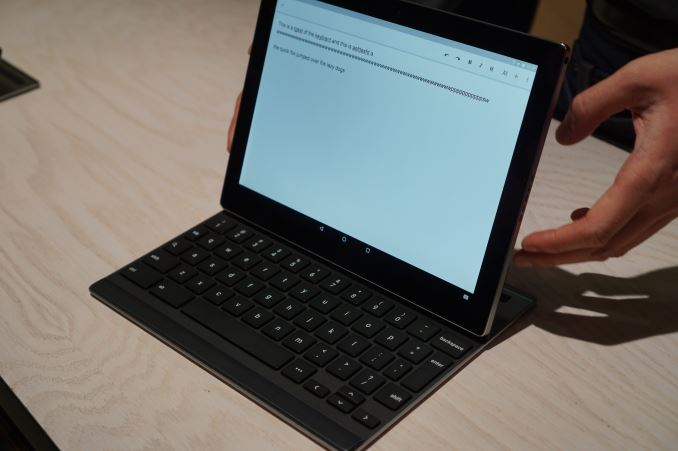















58 Comments
View All Comments
jjj - Tuesday, September 29, 2015 - link
The keyboard is kinda cool too bad for everything else. The tablet with it's almost 4:3 AR , huge bezels all around is as poor as all else (or worse).The price for the tablet is insane.the price for the keyboard is straight up insulting. Not sure why Google wants to serve a tiny niche with it's products and rip them off, that's Apple's job.
The only decent product Google had today is this keyboard but it can't be used with anything else and it costs as much as the cheapest Chromebooks.
It is interesting that they are pushing Android more towards a laptop mode but without a touchpad and cursor, it can't become good enough.
PEJUman - Tuesday, September 29, 2015 - link
When I think about native android touch screen apps, I can't think of any that really absolutely needs a touchpad/cursor. I am willing to bet plain o'l bluetooth mouse works fine with this.I don't think we're ready for android to replace ultraportables just yet, but I can see this being a casual outing substitute that plugs & play better with one's android phone library.
Microsoft really needs to step up their game on android and iphone integration. The outlook & one note app is a good 1st step, but will not be enough to keep people on MS ecosystem much longer.
JoeMonco - Tuesday, September 29, 2015 - link
"Not sure why Google wants to serve a tiny niche with it's products and rip them of"Because it's vastly more profitable than the average Android OEM's bottom line?
Azurael - Wednesday, September 30, 2015 - link
4:3 AR - good move on a tablet. For me, it's far better for usability (do you ever use a tablet in portrait or do you only watch video?!) 16:10 is okay, but there's a reason for why the most popular tablet out there has a 4:3 screen and it's not just good marketing.Huge bezels - again, a well considered move - you do need to be able to comfortably hold the device without touching the screen. Google have stuck to their guns with on the past Nexus devices in spite of partnering with OEMs who have gone in a different direction. Have you ever used an LG G2/3/4? I've used my G2 for the past 2 years and I still hit the bottom of the screen with my palm quite frequently.
Price - well, it's the same price as an iPad air, and it's clearly a far higher quality device than most throwaway Android tablets, so fair enough... It's not ideal (we all want another 2013 Nexus 7-alike price-wise, I guess) but it's not like the Nexus 10 was cheap, and that was a somewhat creaky, plasticky tablet with a really poor, low contrast LCD.
Impulses - Wednesday, September 30, 2015 - link
I probably use my tablet in portrait mode like 80% of the time, and of the remaining usage maybe 15% is video use... That being said, I do think 4:3 makes more sense than wide AS for larger tablets, even in portrait mode it just makes them easier to handle IMO. 16:10 all the way at 7" or less tho (like the venerable N7), kind of a toss up at 8".trab - Tuesday, September 29, 2015 - link
Square root of 2 to 1, this is the same ratio as A4, A3 etc. paper.boozed - Tuesday, September 29, 2015 - link
Indeed. And 10.2" makes this almost exactly the size of a sheet of A5. I'm surprised more wasn't made of this.So, waiting for that 14.3" A4 tablet...
icrf - Tuesday, September 29, 2015 - link
For similar money, I'd much rather have a Surface 3.Wolfpup - Wednesday, September 30, 2015 - link
Generally speaking, me too. The ONLY exception is I would like the Marvel Unlimited program. Although you can use the website on the Surface, and maybe that's fine, I'm not sure.pixelstuff - Tuesday, September 29, 2015 - link
Any idea why Google decided to market this Android tablet under the Pixel brand instead of under the Nexus brand?This is like Chrysler introducing the new Dodge Ram Minivan or something.