The Corsair RM1000x and RM1000i 1000W Power Supply Review
by E. Fylladitakis on September 30, 2015 8:00 AM EST- Posted in
- Cases/Cooling/PSUs
- Corsair
- RM Series
- Corsair Link
Cold Test Results
For the testing of PSUs, we are using high precision electronic loads with a maximum power draw of 2700 Watts, a Rigol DS5042M 40 MHz oscilloscope, an Extech 380803 power analyzer, two high precision UNI-T UT-325 digital thermometers, an Extech HD600 SPL meter, a self-designed hotbox and various other bits and parts. For a thorough explanation of our testing methodology and more details on our equipment, please refer to our How We Test PSUs - 2014 Pipeline post.
Note: As the RM1000i and the RM1000x are technically identical, their performance during our testing naturally was identical as well. As such, one set of results is displayed in this review for clarity.
The electrical efficiency of the RM1000i/RM1000x is very stable and easily meets the 80Plus Gold efficiency certification standards. In fact, the units went beyond 80Plus Gold and reached 80Plus Platinum efficiency standards during our testing. However, that level is efficiency is was reached using a 230VAC input, therefore the 115VAC input used for 80Plus compliance testing could drop the efficiency below the 80Plus Platinum limits at 50% or 100% load.
The units have a maximum conversion efficiency of 92.8% at 50% load and an average of 91.8% within the nominal load range (20% to 100% of the unit's capacity). It is worthwhile to mention that the older RM1000 had a higher peak efficiency at 50% load, but lower overall efficiency. Corsair also improved the low load efficiency in comparison to the RM1000, bringing it up to 87.8% at 10% load and 80.1% at 5% load.
With the RM1000i/RM1000x operating outside our hotbox, the load had to reach 560 Watts before the fan even started spinning. The thermal performance of the newer models is clearly superior to that of the original RM1000 and astonishing for PSUs with that kind of power output, especially at lower loadings, where the fan is still not spinning. Once the fan starts, it remains practically inaudible. As the load increases however, the fan's speed will increase to meet the increasing cooling demands. The fan becomes clearly audible when the load is greater than about 800 Watts.


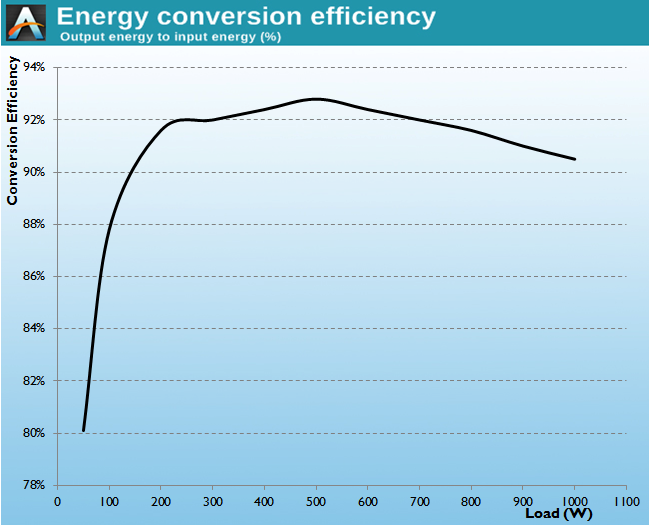
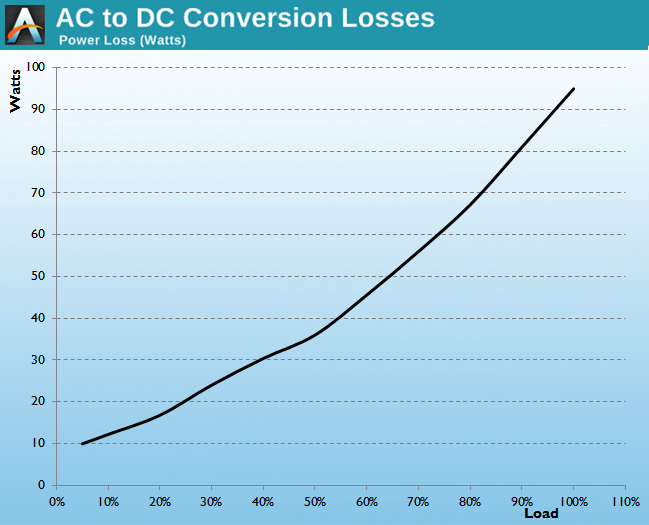
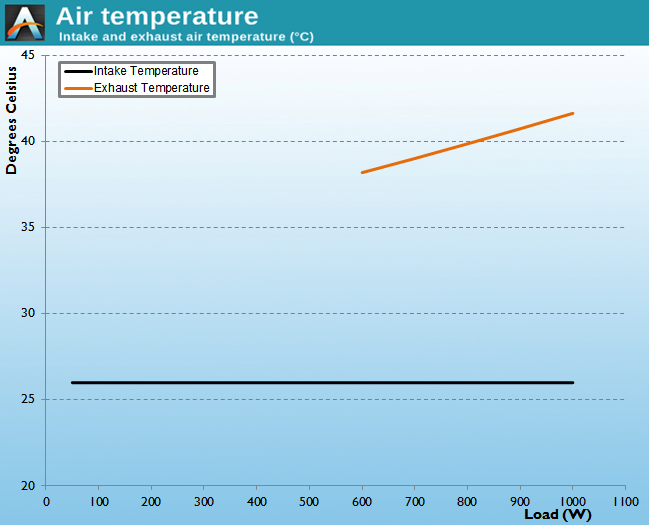
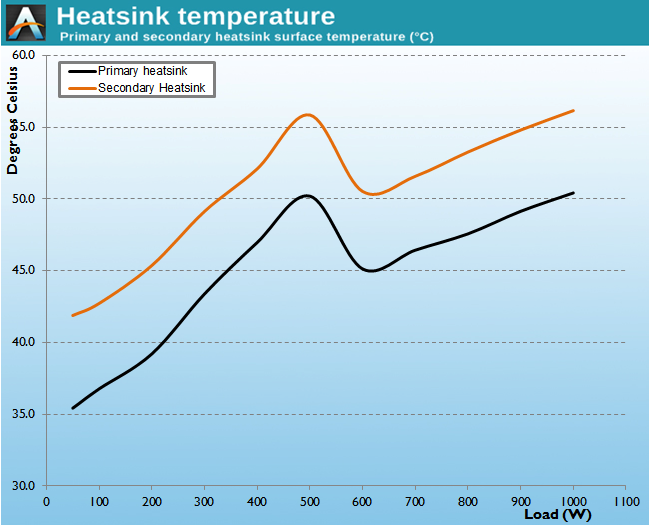
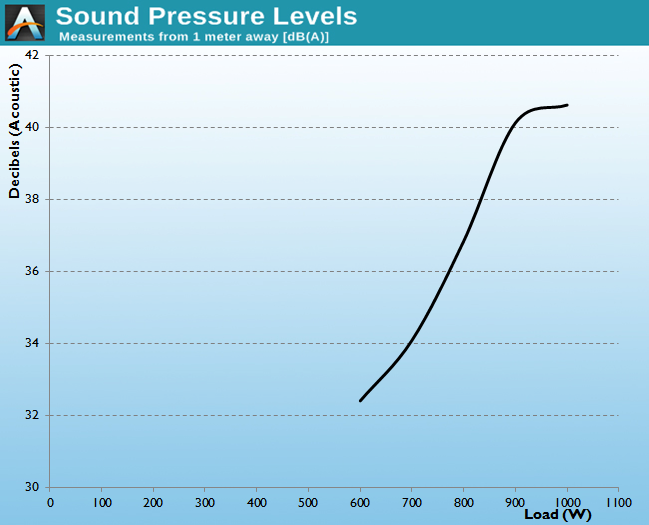








47 Comments
View All Comments
elforeign - Wednesday, September 30, 2015 - link
I do remember seeing that this was accounted for in the Cablemod custom cables and they do indeed have the proper cabling design to uphold the ripple suppression seen in the stock cables.FriendlyUser - Wednesday, September 30, 2015 - link
Great review as usual. I was wondering why nobody makes PSUs with EPS 8pin outputs... Such high-wattage units would be perfect for a dual-CPU WS.jonnyGURU - Wednesday, September 30, 2015 - link
What do you mean? MOST PSUs have EPS 8-pin connectors. Typically two for dual CPU WS's.FriendlyUser - Thursday, October 1, 2015 - link
I am sorry, I read the table quickly and just saw the line EPS-8pin empty. However, I still don't get what sort of PSU I need to power, for example, an ASUS X99-E WS, which needs (I quote from the ASUS website):2 x 8-pin EATX 12 V Power connector
1 x 6-pin EATX 12 V_1 Power connector(s)
1 x 24-pin EATX Power connector(s)
1 x 8-pin ATX 12V Power connector(s)
DanNeely - Thursday, October 1, 2015 - link
Looking at the manual (as opposed to the speclist) or pictures of the board it only has 1x24, 2x8, and 1x6 pin power connectors. The two 8 pin ones are at the top of the board and presumably are 8 pin EPS connectors. The 6pin is between the CPU and 1st PCIe slot, I assume it's a PCIe power connector. The two 8 pin and 1 6 pin connectors have opposite polarities (the 8pins have the 12V on the side with the clip, the 6pin has the ground on the clip side); which fits my recollection of differences between the two types of 12V connectors but I don't recall which is which. No clue where the supposed 3rd 8pin connector came from...DanNeely - Wednesday, September 30, 2015 - link
They do, generally in 4+4 type (eg the two EPS 4+4 Pin from the feature table here). If you have both halves of the 4+4 together it's an 8pin EPS connector. If you pop the plug apart you get a 4 pin "P4" connector suitable for use with older/low power systems or as supplemental power on some enthusiast boards. (My LGA 1151 board has both an 8 pin EPS and 4 pin P4 power connector, with the latter to provide more power for overclocking - not sure why they didn't just do 2x 8pin connectors honestly, even if they didn't need it for the CPU might be enough to remove the need for an optional PCIe6 connector around the expansion card area to power 3 way GPU setups.)extide - Wednesday, September 30, 2015 - link
Probably because they couldn't ship that much current from above the cpu socket where that connector most likely was down to the pcie slots without significant voltage drop, making it ~pointless. With really high current on a PCB you want that connector as close to the point of load as possible. I mean even with 2 oz copper you are looking at a pretty fat trace, and boards these days are pretty packed ... So you are talking about possibly adding in 2 entire extra layers...FriendlyUser - Thursday, October 1, 2015 - link
You're right, I misread the EPS-8 line which was empty and did not notice the 4+4 part. Thanks for your comment.lozikosaz - Wednesday, September 30, 2015 - link
I wish that Anandtech made more reviews for PSU in the range of 500/750W.Even entusiast PCs are maxed at that power. Even with multiple GPU.
It does not make sense to use more PSUs of higher wattage than needed, because efficiency drops, and efficiency on idle or light use (like browsing Internet or using office tools), is much worse with a high wattage PSU.
Arbie - Wednesday, September 30, 2015 - link
@lozikosaz - What do you mean? By my count, at least six people are interested in this, though of course not all will buy it.