The Apple iOS 9 Review
by Brandon Chester on September 16, 2015 8:00 AM EST- Posted in
- Smartphones
- Apple
- Mobile
- Tablets
- iOS 9
Low Power Mode
Low power mode is a new feature in iOS 9, and it's fairly self-explanatory. Android OEMs have been adding similar features for a while now. When your battery hits 20% the normal low battery popup will appear, but it now has a button to turn on low power mode. Apple hasn't specifically detailed what they're doing in low power mode, but they have given a broad overview of what they're doing, and some of the things can be measured manually. Low power mode makes the following changes:
- Brightness is dimmed
- Mail fetch is disabled
- Push notifications are disabled
- Background refresh is disabled
- Background network access is limited
- CPU performance is reduced
- Parallax on the home screen is disabled
- Animated wallpapers go static
With all of these changes, Apple says that low power mode can extend battery life by up to three hours if used for an entire cycle. You can actually enable the mode manually if you want by going to the battery section of the settings application. The low power mode will also automatically disable itself once the device is charged to 80%.
As for some of the specifics, I can confirm that the iPhone 5s will bring the SoC to a state where the max clock is 800MHz, while the display on this specific unit drops from 523nits to 414nits. I hope to get figures for the iPhone 6 and 6s as soon as possible, and I'll update this section once I have them. It's difficult to measure the impact of something like low power mode, as it's still heavily dependent on how you use the device. Regardless, it's good to see Apple bring this sort of feature to iOS, and I would be interested to see which users decide to use it all the time to improve their battery life even if it requires sacrificing apps running in the background and a degree of performance.
An Improved Notes Application
The iOS Notes application has been fairly simplistic since its original incarnation. You can add text, and if you long press you can insert images. Through some copy and paste magic you could end up getting text formatted with different fonts and sometimes features like bullets, but that implies that you had to write it out in another application anyway unless you’re pasting right from the web. In contrast, an application like Google Keep on Android has support for other features, like making checklists of items. Something like Evernote provides even more features that make the iOS stock app look bare in comparison. In iOS 9 the notes application receives a large overhaul, with a number of visual tweaks and new features.
Notes on iOS now supports rich text formatting. You can change whether your text is meant to be for a title, a heading, or a body of text. You can also make text bold, italicize it, or underline it. There’s still no support for fine adjustments like setting a precise text size, and for those controls you’ll still need to rely on a third party application or on Pages. To be fair, it’s not in Apple’s best interest to kill the viability of making third party note applications.
In addition to the font formatting you can also make lists using bullets, dashes, or numbers. There’s also the ability to create checklists, which I have used a few times during the course of writing this review to make sure I haven’t forgotten anything that I want to cover. You’ll also notice in the screenshot above that you can link to locations, webpages, voice recordings, and other content and they’ll be embedded in the note inside a rounded rectangle.
Something else Apple has added is the ability to draw on notes. Clicking on the squiggly line on the bottom navigation bar opens up a drawing section which has different virtual tools to draw with. There's your standard fine marker, a thicker tool like a highlighter, and a pencil. There's also a ruler which can be used to draw straight lines, and both an eraser and undo/redo buttons for any mistakes.
While the ability to draw on pages is interesting, it’s not implemented the way I had hoped it would be. Your sketches are essentially images in the note, rather than being drawings that you can position anywhere. An app like Notability lets you put scribbles wherever you wish, which can be helpful when you want to emphasize something or put yourself a note in a margin. Since your sketches are just images they have to be positioned above or below a line of text, and cannot be put to the right.
The last thing worth mentioning about the new Notes app is that Apple has also added the ability to view all the images, sketches, and attachments that exist within all of your notes. This can be helpful when trying to find a note based on a photo or a link inside it when you aren’t sure exactly what sentence or list you had in the note alongside it.
A Better iPad Keyboard
I've always felt that the iPad has one of the best first party tablet keyboards out there. I think part of it has to do with the 4:3 aspect ratio allowing for keys of greater height in landscape, which means you aren't dealing with rectangular keys that result in uneven movement depending on whether you're moving your fingers vertically or horizontally. The iPad keyboard has also had some unique features that the iPhone doesn't, such as the ability to split it into two parts by pulling outward from the middle. However, when Apple added QuickType suggestions I always felt like there was a lot of wasted space on the left and right sides where there were no suggested words. In iOS 9 the iPad keyboard gets a few feature additions that can greatly improve productivity, and fills in those empty areas in the QuickType bar while doing so.
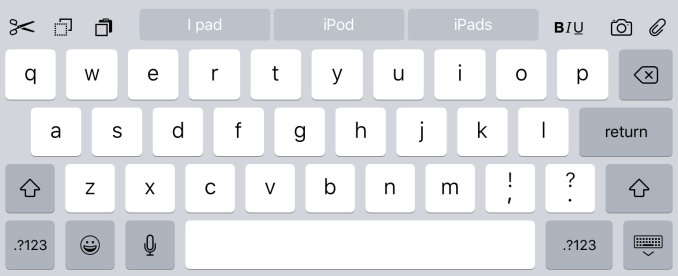
The most obvious addition to the keyboard are the new shortcut keys on the left side of the QuickType suggestions. Depending on the context these buttons will differ, but by default you get a pair of undo and redo keys, and a paste key. If you select text these buttons change to a cut key, a copy key, and a paste key. They also change in different apps, with the Notes application condensing the standard 3 shortcuts into an overflow menu, and adding a button to create a checklist as well as a button to adjust the formatting of text.
On the right side of the keyboard are additional shortcuts that depend on the application you're in. In Notes they are buttons to insert images and access the sketch screen, while in Mail they're for text formatting, adding images, and adding attachments. Many apps don't have shortcuts here at all, and you'll have to open up the keyboard in an app to see what you get.
More interesting than the new shortcuts is the ability to use the keyboard as a trackpad of sorts. It's not something that allows you to bring up a mouse cursor and move it around the screen, but in apps where you're inputting text it allows you to move that input cursor and to increase or decrease the size of a text selection field. To use this trackpad mode you need to place two fingers on the keyboard at the same time until the keys go blank. After that you can move your fingers around and the cursor will track with them. It's a useful way to move the cursor within a sentence to insert a word, or to accurately change the size of a selection by only a letter or two.
One last thing I'd like to mention is that the case of the letters on the keyboard now changes depending on the status of the shift key. This fixes a longstanding issue with the shift key on the iOS keyboard that has existed since iOS 7. The change applies to both the iPad and iPhone keyboards, but I felt it was best to just mention it here.
Ultimately, I think the changes Apple is making to the iPad keyboard go hand in hand with the new multitasking features that I'll be discussing later in the review. They represent the iPad finally growing up and becoming its own device. It was never correct to say that the iPad was just a big iPhone, but from a high level the two devices did provide similar experiences as they used the same applications and operating system. Adding features that are very specific to the iPad differentiates it more from something like the iPhone 6 Plus, and improves its ability to be used to get actual work done.


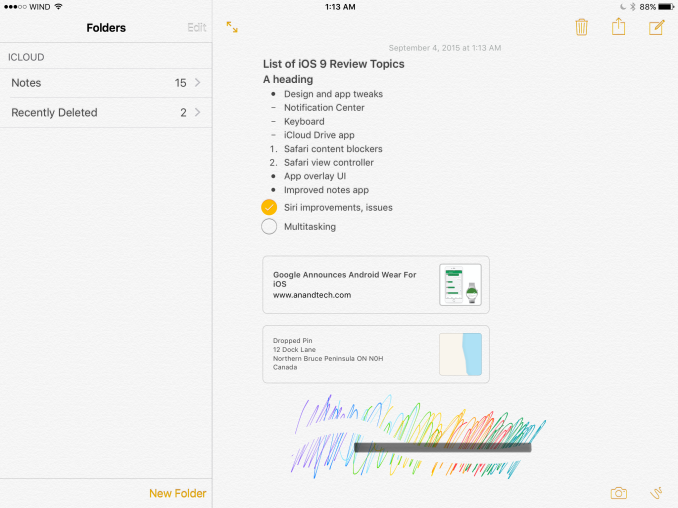
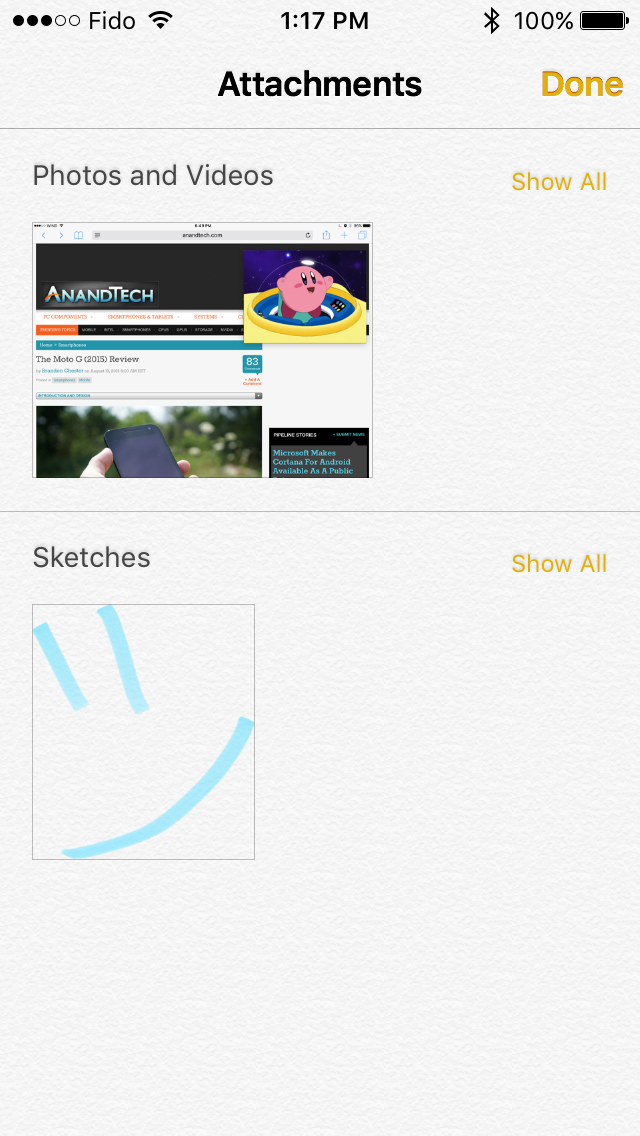









227 Comments
View All Comments
Speedfriend - Thursday, September 17, 2015 - link
@melgross I have recently seen numerous tablets being used by businesses (restaurants, delivery companies) that were clearly no-name Android tablets designed for that specific tasks. Why would a corporate that needs a tablet for a single task buy a $500 iPad when they can get a $200 Android?iPad is now caught in the middle between cheap single task Androids and multi-task windowns 2-in-1s. Our CEO is obsessed with Apple products but we have gone Windows tablets and it looks like we are going to go full surface range soon (3 and Pros). Why, because an iPad is too limited even as something you just take to meetings with you.
FunBunny2 - Wednesday, September 16, 2015 - link
-- a respected history of hardware-design and innovation..really, really now? Apple has always bought their silicon, 99.44% is off-the-shelf. Yeah, I know, the fanbois brag that the Ax chips are somehow blessed by Apple. Fact is: Apple only tweaked around the edges, using industry standard silicon design tools, a bit of cache added here and there. Just look at the BoM from any of the usual teardown sites. You'll see the fact: it's always other people's parts.
osxandwindows - Wednesday, September 16, 2015 - link
So why is apple not using 8core chips ha?Intervenator - Wednesday, September 16, 2015 - link
I hope that post was sarcastic or it would really be funny.damianrobertjones - Thursday, September 17, 2015 - link
...Because that would be too far a jump. Apple wants to MILK its customers for everything then can hence the small updates. Someone like Nokia committed a mortal sin as they released a 41Mp (36+5mp) camera phone while others are still messing with 20Mp.All about the cash.
P.s. Android NEEDS more cores as it runs like a bag of crap.
calden - Monday, September 28, 2015 - link
Actually Android runs just as smooth as iOS. The problem is skinned, custom versions of Android, i.e. TouchWiz. When I replaced TouchWiz with CM 12.1 on my Note 4, the system took up only 580MB, where as TouchWiz took up more than 1.5GB before a single app was even installed. I also installed the launcher SmartLauncher 3, the whole experience is lightning fast. Even when running multiple apps in the background, something iOS still can't do. I think it is ridiculous that a modern OS in 2015 cannot do something as simple as stream a movie to your TV and still allow you to use the device, iOS simply pauses, even disconnects the stream in some cases if you want to do something as simple as look up an actors name in IMDB. With my Android tablet I can not only stream a film to my TV but play a game like Modern Combat 5 at the same time. As a programmer I need to run a terminal app to stay connected to my firms server during trading hours as I have monitoring tools. IOS has terminal apps as well but I can't run them them in the background the entire day without iOS terminating it's connections. Again, I find this to be absolutely ridiculous as who wants to stare at a terminal the entire day, especially when I need access to my tablet or phone to do other tasks. Apple adding Pro behind the iPad doesn't automatically make it a pro device. IOS still has one of the worst document, file management systems on the market today. My Nokia 9500 from 2004 is light years better than what iOS provides, apps should never be allowed to manage their own files. Default apps, I still can't change the default apps in iOS, why? I have no use for Apple's included apps, if I had the choice I would immediately delete them from the system, as such I need the ability to select my own browser, email client, messenger, media player, etc. as the default applications. I find this tactic of not being able to select my own default apps in iOS highly anti-competitive. The EU went after Microsoft for including Internet Explorer in XP, even though the user had the option of choosing another browser as their default. Why hasn't Apple be scrutinized about this?calden - Monday, September 28, 2015 - link
I'm aware of those few audio and GPS apps that can run in the background in IOS, but this is a far cry than allowing any app that the user needs in the background. No, this has nothing to do with battery life, if it is than Apple really needs to rewrite iOS. My BlackBerry Passport, running three apps in the background, easily lasts the entire day on a single charge, actually it lasts a day and a half with moderate to heavy use. Android has the ability to select how many apps are allowed to run in the background, you can even set it to 1. So if people feel like their apps are eating up their battery they can control the amount of running apps. Apple could easily implement such a feature, they don't though, which means they have all the control, they dictate how the user uses their own devices. iOS is a wolf in sheep's clothing, looks pretty, inviting but once you start to do real work you encounter a brick wall a 20 stories high. How many times have you iOS users logged into iCloud on your device, I had to do it over 25 times to cover every app. Why, why do I need to log in even twice, once should be enough, in Android upon setting up my Google user that was it, from that point on every app that could communicate with Google Drive would automatically be setup. This is because the apps talk to the system at the lowest level, iOS requires spaghetti API's, a spiderweb of tunnels trying to pass info to each other. The Share TO function in iOS works only if the app dveloper has created a share profile. Why can't the system just dynamically create these Share To lists like Android 5.1.2, SailFish 2.0, Windows Mobile 10, BlackBerry OS 10.3.2 by looking for every compatible app that is installed and than listing. No, instead iOS uses this half ass API system. What about mult-user support, will never happen in iOS because of the way it handles files. To support multi-users in iOS each user would have to reinstall each app over again to distinguish each users. They could embed the users info in the file's metadata so the app can distinguish each user but that is just hacky at best would and how would these modified files react when used on other systems. IOS is definitely not a pro system and anyone thinking differently is either lying to themselves to protect their beloved Apple brand, aren't professionals themselves so don't reall understand the meaning or are working around these limitations, fighting the system at every point to get their work done which falls in line with point one, their lying to themselves.I'm not saying that iOS devices don't have their uses, they do. They make great consumer devices for media consumption, social media, gaming, drawing and other artistic apps, music and music creation, etc. However as a productivity tool these devices are highly limited and can't compete with the likes of a Surface Pro 3 or even Surface 3. Even an Android tablet would be a better option. With my Nexus 9 I can log into the LDAP and gain access to all my allowed users NAS storage, mount it as a local asset. Set file extensions to open up certain apps, etc. Trying to do this in iOS is like trying to put a round peg into a square one. You can do it with a bit of force but your going against it's designed purpose. Apple needs to completely rewrite iOS, combine many functions found in OSX before I would ever consider using another mobile device from Apple.
mikhapop - Monday, September 28, 2015 - link
you really nailed it, i am a web developer and i often fail to tell my friends how the ios is very limiting for even the basic stuff (my basic stuff). android is far better as far as the os go. Now i am using a surface pro 3 and never looked back, very good in meetings, and it is now my main machine for 98% of my work.blackcrayon - Wednesday, September 16, 2015 - link
Sounds like you know close to nothing about the Ax chips. They are custom Apple designs, and they also optimize their OS for them. I bet you thought Intrinsity and PA Semi were just marketing facades that didn't actually do anything before Apple acquired them years ago, right?KoolAidMan1 - Wednesday, September 16, 2015 - link
Apple spent billions acquiring semiconductor companies and is one of the few companies along with Qualcomm that has a license to make ARM chips. Anand himself highlighted this while showing that Apple's custom designs matched or exceeded Intel's Bay Trail.You really think their custom designs are something to be dismissed just because of the name on the package? The fanboy is strong in your posts